This article is republished with permission from Wonder Tools, a newsletter that helps you discover the most useful sites and apps. Subscribe here.
Instead of blaming yourself for getting distracted, pick one of the seven approaches to strengthen your focus.
Pause your email
Inbox Pause from Boomerang temporarily halts the flow of new messages. Automatic email breaks will help you focus on writing or problem solving. Email won’t stop unless you hit pause to concentrate. Works with Gmail and Outlook online or on the iPhone.
Pricing: Free for basic use. To customize email arrival times, or to hear from select senders during pauses, you’ll need a $15/month pro account.
Raise the cost of breaking your commitment
- Stickk lets you pick a goal and create your own commitment contract. You commit to paying money to a charity or person of your choice if you fail to follow through on your resolution.
- BeeMinder is a similar service that lets you make commitments tied to data you sync from various services, like steps tracked by your Fitbit, weight loss tracked by Withings, time spent on Facebook tracked by Toggl, or whatever else. Here’s a &feature=emb_title">video explainer.
Diagnose your email addiction
Email Meter analyzes your inbox and tells you how many emails a day you send and receive. Like a calorie meter or step tracker, it gives you a picture of a reality you may not yet have quantified. It can sum up how your email patterns changed during your remote work period, if you provide access to past email. It also assesses:
- how quickly you reply to emails
- who messages you most often
- how many emails you have that are waiting for a reply
- your busiest email sending and receiving times
Pricing: Free for basic use. $19/month to set alerts and goals and to access two years of data and custom reports.
Meet a virtual accountability partner
Focusmate pairs you with an accountability partner. You pick a time on the site’s calendar when you want to get work done. You’re paired with a real person far away who also wants to stay focused. At the appointed time you log in
When I tried this I liked the way the appointment hour made it feel like special work time. But it also felt a bit silly to be meeting with a random person over Zoom just to trick myself into feeling like I needed to concentrate.
Pricing: It’s free for up to three sessions a week, or $5/month for unlimited.
Join a productivity gym
Ultraworking ($49/month) and Caveday ($40/month) offer a kind of productivity gym service. You pay to be online in a Zoom room with a bunch of other people aiming to get stuff done. The idea is that being with others who are concentrating will help you by osmosis, and through a kind of collective peer pressure. Not my preferred way to get stuff done.
Replicate the sound of a cafe or colleagues
- Rainy Cafe lets you turn on the sound of a cafe and the sound of rain. You can adjust the volume of both so that you get only pure cafe sounds, or just rain sounds, or the sound of a cafe when you’re sitting by a window while it’s raining outside.
- Noisli lets you customize various background sounds with a bunch of options, ranging from birds or rain sounds to a coffee shop buzz.
- Sounds of Colleagues might help if you’re easily distracted by home noise while working out of the office. The ambient noise may put you into the workday mindset.
- All of these are free, along with other music tools for productivity I’ve written about. Rabbit-hole warning: pick a sound and go with it, or you may waste more time than you save.
Put a relaxing work setting on your second monitor
Life At lets you put a gorgeous setting on your laptop. Put a forest on your external monitor. Or a sleeping cat. Or a quiet beach. Choose the kind of setting you want, whether cozy or productivity-inducing.
This article is republished with permission from Wonder Tools, a newsletter that helps you discover the most useful sites and apps. Subscribe here.
Accedi per aggiungere un commento
Altri post in questo gruppo


Sudden equipment failures. Supply chain surprises. Retaining staff as the goalposts move in real time. These aren’t challenges I’ve faced as a tech founder—but I have faced them running restaurant

Amazon recently announced that it had deployed its one-millionth robot across its work
On this week’s Most Innovative Companies podcast, Cloudflare COO Michelle Zatlyn talks with Fast Company staff writer David Salazar about hitting $1B in revenue and going global, as well as

If you’ve built an audience around documenting your 9-to-5 online, what happens after you hand in your notice?
That’s the conundrum facing Connor Hubbard, aka “hubs.life,” a creator who
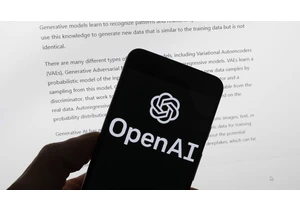
OpenAI should continue to be

WhatsApp should prepare to leave the Russian market, a lawmaker who regulates the IT sector
