Some users on Reddit have noticed (and are even horrified) that there’s a hidden tool in Steam that lets you see exactly how much money you’ve spent on the digital PC gaming marketplace platform.
You can access this tool yourself by logging into Steam and navigating to Help > Steam Support > My Account > Data Related to Your Steam Account > External Funds Used. After Steam asks you to log in again, you’ll see your expeditures summed up into five different categories:
- TotalSpend
- OldSpend
- PWSpend
- ChinaSpend
- PackageOnlySpend
“TotalSpend” is the total amount you’ve spent on Steam. “OldSpend” is the amount you spent on Steam before April 17, 2015. “PWSpend” is the amount spent on Perfect World if you linked it to CS:GO or Dota 2. “ChinaSpend” is the amount spent on Steam China. “PackageOnlySpend” is how much you spent with external funds. All expenditure amounts are shown in US dollars, except ChinaSpend which is shown in Chinese Yuan.
This nifty feature is both a blessing and a curse. How much have you spent on Steam over the years? You might be surprised by what you see… and then motivated to play through your existing backlog before shelling out even more cash on Steam Sales for games you won’t even play.
Accedi per aggiungere un commento
Altri post in questo gruppo

I’ve been a Chromebook fan and advocate for many years now. I bought

Prime Day is over, yes, but many awesome tech deals are still around.

We could all use some extra USB-C cables around the house, what with


Microsoft has made another adjustment to the restrictions that it pla
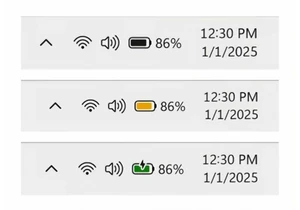
At some point, you’ve felt the twinge of anxiety as your laptop’s bat

Nvidia’s GeForce RTX 50 series has been shining with cutting-edge tec
