If you’ve ever found it frustrating to force-close a program in Windows 11, there’s now a quicker alternative to the old Ctrl + Alt + Delete method. Microsoft has introduced a simpler option that lets you end tasks directly from the taskbar.
To enable this feature, go to Settings > System > For Developers, and select End Task (sometimes it’s called End Activity). Now you can right-click any app in the taskbar and choose End Task from the menu.
This new shortcut can save you both time and frustration, especially when an app stops responding. Instead of waiting for the Task Manager to load or dealing with laggy windows, you can now nix the unresponsive program with just a couple of clicks.
https://www.pcworld.com/article/2748922/struggling-with-frozen-apps-windows-11-has-a-faster-fix.html
Accedi per aggiungere un commento
Altri post in questo gruppo
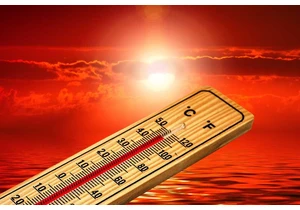
Europe’s summer heatwave may be highlighting Intel’s “Raptor Lake” bu

Time for another price hike, this time from Peacock, and it’s a big o


Retro emulation gadgets, the ones that look like an alternate univers
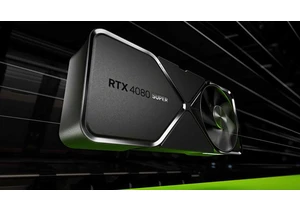
Nvidia’s GeForce RTX 50 series has been shining with cutting-edge tec
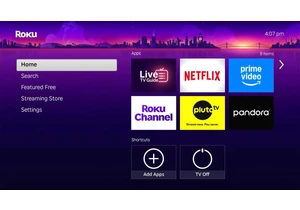
A couple weeks ago, a reader asked me about the best streaming TV set
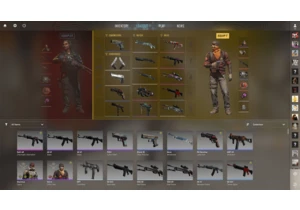
In-game digital items are big money. According to one website that tr
