Expert's Rating
Pros
- File- and image-based backup
- Powerful online (web) management Console
- Local and online backup
- Pro-level features abound
Cons
- Doesn’t support Consumer-grade online storage
- Costs add up
Our Verdict
MSP360 Managed Backup and its fully featured online Console let you control all your computer backups for a decently low fee. Local and online, file-based and imaging, along with disaster recovery are all provided via manageable local clients.
Price When Reviewed
This value will show the geolocated pricing text for product undefined
Best Pricing Today
<h3 class="review-best-price" id="best-prices-today-msp360-managed-backup">
Best Prices Today: MSP360 Managed Backup </h3>
<div class="wp-block-price-comparison price-comparison ">
<div id="New" class="new_products_tab tabcontent">
<div class="price-comparison__record price-comparison__record--header">
<div>
<span>Retailer</span>
</div>
<div class="price-comparison__price">
<span>Price</span>
</div>
</div>
<div class="price-comparison__record ">
<div class="price-comparison__image">
<span>MSP360 </span>
</div>
<div class="price-comparison__price">
<span>
$30 </span>
</div>
<div>
<a class="price-comparison__view-button" href="https://www.msp360.com/quote-calculator/managed-backup/" data-vars-product-name="MSP360 Managed Backup" data-vars-product-id="2763666" data-vars-category="Backup Software" data-vars-manufacturer-id="25755" data-vars-manufacturer="MSP360" data-vars-vendor="MSP360 " data-vars-po="" data-product="2763666" data-vars-link-position-id="001" data-vars-link-position="Price Comparison Top" data-vars-outbound-link="https://www.msp360.com/quote-calculator/managed-backup/" data-vendor-api="" data-vars-product-price="$30" data-vars-product-vendor="MSP360 " target="_blank">View Deal</a> </div>
</div>
<div class="price-comparison__record price-comparison__record--footer">
<span class="price-comparison__footer-text">
Price comparison from over 24,000 stores worldwide </span>
</div>
</div>
<div id="Refurbished" class="refurbished_products_tab tabcontent">
<div class="refurbished-padding price-comparison__record price-comparison__record--header">
<div>
<span>Product</span>
</div>
<div class="price-comparison__price">
<span>Price</span>
</div>
</div>
<div class="price-comparison__record price-comparison__record--footer">
<span class="price-comparison__footer-text">
Price comparison from Backmarket </span>
</div>
</div>
</div>If you have more than one computer to back up, you might want to consider the option- and feature-rich MSP360 Managed Backup. Its online console allows you to easily keep tabs on all your machines, perform various related functions, and track their backup status. You can also opt for remote control and management if you really have a lot of PCs to worry about.
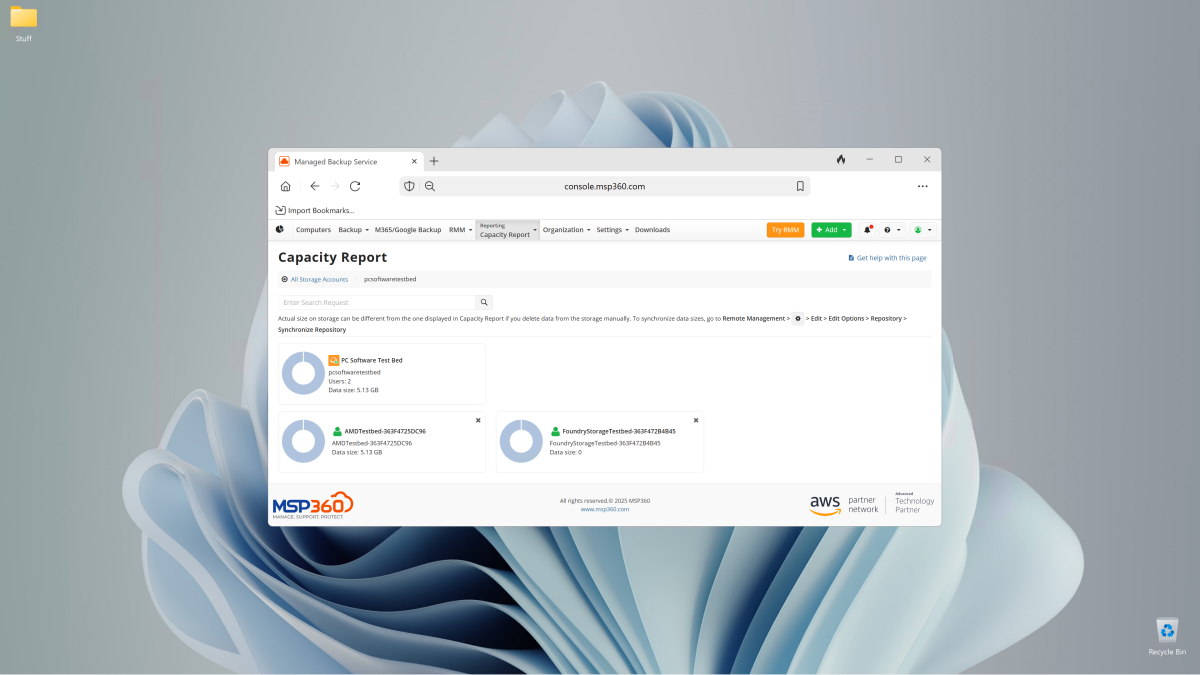
Local and online backup are supported, though the latter lacks hooks to consumer-grade storage services such as Dropbox, OneDrive, etc.
Read on to learn more, then see our roundup of the best backup software for comparison.
What are MSP360 Managed Backup’s features?
MSP360 Managed Backup, nee Cloudberry Backup, supports both file- and image-based replication of your data. The client (shown below) is almost identical to the standalone desktop version of MSP360 Backup that I recently reviewed, but connects with the online management console so you can manage it remotely. Upgrades are of course available.
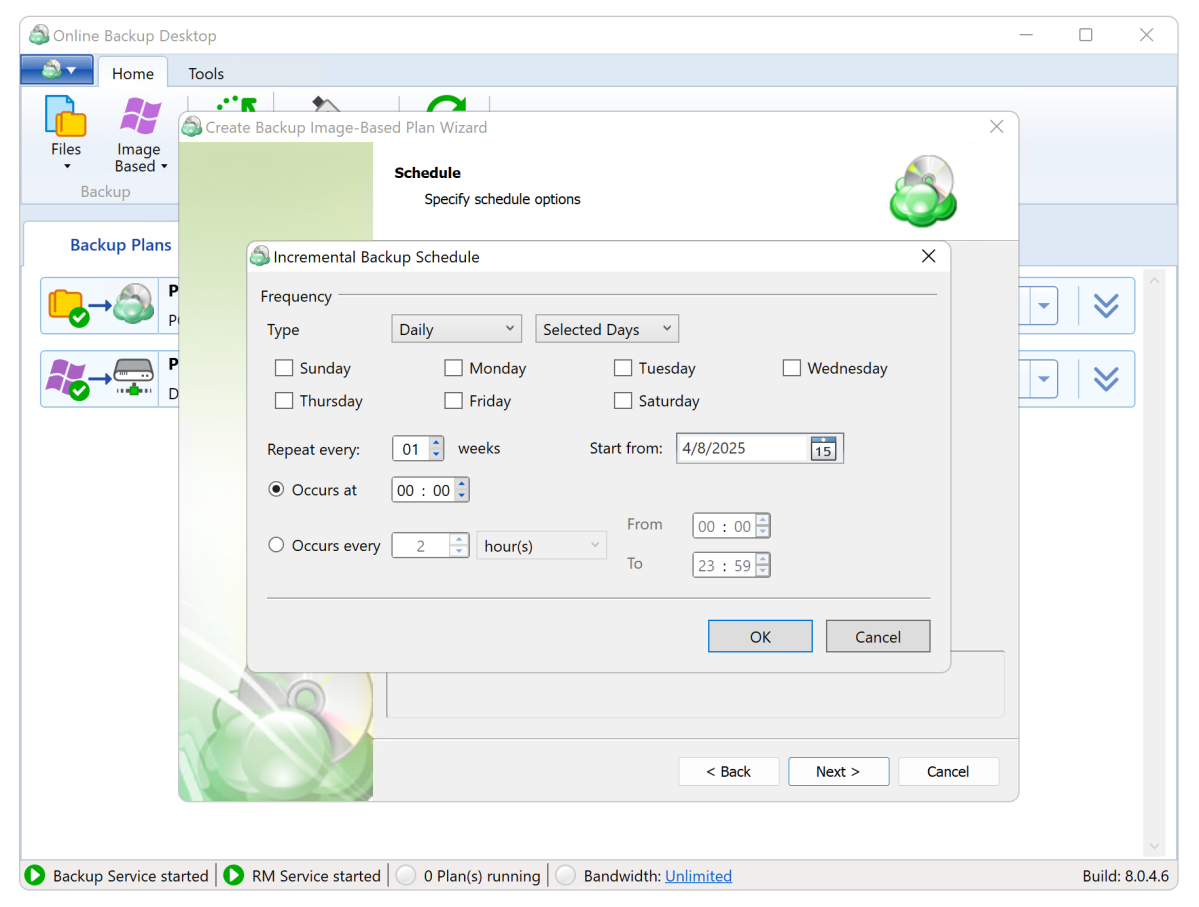
The list of the online storage services that MSP360 Managed Backup supports is extensive, but doesn’t include consumer favorites such as OneDrive, Google Drive, Dropbox, etc. What it does support are: Wasabi (default), Amazon AWS S3, Microsoft Azure/Azure VM, Backblaze B2, Google Cloud, and Minio. You may also employ S3-compatible services, many of which are very affordable.
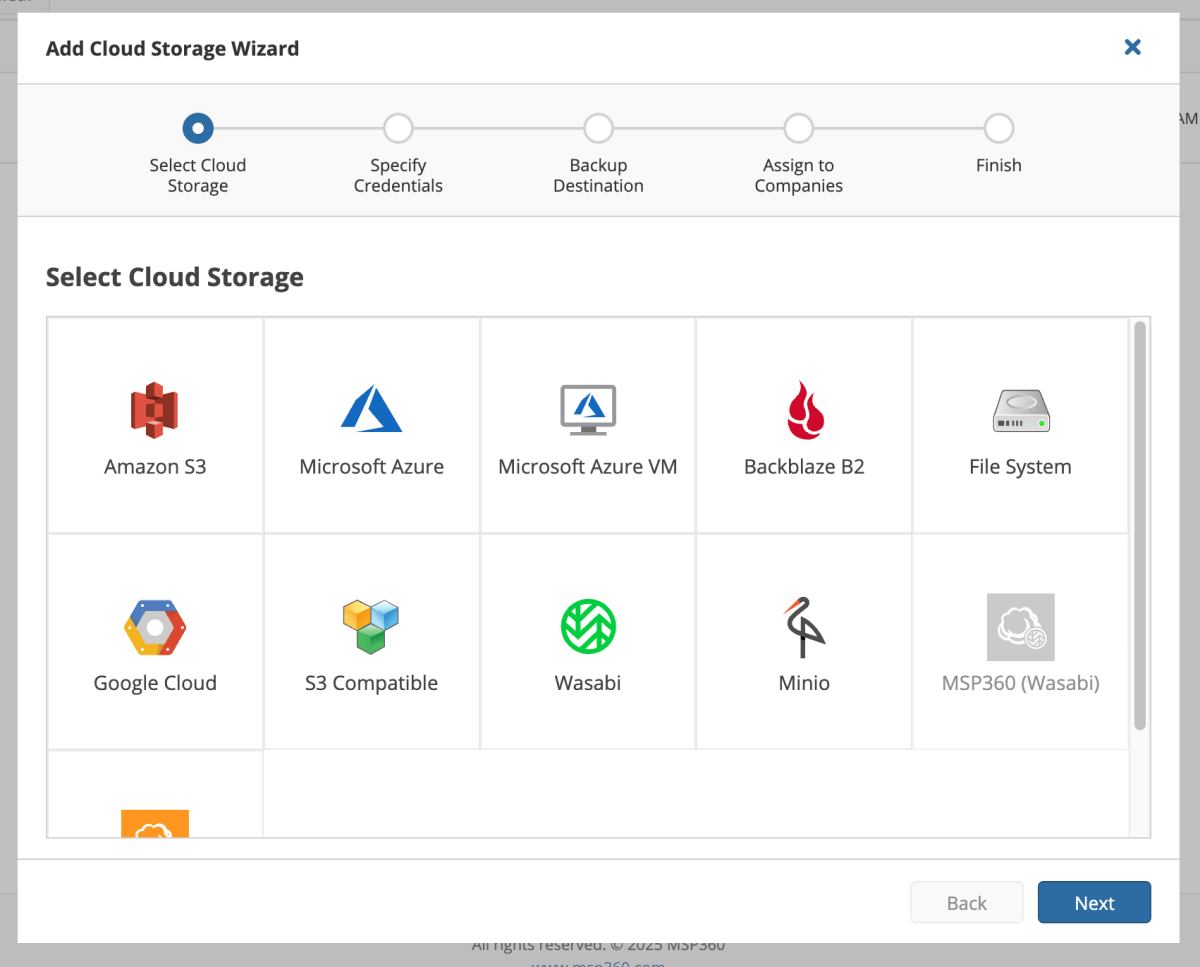
Local disaster recovery is implemented via the usual WinPE (Linux is also common) boot disc, as shown below. Bare metal recovery basically means you can restore to dissimilar hardware without having to worry about hunting down drivers.
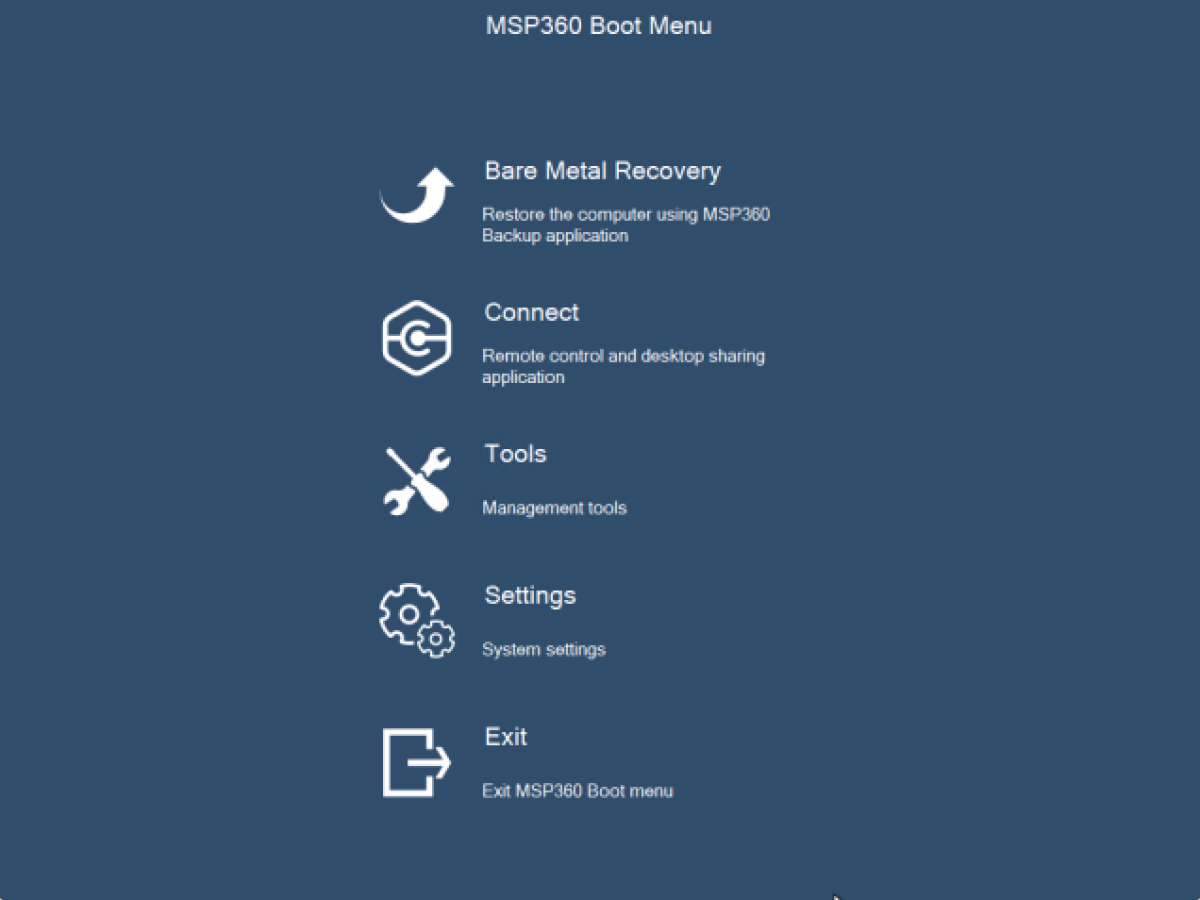
As for the online management console, which is the whole reason you might want MSP360 Managed Backup versus its standalone variant, it is slick, full-featured, and very efficient once you are up to speed. It does, however, take a bit of getting used to. There’s a lot there and it will only be intuitive if you’re used to remote management.
You can of course manage all the local clients, install agents remotely (as long as there’s something connected already), and even control them remotely (extra charge). There are also reports and analysis aplenty of both the clients and whatever storage service you are using. If you aren’t using one, you can stick with backups to local media if you so desire.
There’s also the remote control and management (the RMM in the graphic below), the latter of which is used to roll out updates and set the policies (update permissions, installation privileges, etc.) for groups of PCs.
While I’ll say that RMM is of little interest to most end-users, I know of at least one guy who manages his entire trans-continental family’s computer network using RMM.
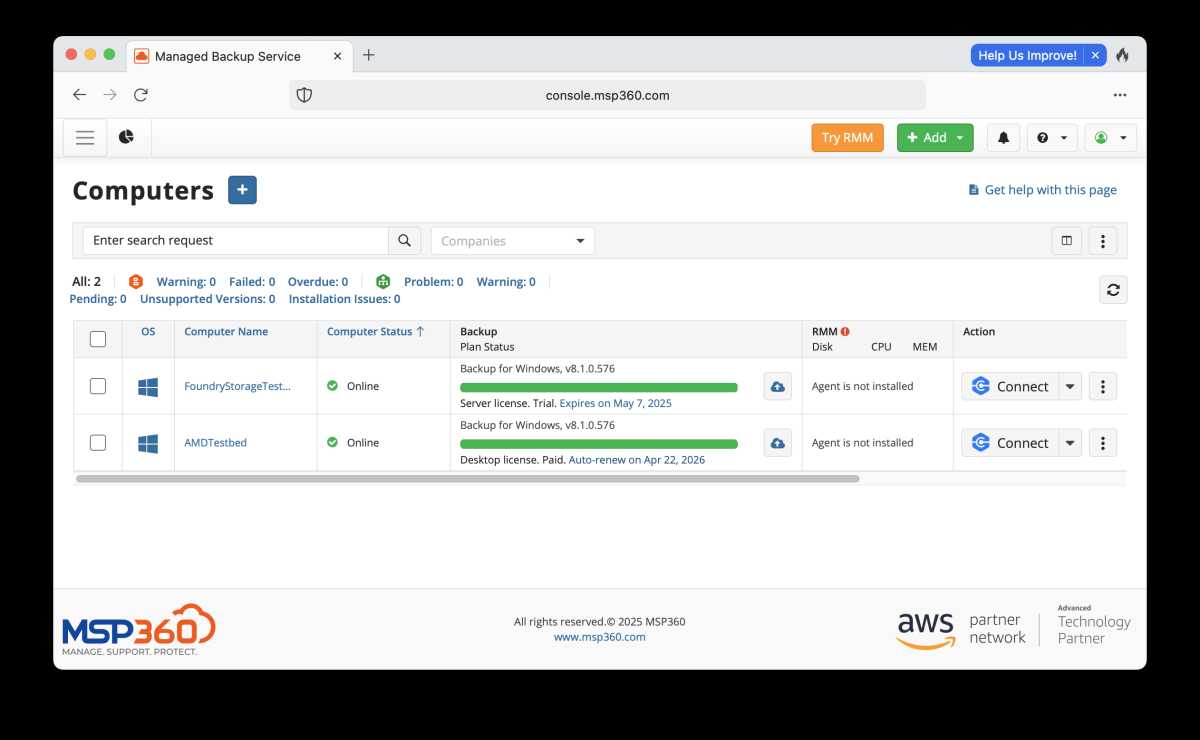
One of my favorite features is object lock, aka immutability. This means no one can change the data, including legitimate users, until you remove the lock. Having suffered a ransomware attack once when I foolishly hosted my website on my own NAS box, I can readily appreciate the utility of this.
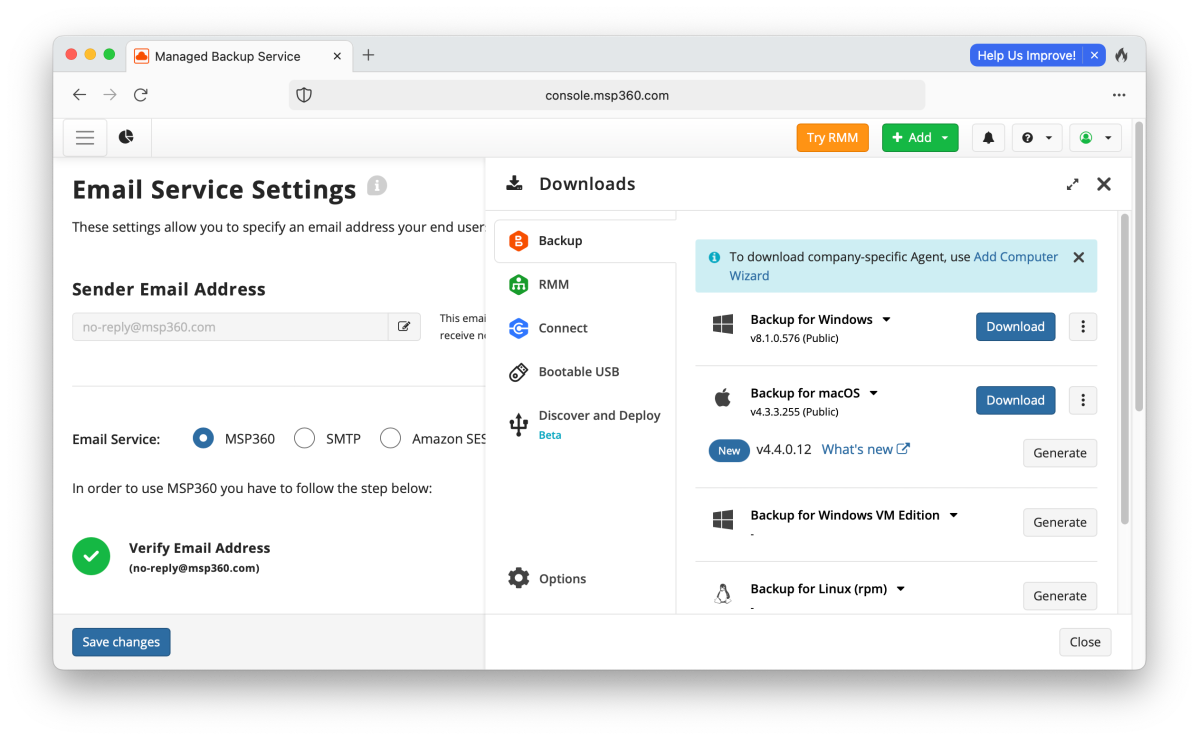
Other online features include the ability to purchase and manage licenses, set up notification options, managing storage and billing, etc.
Below you’ll see some iOS captures of the MSP360 app. While it can’t manage backups like the online management console, it can tell you plenty about the status. It’s also used in 2FA when you login online. In fact, it’s required. Industrial strength security here, though you can disable the 2FA.
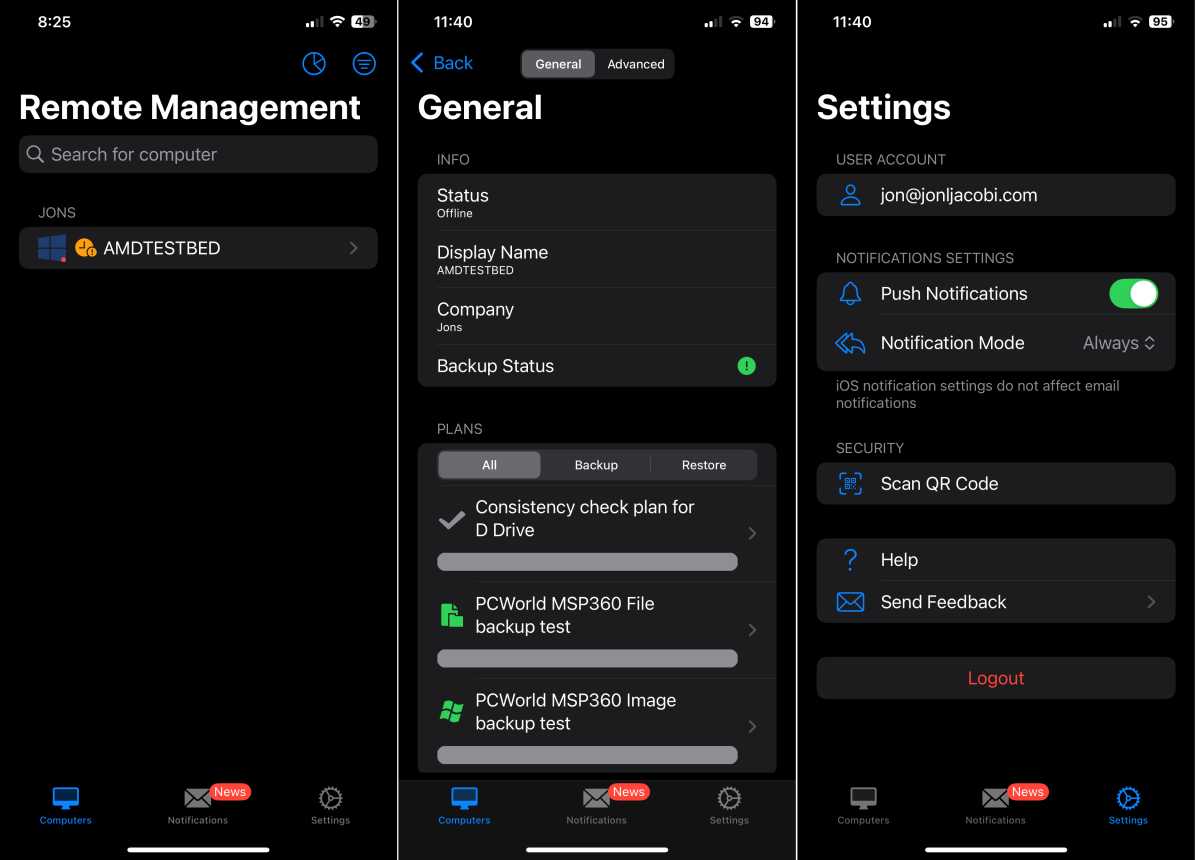
Having once managed several SMB computer fleets (using Kaseya) remotely, I found MSP360 Managed Backup more than adequate to the task. I didn’t take the RMM for a spin, but I wish I’d had this service back in the day. Good stuff.
Accedi per aggiungere un commento
Altri post in questo gruppo

After introducing smaller, lower-priced Surface devices this week, Mi


In an era of tariffs, we expect prices to go up. Intel is doing the o
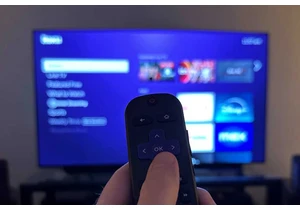
Has your Roku player or Roku TV started talking whenever you’re in a

Intel said Wednesday that the company is adding its XeSS 2 technology

OLED monitors are finally starting to dip down into the affordable pr

We tend to think using our PCs is the most harmless thing on the plan
