Microsoft has finally introduced a long-awaited Windows 11 feature that allows you to easily remove paired Android or iPhone devices from both the Phone Link app and mobile device settings, reports Windows Latest.
Up until now, you could only disconnect all paired mobile devices and had to re-pair the ones you wanted to keep. You can now remove a specific paired mobile device through the Settings app by navigating to Bluetooth & devices > Mobile devices > Manage devices, then selecting the device and clicking Remove.
Or using the Phone Link app, you can click on the gear icon to open the settings, then navigate to the Devices tab, find the device you want to disconnect, and click Remove by its name.
The new feature is currently available for both Stable and Insider versions of Windows 11 24H2. Phone Link is one of the best lesser-known features of Windows and you should use it more often if you aren’t already!
Further reading: Windows 11’s new Start menu design adds a useful “phone companion” panel
Accedi per aggiungere un commento
Altri post in questo gruppo

TL;DR: Permanently erase files and folders with mili

The Belkin division responsible for developing the excellent Phyn Plu
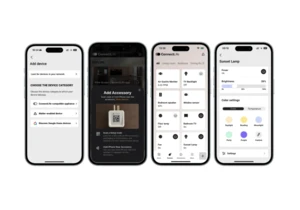
Google issued 100 announcements during its Google I/O developers conf

PC gaming is getting crazy expensive, at least if you want the latest

Sonos is one of the better audio brands out there, but we rarely see

Gigabyte’s Aero line of laptops is intended for media pros, those who

Over the years, Netflix has made their streaming apps available acros
