Memorial Day Weekend is upon us, marking the unofficial start of the summer vacation season in America. Yet, a recent Bankrate survey from late April found that only 46% of Americans plan to travel domestically or internationally this summer, with costs cited as the primary concern. Dwindling U.S. consumer confidence may lead some individuals to reconsider spending their precious discretionary dollars on travel.
Still, you may have more travel options within your budget than you thought. For those determined to get away, there’s an excellent Google Flights hack that reveals options within a certain budget. Some Google Flights aficionados know this as the “anywhere” hack. Here’s how to use it.
The Google Flights “anywhere” hack
Google Flights is one of the best aggregators out there for finding airline tickets between any two cities on Earth. It works very simply: visit www.google.com/travel/flights, enter your departure and destination cities along with your desired departure and return dates, and click the search button. Google Flights will then reveal the best options for your selected destination across numerous airlines.
However, if you’re trying to stay within a certain budget, this traditional method of using Google Flights can be exhausting, because you have to check individual cities manually. For example, if your airline ticket budget is $1200, it can be tedious to enter cities one by one on Google Flights (“São Paulo,” then “Paris,” then “Osaka”) only to find that tickets don’t fit within your budget anyway. Sticking to this method may also mean you completely overlook interesting destinations you’d never considered before.
That’s where the excellent Google Flights “anywhere” hack comes in. It’s perfect for people who are more flexible in terms of their destination and put a greater priority on staying within a certain budget. Here’s how it works:
Go to Google Flights as normal and enter your departure city in the “Where from?” field. Fill out your departure and return dates, as well, in the respective fields. But then, instead of entering a specific destination in the “Where to?” field, type in “anywhere” and click the search button.
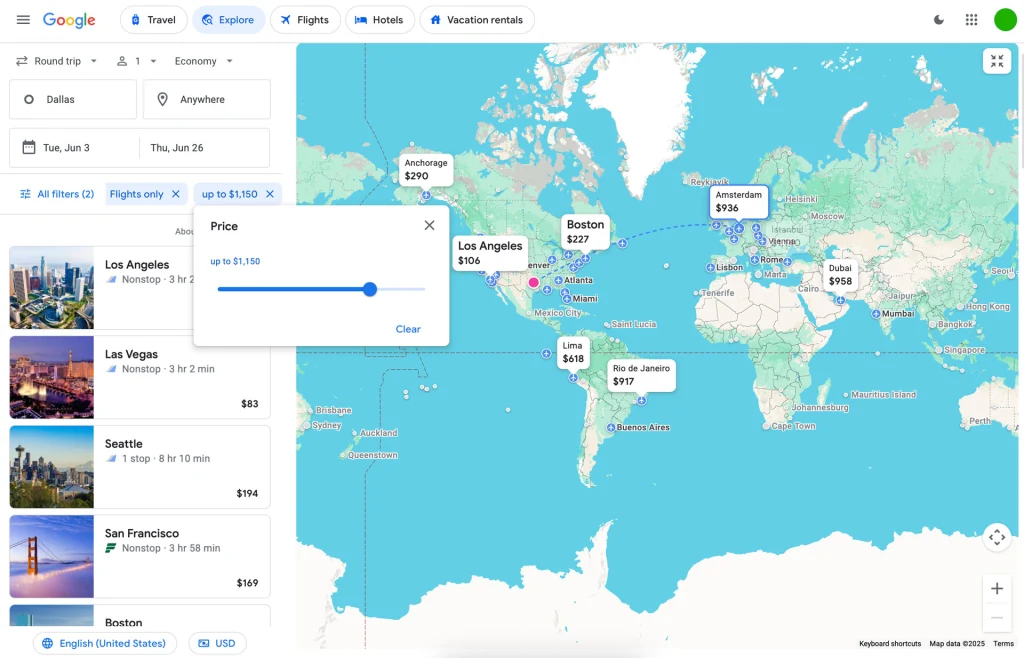
Now, on the results screen, you will see a global map displaying all the options available to you from your departure city to destinations around the world for the selected dates. By default, these options will cover all price ranges. However, you can narrow the results to show only tickets that fit within your budget by clicking the price filter dropdown menu and dragging the slider to your maximum preferred price. The results will then show you where in the world you can fly while staying within your budget.
And keep in mind that the Google Flights results map is as interactive as regular Google Maps—so be sure to zoom in and pan around on the map, and you’ll see additional flight options appear. Click on any one of them to get more details about the selected itinerary.
Find even more options with the “flexible date” hack
The “anywhere” Google Flights hack can help you quickly discover destinations you can travel to within your budget. But another simple hack may reveal even more destinations you can afford. That’s because you may actually be able to discover more locations within your budget if your dates are flexible, too.
Route prices aren’t set in stone, and they vary wildly depending on the date you want to fly. To reveal these potential new options, click on the date field from the search results screen. In the drop-down menu that appears, click on the “Flexible Dates” tab, select any one or all of the next six months, and indicate how long you want your trip to be: for the weekend, or for one or two weeks.
Google Flights will then scour the internet to find you the destinations you can go to within your budget and across the periods you selected.
This “flexible date” hack frequently yields even more results than the “anywhere” hack alone because there are often significant savings to be had on routes flown during periods of lower travel demand.
Just one final thing to keep in mind: While you may be able to find new destinations you can afford to explore using these Google Flights hacks, remember that once you arrive, Google Maps may not actually be the best way to navigate—so be sure to pack your phone with the apps that are.
Accedi per aggiungere un commento
Altri post in questo gruppo
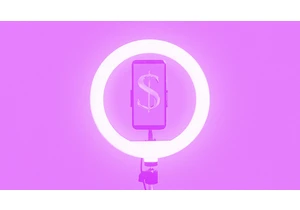
Yahoo’s bet on creator-led content appears to be paying off. Yahoo Creators, the media company’s publishing platform for creators, had its most lucrative month yet in June.
Launched in M

From being the face of memestock mania to going viral for inadvertently stapling the screens of brand-new video game consoles, GameStop is no stranger to infamy.
Last month, during the m
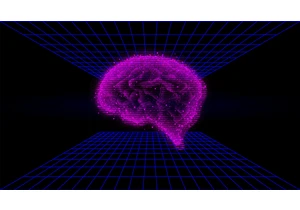
The technology industry has always adored its improbably audacious goals and their associated buzzwords. Meta CEO Mark Zuckerberg is among the most enamored. After all, the name “Meta” is the resi

Even as AI becomes a common workplace tool, its use in

Finding a job is hard right now. To cope, Gen Zers are documenting the reality of unemployment in 2025.
“You look sadder,” one TikTok po

Hiding your address, phone number, and other details is easier than you might think.
