Among other things, Microsoft Word saves information about the author in its documents and keeps a record of the changes made. This is often tied to specific people. Before passing a document to another company, for example, you should delete this information.
You can use Word’s Document Inspector to detect and remove hidden information. First, open the document in Word and navigate to “File” > “Info.” Select “Check for issues” and then “Inspect Document.” Word will display different categories in a window and flag those containing data with exclamation marks. Select “Remove All” to get rid of that data. Run the check again, and if the exclamation marks are gone, you’re good to go
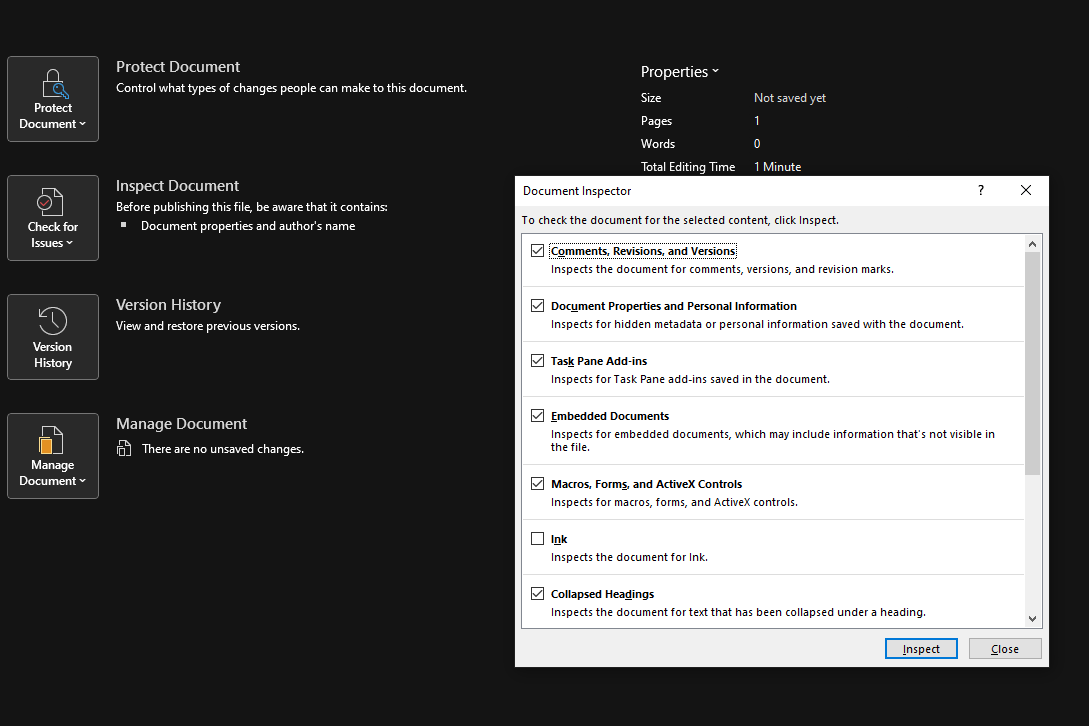
IDG / Ashley Biancuzzo
Once it’s cleared, you’ll have a clean document free of personal traces. Now it’s suitable for sharing externally.
Accedi per aggiungere un commento
Altri post in questo gruppo

Just because it’s tiny doesn’t mean it’s not powerful. This Kamrui Hy

It’s summer, it’s hot, and even your laptop is struggling, so it’s ti

Beginning on August 1 of this year, residents in North Dakota will lo
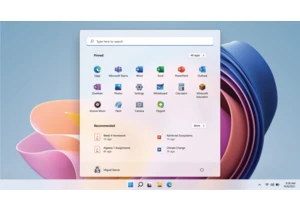
Remember Windows 11 SE? I didn’t, until I made my regular news rounds

Move over, PCI Express 5.0! Micron has shipped the first PCI Express

You shouldn’t use “AI” queries or searches for anything personal. You

Choosing a thicker mouse pad can significantly improve ergonomics and
