The mouse is configured by default in Windows for use by right-handed users. This primarily means that the left button is the default “click” button. But it’s possible to change the mouse for left-handed use in two ways:
The first way is via the Windows “Settings.” Open “Settings” via the Start menu and go to “Bluetooth & devices.” Select the “Mouse” option. Next to the “Primary mouse button” option, select “right” if you’re left-handed.
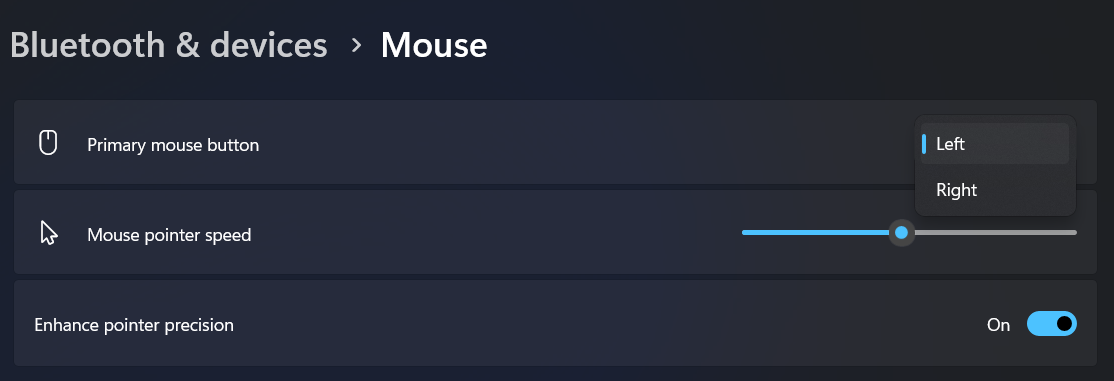
You can also make the change via the Control Panel. To do so, click on the “View by” option near the upper-right corner and select “small icons.” You’ll see a “Mouse” option appear; click on it. In the window that opens, select the “Buttons” tab. Tick the “Switch primary and secondary buttons” box and close the window with “OK.”
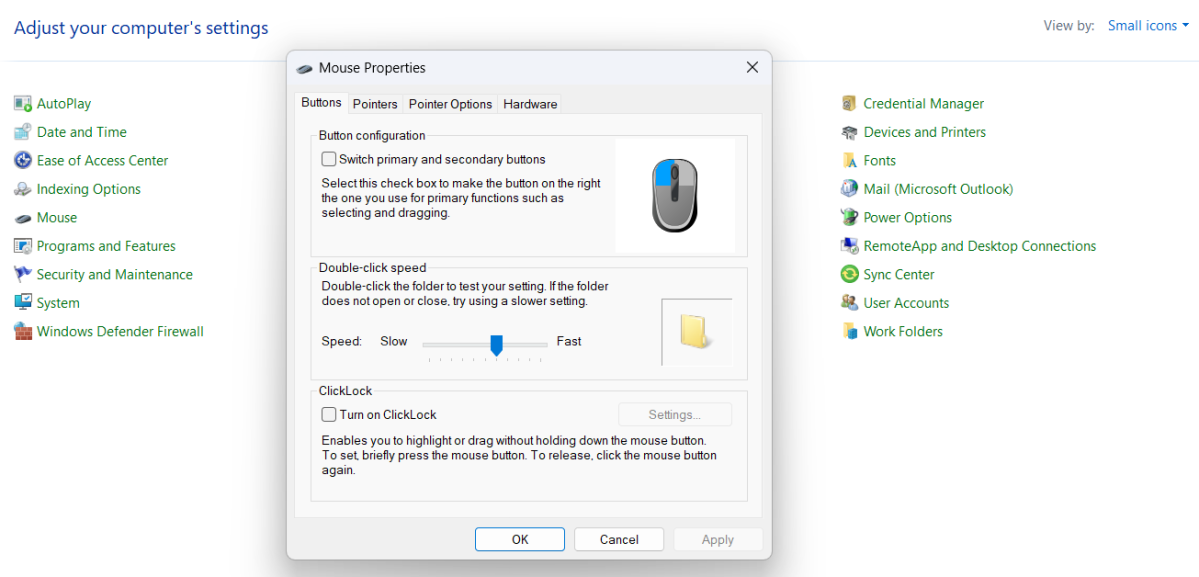
Accedi per aggiungere un commento
Altri post in questo gruppo

Amazon’s annual Prime Day starts next week and we’re already amped up

Amazon’s Prime Day offers some of the best opportunities to score Chr

Amazon’s Prime Day 2025 sales event is almost here and there are alre

The ergonomics of your desk and chair greatly influence how good you

Amazon Prime Day 2025 is nearly here, and if you’ve been eyeing those

Amazon’s annual Prime Day event of the year is coming soon, kicking o

Amazon’s Prime Day sales offer one of the year’s best opportunities t
