I’ve been a Chromebook fan and advocate for many years now. I bought my first one back in 2013, just a couple years after they debuted, and I’ve since purchased several more. If you ask me why, it’s because I love their affordability, versatility, and simplicity. This trio of pros led me to switch from Windows laptops to Chromebooks and I haven’t looked back.
But not everyone is as gung-ho about Google’s laptops as me, and that includes my older brother—we’ll call him “Jack”—who, for every bit of praise I lavish on Chromebooks, always has an objection. Jack was recently in the market for a new laptop, so I made it my mission to convince him to buy a Chromebook.

Dave Parrack / Foundry
Now, even though I write about tech for a living, I’m not a fan of telling people what to buy—it’s risky and I don’t like being blamed for giving “bad” advice. Plus, with Jack, not only was he comfortable with Windows, but he didn’t really have any issues or complaints with the operating system. But I felt like a Chromebook was a good choice for him, so on this particular occasion, I took the risk and tried to sway him.
Long story short: it worked! I got through to him. He raised some good points, mind you, but a lot of them were misconceptions rooted in outdated Chromebook myths. Here’s how our conversation went and what I said to him to change his mind.
Aren’t Chromebooks for students?
Jack’s first objection to buying a Chromebook was that he didn’t feel they were grown-up devices meant for adults. And sure, I don’t blame him, what with the popularity of Chromebooks for use in schools and the education sector, plus Google’s marketing of Chromebooks as low-cost devices that are perfect for schools and colleges.
But those Chromebooks are not the same thing as other Chromebooks, and there are plenty of better Chromebooks that pack more power and are better suited for real-world use. I argue that Chromebooks are suitable for everyone, regardless of age, and they’re especially good for older folk thanks to the built-in security features of ChromeOS.
What about all my Windows apps?

Dave Parrack / Foundry
Jack’s second objection was the potential (or perceived) loss of access to the Windows apps he used daily. Now, to be fair, that was a real concern about 10 years ago… Chromebook users had to make do with alternative web apps for lots of PC programs, and many of those alternative web apps couldn’t hold a candle to those “real” PC programs.
But with ChromeOS now capable of running Android apps, and with most apps now offering Android versions, and with ChromeOS also being able to run Linux apps, this is much less of a problem now. Outside of business and enterprise, there’s a good chance the apps you use on Windows are also available on ChromeOS in some form or another.
Aren’t Chromebooks cheap and slow?

Mattias Inghe
Having exhausted his core objections, Jack’s last throw of the dice was to comment that Chromebooks tend to be cheap, slow, and ugly. Which, while a little harsh, is an understandable sentiment given the reputation of Chromebooks in certain circles.
However, that reputation is only partly earned. Yes, some Chromebooks are very cheap, and those cheap Chromebooks won’t have the best materials or build quality. But who says you have to buy a budget-tier Chromebook? Spend a little more and you can easily get a well-built Chromebook with decent specs that’ll last a few years.
Seriously, check out our tips on how to buy a killer Chromebook. You can spend what you’d normally spend on a budget-friendly laptop—somewhere in the $500 range or less—and walk away with a darn good Chromebook that you’ll actually enjoy using.
Buy the best Chromebook you can afford

Michael Crider / Foundry
In the end, I successfully persuaded my brother to get a Chromebook, and he didn’t drop a huge sum of money on it. (Want to switch from Windows to macOS? Oh, you’ll be paying dearly for it.) The key is that he spent as much as he was willing to spend to ensure that he got a respectable machine with decent performance.
Chromebooks, like all laptops, aren’t all equal. If you cheap out on it, you’ll end up with a crappy one that you’ll hate. Or, in other words, you get what you pay for. Bump up your budget, then make sure you’re balancing the specs against your budget constraints.
Other common Chromebook objections
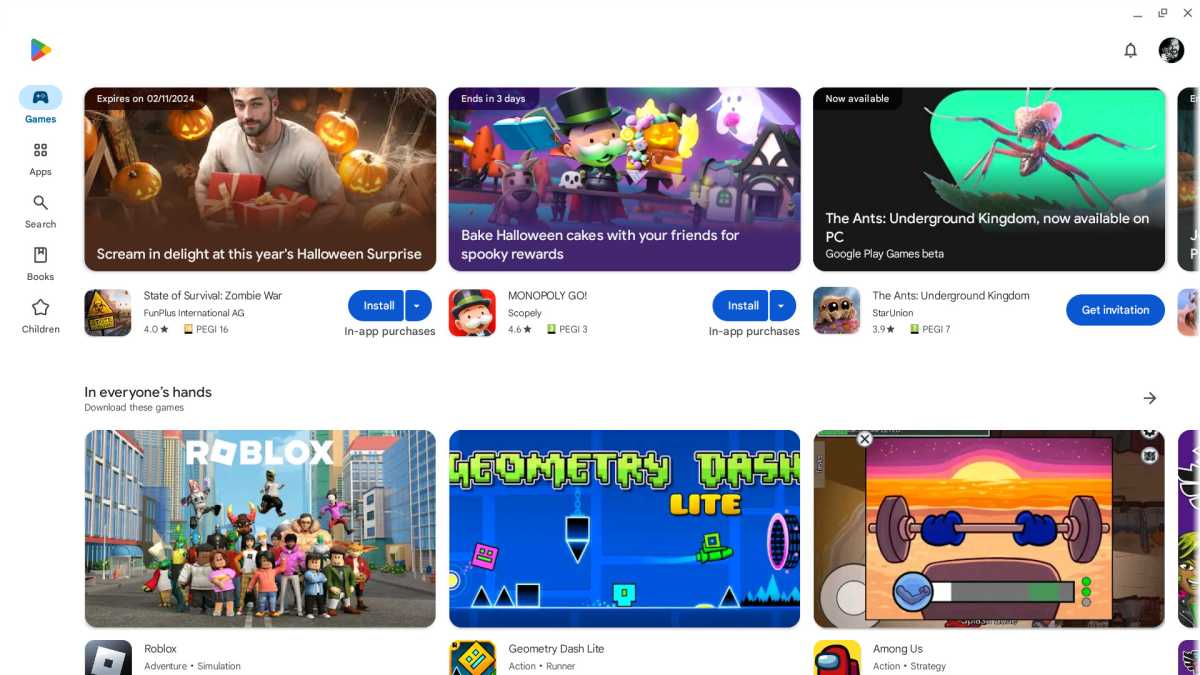
Dave Parrack / Foundry
In my conversation with Jack, there were plenty of other common Chromebook objections that never came up. For completeness’ sake, let me tackle a few of them here:
- No, Chromebooks don’t always need to be connected to the internet. You can use many apps offline, watch downloaded content, manage local files, and work on local documents.
- No, Chromebooks aren’t just a glorified Chrome browser. As mentioned above, you can run Android and Linux apps natively on the machine, and there’s more to ChromeOS than apps.
- Yes, Chromebooks can do some gaming. Sure, not at the same level as Windows laptops, but you have options: Android games, web games, a beta version of Steam, and cloud gaming. Dive deeper with our article on whether Chromebooks are good for gaming.
Ultimately, everyone (including Jack) can raise objections about Chromebooks. But ChromeOS has evolved a lot and Chromebook manufacturers have really stepped up. Google’s operating system is solid, secure, and dependable, and the hardware is satisfying to use.
As for Jack, he’s been using his Chromebook for several months now and doesn’t regret his decision. It’s too early to tell whether he’s a complete convert yet, but for now, I can say that I’ve convinced a Windows fan to buy a Chromebook with zero regrets.
Further reading: The best Chromebooks, from budget to premium
Accedi per aggiungere un commento
Altri post in questo gruppo

I’ve had a lot of cool tech come across my desk over the years, from

Are you sitting down? Because we just found an incredible deal on an

Last week, Microsoft sent out a new update for Windows 10 with code d
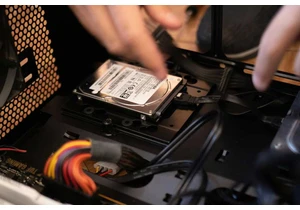
Frying a computer component with static is one of those things that v




