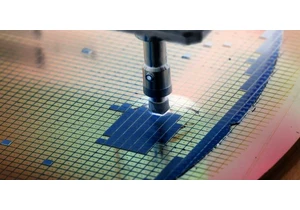At a glance
At a glanceExpert's Rating
Pros
- Thin, light, and compact
- Solid gaming performance
- Beautiful OLED display
- Premium quality all around
Cons
- Expensive
- Bulkier gaming laptops will perform better
Our Verdict
The Razer Blade 14 delivers high gaming performance in cool, quiet, compact package with premium build quality. Its OLED display is beautiful, too. But it’s expensive.
Price When Reviewed
This value will show the geolocated pricing text for product undefined
Best Pricing Today
<h3 class="review-best-price" id="best-prices-today-razer-blade-14-2025">
Best Prices Today: Razer Blade 14 (2025) </h3>
<div class="wp-block-price-comparison price-comparison ">
<div id="New" class="new_products_tab tabcontent">
<div class="price-comparison__record price-comparison__record--header">
<div>
<span>Retailer</span>
</div>
<div class="price-comparison__price">
<span>Price</span>
</div>
</div>
<div class="price-comparison__record check_on_amazon">
<div class="price-comparison__image">
<img decoding="async" src="https://www.pcworld.com/wp-content/themes/idg-base-theme/dist/static/img/amazon-logo.svg" alt="amazon" loading="lazy" />
</div>
<div class="price-comparison__price"></div>
<div>
<a class="price-comparison__view-button" href="https://www.amazon.de/s?k=Razer+Blade+14+%282025%29">Check</a> </div>
</div>
<div class="price-comparison__record price-comparison__record--footer">
<span class="price-comparison__footer-text">
Price comparison from over 24,000 stores worldwide </span>
</div>
</div>
<div id="Refurbished" class="refurbished_products_tab tabcontent">
<div class="refurbished-padding price-comparison__record price-comparison__record--header">
<div>
<span>Product</span>
</div>
<div class="price-comparison__price">
<span>Price</span>
</div>
</div>
<div class="price-comparison__record price-comparison__record--footer">
<span class="price-comparison__footer-text">
Price comparison from Backmarket </span>
</div>
</div>
</div>
<div class="review-software-price">
<div class="software-product-chart-main">
<div class="software-product-chart-pricing">
<div class="product-chart-item__pricing-details">
<div class="software-product-chart-pricing">
<span class="product-chart-item__pricing-details--links-wrapper">
<span class="not-amp">
<div class="software-product-chart-buttons "><div class="item-pricing-details"></div></div> </span>
</span>
</div>
</div>
</div>
</div>
</div>The Razer Blade 14 is a 14-inch gaming laptop that’s not much larger, thicker, or heavier than the average laptop. From the snappy keyboard to the quiet fans to the beautiful display, everything works as well as I hoped it would. This machine delivers exactly what it promises. Best of all, you don’t have to choose between power and portability.
Razer Blade 14: Specs
The Razer Blade 14 is a premium 14-inch gaming laptop that comes with an AMD Ryzen AI HX 365 CPU, based on AMD’s Zen 5 architecture. Our review unit was a $2,699 model that comes with Nvidia GeForce RTX 5070 graphics, 32GB of LPDDR5X RAM, and a 1TB SSD. (It also has AMD Radeon 880M graphics, to save power when the beefy Nvidia GPU isn’t needed.)
Razer also offers a lower-end $2,299 model that comes with RTX 5060 graphics and 16 GB of RAM along with a $2,999 model that includes 64 GB of RAM and a 2 TB SSD.
AMD’s Ryzen AI hardware comes with an NPU, so you get access to Copilot+ PC AI features on this laptop.
- Model number: Razer Blade 14 (2025)
- CPU: AMD Ryzen AI 9 365
- Memory: 32GB LPDDR5X RAM
- Graphics/GPU: Nvidia GeForce RTX 5070 and AMD Radeon 880M
- NPU: AMD NPU (up to 50 TOPS)
- Display: 2880×1800 OLED display with 120Hz refresh rate
- Storage: 1TB PCIe Gen4 SSD
- Webcam: 1080p webcam
- Connectivity: 2x USB Type-C (USB4), 2x USB Type-A (USB 3.2 Gen 2), 1x combo audio jack, 1x HDMI 2.1, 1x microSD slot, 1x power port, 1x Kensington lock slot
- Networking: Wi-Fi 7, Bluetooth 5.4
- Biometrics: IR camera for Windows Hello
- Battery capacity: 72 Watt-hours
- Dimensions: 12.23 x 8.83 x 0.62 inches
- Weight: 3.59 pounds
- MSRP: $2,699 as tested
The Razer Blade 14 is an excellent gaming laptop in a small package. If you want premium build quality, great gaming performance, and a beautiful display in a compact 14-inch laptop package, it’s a great option.
Razer Blade 14: Design and build quality
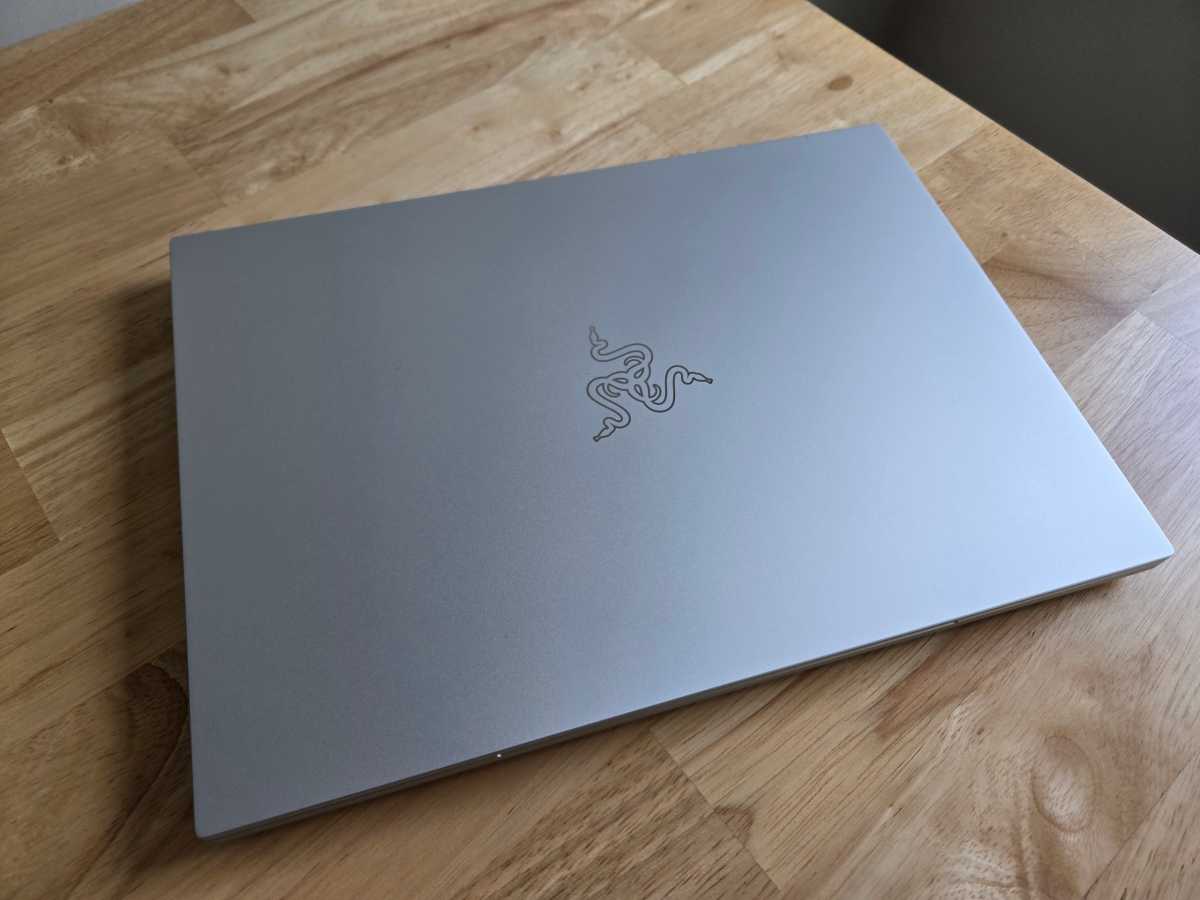
IDG / Chris Hoffman
The 14-inch Razer Blade 14 is the most compact gaming laptop Razer offers, alongside the larger Razer Blade 16 and Razer Blade 18. Razer says this is the thinnest Blade 14 it’s ever created, and at 0.62 inches thick and 3.59 pounds, it’s unusually portable for a gaming laptop with Nvidia GeForce graphics.
The build quality is excellent — the chassis is made of solid aluminum, the hinge is smooth and easy to open with one hand, and it keeps the display solidly in place without any jostling during gaming sessions.
Our review model, with its silver-toned “Mercury White” color has a surprisingly understated design for a gaming laptop. It’s all silver and black with a very restrained Razer logo on the lid. There are no blinking LEDs here — aside from the keyboard backlighting. With per-key LED lighting, you can create animated rainbow LED effects on the keyboard — or just switch it to pure white light for stealth mode. It looks professional and will blend in as a “normal” laptop to anyone who doesn’t recognize the Razer logo on the lid.
Razer Blade 14: Keyboard and trackpad

IDG / Chris Hoffman
The Razer Blade 14 has an awesome keyboard that feels great to use. On paper, the 1mm key travel isn’t a lot. But Razer also says the keys have 63g actuation force. That combination translates to a snappy keyboard experience without a lot of travel.
The keyboard here also supports per-key backlighting, so you can customize the color of each key in the Razer Chroma app — or activate complex animations. It’s the kind of thing that makes the laptop feel even more premium, and it lets you activate that rainbow LED “gamer” aesthetic — but only if you want it, and without blinking LEDs elsewhere on the laptop.
The Razer Blade 14’s trackpad is great. It’s extremely wide and comes right up to the lip of the laptop, and it’s smooth and responsive. Palm rejection is very good, so I didn’t have a problem with it getting in the way while playing games, despite its size. I’d prefer a haptic trackpad, but it’s fine. The click-down action feels great — and it’s quiet, which is underrated when many laptop trackpads make loud clicking sounds — but a haptic trackpad means that the top part of the trackpad would be clickable, too.
Razer Blade 14: Display and speakers

IDG / Chris Hoffman
The Razer Blade 14 has an absolutely beautiful 14-inch display. It’s a 2880×1800 OLED display, and it produces incredibly vivid colors. At a 120Hz refresh rate, it’s also nice and smooth. I do wish it supported HDR — and you can get higher refresh rate displays if you choose a laptop with an IPS display instead — but this display looks amazing. I’m a big fan of OLED displays, and this is a great one.
The Razer Blade 14’s speakers sound great for a laptop. The weapon-firing sounds in DOOM: The Dark Ages sounded nice and punchy. In music, there’s surprisingly crisp instrument separation in Steely Dan’s Aja for laptop speakers. Playing Daft Punk’s Get Lucky, there’s a fun sound with a bit of bass.
The volume level is good, although I’ve heard much louder laptop speakers; it’s good but doesn’t have the loudest top-end volume I hear on other laptops. Bass is the one thing that’s lacking compared to a good pair of headphones or external speakers, but there’s enough bass to make the speakers usable. (Still, a good pair of headphones or external speakers will be a big upgrade to your gaming or multimedia experience.)
Razer Blade 14: Webcam, microphone, biometrics
The 1080p webcam included here is surprisingly good. It delivers a clear picture with good color reproduction — nothing grainy or washed out. And, because this is a Copilot+ PC, you get access to the AI webcam tweaks in Windows Studio Effects.
The microphone sounds clear and has good noise reduction, but the audio could be a bit clearer. It’s no big deal. But, while I’d be happy using the built-in webcam for video meetings, I’d definitely prefer to use an external mic for gaming sessions.
The Razer Blade 14 has an IR camera for Windows Hello, and it works well. I prefer these to fingerprint readers: It’s nice to open your laptop and have it automatically sign in when it sees your face.
Razer Blade 14: Connectivity

IDG / Chris Hoffman
The Razer Blade 14 has a compelling selection of ports for a 14-inch laptop — including two USB Type-C ports (USB4 speeds) and two USB Type-A ports (USB 3.2 Gen 2 speeds).
On the left, you’ve got a power port along with a USB Type-C port, USB Type-A port, and combo audio jack. On the right, you’ll see a microSD card reader, a second USB Type-C port, a second USB Type-A port, an HDMI 2.1 out port, and a Kensington lock slot.
That’s about all you could want here — the only thing you could ask for is an Ethernet port, and I doubt one would physically fit here given the size of the laptop!
This laptop also has Wi-Fi 7 and Bluetooth 5.4 support, making it nice and future proof for the latest standards. I had no problem with the Wi-Fi.
Razer Blade 14: Performance
The Razer Blade 14 performed great in both gaming and real-world desktop use — naturally. The cooling system works well and blasts the hot air out of the back of the machine, not out of the sides where it would blow on your mouse hand. The keyboard stays surprisingly cool for a gaming laptop.
The metal above the F key row can become rather hot while gaming, so that’s where so much of the heat is being redirected to. It ran DOOM: The Dark Ages great, with smooth gameplay even on high graphical detail settings. And the fans stayed surprisingly quiet for a compact gaming laptop tha
Accedi per aggiungere un commento
Altri post in questo gruppo
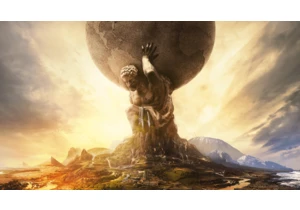
Fans of complex strategy games, rejoice! Because this week Epic G

If you’ve ever wandered through some of the less-legitimate corners o

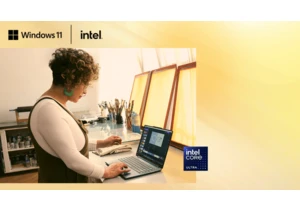
The demands of modern life can make it hard to stay on top of things.
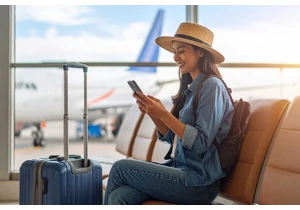
Most of us are wise to money-saving travel tips from replacing expens