Expert's Rating
Pros
- Strong antivirus protection
- Essential protection against major online threats
- Simple, straightforward features
Cons
- Performance impact on some PCs
- User interface would benefit from Consolidation
- Upselling of additional services
Our Verdict
A one-device limitation can feel tight to many people, but if that’s all you need, Norton Antivirus Plus provides plenty of value for its price. This entry-level antivirus suite is affordable and reliable while still costing less yet offering more features than rivals. If you can work comfortably with its quirks and potentially heavy performance effect, it can be ideal software for digital minimalists.
Price When Reviewed
This value will show the geolocated pricing text for product undefined
Best Pricing Today
<h3 class="review-best-price" id="best-prices-today-norton-antivirus-plus">
Best Prices Today: Norton Antivirus Plus </h3>
<div class="wp-block-price-comparison price-comparison ">
<div id="New" class="new_products_tab tabcontent">
<div class="price-comparison__record price-comparison__record--header">
<div>
<span>Retailer</span>
</div>
<div class="price-comparison__price">
<span>Price</span>
</div>
</div>
<div class="price-comparison__record check_on_amazon">
<div class="price-comparison__image">
<img decoding="async" src="https://www.pcworld.com/wp-content/themes/idg-base-theme/dist/static/img/amazon-logo.svg" alt="amazon" loading="lazy" />
</div>
<div class="price-comparison__price"></div>
<div>
<a class="price-comparison__view-button" href="https://www.amazon.de/s?k=Norton+Antivirus+Plus">Check</a> </div>
</div>
<div class="price-comparison__record price-comparison__record--footer">
<span class="price-comparison__footer-text">
Price comparison from over 24,000 stores worldwide </span>
</div>
</div>
<div id="Refurbished" class="refurbished_products_tab tabcontent">
<div class="refurbished-padding price-comparison__record price-comparison__record--header">
<div>
<span>Product</span>
</div>
<div class="price-comparison__price">
<span>Price</span>
</div>
</div>
<div class="price-comparison__record price-comparison__record--footer">
<span class="price-comparison__footer-text">
Price comparison from Backmarket </span>
</div>
</div>
</div>
<div class="review-software-price">
<div class="software-product-chart-main">
<div class="software-product-chart-pricing">
<div class="product-chart-item__pricing-details">
<div class="software-product-chart-pricing">
<span class="product-chart-item__pricing-details--links-wrapper">
<span class="not-amp">
<div class="software-product-chart-buttons "><div class="item-pricing-details"></div></div> </span>
</span>
</div>
</div>
</div>
</div>
</div>Antivirus makers stuff a ton of features into their most touted-plans, but not everyone needs those extra bells and whistles. Maybe all you seek is the basics for online protection in a single software package—and for just one device.
Norton Antivirus Plus is one slimmed down option that hits those notes exactly, with malware protection and a password manager as the standout features. As an affordable entry-level suite, you can skip the extraneous pieces of more expensive plans without sacrificing what you really need. The only caveat: You can acclimate to Norton’s quirks, including an app with two different interfaces.
What does Norton Antivirus Plus include?
Though its name lacks the reference, Norton Antivirus Plus is part of Norton’s 360 lineup—albeit as the most stripped down version, both in features and number of devices supported. Its primary focus is on direct threats to your online security, with the antivirus engine protecting you against malware and the firewall blocking network threats. The app screens for dangerous links and attachments as well.
This subscription also offers 2GB of cloud backup storage, access to Norton’s password manager, and PC utilities that include the ability to clear temporary files and monitor for outdated software.
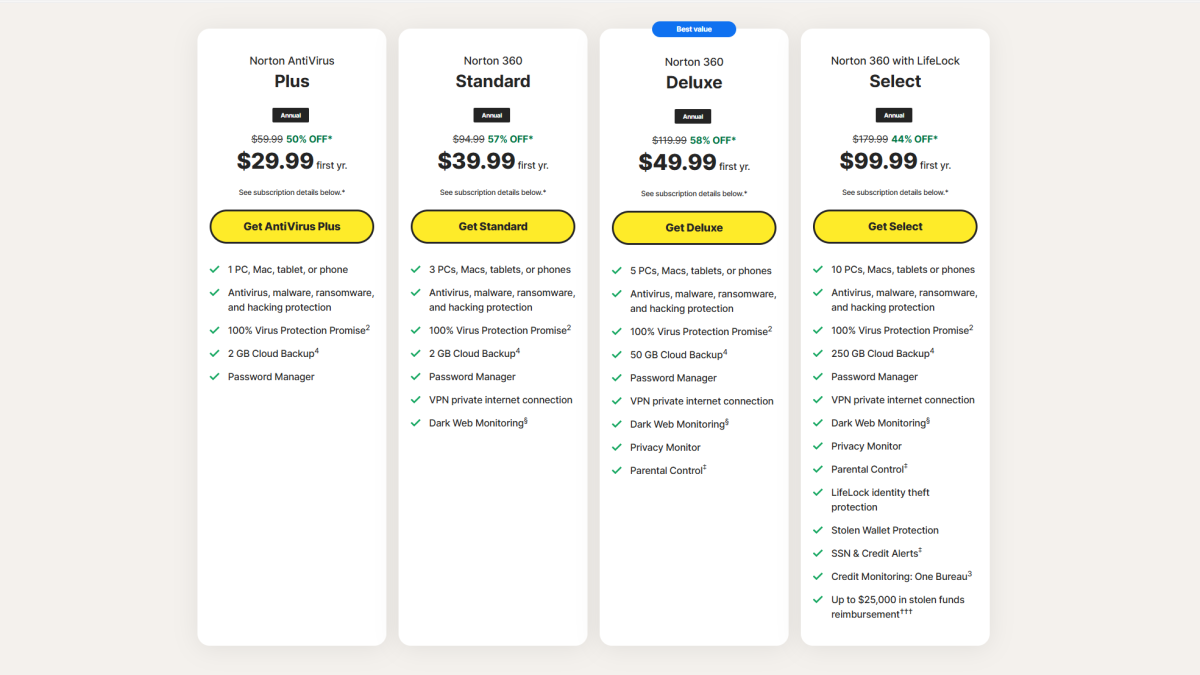
Norton’s introductory pricing can vary—but generally you’ll find it between $20 and $30 for the first year.
Norton / PCWorld
As an entry-level software suite, Norton Antivirus Plus is an affordable, reliable option for those who don’t mind its dual set of interfaces.
How much does Norton Antivirus Plus cost?
If you buy through Norton, the Norton Antivirus Plus plan costs $30 for the first year, and then increases to $60 thereafter. You can try the software for 30 days before committing, though you’ll have to put down a credit card. Subscriptions also come with a 60-day money-back guarantee. Be aware that Norton automatically enrolls you into auto-renewal at sign-up.
Norton Antivirus Plus (1 device)
- $30 for the first year
- $60 per year thereafter
Norton Antivirus Plus supports PC, macOS, Android, and iOS, but this plan limits you to just one device.
You can save even more on Norton Antivirus Plus if you purchase your license through third-party retailers like Amazon or even PCWorld’s own software store—generally the price hovers around 75 percent off the normal price, and sometimes with extra bonus months.
Key features of Norton Antivirus Plus
Installation and user interface
After purchasing a subscription to Norton Antivirus Plus, you’ll get access to the installation file, which automatically downloads.
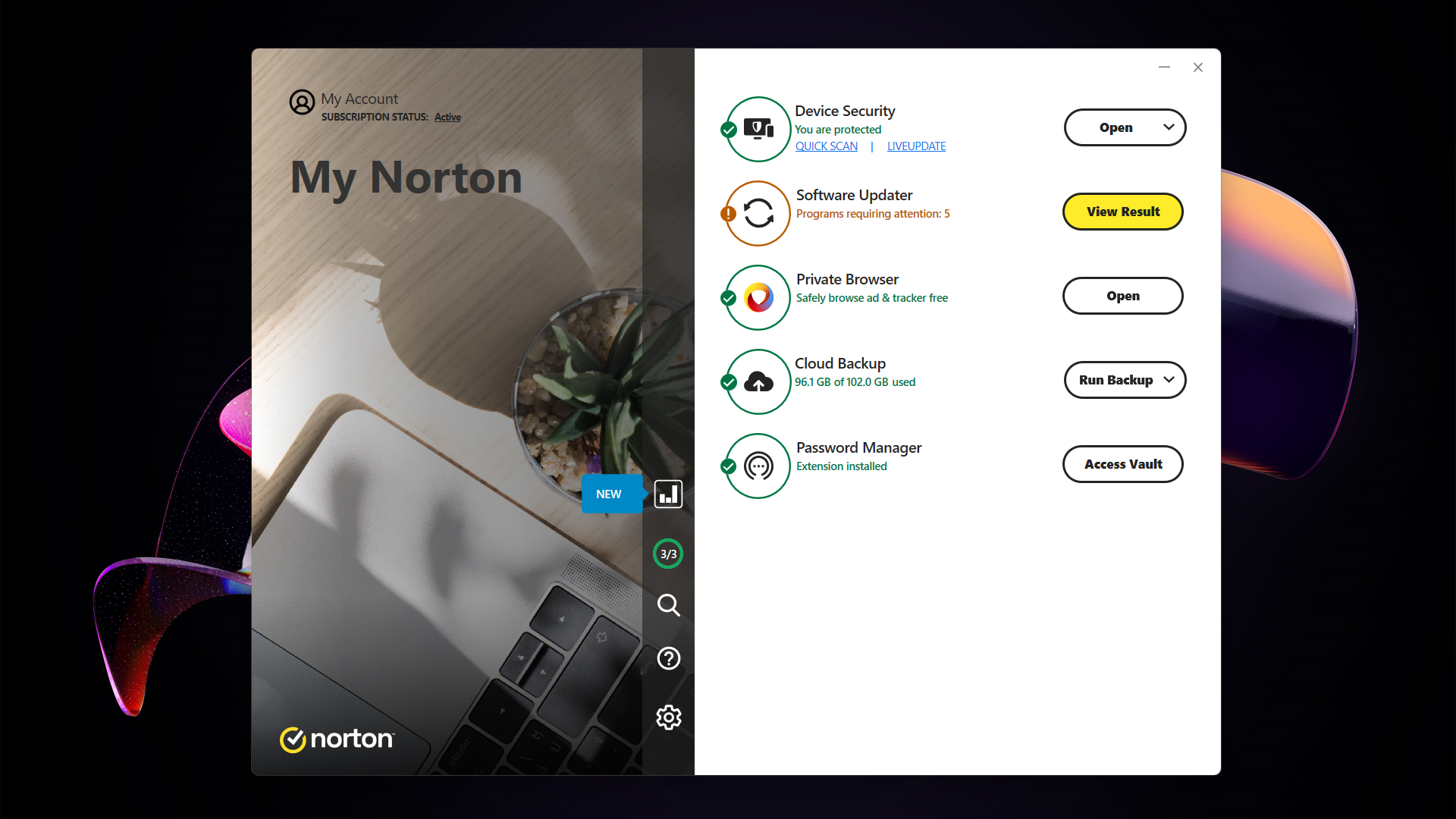
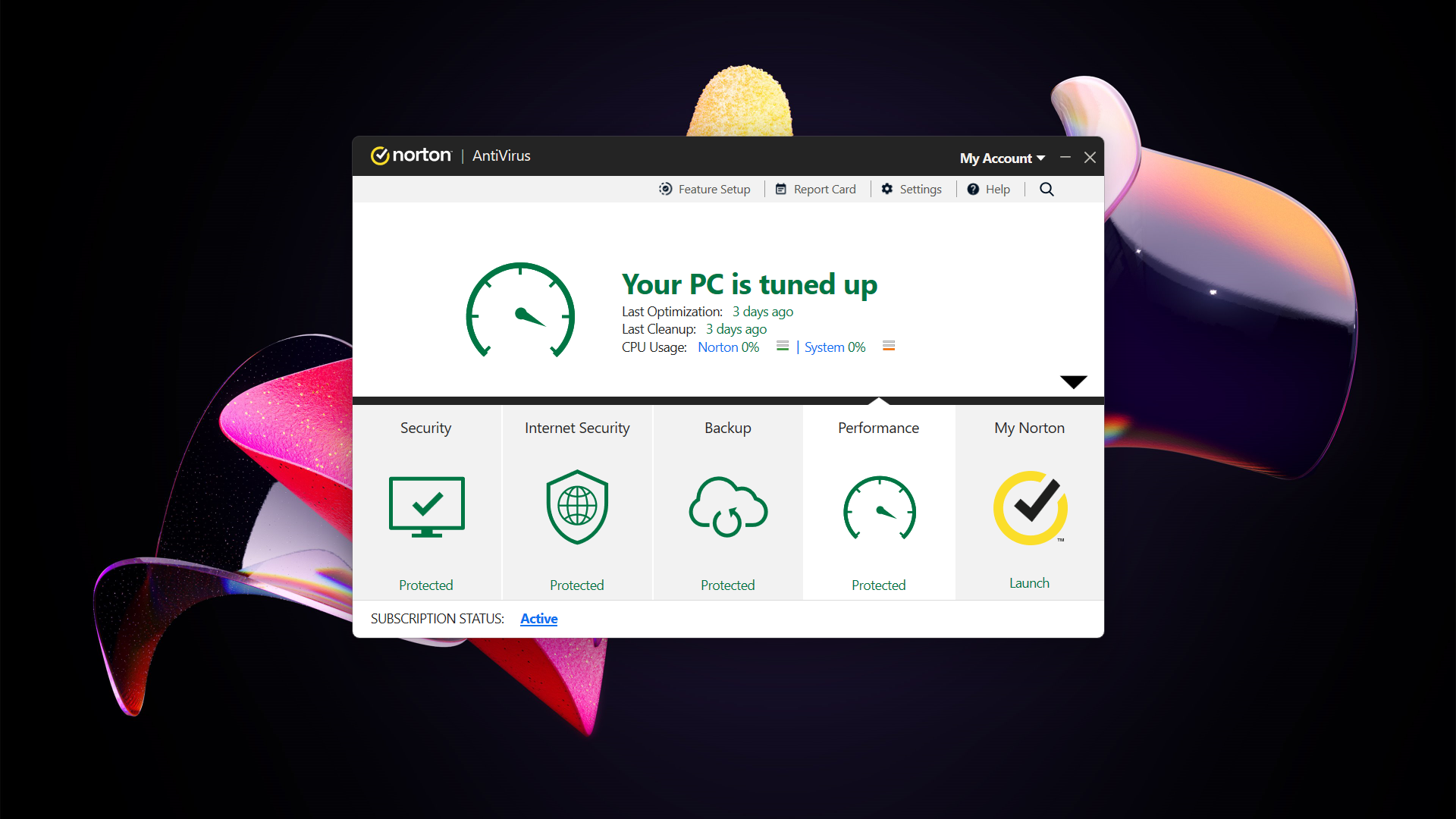
After installation, the My Norton window will be the first thing you see—it’s one of two interfaces you’ll interact with. It has a contemporary look and serves as a springboard to the most important features. You can start scans, update the app and its virus definitions, jump over to the password manager, manage your cloud backups, and fire up the secure browser. You can also run the software updater, as well as dig into a few program settings. (Tip: Turn off notifications for “Special offers” in the settings while rooting around.)
Generally, this view is simple and straightforward, with one exception. You get no back button while navigating through submenus (like in settings).
For a deeper dive into the program, you must switch to the Classic view by clicking on the Open button within the Device Security part of My Norton. A second window with a more outdated vibe will appear. Selecting any four of the tiles (Security, Internet Security, Backup, and Performance) reveals the full lineup of features related to that topic. The fifth tile takes you back to the My Norton view.
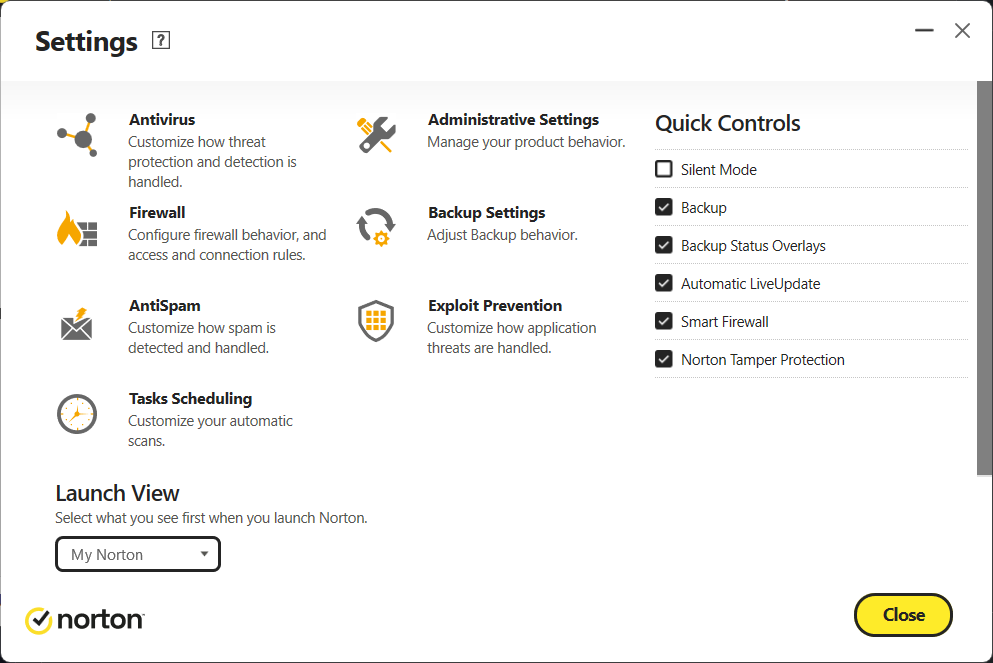
PCWorld
Also within the Classic view are the feature settings (like behavior of antivirus scans). You can adjust how antivirus scans, the firewall, and backups behave, as well as the protections for email and apps, and a several app settings.
This dual interface setup can be confusing initially—but it becomes less of a problem the more you use the program.
Virus, malware, and threat protection
Real-time protection
Norton Antivirus Plus protects your PC in real time by scanning new or changed files, watching for unusual app behavior, and screening for malicious scripts, attachments, and links in downloads and local email. Additional defenses (like protected folders, if you have a particular concern about ransomware) are only available on higher plans—though these days, ransomware is less of a concern for most individuals.
To avoid phishing sites and other malicious pages (including ones that cause your PC to automatically download sketchy files) while browsing, you must first install the Norton Safe Web extension. It blocks dangerous sites and provides visual indicators for how trustworthy a link is.
Scheduled and manual scans
By default, Norton Antivirus Plus will run a full scan of your PC once per month. Scheduling can be very precise—if you want to run one every 13 hours, it’s possible. You can also set a schedule for the other default scan types (Quick Scan, Drive Scan, Folder Scan, File Scan), as well as for any custom scans you’ve created.
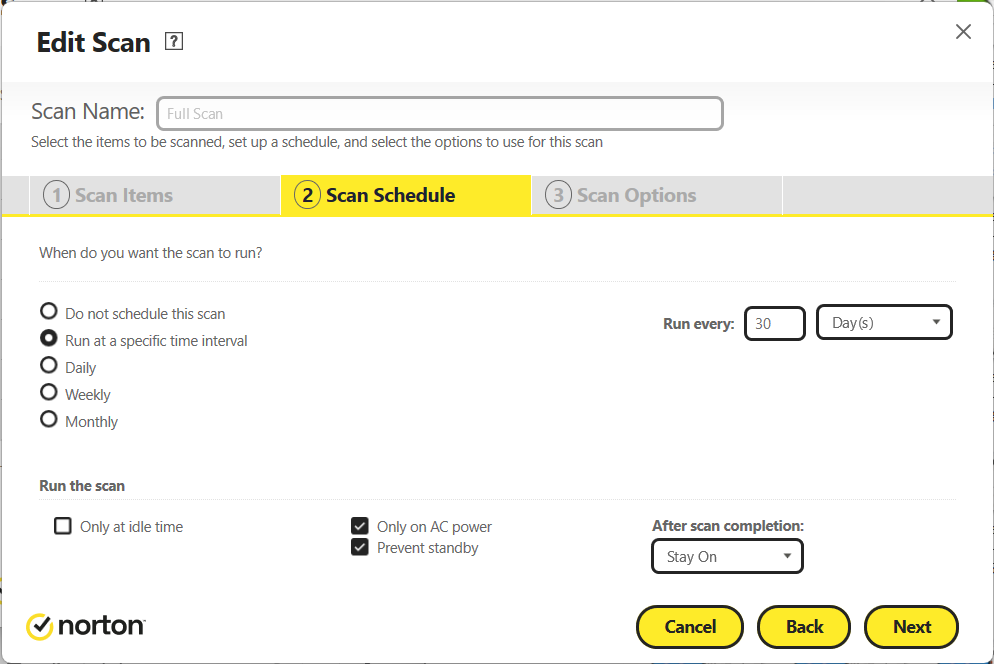
PCWorld
For manual scans, you can choose Scan Options from the Device Security dropdown menu in the My Norton view, or click on Scans in the Classic view. Norton includes the option to scan for hard-to-find threats, as well as get diagnostic reports and recommendations on which of your files should be examined.
Advanced users may find scan settings too simplified—for example, the full scan only allows you to change if it looks within compressed files, scans network drives, removes infected folders automatically, and wipes low risk and tracking cookie files. The other default scans have even fewer settings. You also can’t choose to check over all files, even if unchanged.
Browser extensions
Rare is the PC that isn’t continuously connected to the internet. Si
Accedi per aggiungere un commento
Altri post in questo gruppo

Time and again, dangerous security vulnerabilities are discovered in
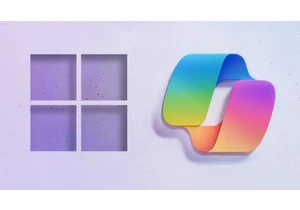
Microsoft has shared a video in which David Weston, who holds the tit

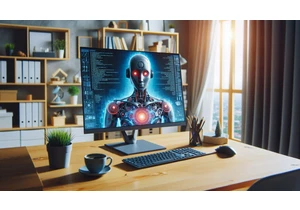
With new AI systems comes new AI vulnerabilities, and a big one was j
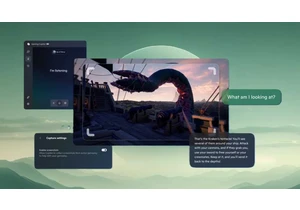
Stuck on a boss? Don’t know how to “perfect parry?” Microsoft is addi

Still hanging on to the old Hulu app? If so, it’s probably time to sa
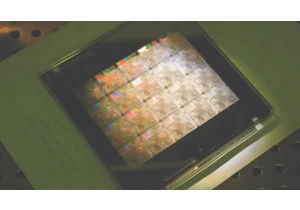
Nvidia is sitting on an absolutely mind-boggling amount of money… lik

