
At a glance
Expert's Rating
Pros
- Fastest USB4 enclosure to date
- Solid, thermally excellent design
- Good-looking
Cons
- Pricier than most
Our Verdict
I love this sexy-in-an-oddball-fashion enclosure. It’s the fastest USB4 enclosure I’ve tested so far, and with all the fins, there’s no chance of thermal throttling.
Price When Reviewed
This value will show the geolocated pricing text for product undefined
Best Pricing Today
<h3 class="review-best-price" id="best-prices-today-terramaster-d1-ssd-plus">
Best Prices Today: TerraMaster D1 SSD Plus </h3>
<div class="wp-block-price-comparison price-comparison ">
<div id="New" class="new_products_tab tabcontent">
<div class="price-comparison__record price-comparison__record--header">
<div>
<span>Retailer</span>
</div>
<div class="price-comparison__price">
<span>Price</span>
</div>
</div>
<div class="price-comparison__record ">
<div class="price-comparison__image">
<span>TerraMaster</span>
</div>
<div class="price-comparison__price">
<span>
$109.99 </span>
</div>
<div>
<a class="price-comparison__view-button" href="https://www.terra-master.com/us/d1-ssd-plus.html?page=desc" data-vars-product-name="TerraMaster D1 SSD Plus" data-vars-product-id="2848125" data-vars-category="Computer Storage Devices,Storage" data-vars-manufacturer-id="15870" data-vars-manufacturer="TerraMaster" data-vars-vendor="TerraMaster" data-product="2848125" data-vars-link-position-id="001" data-vars-link-position="Price Comparison Top" data-vars-outbound-link="https://www.terra-master.com/us/d1-ssd-plus.html?page=desc" data-vars-product-price="$109.99" data-vars-product-vendor="TerraMaster" aria-label="View deal at TerraMaster for $109.99" target="_blank">View Deal</a> </div>
</div>
<div class="price-comparison__record check_on_amazon">
<div class="price-comparison__image">
<img decoding="async" src="https://www.pcworld.com/wp-content/themes/idg-base-theme/dist/static/img/amazon-logo.svg" alt="amazon" loading="lazy" />
</div>
<div class="price-comparison__price"></div>
<div>
<a class="price-comparison__view-button" href="https://www.amazon.de/s?k=TerraMaster+D1+SSD+Plus">Check</a> </div>
</div>
<div class="price-comparison__record price-comparison__record--footer">
<span class="price-comparison__footer-text">
Price comparison from over 24,000 stores worldwide </span>
</div>
</div>
<div id="Refurbished" class="refurbished_products_tab tabcontent">
<div class="refurbished-padding price-comparison__record price-comparison__record--header">
<div>
<span>Product</span>
</div>
<div class="price-comparison__price">
<span>Price</span>
</div>
</div>
<div class="price-comparison__record price-comparison__record--footer">
<span class="price-comparison__footer-text">
Price comparison from Backmarket </span>
</div>
</div>
</div>
<div class="review-software-price">
<div class="software-product-chart-main">
<div class="software-product-chart-pricing">
<div class="product-chart-item__pricing-details">
<div class="software-product-chart-pricing">
<span class="product-chart-item__pricing-details--links-wrapper">
<span class="not-amp">
<div class="software-product-chart-buttons "><div class="item-pricing-details"></div></div> </span>
</span>
</div>
</div>
</div>
</div>
</div>TerraMaster’s radiator-finned, all-aluminum D1 SSD Plus looks cool, and runs cool. It’s performance lends much credence to the theory that thermal design is important when it comes to high-speed external storage, or for that matter — high-speed storage in general.
A lack of thermal throttling may or may not be why the D1 SSD Plus outperformed the competition, but given past experience with great thermal designs, I reckon it just might’ve factored in.
Either way, it’s a fantastic, if pricey external USB4 enclosure.
Read on to learn more, then see our roundup of the best external drives for comparison.
What are the D1 SSD Plus’s features?
The D1 SSD Plus is a striking-looking, all-aluminum enclosure featuring the 40GBps USB4 protocol, with a single M.2 NVMe slot inside with thermal compound strips included. It measures approximately 4.4-inches long, by 2.25-inches wide, by 1.25-inches thick/high. Weight is just shy of 9 ounces, which feels pretty hefty at the size.

A two-piece clamshell, the halves of the silver enclosure are held together by two tabs and a single captive screw — a rather tiny screw, which makes it a good thing that it’s captive.

On the other hand, the D1’s method for holding the M.2 NVMe SSD in the enclosure is an old-fashioned non-captive screw. That stands out when the trend in enclosures seems to favor captive plastic or rubber retention methods.
The yin and yang? A screw is more secure and less likely to break, but it’s also more easily lost. I’ve sent any number of the little buggers scurrying across my hardwood floors. Solution? I’ve learned to be much more careful and do the work on a soft towel or blanket which will capture it before it escapes.
How much does the D1 SSD Plus cost?
Alas, you won’t find the D1 SSD Plus in or anywhere near the bargain bin. At $110 it’s one of the pricier enclosures I’ve tested, certainly more expensive than the competing Ugreen CM850 shown in the charts.

But given the specs, the all-aluminum design, and the decidedly superior performance, I can’t help but consider the extra moola worthwhile.
How fast is the D1 SSD Plus?
Short answer: very. Given that I populated the the Ugreen CM850 with the same, extremely fast Samsung 9100 Pro SSD, I wasn’t expecting the D1 SSD Plus to spank it in our real-world copies as it did. I ran those tests more than the usual number of times to verify the results. Lack of thermal throttling? Again, could be.
The Adata SE920 comes pre-populated and is thrown into the mix to show that positive things can happen when you roll your own external storage with a very fast SSD.
The synthetic benchmarks were exceptionally close between the TerraMaster and Ugreen, with the Adata very close behind.
It’s the fins, baby!
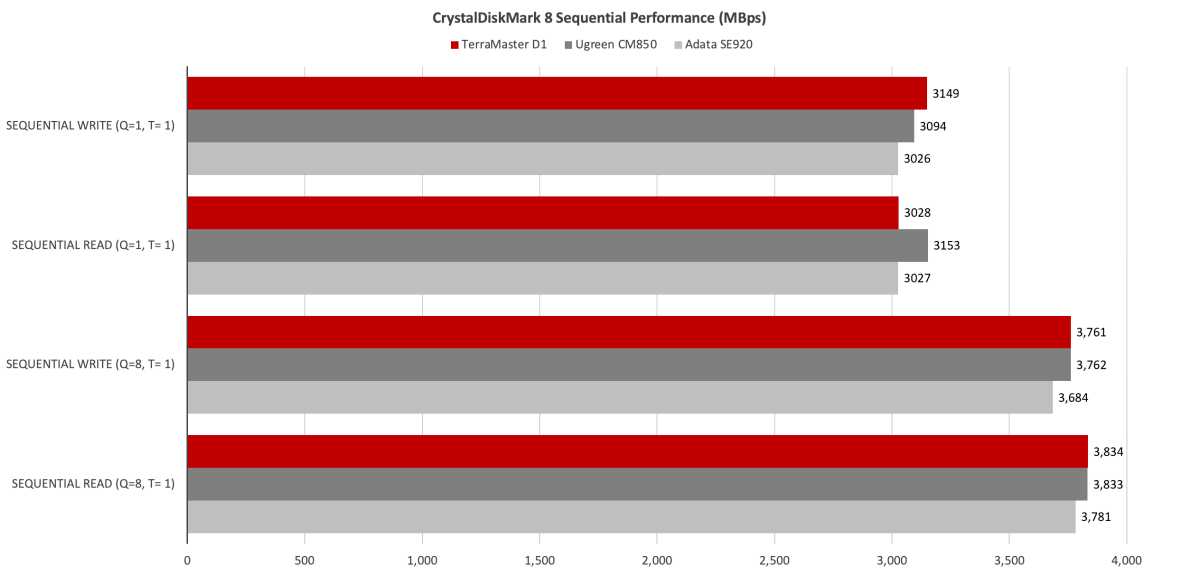
The CrystalDiskMark 8 4K results were nearly equal between all three competitors. Indeed, NVMe technology is so much faster than even 40Gbps, or even 80Gbps USB4/5 and Thunderbolt 4/5, that it tends to bump right up against those transfer protocols’ ceilings.
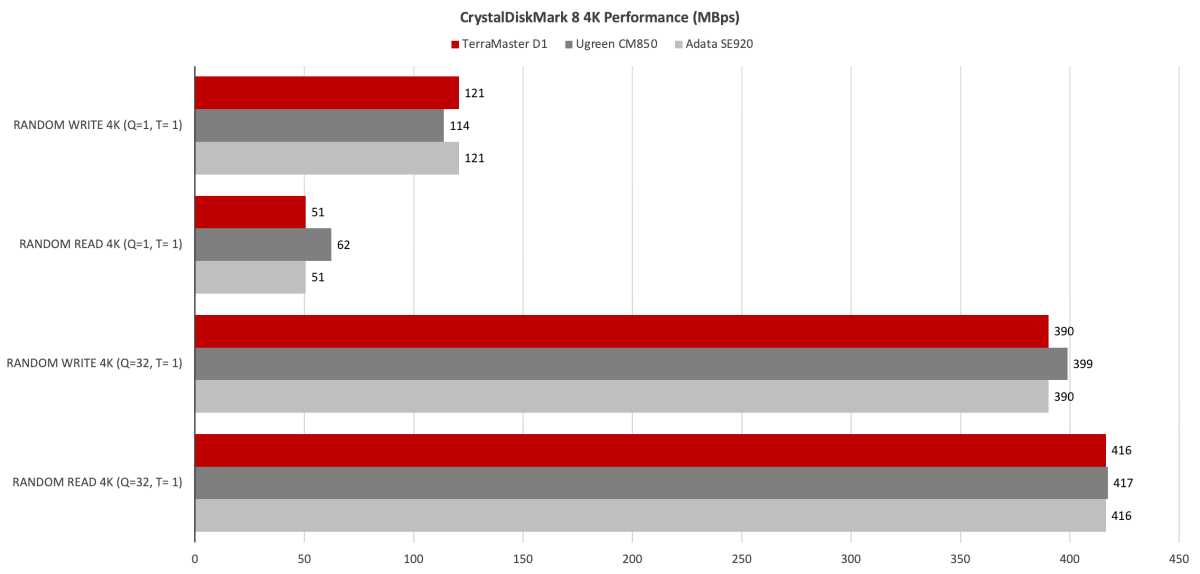
But the D1 SSD Plus sustained throughput so well that it gained a decisive advantage in our real-world transfers. To the point that I’m beginning to wonder exactly how much thermal throttling goes on with your average vanilla enclosure. After all the OWC 1M2 with its similarly finned design is also faster than most generic enclosures.
Note that Windows 11 242H seems to have flatlined transfer speeds, at least with our new testbed, so these transfer tests are closer than they used to be. As such, they’re no longer a true indication of potential performance.
Also, you may notice that the Xcopy (Command prompt) tests are significantly faster and far closer to what the synthetic benchmarks say are possible. Microsoft seems to have optimized these for NVMe while leaving Explorer outdated.
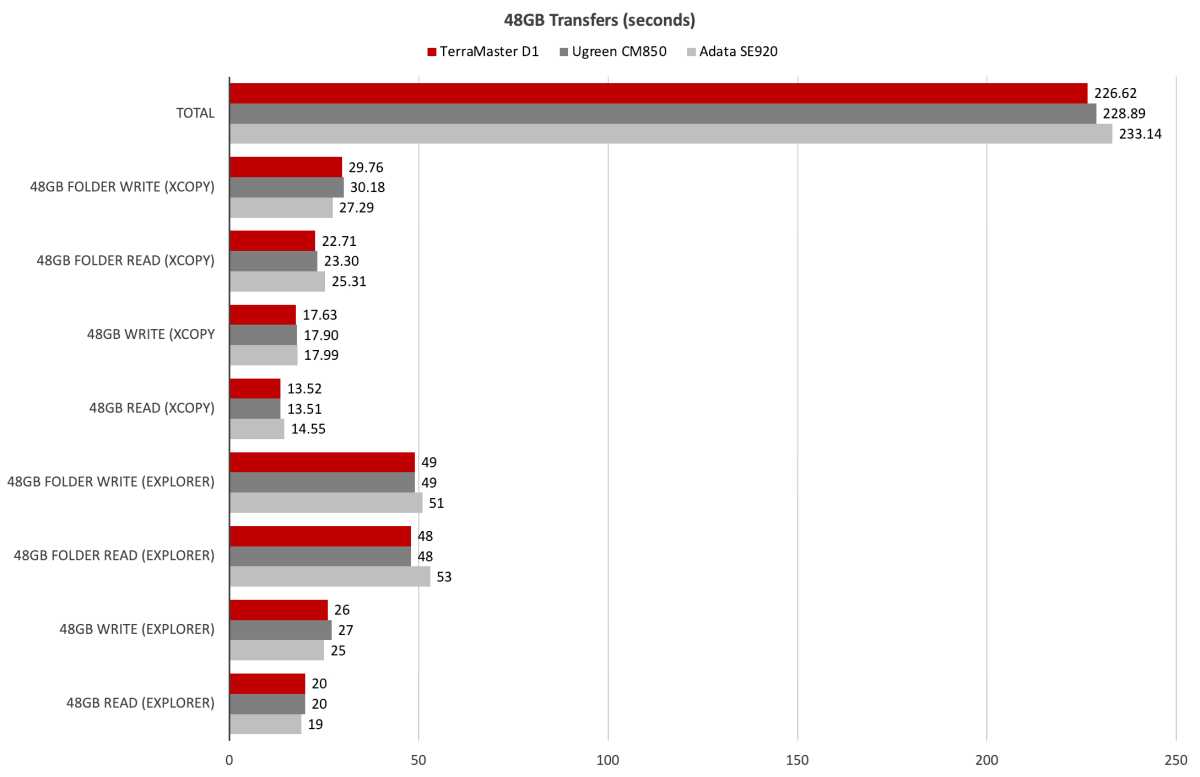
Here’s where the difference between the D1 SSD Plus and the Ugreen CM850 really showed up — the aforementioned spanking. Note that the SE920
Accedi per aggiungere un commento
Altri post in questo gruppo

Copilot Vision is one of those Windows features that deserves more at
Over the past several months, the question surrounding Google’s next

You probably already have a trusty flash drive in your office drawer,

With the latest update to Firefox 142, Mozilla is once again introduc

Until now, it was always possible to disable automatic app

Microsoft said Wednesday that it’s working to remove one of the frust

