At a glance
Expert's Rating
Pros
- Access your data and personal digital media from anywhere
- Supremely easy setup
- OS and phone apps
Cons
- Lacks many of the features of a mainstream NAS box
- Synology account required for setup
- Plex is great, but it’s your only choice in supported media servers
Our Verdict
The BeeStation Plus personal cloud (for streaming, storage, client backups, and more) is supremely easy to set up and use, and it lets you easily access your data and personal digital media from anywhere on the planet. But it lacks many of the features Synology’s–and its competitors’–more mainstream NAS boxes offer.
Price When Reviewed
This value will show the geolocated pricing text for product undefined
Best Pricing Today
<h3 class="review-best-price" id="best-prices-today-synology-beestation-plus-8tb">
Best Prices Today: Synology BeeStation Plus (8TB) </h3>
<div class="wp-block-price-comparison price-comparison ">
<div id="New" class="new_products_tab tabcontent">
<div class="price-comparison__record price-comparison__record--header">
<div>
<span>Retailer</span>
</div>
<div class="price-comparison__price">
<span>Price</span>
</div>
</div>
<div class="price-comparison__record check_on_amazon">
<div class="price-comparison__image">
<img decoding="async" src="https://www.pcworld.com/wp-content/themes/idg-base-theme/dist/static/img/amazon-logo.svg" alt="amazon" loading="lazy" />
</div>
<div class="price-comparison__price"></div>
<div>
<a class="price-comparison__view-button" href="https://www.amazon.de/s?k=Synology+BeeStation+Plus+%288TB%29">Check</a> </div>
</div>
<div class="price-comparison__record price-comparison__record--footer">
<span class="price-comparison__footer-text">
Price comparison from over 24,000 stores worldwide </span>
</div>
</div>
<div id="Refurbished" class="refurbished_products_tab tabcontent">
<div class="refurbished-padding price-comparison__record price-comparison__record--header">
<div>
<span>Product</span>
</div>
<div class="price-comparison__price">
<span>Price</span>
</div>
</div>
<div class="price-comparison__record price-comparison__record--footer">
<span class="price-comparison__footer-text">
Price comparison from Backmarket </span>
</div>
</div>
</div>
<div class="review-software-price">
<div class="software-product-chart-main">
<div class="software-product-chart-pricing">
<div class="product-chart-item__pricing-details">
<div class="software-product-chart-pricing">
<span class="product-chart-item__pricing-details--links-wrapper">
<span class="not-amp">
<div class="software-product-chart-buttons "><div class="item-pricing-details"></div></div> </span>
</span>
</div>
</div>
</div>
</div>
</div>Want your own personal OneDrive, Dropbox, iCloud, or Google drive without the mega corporation or advanced network savvy that’s typically required? Perhaps you’re looking to set up a personal streamer for your massive collection of digital music and movies you’ve ripped from discs over the years. If you are, you should take a look at Synology’s BeeStation Plus, a NAS box that can operate as your own personal cloud and streaming service.
The BeeStation Plus not only allows you to access your data and personal media from anywhere and on any compute-capable device–laptop, mobile phone, tablet, and so on–it’s exceptionally easy to set up. You don’t even need to add storage, there’s already an 8TB hard disk drive inside.
The only possible issue is that Synology’s rigorous focus on simple-to-set-up-and-use means many of the features found in the company’s other NAS boxes are missing here. NAS aficionados–the acronym stands for Network Attached Storage, by the way–will care about that; the mainstream audience Synology is targeting with this product probably won’t.
Specifications and features

The 8TB Synology BeeStation Plus has USB-A and -C ports and a single gigabit ethernet port on its rear I/O panel.
Jon Jacobi/Foundry
As you might have guessed from my introduction, the BeeStation Plus is a simplified NAS box and media server. Stripping out some of the other features that NAS boxes are known for render it much easier to set up and use than more robust products that might interest hardcore users or the SMB crowd (allow me to spell out that acronym, too: it stands for Small to Medium-sized Businesses). the BeeStation Plus is certainly easier to set up than any other NAS box I’ve tested. So much so that it probably deserves its own classification.
The box itself is a well-ventilated, rounded-corner, dark gray rectangle measuring 5.8 x 2.5 x 7.7 inches (HxWxD). It weighs in at just north of two pounds, with its mechanical hard drive no doubt accounting for most of that bulk.
The front and sides are barren except for logos, while on the back there’s the power button, USB-A and -C ports, a reset pinhole, a gigabit ethernet port, and a power jack.
There’s no video output, as some boxes have, so your only access to the files stored on the box is through Synology’s online portal and its local client apps, at least initially. You can enable SMB access to reach the unit locally via Explorer (Windows) or Finder (macOS) as well as via a browser without routing through the portal after initial setup. (In this context, the acronym SMB stands for the protocol Server Message Block.)
The BeeStation Plus will serve as a destination for macOS Time Machine backups (with a 4TB limit), and the local desktop client will sync folders to the BeeStation. There are also BeeFiles apps for backing up your Android and iOS devices.
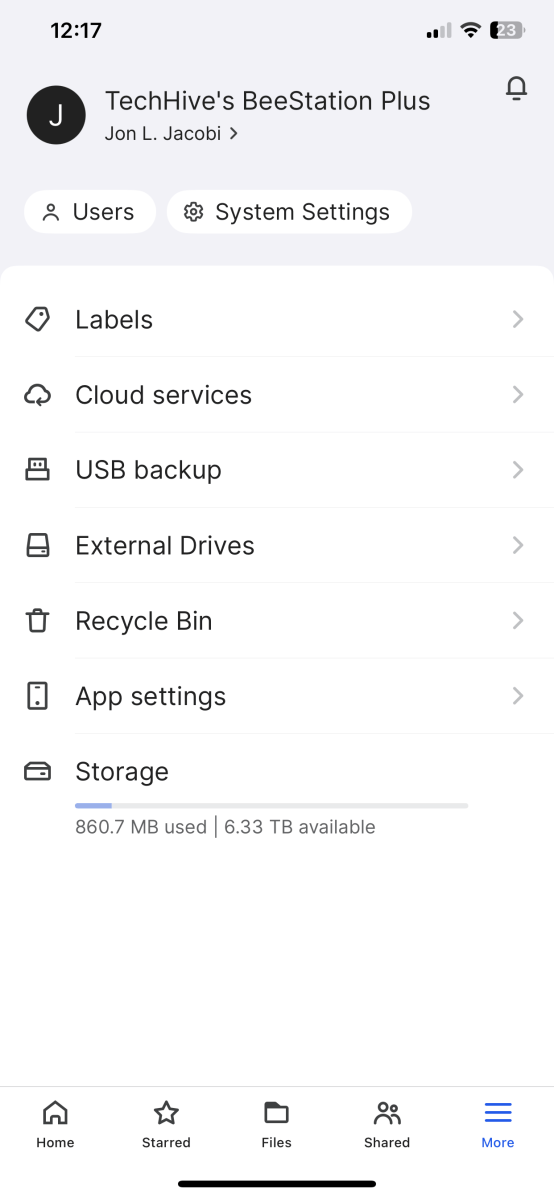
Synology offers a full backup option in BeeProtect, an online storage service that costs $120 per year for up to 8TB ($60 for the 4TB BeeStation model). Those prices aren’t half bad given the amount of storage get, but there’s a 3-month free trial if you want to give it a test drive first.
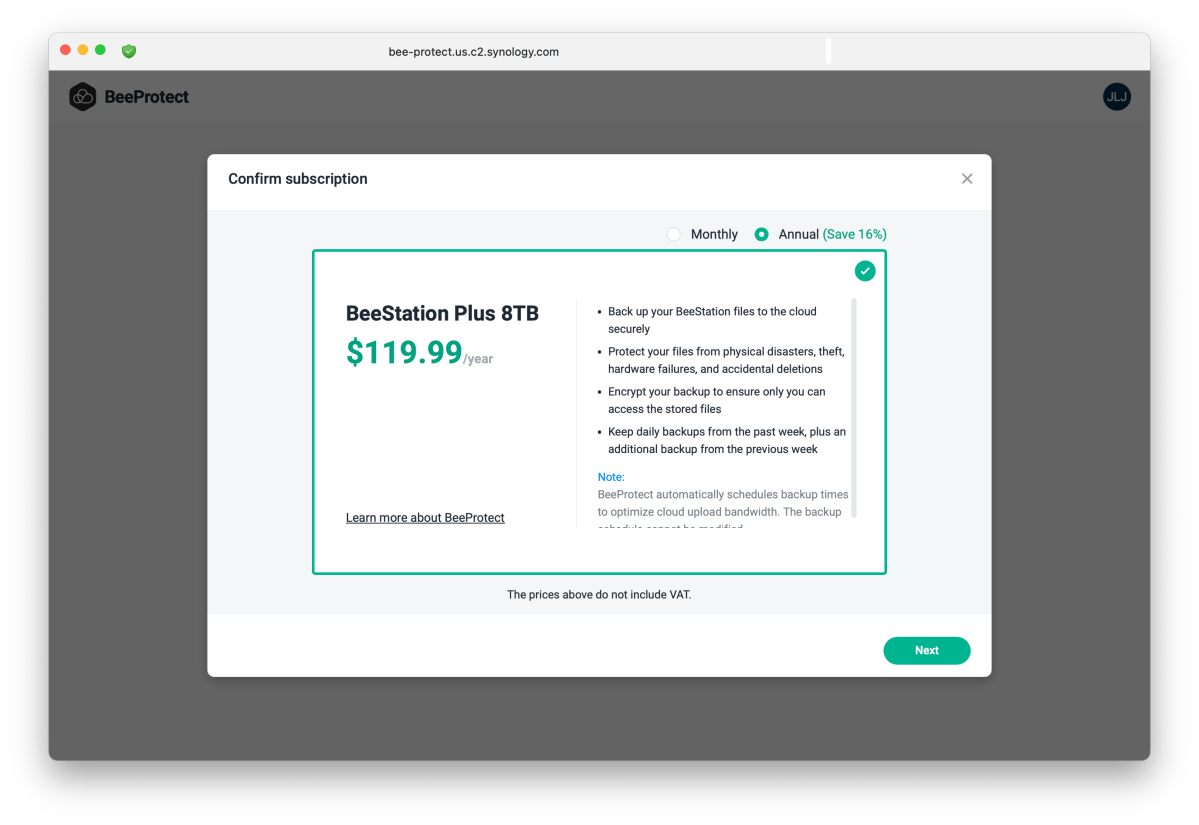
Less obvious is the small text link below the BeeProtect ad that tells you that you can also back up to external storage, another NAS box, or Synology’s own C2 cloud storage service if you have an account. But only one is allowed; so without BeeProtect, you’ll need to improvise a third copy of your data.
That makes this as good a time as any to remind you that this is single hard disk drive storage that must be backed up if there’s any irreplaceable data on it. While HDDs are far more reliable than they used to be, they’re still mechanical devices and far more prone to failure than SSDs.
The BeeStation Plus supports up to eight users, and each one gets their own private storage area. At the moment, the only functionality beyond file storage and backup is media streaming via Plex media server (with a 4TB limit on media files). More on that in a bit.
Note that when you attach external storage, it doesn’t show up until you utilize a function that requires it. The storage section of the interface didn’t show either of the USB SSDs I attached, though I could still use them for transfer functions and see them as USBShares in Windows Explorer and macOS Finder.
The BeeStation desktop app will create a local folder that later syncs with the BeeStation’s internal storage, a la DropBox, OneDrive, Google Drive, and other services. Basically, this is for performance: Transfers across the local network will be relatively snappy without it, not so much across the internet
The BeeStation Plus is NAS for people who don’t know, care about, or care to learn about NAS. Plug in its power cord and an ethernet cable, follow the prompts, and you’re good to go. Mostly.
How easy is the BeeStation Plus to set up?
The BeeStation Plus setup, while not the browse-to-a-local-URL (e.g., 192.168.1.101) approach I’m accustomed to, is by far the easiest I’ve encountered. At least for the basics. And by “easier-than,” I’m including personal cloud devices from industry stalwarts such as Seagate and Western Digital. No, the “personal cloud” pitch is not new.
To get underway, you first surf to the Synology BeeStation Web portal. (There’s a QR code for mobile devices, although it just takes you to Synology’s website.) Next, you create an account, and then download the desktop app. You’ll need to be physically close to the BeeStation for a couple of steps, including the one below.
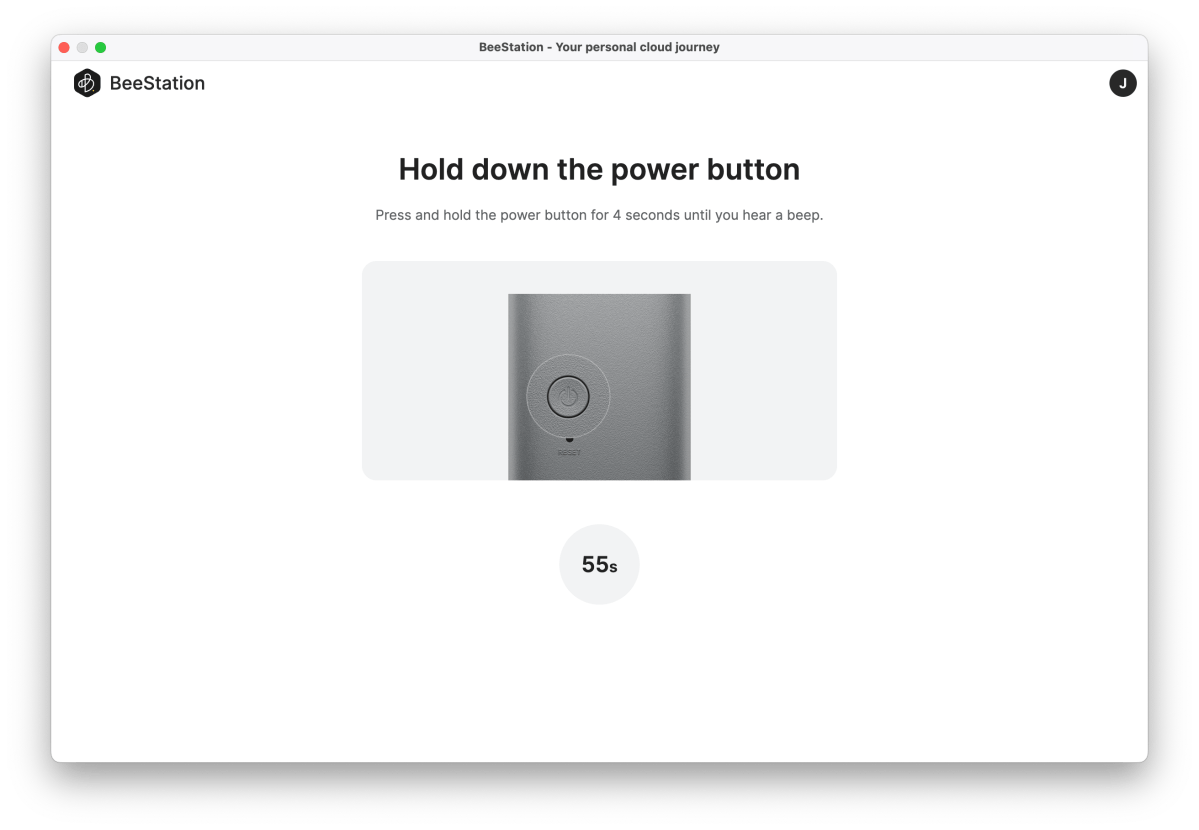
One-time setup is rather tedious, but the wizard-like approach ensures that even the least experienced user can get the BeeStation Plus up and running.
That said, I did find one step to be puzzling: With all of the focus on ease of use, why would Synology force you to tediously download and install the operating system? Just pre-load it at the factory and have it check for updates, guys.
Anyway, setting up the Plex media server (for streaming movies, music, and photos) isn’t quite as easy as getting online and connecting. Mostly because it’s less-than-intuitively located under the heading “Integration” in the main web page. Perhaps it would be better to label this “Apps,” Synology?
Also, as Plex is currently the only app available and intimately linked to the BeeStation Plus’ usefulness, why isn’t it pre-installed?
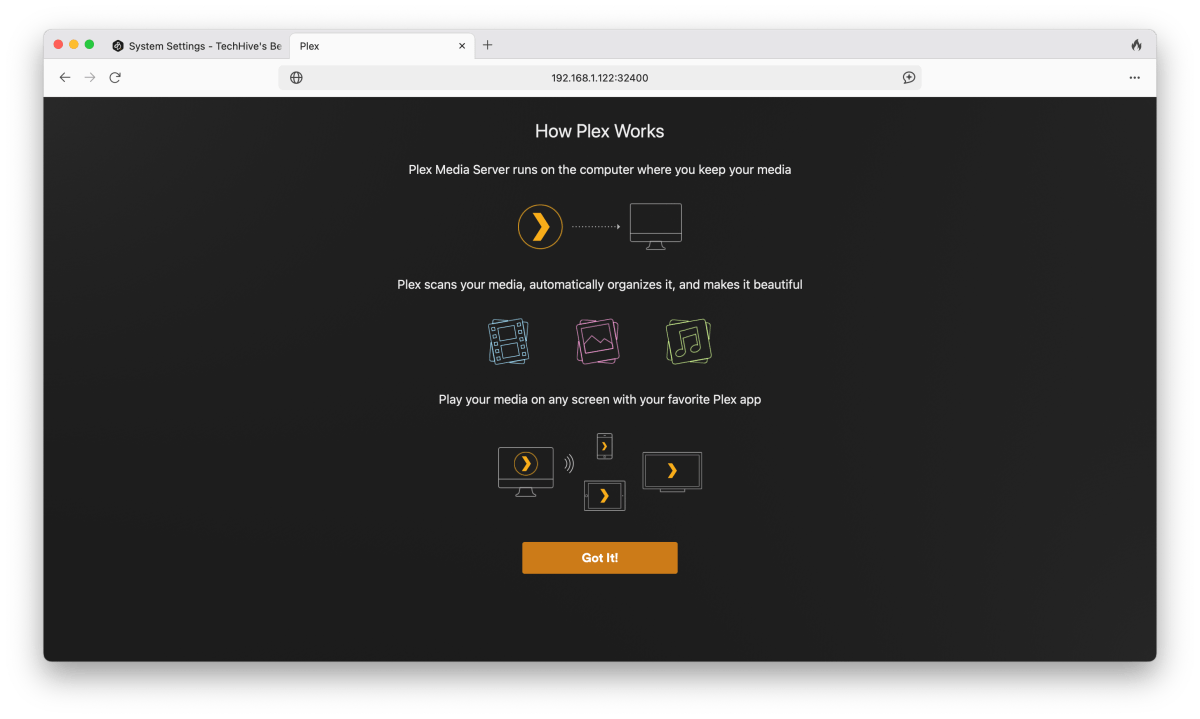
Tip: Use the BeeStation’s “Upload media files to Plex” function, which opens the browser-based BeeFiles at the correct location. If you try to add media within the Plex server, you’ll be confronted with a rather daunting list of Linux system folders that precede the folders you actually want. Assuming of course, you would actually know what those folders were.
As
Accedi per aggiungere un commento
Altri post in questo gruppo

Most modern laptops lack an optical drive, yet CDs and DVDs are still

You’ve had a rough week. You deserve some time to relax, chill out, m

If you want a decently powerful PC that won’t cost an arm and a leg,

A couple years ago, I finally said goodbye to my old bucket of a car

Today, I’ve found an incredible deal on one of the best higher-end ga

Blink and you may have missed it, but Google gave us a peek at what s

Getting a bit of extra storage space is easier than ever nowadays bec
