If you like shooting videos of your life or for a YouTube channel, you’ve probably had the odd request by someone you’ve filmed to delete any footage of them. People’s desire for privacy is certainly understandable, so it’s a good idea to respect it.
Nonetheless, it can be a bummer if you’ve, say, just captured the most kick-ass video and the dude that’s asking for privacy is just a passerby in a background shot.
If you plan on uploading to YouTube, thankfully there’s a way to keep your video viable and that person’s privacy safe too — YouTube’s face blur feature. It essentially does what the name suggests and lets you blur out faces. Here’s how to use it.
What to do:
- Open YouTube’s Creator Studio tool. It’s available at https://studio.youtube.com.
- Click on content, now select a video in which you’d like a face or details to be blurred.
- Select Editor > Blur > Face Blur. YouTube will automatically scan and select faces in the video to blur.
- Hit Apply and Save to make your preference.
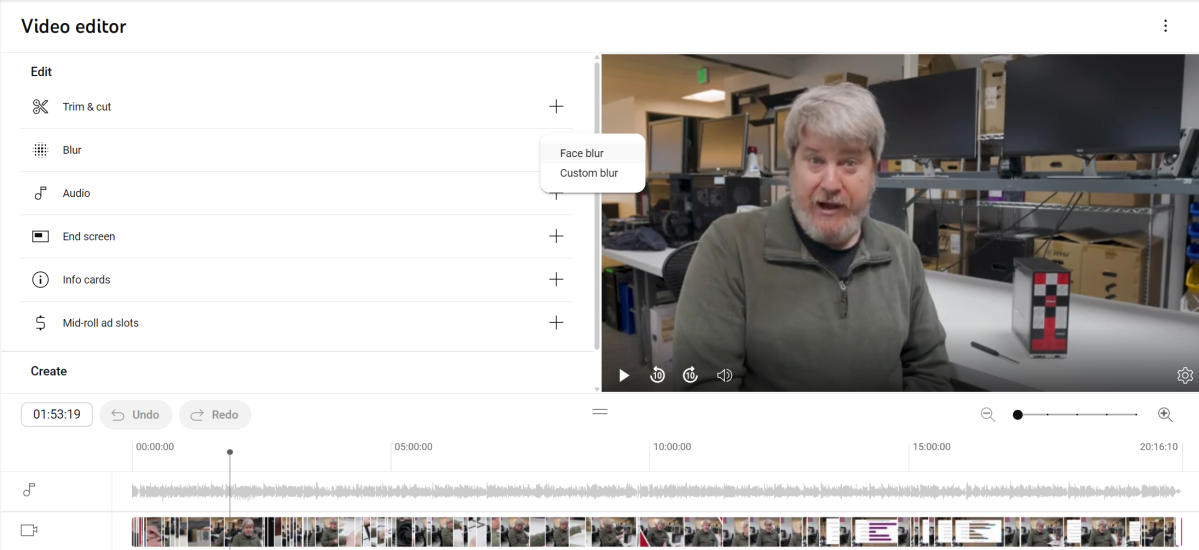
Adam Patrick Murray / Foundry
You can also blur out sensitive details on objects like vehicle number plates, home address numbers, or brand logos. To do that, just select Custom Blur instead Face Blur.
Then all you need to do is select what it is you want to blur in the video, choose the shape of the blur, and select Track Object to keep the item blurred in different frames of the video.
Good luck with the video editing. That’s all for now. If you’d like more PCWorld tips and tricks delivered to your inbox, sign up today to our Try This newsletter.
Accedi per aggiungere un commento
Altri post in questo gruppo
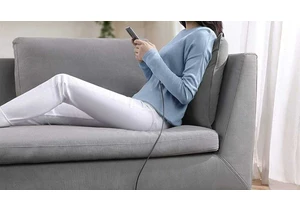
I tend to buy a lot of USB cables because they “somehow” go missing…

One of the best ways to free up space on a cluttered desk is to take
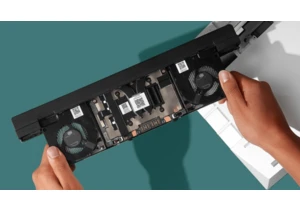
Last year, Framework expanded its options for fully modular and repai

OLED monitors aren’t exactly cheap, but Dell subsidiary Alienware def

It was previously reported by Neowin that uBlock Origin was no longer

If you thought Windows 95 was dead, think again. Apparently, the long

“AI” tools are all the rage at the moment, even among users who aren’
