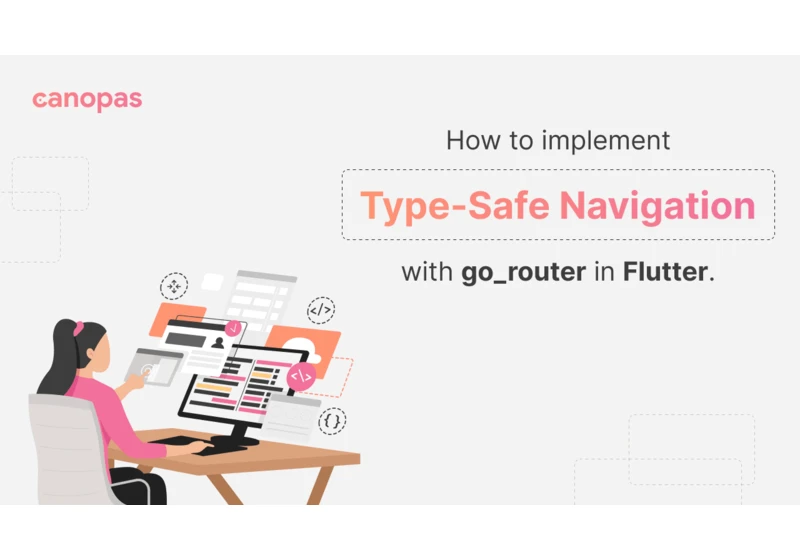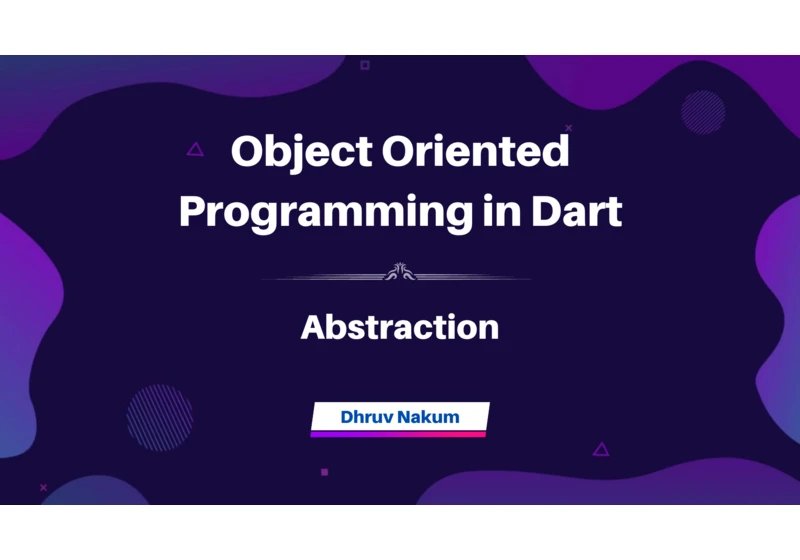
In The Previous Article....
Welcome to the 2nd article on the OOPs in the Dart series. In the first article, we learned about some basic terms and concepts of OOPs. We learned about Classes and Object, and then we went through the concept of Constru... https://dhruvnakum.xyz/object-oriented-programming-in-dart-abstraction

Recently I was trying to figure out how I can publish flutter apps to the Play Store using Github Actions and publish them I did. I started reading some documentation available at flutter's official site and followed the instructions to set up Fastla... https://blog.vivekkaushik.com/publishing-flutter-apps-to-play-store-using-github-actions-and-fastlane

Day 47 [22-08-22] I completed my Flash Chat project today! While working on the Project today, I was exposed to the following concepts:
Listening to data from firebase using Streams Streams & StreamBuilder Widget ListView Widget(revised) Firebase au... https://galadima3.hashnode.dev/delta

INTRODUCTION As you probably know, there are various way to manage state when working with Flutter. One of the best known state managers is Provider and today, we are going to learn how to switch the theme of our app to darkMode or lightMode using it... https://kamhouabrice.hashnode.dev/easily-switch-thememode-in-flutter-using-provider
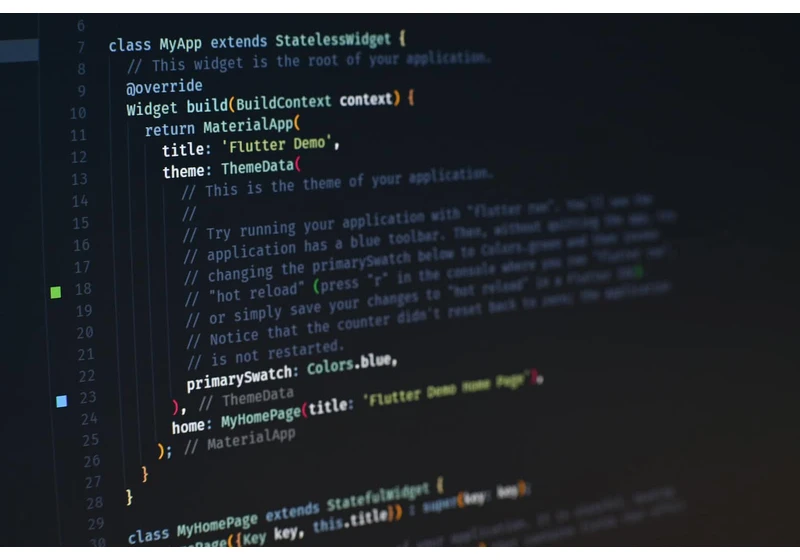
Flutter is an open source framework by Google for building beautiful, natively compiled, multi-platform applications from a single codebase. In this article, we are going to learn about routing in Flutter, how we can navigate from one screen to anoth... https://sarthakons.hashnode.dev/learning-routes-in-flutter

In this series you will learn everything about flutter bloc state management, including the basics of streams and advanced tools such as flutter_bloc/bloc package. What Is State management ? State is the current data or information that the user can... https://codeblogs.live/bloc-state-management-flutter-made-easy

Recently testing on the example of keeping image in ListView. Simply using AutomaticKeepAliveClientMixin can solve the case. This is an image keeping example class. class ImageKeepAliveWidget extends StatefulWidget { const ImageKeepAliveWidget({Key... https://maylau.hashnode.dev/note-to-keep-alive
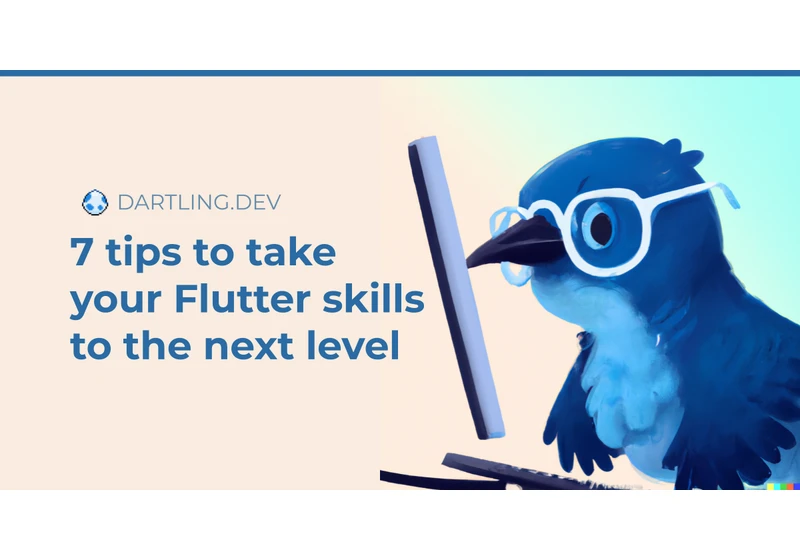
Introduction As a Flutter developer, at some point in your learning path, you'll feel like you know enough about Flutter and are confident enough to build production-ready applications with Flutter. Perhaps you've struggled a bit to pick the state ma... https://dartling.dev/7-tips-to-take-your-flutter-skills-to-the-next-level

Introduction To add a new package to a Flutter application, we need to add a reference to it as a dependency in the pubspec.yaml file. There are different ways to add packages to a Flutter application. Mainly, you can add a package from:
Flutter pub... https://flutterblocks.com/adding-packages-to-flutter-app
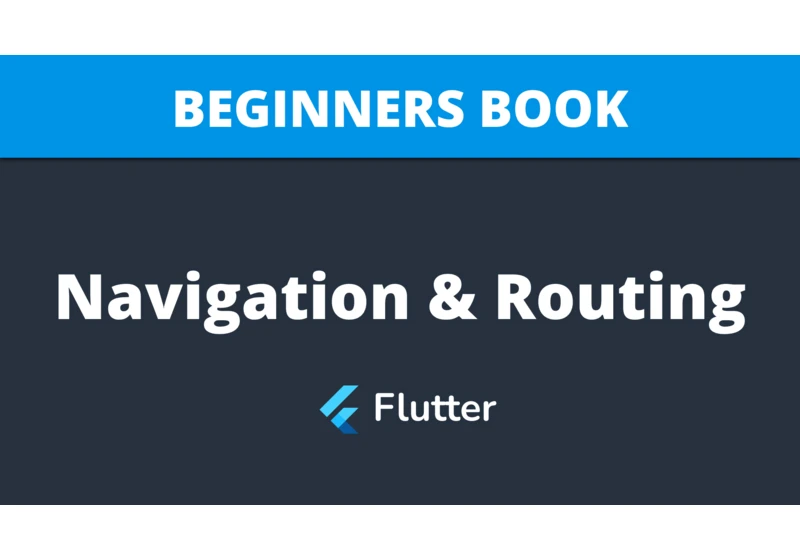
We will learn how to set up routing in our app so that we can navigate via navigation methods like:
push pushNamed pop popUntil
Navigating in Flutter is done with the help of the Navigator class that manages a stack of Route objects. The Navigator ... https://flutterblocks.com/navigation-and-routing