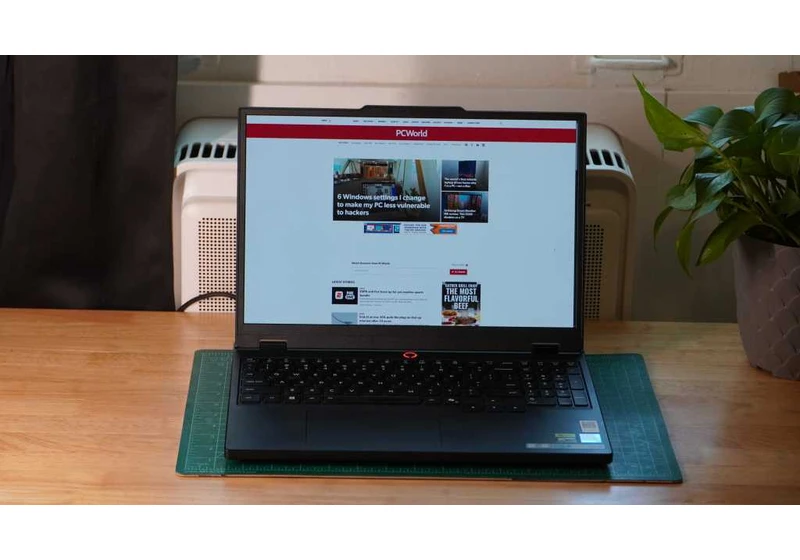You can finally play Cyberpunk 2077 on your MacBook! Later this week. In 2025. Five years after the game hit PC and consoles (in an admittedly problematic launch). Cyberpun
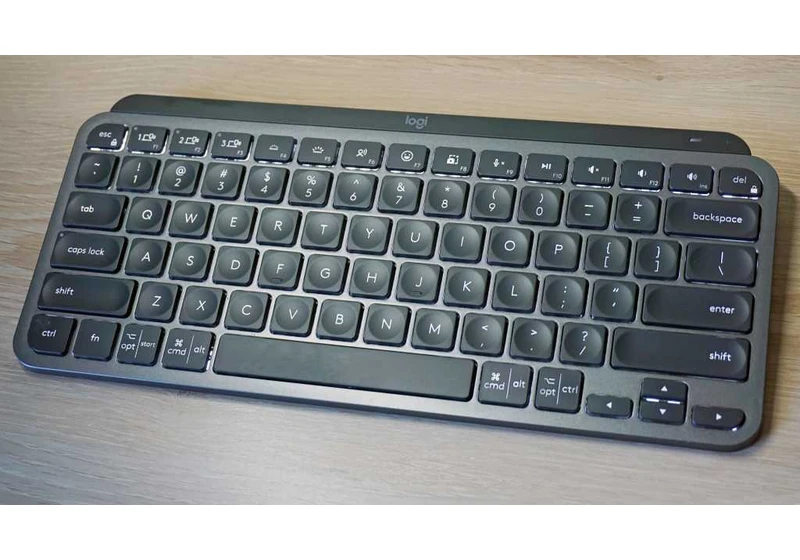
Logitech’s MX Keys is probably the most-loved non-mechanical, non-gaming keyboard out there. I realize that’s a lot of qualifiers, but non-gamers really like this thing. Today, you can score a rare discount on the MX Keys Mini, a slimmer version of the MX Keys that’s a great companion for everything from desktops to tablets.

The gorgeous Asus ROG Keris II Ace is down to $100 on Amazon, or a whopping 44% off its original $180 price. Back when we reviewed the Keris II Ace, we were utterly impressed by it, calling it “near perfection in an esports mouse” and

As mentioned in the recent Windows Insider blog post, the latest preview version of Windows 11 for Insiders on the Dev Channel includes a new feature called “Administrator Protection,” which “aims to protect free floating admin rights

These days, your home office doesn’t really need a laptop or bulky PC tower anymore—mini PCs are more than powerful enough for anything you may need to do, especially if you get one from a brand as solid as Minisforum. And right now, this Minisforum UM870 Slim is 20% off on Amazon, bringing its price down to $479.90
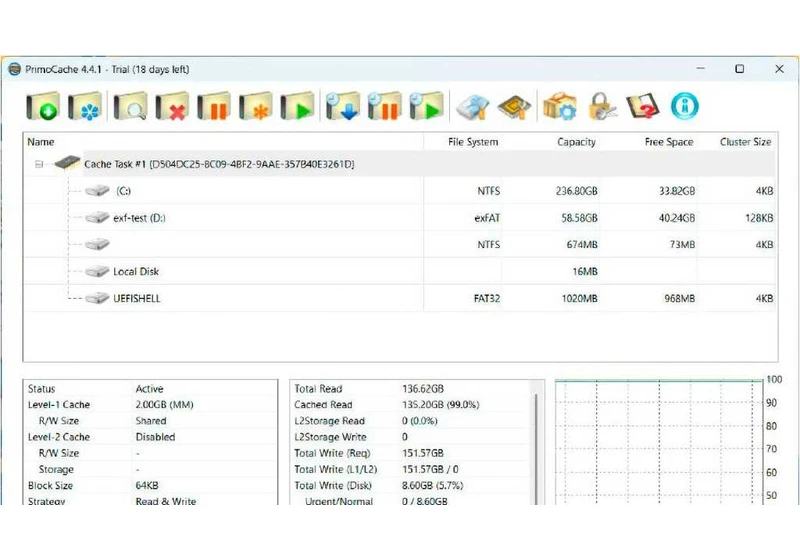
Expert's Rating
Pros

Generative “AI” isn’t just useful for stealing from artists and writers—it’s also giving malware a boost in its ability to iterate and spread. According to hackers at this year’s upcoming Black Hat conference, some of the newest stuff can defeat Microsoft Defender (the default security suite for a billion or two Windows machines) up to 8 percent of the time.
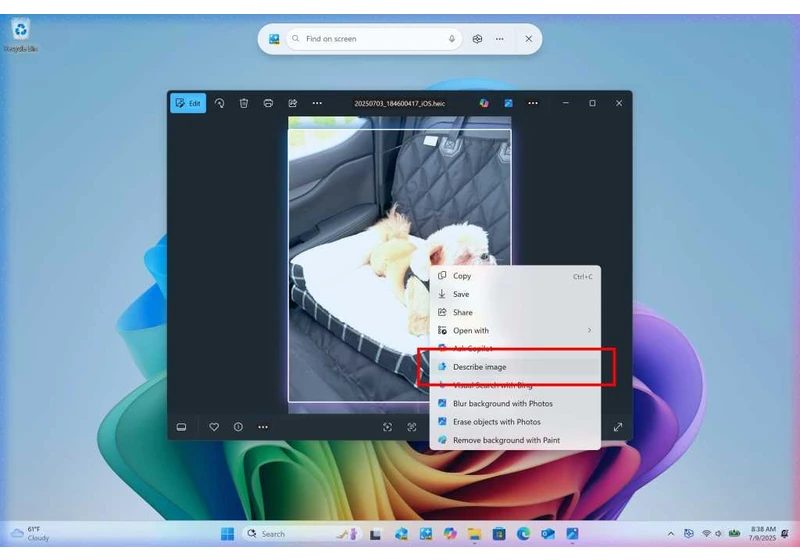
In yesterday’s Windows Insider blog post, Microsoft announced that it’s launching a new feature for Dev Channel users called “Describe Image,” which can be found in the Click to Do menu on Copilot+ PCs.
Using the computer’s

Watching your favorite movies and TV shows wherever you go is easier when you have the right tools, and it’s so nice when you can do that at hotels, Airbnbs, etc. The Roku Streaming Stick HD is one such tool, and it’s a no-brainer now that it’s only $19 on Amazon (was $30).
This is a super-compact device t

Whether you’re always on the go, always forget to charge your phone, or just need a convenient way to charge while chilling in your backyard, this new power bank by Baseus is a standout—not just because it’s fast, not just because it’s high-capacity, but because it has a built-in retractable cable for maximum convenience.