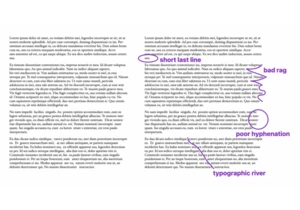Lighthouse is a free and open-source tool for assessing your website’s performance, accessibility, progressive web app metrics, SEO, and more. The easiest way to use it is through the Chrome DevTools panel. Once you open the DevTools, you will see a “Lighthouse” tab. Clicking the “Generate report” button will run a series of tests on the web page and display the results right there in the Lighthouse tab. This makes it easy to test any web page, whether public or … Read article “Continuous Performance Analysis with Lighthouse CI and GitHub Actions”
The post Continuous Performance Analysis with Lighthouse CI and GitHub Actions appeared first on CSS-Tricks. You can support CSS-Tricks by being an MVP Supporter.
https://css-tricks.com/continuous-performance-analysis-with-lighthouse-ci-and-github-actions/
Zaloguj się, aby dodać komentarz
Inne posty w tej grupie
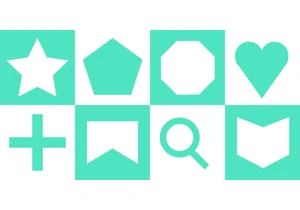
The CSS shape() function recently gained support in both Chromium and WebKit browsers. It's a way of drawing complex shapes when clipping elements with the clip-path prope


Let’s run through a quick refresher. Image maps date all the way back to HTML 3.2, where, first, server-side maps and then client-side maps defined clickable regions over an image using map and are

Brad Frost is running this new little podcast called Open Up. Folks write in with questions about the “other” side


In this post, Blackle Mori shows you a few of the hacks found while trying to push the limits of Cohost’s HTML support. Use these if you dare, lest you too get labelled a CSS criminal.
<