If Gmail were to reinvent itself with a streamlined design and stronger privacy policies, it’d probably look a lot like Skiff.
Skiff’s email service, which launched last month, offers end-to-end encryption for messages to other Skiff users and claims to have no way of reading your email contents. The app is also beautiful, with none of the forced product tie-ins that make Gmail feel bloated.
As a longtime Gmail user, switching to Skiff is tempting. My free Google storage space is almost full–thanks largely to Google Photos–and I like the idea of distributing my tech use among a broader range of smaller companies.

What Skiff mail does well
This may be a trivial thing to care about, but I’m enamored with Skiff’s font and icons. Unlike with Gmail, I have no issues distinguishing Skiff’s link and attachment buttons, and its custom font–based on Stabil Grotesk–is larger, rounder, and easier to read.
Skiff’s layout also feels less chaotic than Gmail, with no in-your-face promotion of related services (like Google’s Meet and Calendar), and no ads anywhere. While Skiff does offer a document editor alongside its email service, it’s gracefully tucked away behind a drop-down menu.

On the privacy front, emails are end-to-end encrypted between Skiff users, so no one can access them other than the sender and recipient. This isn’t true when you email a non-Skiff user, as their email provider (or perhaps, their employer, for company email accounts) could still access the contents, but Skiff itself says it has no way of reading your emails.

Google still offers more free storage, at 15 GB, but seeing as this gets shared with Google Drive and Google Photos, it can fill up quickly with other data, jeopardizing your ability to send and receive mail.
Where Skiff mail struggles
While Skiff’s email service has good bones, it still has a lot of catching up to do with Gmail.
The biggest missing feature for me is an auto-sorting system akin to Gmail’s Promotions tab, which keeps dozens of marketing messages from reaching my inbox on a daily basis. I’ve also repurposed Gmail’s social tab as a place for newsletters–a trick I learned from fellow Fast Company contributor JR Raphael–and Skiff has no way to set up something similar.
Similarly, Skiff doesn’t let you set up your own filtering rules, and it only supports labels instead of folders. That means I can’t create a “Screened Out” folder for contacts whose emails I don’t want in my inbox, but don’t want to categorize as spam. And while you can label emails individually, archiving them causes them to disappear from the label view. (Gmail also offers labels instead of folders, but its version is more folder-like.)
All of this adds up to a severely limited system for categorizing emails and keeping a tidy inbox. For me, that’s a deal breaker.
Skiff is also missing a bunch of other features that are nice to have in Gmail (and common fare in other email apps). There’s no undo send button, custom signature support, print menu, emailing, or snooze function. And despite its privacy stance, Skiff doesn’t block the trackers that inform people when you’ve read their emails. Gmail doesn’t either, but various Gmail browser extensions do.
Skiff CEO Andrew Milich says many of these features are either coming soon or in the planning stages. He also doesn’t rule out automatic filtering akin to Gmail’s Promotions tab, though he adds that this would have to be processed on the user’s device itself to preserve privacy.

Milich says that with an optional storage system called IPFS, users would still be in control of their data no matter what happens to Skiff. With IPFS, users’ data lives on a decentralized storage network, so users could someday come up with software to plug Skiff’s data into alternative email clients. Meanwhile, the Skiff apps themselves are open source.
But right now, the idea of a contingency plan is just theoretical. Given the importance of email for managing your digital life, I’d want more assurance or proof that Skiff is in it for the long haul. Or at the very least, it should offer an export function to help switch to another provider.
More Gmail competition
Skiff isn’t alone in trying to upend Gmail. Instead, it’s part of a wave of companies building privacy-centric product suites aimed at replacing what Google offers.
The most direct alternative is Proton, which last month updated the branding and launched new bundle pricing for all of its services, which also include cloud storage, a calendar, and a VPN. Proton Mail has several of the table-stakes features that Skiff lacks, such as folders, a filtering system, and email signatures. It also blocks senders from tracking whether you’ve opened their emails.
But Proton’s free tier is stingier at 500 MB, and both its search and navigation feel slower than Skiff. It’s also missing the ability to snooze and schedule emails, and to intelligently sort emails into categories. I’ve looked into FastMail, but am wary of diving into a service with no free tier at all. Vivaldi’s new email service, meanwhile, is a bit too old-school for me with its dense, three-column layout.
For now, at least, I’m stuck with Gmail despite its annoyances and my quickly-dwindling storage space. But with so many companies trying to build more privacy-centric alternatives, it may just be a matter of time before one of them nails it.
Check our Jared’s Advisorator newsletter for more practical tech advice.
Zaloguj się, aby dodać komentarz
Inne posty w tej grupie

I have not found much joy in iPhone photography of late. Between the flat,
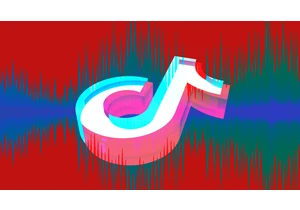
Far-right extremists are exploiting TikTok’s “use-this-sound” feature as a Trojan


The role of the CFO is evolving—and fast. In today’s volatile business environment, finance leaders are navigating everything from unpredictable tariffs to tightening regulations and rising geopol
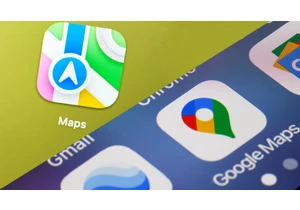
In June, Google released its newest smartphone operating system, Android 16. The same month, Apple previewed its next smartphone oper


I’ve worked at the bleeding edge of robotics innovation in the United States for almost my entire professional life. Never before have I seen another country advance so quickly.
In
