This article is republished with permission from Wonder Tools, a newsletter that helps you discover the most useful sites and apps. Subscribe here.
Bridge makes it easier to introduce people online, and to follow up on those intros.
Start by syncing your contacts, or add individual contacts if you prefer. Then when you think of someone you want to introduce to someone else, just type their names into the Bridge site. An email intro is drafted for you, preformatted to be easy to read for the recipients. It includes their LinkedIn links so they can get a sense of one another.
If you make only an occasional introduction every few months, you don’t need a special app for it. But if you’re a connector who frequently introduces contacts to one another, Bridge makes the process simple and organized.
It’s still in beta, and for now you have to fill out a form to join or send an email to invite@brdg.app to request an invite.
Bridge enables two kinds of intros
- A fast intro, where you put in two contacts’ names and an email goes out to both people, inviting them to meet one another.
- A forwardable intro, where you ask person 1 to share a short intro you can forward to person 2. Then person 2 can agree to the intro or politely decline. That’s how Bridge simplifies getting buy-in from both parties, so no one is made uncomfortable with an unwanted intro.
Bridge has a few additional features that help for managing introductions
- Follow-ups. After an intro has been made, you can have Bridge send a follow-up note to those you introduced to see if the connection was worthwhile. Consider turning off the automatic follow-ups if you think these might annoy some recipients.
- Keep track of intros. If you connect lots of people, it’s easy to lose track over time of who you’ve already introduced to whom. Bridge gives you a hub for all of your intros, so you can look back at the links you’ve made.
- Request intros. If you’d like to meet someone, you can use Bridge to request an introduction to that person from someone in your network.
- Chrome extension. This add-on layers an intro button on top of LinkedIn pages so you can easily introduce anyone on LinkedIn to someone you know, or request an introduction. Bridge is also building a Gmail extension.
- Contact groups. If there are pools of people you’d like to help connect, you can set up contact groups to streamline your introductions.
Limitations
- The service is still in beta, so you may have to wait to join.
- The feature set is limited. No fancy AI will suggest great people for you to meet.
- Bridge is not designed to be a contact manager, so if you’re looking for a place to keep track of all the people you know, you may want to look into Clay, another new service that’s more focused on helping you stay in touch with your contacts.
- The app’s development seems slow. It has a small team and they advance the service at a slower pace than other new apps I’ve tested.
Alternatives
- Dex is a new digital Rolodex service that reminds you to stay in touch with people who matter to you. It lets you import contacts from various email and social accounts and keep your contacts organized.
- Clay gives you insight into the people you’re meeting with and lets you keep notes about your contacts. That’s helpful so you can easily track what you talked about when you next meet with someone.
This article is republished with permission from Wonder Tools, a newsletter that helps you discover the most useful sites and apps. Subscribe here.
Zaloguj się, aby dodać komentarz
Inne posty w tej grupie

Aside from the obvious, one of the best parts of the work-from-home revolution is being able to outfit your workspace as you see fit.
And if you spend your days squinting at a tiny lapto

Child psychologists tell us that around the age of five or six, children begin to seriously contemplate the world around them. It’s a glorious moment every parent recognizes—when young minds start

During January’s unprecedented wildfires in Los Angeles, Watch Duty—a digital platform providing real-time fire data—became the go-to app for tracking the unfolding disaster and is credit


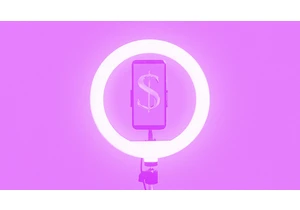
Yahoo’s bet on creator-led content appears to be paying off. Yahoo Creators, the media company’s publishing platform for creators, had its most lucrative month yet in June.
Launched in M

From being the face of memestock mania to going viral for inadvertently stapling the screens of brand-new video game consoles, GameStop is no stranger to infamy.
Last month, during the m
