What once seemed like a never-ending search for the perfect webcam has now ended—and by that, I mean I don’t need to buy one anymore. Turns out I had one right under my nose.
Google’s December Feature Drop software update for Pixel phones adds the ability to use its masterful cameras in lieu of your underwhelming webcam with little more than a simple tap. It’s Google’s equivalent to the iPhone’s Continuity Camera feature.
Here’s how to get it working.
Requirements
For this to work, you’ll need a Pixel phone capable of getting the latest Android 14 updates. That’s the Pixel 4a (5G) or later—see the full list here.
You’ll also need the latest Feature Drop, which hit in December. Head to Settings > System > System Update to ensure you have it.
Connect your phone to your computer
Next, use a USB-C cable capable of carrying data—such as the one that came with your Pixel phone – to connect your phone to your computer.
Once it’s connected, swipe down from the top of the screen, and you should see a notification that says “Charging this device via USB” or something similar.
Tap the notification, and you’ll be presented with a screen of options.
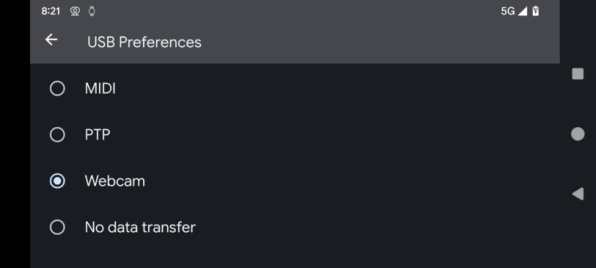
Under the “Use USB for” heading, select “Webcam”—at which point you should see a little webcam icon in the upper-left corner of your screen.
That’s it—you’re connected! Fire up Zoom or Teams or whichever program you’d like to use and you should be able to select “Android Webcam” as a webcam.
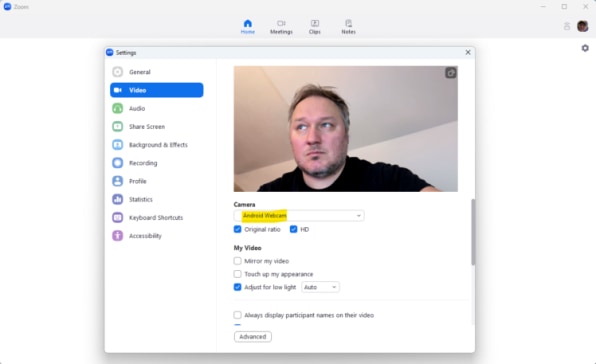
As a plus, your phone will charge while you’re using it, since it’s plugged into a power source. You can also use your phone while it’s doubling as a webcam, so check that out if you’re brave enough to be the most distracted-looking meeting attendee ever.

More options
Now, by default, the Pixel’s rear-facing camera will be used as the webcam. This is fine, given that it’s a higher-quality camera than the front-facing one.
However, you can swipe down from the top of the screen and tap the “Webcam” notification, where you can toggle between several zoom levels or switch between the front- and rear-facing cameras.
Not just computers
This feature extends beyond just computers: it’ll work on certain TVs, fancy cars, and even other phones and tablets—though, ironically, not other Pixel devices. As long as the device supports the connectivity standard known as USB Video Class (UVC for short), you can use your Pixel as a camera for it.
Zaloguj się, aby dodać komentarz
Inne posty w tej grupie

Twitter cofounder Jack Dorsey is back with a new app that tracks sun exposure and vitamin D levels.
Sun Day uses location-based data to show the current UV index, the day’s high, and add


AI chatbot therapists have made plenty of headlines in recent months—s

The latest version of Elon Musk’s artificial intelligence chatbot Grok is echoing the views of its

When an emergency happens in Collier County, Florida, the

A gleaming Belle from Beauty and the Beast glided along the exhibition floor at last year’s San Diego Comic-Con adorned in a yellow corseted gown with cascading satin folds. She could bare

The internet wasn’t born whole—it came together from parts. Most know of ARPANET, the internet’s most famous precursor, but it was always limited strictly to government use. It was NSFNET that bro
