This article is republished with permission from Wonder Tools, a newsletter that helps you discover the most useful sites and apps. Subscribe here.
Perplexity is this year’s best new search tool. It uses AI to answer your questions based on online sources. You get concise, relevant summaries with specific citations. These source links allow you to verify information and dig deeper. Read on for examples, limitations, and alternatives.
- Pricing: Free for unlimited quick searches and five Pro searches per day. Or $20/month for 300+ Pro searches and to upload and analyze unlimited files. See the feature comparison. Works on the Web as well as iOS and Android.
Privacy
Perplexity lets you search privately in multiple ways.
- You can search in an incognito browser tab without even creating a Perplexity account.
- If you do create a free Perplexity account to store your search results, you can turn on the Incognito setting to anonymize any individual search.
- You can keep “data retention” off in your settings.
- Perplexity only parses publicly available information — not paywalled news. And it only reads URLs when asked a related question.
What’s most useful about Perplexity
- Pages: Share search results by creating public pages you can customize. Watch a 1-minute ">video demo. Example: Beginners Guide to Drumming.
- Citations: Perplexity provides links to its sources, so you can follow-up on anything you want to learn more about.
- Brevity: Instead of long articles or lists of links, get straight-to-the-point answers that save time.
- Tip: quick searches are fine when you’re just looking for a simple fact (e.g. when did Jordan retire). Pro searches are best for more intricate queries like the ones below. Toggle Pro search on or off in the search box.
- Multi-Step Reasoning Perplexity breaks down complex queries into steps. It shows you the phrases it uses to conduct your search.
- Tip: Write detailed queries with specifics about what you’re looking for. You’ll get a better result than if you just use keywords.
- Focusing: Refine your search by specifying preferred sources or domains for more targeted results. You can narrow your search to focus just on videos, academic publications, or social sources like Reddit.
- Tip: Use a domain limiter to narrow your search to a particular site. Type domain:.gov to focus only on government sites. Or just use natural language to limit Perplexity to certain kinds of sites.
- Follow-ups: Ask follow-up questions to dive deeper into a topic, just like a conversation. For visual topics, Perplexity can surface relevant images and videos.
- Collections: Group related searches into collections for easy reference and organization. I created one for Atlanta before a recent trip. You can keep a collection private, invite others to edit it, or share a public link.
Examples: When to use Perplexity
- Get up to speed on a topic: Need to research North Korea-China relations? Ask Perplexity for a summary and sources. You can then dig deeper as needed.
- Research hyper-specific information: If you’re exploring organizations that help respond to earthquakes, ask for a list of organizations that crowdsource info about natural disasters. See the result.
- Explore personal curiosities: If you’re interested in Mozart’s development as a violinist, you could ask for key dates and details. See the result.
More examples of search results
- Gather data: “How much debt has been forgiven under the PSLF in 2023 and 2024?” See the result.
- Summarize official reports: “What are the most reputable forecasts about the long-term impact of Brexit on the UK’s GDP? What are the main findings of the report?” See the result.
- Check public opinion: “Is there a Pew survey about discovering news through social media platforms?” See the result.
- Explore historical archives: “List literacy and education programs implemented in high-growth African countries in the last decade.” See the result.
- Discover patterns: “Compare residential rent to residential real estate trends in California.” See the results.
Bonus features
- The Perplexity Encyclopedia has an interesting collection of tool comparisons, like Descript vs Adobe Audition.
- The free Chrome Extension lets you summon a Perplexity search from any page. The “summarize” button doesn’t always work for me, though.
Caveats
- Limited image generation capabilities. While Perplexity can be used to generate images, the feature is not prioritized in the interface. I’d recommend another service focused on images, like Midjourney, Adobe Firefly, Canva or Flux. I mostly rely on DALL-E 3 as part of my $20/monthly ChatGPT Plus plan, though I’m also testing Ideogram 2.0.
- Accuracy and confabulation: While Perplexity uses retrieval augmented generation to reduce errors, it’s not flawless. Always double-check information, especially data, before using it in your work.
- Real-time information: Perplexity isn’t an optimal source for up-to-the-minute information. I tested it on breaking news. Rely directly on reliable journalism sources. The Discovery section does offer useful news summaries. As with Google News, though, it’s unclear how topics and sources are selected.
- Document analysis limitations: The file size limit is 25MB. For larger files, try converting them to text.
- PDF limitations: When using Perplexity for document analysis, it works best with PDFs that have clear text. Historical documents with hard-to-read handwritten pages or faded text may pose challenges.
This article is republished with permission from Wonder Tools, a newsletter that helps you discover the most useful sites and apps. Subscribe here.
Zaloguj się, aby dodać komentarz
Inne posty w tej grupie

Child psychologists tell us that around the age of five or six, children begin to seriously contemplate the world around them. It’s a glorious moment every parent recognizes—when young minds start

During January’s unprecedented wildfires in Los Angeles, Watch Duty—a digital platform providing real-time fire data—became the go-to app for tracking the unfolding disaster and is credit


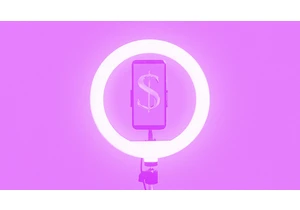
Yahoo’s bet on creator-led content appears to be paying off. Yahoo Creators, the media company’s publishing platform for creators, had its most lucrative month yet in June.
Launched in M

From being the face of memestock mania to going viral for inadvertently stapling the screens of brand-new video game consoles, GameStop is no stranger to infamy.
Last month, during the m
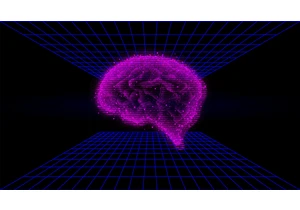
The technology industry has always adored its improbably audacious goals and their associated buzzwords. Meta CEO Mark Zuckerberg is among the most enamored. After all, the name “Meta” is the resi
