When it comes to most home screens—on your phone, your computer, you name it—you’ve got endless-seeming options for customizing and taking control.
The one canvas you can’t easily paint, curiously enough, is your browser’s New Tab page. And from one device to the next, it might just be the surface some of us stare at most often.
Sure, New Tab pages are much more customizable than they once were. But wouldn’t it be nice to see the weather right there, every time you open up a new window? Perhaps you’d like some inspirational quotes? Or maybe you’re just eager for more interesting and varied backgrounds?
That’s precisely where this latest Cool Tool comes into play.
Unearth all sorts of little-known tech treasures with my free Cool Tools newsletter from The Intelligence. A useful new discovery in your inbox every Wednesday!
Your blissful new New-Tab experience
The tool I want to introduce you to today is a handy little add-on called Tabliss.
➜ Tabliss is an especially beautiful New Tab experience that works in Chrome, Firefox, Edge, and basically any other browser.
⌚ You can get started with it in about five seconds.
On a computer that’s running Chrome, Firefox, Edge, or any Chrome-based browser:
- Open the Tabliss website.
- Click the button to add Tabliss as an extension to your browser of choice.
- After installing the extension, just open a new tab. You’ll see the Tabliss home screen whenever you do.
- Use the gear-shaped settings button at the top-left corner of the screen to open the Tabliss customization pane and tweak it in any way you like.
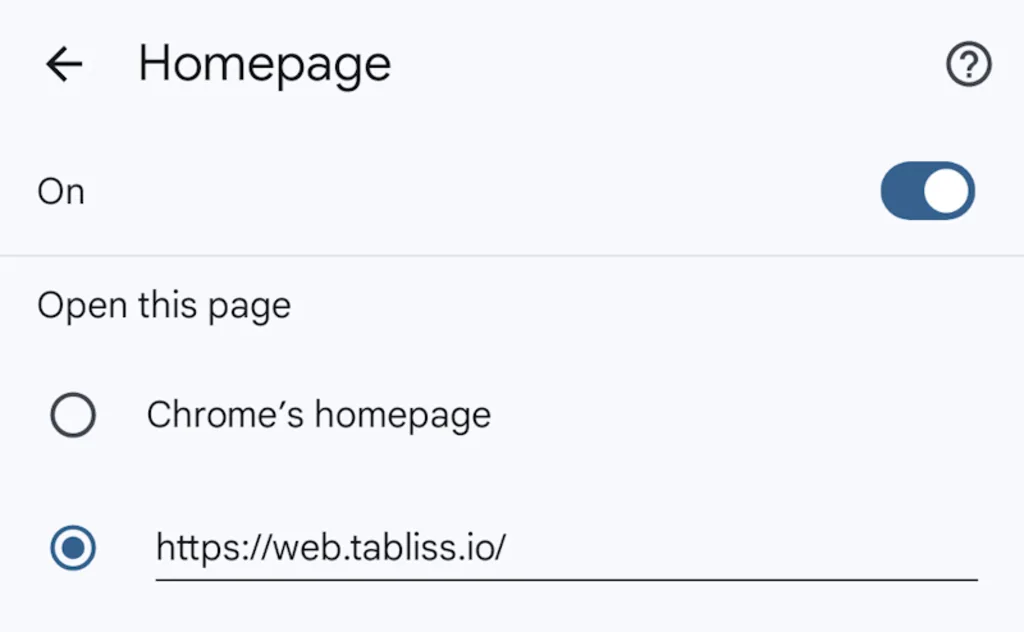
On any other desktop browser—or a browser on a phone or tablet, where extensions can’t be installed—you can simply use Tabliss’s web version and then set that as your browser’s home page.
For example, in Chrome on Android, you’d:
- Tap the three-dot menu button in Chrome’s upper-right corner and select “Settings.”
- Tap “Homepage,” within the Advanced section.
- Turn the switch to “On” and type or paste in web.tabliss.io.
Now, you’ll see a home button in the Chrome app’s toolbar, and you can tap it to open the Tabliss page.
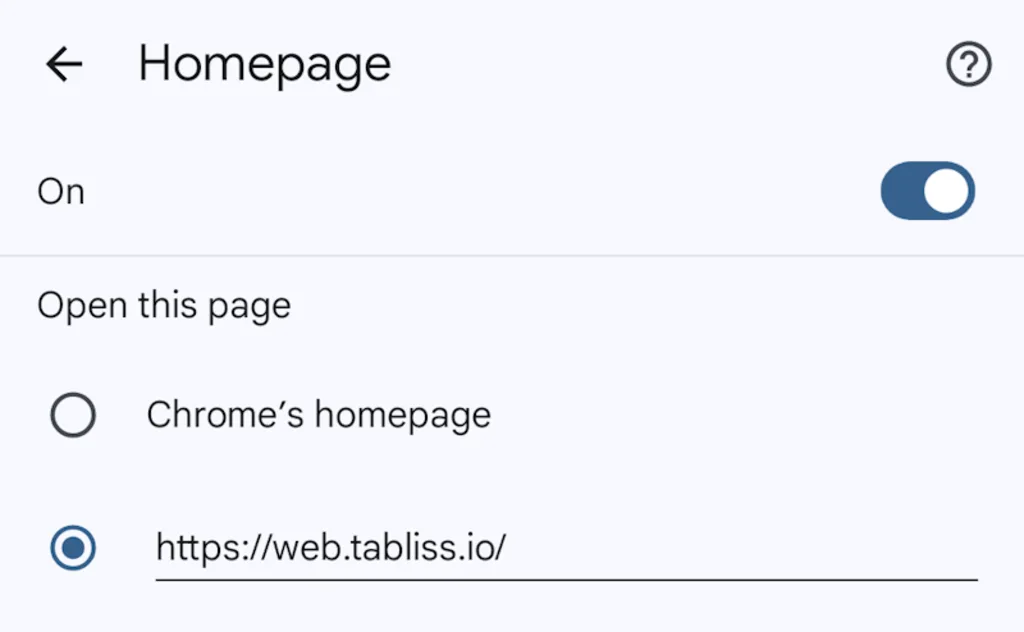
Whichever way you’re using it, you can set up your new Tabliss home page to look and work any way you want. The service has a variety of widgets you can add, including a location-driven weather widget and a convenient little to-do list.
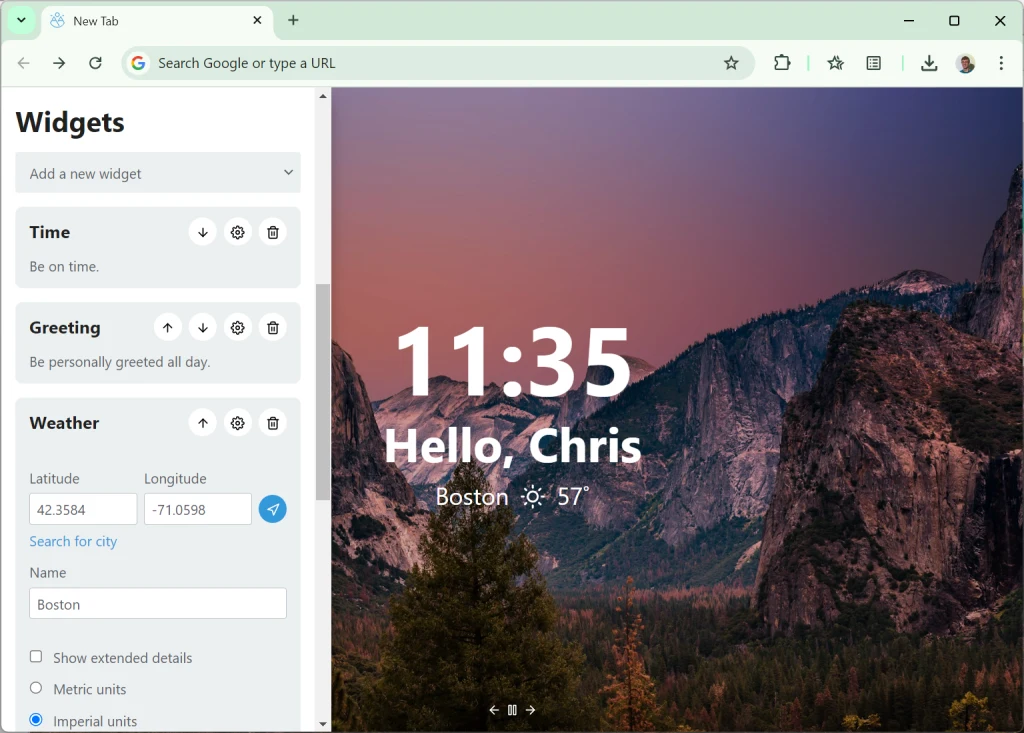
Plus, you can customize the background and even set it to rotate through a variety of images from the Unsplash photography site. It’s all possible in a few clicks, and it’ll completely change the vibe of your web browser.
And here’s a bonus: Tabliss also lets you export and import your custom settings. So, once you’ve gotten things set up the way you want, you can tap that gear icon in the tool’s upper-left corner and use the “Export” option at the bottom of the pane to export your settings as a file.
You can then import that file into Tabliss on any device to get your custom setup in place in an instant—even bringing your computer’s Tabliss setup to your phone, or vice-versa.
- Tabliss works either as an installable browser extension or via its web version, without any downloads whatsoever.
- It’s 100% free with no ads—and it’s open source, too. But the volunteers behind it do accept donations.
- Tabliss’s simple privacy policy promises it won’t collect or share any manner of data outside of anonymous crash reports.
Get even more experience-enhancing goodies with my free Cool Tools newsletter—a single new off-the-beaten-path gem in your inbox every Wednesday!
Zaloguj się, aby dodać komentarz
Inne posty w tej grupie
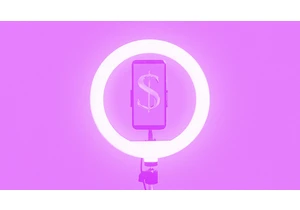
Yahoo’s bet on creator-led content appears to be paying off. Yahoo Creators, the media company’s publishing platform for creators, had its most lucrative month yet in June.
Launched in M

From being the face of memestock mania to going viral for inadvertently stapling the screens of brand-new video game consoles, GameStop is no stranger to infamy.
Last month, during the m
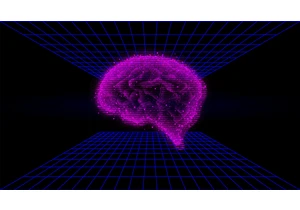
The technology industry has always adored its improbably audacious goals and their associated buzzwords. Meta CEO Mark Zuckerberg is among the most enamored. After all, the name “Meta” is the resi

Even as AI becomes a common workplace tool, its use in

Finding a job is hard right now. To cope, Gen Zers are documenting the reality of unemployment in 2025.
“You look sadder,” one TikTok po

Hiding your address, phone number, and other details is easier than you might think.
