You probably already know that you can use developer tools in your browser to make on-the-spot changes to a webpage — simply click the node in the Inspector and make your edits. But have you tried document.designMode? Victor Ayomipo explains how it can be used to preview content changes and demonstrates several use cases where it comes in handy for everything from basic content editing to improving team collaboration. https://webdesignernews.com/previewing-content-changes-in-your-work-with-document-designmode/
Zaloguj się, aby dodać komentarz
Inne posty w tej grupie
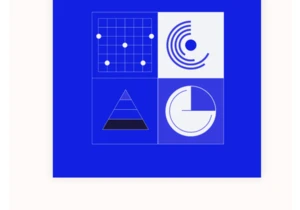
Create WCAG-compliant infographics with expert tips on alt text, contrast, and screen reader support. Make your visuals accessible to all. https://webdesignernews.com/implement-wcag-rules-in-your-info
If you often just obsessively nudge pixels until your sanity starts to fray… This painfully relatable (and slightly unhinged) journey through the 7 stages of pushing pixels is for you! If you’ve ever
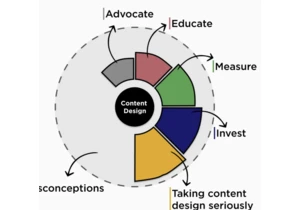
Content design. The somewhat forgotten practice that guides users from A to B. That structures information. That plays a simple yet powerful role in shaping user experience (UX). The unsung hero of de

A product catalog does more than list what you sell, it can also help shape how people see your brand. A clean, well-structured layout can make your products easier to browse and more appealing to pot
