Keeping our inboxes organized often feels like an overwhelming task.
If you’re fortunate, yours contains only messages from people you wish to communicate with. Realistically, though, most are cluttered with newsletters, receipts, social media digests, and more. These emails aren’t necessarily spam, but they complicate the process of quickly sifting through to find the messages we want to see.
This week, Apple introduced a feature to the Mac that aims to help cut through inbox clutter by automatically organizing messages into smart categories. The feature is new in the Mail app in macOS 15.4 and comes several months after Apple debuted the feature on the iPhone in iOS 18.2. Here’s how to use it.
As of this week, the new Mail categories features are available on all Macs, iPhones, and iPads that are capable of running the latest operating systems. That’s macOS 15.4, iOS 18.2, and iPadOS 18.2 and later.
The central concept behind Mail categories is that it uses on-device processing—meaning Apple is not reading anything—to sort your emails into five categories:
- Primary: Signified by a blue banner, this category displays personal messages to you as well as any messages with time-sensitive information (like a flight change notice).
- Transactions: Signified by a green banner, this category displays emails that contain receipts, such as from Amazon, shipping notices, and confirmations.
- Updates: Signified by a purple banner, this category contains all your newsletters, social media roundup digests, and more.
- Promotions: Signified by a pink banner, this category contains emails that relate to advertisements, such as an email from Target drawing your attention to its upcoming sale.
- All Mail: Signified by a black banner, this category shows you every email in your inbox in chronological order, including those from the categories above.
By clicking or tapping on any of the category banners, you will quickly see all the emails that fit into that category displayed in your inbox. This can help decrease the time it takes you to find the email you’re looking for and eliminate the need to sort your emails yourself.
As excited as many people are about Apple’s new Mail categories feature, it’s worth noting that Apple isn’t exactly innovating here. Google’s Gmail has offered automatic email categorization for years.
How to use Apple’s new Mail category feature
The best thing about Apple’s new Mail category feature on Mac, iPhone, and iPad is that it’s pretty much automatic. Once you have the email app set up to display categories, Apple’s email client will do everything.

To make sure your Mail app is set up to display categories, do the following:
- On your Mac, iPhone, or iPad, select the inbox you want to display categories for.
- Now select the three-dots button (…).
- On Mac, tap “Show Mail Categories”; and on iPhone and/or iPad, tap “Categories.”
You will now see a new button bar above your inbox with five buttons, each featuring a unique icon: a person (Primary), a shopping cart (Transactions), a word balloon (Updates), a megaphone (Promotions), and a drawer (All Mail).
Select any of the buttons to quickly see the emails that are sorted into the respective categories.
Easily reassign emails into other categories
Apple also knows that some people may prefer to have emails from certain senders appear in a category other than the one Mail has assigned. That’s why the company also allows users to manually change the category designation for emails from the same sender.

For example, if you would prefer that the emails you receive from your local movie theater be sorted into the Promotions category instead of the Updates category, you can automatically reassign it. Here’s how:
- On Mac, right-click on the email, select Categorize Sender, and then select the category you desire.
- On iPhone and iPad, tap on the email and then tap the three dots (…) at the top of the email. Select “Categorize Sender” from the dropdown menu, and then select the category you desire.
One nice thing about the new Mail category feature is that it is not part of Apple Intelligence, which means it is not limited to Macs, iPhones, and iPads that can run Apple Intelligence.
As long as your Mac can run macOS Sequoia and your iPhone and iPad can run iOS 18 and iPadOS 18, respectively, you can take advantage of the new Mail categorization features right now.
Of course, it’s worth noting that not everyone may like the new Mail categorization feature. And if you’re one of them, there’s an easy way to turn it off. Simply go to your inbox and select the three dots button (…). On Mac, click “Show Mail Categories” so the checkmark next to it disappears. On iPhone and iPad, tap “List View” and the Categories feature will be hidden.
Zaloguj się, aby dodać komentarz
Inne posty w tej grupie

The role of the CFO is evolving—and fast. In today’s volatile business environment, finance leaders are navigating everything from unpredictable tariffs to tightening regulations and rising geopol
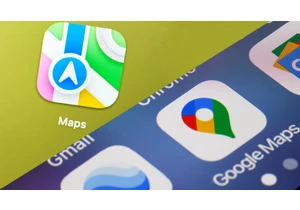
In June, Google released its newest smartphone operating system, Android 16. The same month, Apple previewed its next smartphone oper


I’ve worked at the bleeding edge of robotics innovation in the United States for almost my entire professional life. Never before have I seen another country advance so quickly.
In
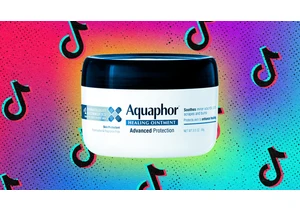

Restaurant industry leaders are excited for

Elon Musk’s anger over the One Big Beautiful Bill Act was evident this week a
