When replying to emails in classic Outlook, many users prefer to work or write in a new window. But after reinstalling the app, you might find that this no longer works. Here’s what you can do.
The option to reply to emails using a new window can be reactivated in the settings. Navigate to File > Options, then click on the Mail item to the left in the dialog window.
Scroll down to the Replies and forwards section, then tick the checkbox for the “Open replies and forwards in new window” item. Confirm with OK. The change is immediately available without restarting Outlook.
Note that Microsoft wants to get everyone off classic Outlook by 2026, so you may want to migrate over to the new Outlook app sooner than later. Fortunately, Microsoft will soon make it possible to run both classic and new Outlook side by side, which should help make the transition that much easier if you’re still holding out.
Further reading: The best tips for the new Outlook app
Zaloguj się, aby dodać komentarz
Inne posty w tej grupie
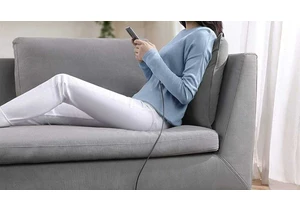
I tend to buy a lot of USB cables because they “somehow” go missing…

One of the best ways to free up space on a cluttered desk is to take
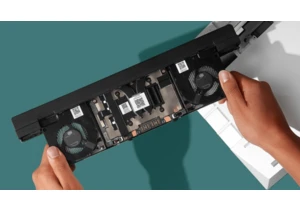
Last year, Framework expanded its options for fully modular and repai

OLED monitors aren’t exactly cheap, but Dell subsidiary Alienware def

It was previously reported by Neowin that uBlock Origin was no longer

If you like shooting videos of your life or for a YouTube channel, yo

If you thought Windows 95 was dead, think again. Apparently, the long
