Did you know that you can leave notes on specific Excel cells for people to read? It’s a great way to safeguard against data entry mistakes by putting in reminders or instructions. Here’s how to set it up:
- Click on the cell where you want the note.
- Go to the Data tab at the top.
- Click Data Validation in the Data Tools Group.
- In the window that opens, go to the Input message tab.
- Check the box that says “Show input message when cell is selected.”
- Add a title (32 characters).
- Type your input message (255 characters).
- Click OK.
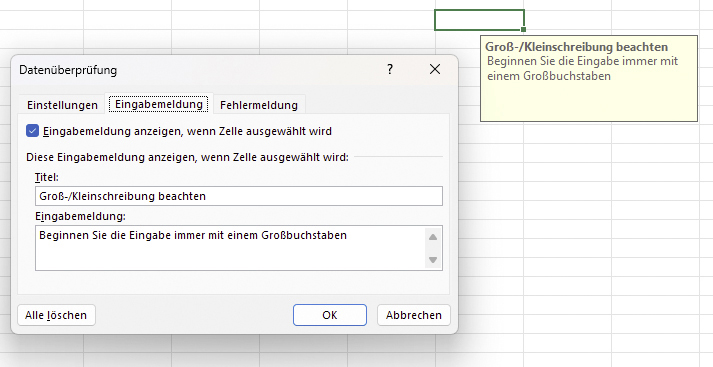
To help other users fill in the form, you can integrate hints into individual cells that appear automatically when you click on them.
IDG
https://www.pcworld.com/article/2778484/how-to-integrate-helpful-input-notes-into-excel-cells.html
Zaloguj się, aby dodać komentarz
Inne posty w tej grupie
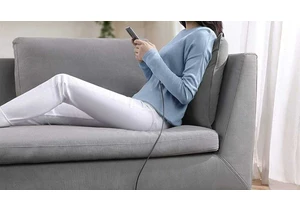
I tend to buy a lot of USB cables because they “somehow” go missing…

One of the best ways to free up space on a cluttered desk is to take
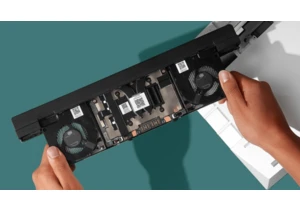
Last year, Framework expanded its options for fully modular and repai

OLED monitors aren’t exactly cheap, but Dell subsidiary Alienware def

It was previously reported by Neowin that uBlock Origin was no longer

If you like shooting videos of your life or for a YouTube channel, yo

If you thought Windows 95 was dead, think again. Apparently, the long
