 At a glance
At a glanceExpert's Rating
Pros
- Intuitive web-based interface
- Robust security options
- Lots of business-ready capabilities
Cons
- Business features won’t be needed by some users
- Requires annual commitment to get best value
Our Verdict
pdfFiller is an impressive PDF editor and document management solution with plenty to offer individuals and businesses.
Price When Reviewed
This value will show the geolocated pricing text for product undefined
Best Pricing Today
pdfFiller is a browser-based document management tool aimed at both individual and enterprise users. The end-to-end PDF solution allows you to do everything from editing to securing to sharing and storing your PDF files from its simple web interface.
The app is designed like a desktop editor with a toolbar above the document pane and thumbnails down the left side that make it easy to manage multipage documents. Working with PDFs is impressively straightforward. Adding elements like text boxes, shapes, sticky notes, and even the date is as simple as clicking the appropriate icon and dragging that item to the page. Other tasks such as adding images and signatures require a few more steps, but typically employ a wizard to streamline the execution.
Read on to learn more, then see our roundup of the best PDF editors for comparison.
Editing and annotation
To open a PDF, you can drag-and-drop the file directly onto pdfFiller’s home page. Alternately, you can upload files from your hard drive or from Google Drive, Dropbox, OneDrive, Box, a URL, or pdfFiller’s own online document library. You can also import a PDF from email by sending the file yourself or requesting it from a third party.
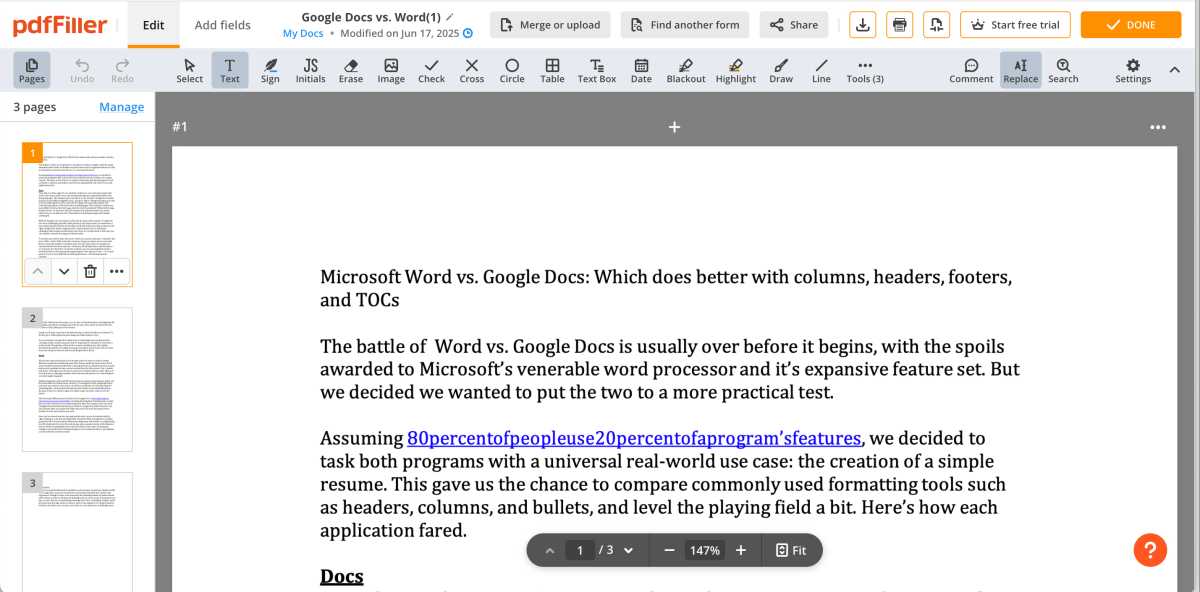
You can simply drag elements like text boxes, shapes, and the date to your PDF.
Michael Ansaldo/Foundry
The editor enables you to work with PDFs much as you would with a Word document, allowing you to add, delete, and copy/paste text, change font style, size, and color; and so on. It also offers a standard set of markup tools. You can highlight, erase, or redact text; add sticky notes and comments; and scribble marginalia.
A new “AI Replace” tool leverages ChatGPT to search across the PDF and automatically replace your target words or phrases while retaining original fonts, layout, and formatting. This makes batch updates — like changing company names, dates, or terms across a multi-page PDF — fast, accurate, and formatting-safe.
Form hosting
PDFs are often used to distribute contracts, questionnaires, and other types of forms. pdfFiller allows you to create, host, and edit these as easily as Word-style documents. You can also collect payments through PDF forms by linking a payment gateway.
Document library
One of pdfFiller’s most impressive features is its document library. If you can’t create the document you need from scratch, you can likely find it in this trove of government, legal, and business forms, any of which can be downloaded and customized to your needs. You can also save any document you create as a template for reuse.
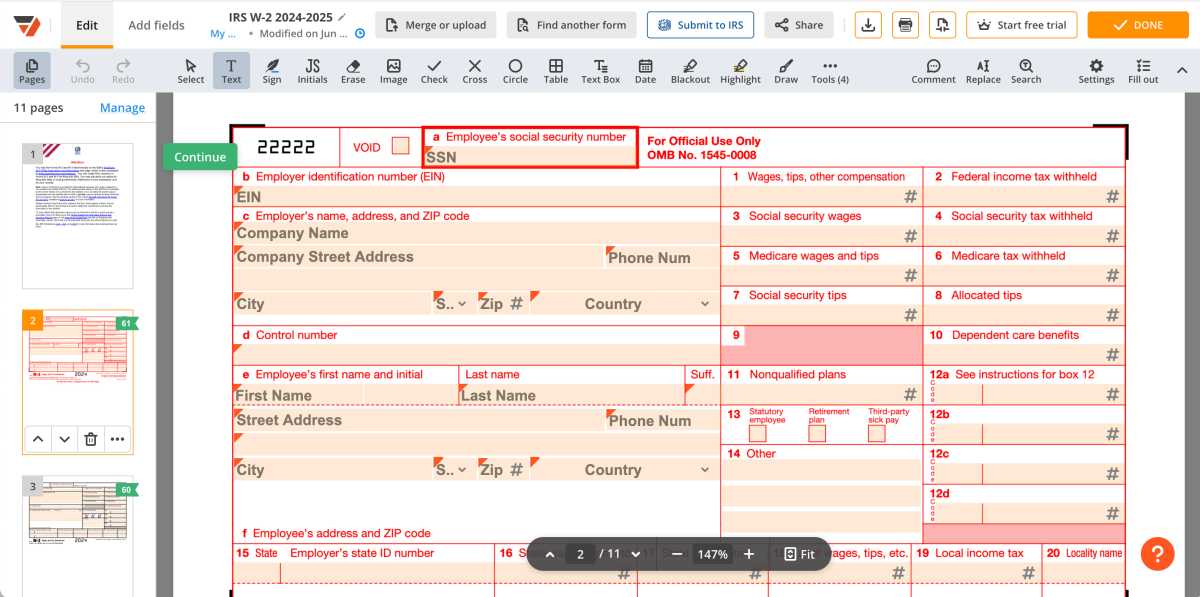
You can create PDFs from a library of government forms in pdfFiller’s document library.
MIchael Ansaldo/Foundry
One of pdfFiller’s most impressive features is its document library.
Sharing
Once your PDF is edited, you can securely share it with teammates through a link. You can also send it via email, text, fax, or USPS, or have it notarized directly from your pdfFiller account.
Encryption and security
pdfFiller offers robust encryption and security features for users that frequently handle sensitive data. Documents can be locked in an encrypted folder and require two-factor authentication for access. The editor offers dedicated HIPAA compliance settings to ensure patient healthcare information is protected according to standards outlined by the Health Insurance Portability and Accountability Act. It also helps keep track of your account activity with an Audit Trail feature that shows which forms you’ve opened and shared, what time you logged into and out of your pdfFiller account, and other user activity.
How much is pdfFiller?
The Basic plan is best suited to individuals. It provides standard PDF editing and annotation features, cloud storage for PDF files, and customer support within a day for $20 month-to-month or $8 a month with an annual commitment. The Plus plan adds the ability to create reusable templates; merge, rearrange, or add pages; and add basic fillable fields, plus support within an hour for $30 month-to-month or $12 a month with an annual commitment. The Premium plan includes all the features of the Basic and Plus plans and adds e-signature workflows, access to the U.S. Legal Forms Library, and other business-ready features, plus instant chat support. There’s a 30-day free trial period, which should plenty of time to determine which plan is right for you.
Is pdfFiller worth it?
pdfFiller is an incredibly versatile PDF editor with an uncommonly deep set of features. Not all of them will suit everyone, but fortunately, pdfFiller offers three subscription tiers that logically tailor features to different users. It’s a particularly good option for businesses, but anyone can benefit from pdfFiller’s comprehensive skill set.
Editor’s note: Because online services are often iterative, gaining new features and performance improvements over time, this review is subject to change in order to accurately reflect the current state of the service. Any changes to text or our final review verdict will be noted at the top of this article.
Zaloguj się, aby dodać komentarz
Inne posty w tej grupie

TL;DR: Secure your child’s financial future with a o
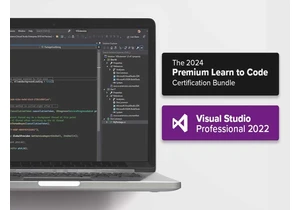

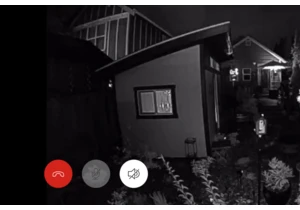
Contrary to popular belief, most property crimes—including burglaries



Being able to snag a 4K monitor for less than $200 might sound like a
