Among other things, Microsoft Word saves information about the author in its documents and keeps a record of the changes made. This is often tied to specific people. Before passing a document to another company, for example, you should delete this information.
You can use Word’s Document Inspector to detect and remove hidden information. First, open the document in Word and navigate to “File” > “Info.” Select “Check for issues” and then “Inspect Document.” Word will display different categories in a window and flag those containing data with exclamation marks. Select “Remove All” to get rid of that data. Run the check again, and if the exclamation marks are gone, you’re good to go
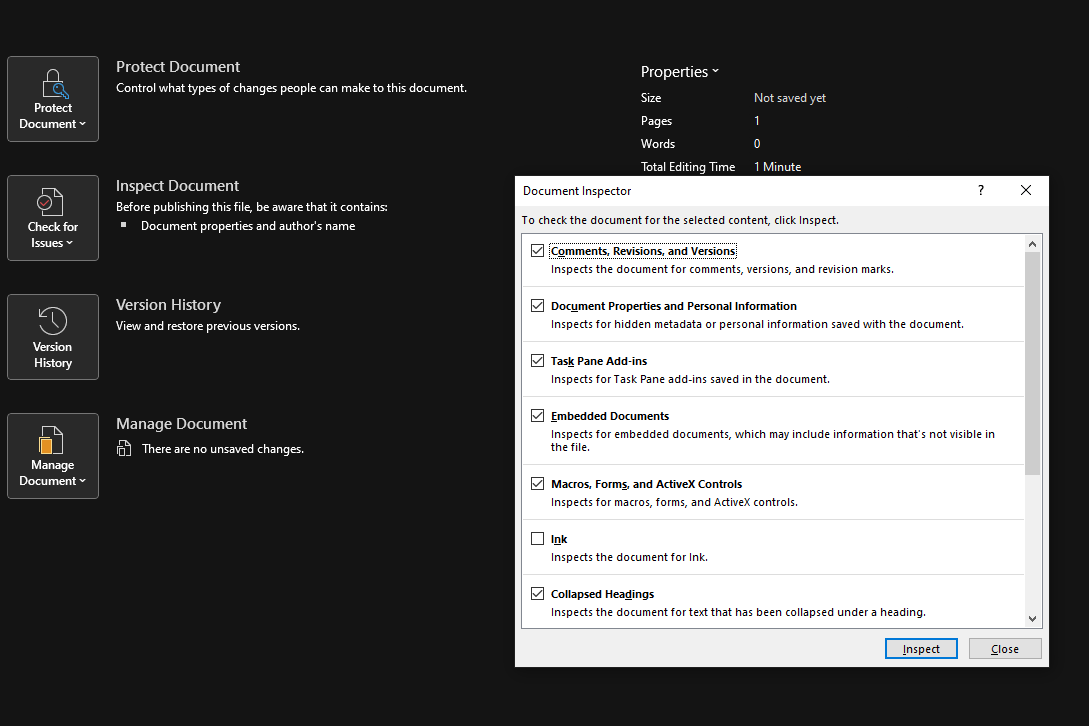
IDG / Ashley Biancuzzo
Once it’s cleared, you’ll have a clean document free of personal traces. Now it’s suitable for sharing externally.
Zaloguj się, aby dodać komentarz
Inne posty w tej grupie

As a filthy nerd who’s written thousands of articles from the solitud
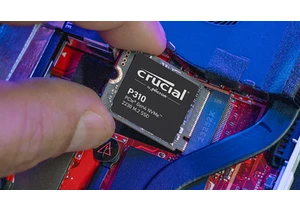
Every time I install an M.2 storage drive, I’m gobsmacked at how smal

An OLED display, a speedy Snapdragon X Elite processor, and 32GB of R
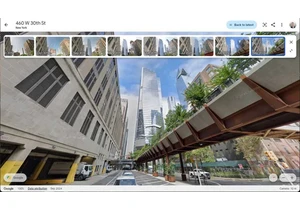
Google Earth is celebrating its 20th anniversary by allowing users to


Vibe coding is programming by gut feel. You have an idea for a tool,

Regular power strips are great and all, but it’s time to upgrade beca
