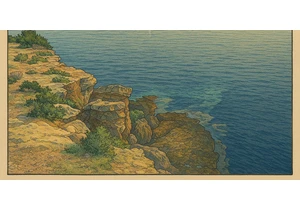I got tired of open file.docx → wait 8 seconds → close Word just to read a document, so I built a terminal-native Word viewer!
What it does:
* View `.docx` files directly in your terminal with (mostly) proper formatting
* Tables actually look like tables (with Unicode borders!)
* Nested lists work correctly with indentation
* Full-text search with highlighting
* Copy content straight to clipboard with `c`
* Export to markdown/CSV/JSON
Why I made this:
Working on servers over SSH, I constantly hit Word docs I needed to check quickly. The existing solutions I'm aware of either strip all formatting (docx2txt) or require GUI apps. Wanted something that felt as polished as [glow](https://github.com/charmbracelet/glow) but for Word documents.
The good stuff:
* 50ms startup vs Word's 8+ seconds
* Works over SSH (obviously)
* Preserves document structure and formatting
* Smart table alignment based on data types
* Interactive outline view for long docs
Built with Rust + ratatui and heavily inspired by Charm's [glow](https://github.com/charmbracelet/glow) package for viewing Markdown in the CLI (built in Go)!
# Install
cargo install --git https://github.com/bgreenwell/doxx
# Use
doxx quarterly-report.docx
Comments URL: https://news.ycombinator.com/item?id=44934391
Points: 84
# Comments: 22
Zaloguj się, aby dodać komentarz
Inne posty w tej grupie
Article URL: https://jyn.dev/the-core-of-rust/
Comments URL: https://news.ycombinator

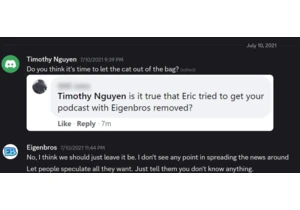
It's a commonly-repeated comment that early stage startups should avoid K8s at all cost. As someone who had to manage it on a baremetal infrastructure in the past, I get where that comes from - Ku
Article URL: https://unity.com/products/unity-industry
Comments URL: https://

Article URL: https://arxiv.org/abs/2507.00191
Comments URL: https://news.ycombinator.c