Sometimes a port can give out early on tech devices, rendering them inoperable or crippling their functionality. Few things are as sad as watching the last bit of battery run out on a device you can’t recharge. The havoc a faulty port wreaks on your budget is painful, too. Replacing or repairing tech can get expensive.
But you can avoid this outcome with a simple fix. Just buy a USB extension cable or adapter for your laptop, dSLR camera, and other gear and leave it plugged in—or when that’s not practical, a wireless charging pad for compatible gadgets (e.g., smartphones). It expands the device’s capabilities as well.
The issue is wear and tear. Frequent use of a port can cause the connectors to erode or shift position, preventing stable contact. The consequence is a non-working or partially disabled device. By adding an extension cable, adapter, or the like to the mix, you’re shifting that possible damage to a more easily replaceable item. Securing your adapter or extension cable is equally important for avoiding damage. Pictured here is a cable clamp for a DSLR camera, which you can pair with an HDMI adapter to protect the camera’s fragile micro-HDMI port.Small Rig
For example, take a laptop with just one USB-C port. If that connector bites the dust, you’re hosed, unable to charge the battery or transfer data locally. But grab a relatively inexpensive hub ($25 to $40) with passthrough charging, and you’ve bought yourself some insurance.
Taking such measures can be particularly useful for less expensive items, which often have more limited repair support. It’s also equally clutch for preserving functionality on pricey items. PCWorld video guru Adam Patrick Murray uses $10 micro-HDMI to HDMI dongles to safeguard that port on expensive DSLR cameras, and I regularly set up relatives with $10 USB hubs to keep their frequently used USB-A ports from wearing out.
Of course, these accessories work out best when combined with careful handling. Secure the adapters and cables whenever possible—if they’re jostled, they can still cause damage to the port. Because of this, some DSLR cameras come with an HDMI cable clamp, for example. And be gentle during setup. The more fragile the connector (looking at you, micro-USB), the more likely you’ll accidentally insert something at a slightly wrong angle. Result: destruction and despair. https://www.pcworld.com/article/693446/this-simple-cheap-trick-can-save-your-expensive-tech-from-an-early-death.html
Autentifică-te pentru a adăuga comentarii
Alte posturi din acest grup

As a filthy nerd who’s written thousands of articles from the solitud
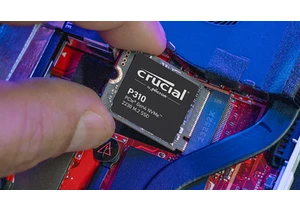
Every time I install an M.2 storage drive, I’m gobsmacked at how smal

An OLED display, a speedy Snapdragon X Elite processor, and 32GB of R
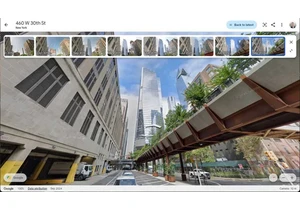
Google Earth is celebrating its 20th anniversary by allowing users to


Vibe coding is programming by gut feel. You have an idea for a tool,

Regular power strips are great and all, but it’s time to upgrade beca
