I use my Venmo account just infrequently enough that every time I open the app, I’m either surprised by how high my balance is or how low my balance is. There seems to be no middle ground.
If you find yourself in the enviable position of having too much money in your Venmo account and you don’t want to wait the few days it takes to transfer back to your bank account, Amazon’s got a solution for you. Here’s how to activate it.
You’ll need a Venmo account, of course
A little housekeeping before we begin. If you don’t have Venmo, you’ll need to download it from your device’s app store. Click here for Android and here for iOS.
Step through the process of getting your account set up, which doesn’t take long at all.
Change your payment method on Amazon
Next, find something you want to buy on Amazon, add it to your cart, and when you go to check out, click the “Change” link under Step 2, which is your payment method.
You’ll then need to scroll all the way down to the bottom of the page to the “Other payment methods” section. Look for “Add your Venmo account” as an option.
Click the link, and you’ll see a pop up advising you that Amazon will connect to your Venmo account by opening another browser window.
Connecting your accounts
In the pop-up window, enter your Venmo user name and then click the Next button.
You’ll then be able to opt to have a special code texted to your phone or to log in with your Venmo password.
Once you’ve used the text code or your password to log in, you’ll be able to choose to pay with your Venmo balance or one of the other funding sources you’ve got on file with Venmo.
True to form, I had no idea I had $70.57 in my Venmo account. Maybe I’ll just buy more stuff now.
Once you’ve chosen your payment method, simply click the “Agree & complete” button and choose whether or not you want to use Venmo as your default payment option on Amazon.
The entire process only takes a couple of minutes. The next time you go to check out at Amazon, just choose Venmo as your payment source.
Autentifică-te pentru a adăuga comentarii
Alte posturi din acest grup


I’ve worked at the bleeding edge of robotics innovation in the United States for almost my entire professional life. Never before have I seen another country advance so quickly.
In
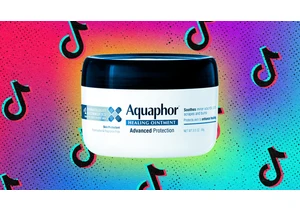

Restaurant industry leaders are excited for

Elon Musk’s anger over the One Big Beautiful Bill Act was evident this week a
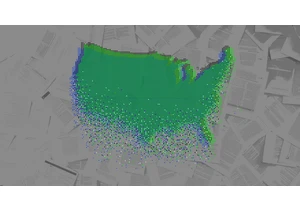
Welcome to AI Decoded, Fast Company’s weekly new
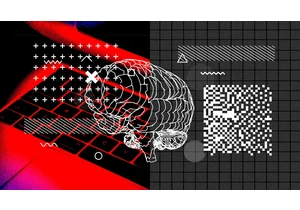
When artificial intelligence first gained traction in the early 2010s,
