I was reading “Creative List Styling” on Google’s web.dev blog and noticed something odd in one of the code examples in the ::marker section of the article. The built-in list markers are bullets, ordinal numbers, and letters. The ::marker pseudo-element …
Everything You Need to Know About the Gap After the List Marker originally published on CSS-Tricks, which is part of the DigitalOcean family. You should get the newsletter.
https://css-tricks.com/everything-you-need-to-know-about-the-gap-after-the-list-marker/
Autentifică-te pentru a adăuga comentarii
Alte posturi din acest grup

Gathered notes on Liquid Glass, Apple’s new design language that was introduced at WWDC 2025. These links are a choice selection of posts and resources that I've found helpful for understanding the
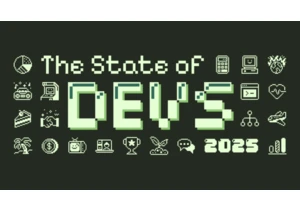


Layout. It’s one of those easy-to-learn, difficult-to-master things, like they say about playing bass. Not because it’s innately difficult to, say, place two elements next to each other

I was playing around with scroll-driven animations, just searching for all sorts of random things you could do. That’s when I came up with the idea to animate main headings and, using scroll-driven

This is the fourth post in a series about the new CSS shape() function. So far, we’ve covered the most common commands y
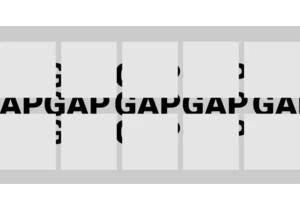
Styling the space between layout items — the gap — has typically required some clever workarounds. But a new CSS feature changes all that with just a few simple CSS properties that make it easy, ye
