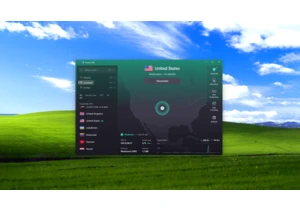Photo editors demand a lot from a monitor. It’s a critical tool, falling just behind a photographer’s camera in importance. A great editor can sometimes salvage a mediocre shot, but that’s only possible when an editor has a sharp, color-accurate monitor to rely on.
Below are our picks for the best monitors for photo editing in 2023. To learn more about what specs and features make a good monitor for photo editing, scroll down past our recommendations.
For even more monitor recommendations, check out our roundup of the best monitors across all categories.
Updated 03/01/2023: To include the Viewsonic ColorPro VP16 as our pick for best portable monitor for photo editing. Read below for more info on this excellent portable display.
1. Asus ProArt OLED PA32DC – Best monitor for photo editing

Pros
- The best SDR image quality yet
- Good HDR performance
- Long list of image quality features
- Exceptionally sturdy
- Numerous inputs, plus USB hub
Cons
- HDR brightness could be better
- Glare can be an issue in bright rooms
- Only 60Hz, no adaptive sync
Asus’ ProArt PA32DC is a pricey flagship display with amazing image quality and tons of features. It might be overkill for some photo editors but, if you want the best, this is it.
The Asus ProArt PA32DC has a 4K OLED panel. It’s among the few 4K OLED monitors on the market and, unlike less expensive OLED monitors, has a type of OLED panel with a standard RGB subpixel layout that will not cause image-quality quirks on Windows machines.
Going OLED leads to an excellent contrast ratio, but photo editors are more likely to be drawn to its color performance. This monitor can display 100 percent of sRGB, 99 percent of DCI-P3, and 98 percent of Adobe RGB. There are a few monitors that can outperform it in either DCI-P3 or Adobe RGB, but we’ve yet to test a monitor that beats it in both.
In an unusual move, this monitor has a built-in carrying handle, and the height-adjustable stand can be replaced with screw-on legs that fold flat for travel. It’s perfect for professional photographers who need to edit on-site. This is a USB-C monitor, as well, with DisplayPort Alternate Mode and 65 watts of Power Delivery for charging connected devices.
Priced at $3,499, the Asus ProArt PA32DC is expensive. Most photo editors don’t need this level of performance—but this monitor is ideal if you need nearly perfect color.
2. Dell U3223QE – Best 4K monitor for photo editing

Pros
- IPS Black panel fulfills its promise
- Accurate color with wide gamut
- High brightness in SDR
- USB-C hub with 90 watts of power
Cons
- Edges of display are noticeably bright
- HDR performance disappoints
- Only a 60Hz panel
The Dell U3223QE is a premium monitor with accurate color and many useful features.
This is a 32-inch 4K monitor with an IPS Black panel. IPS Black is a new type of panel with roughly double the contrast ratio of older IPS panels. The result is a richer, more lifelike image with a better sense of depth.
It’s an extremely accurate monitor with a wide color gamut that spans 100 percent of sRGB and 99 percent of DCI-P3, as well as 89 percent of Adobe RGB. Color temperature and gamma results are also on-target at default settings and can be adjusted to your preferences in the on-screen menu system.
This monitor has a USB-C port with DisplayPort Alternate Mode and up to 95 watts of Power Delivery, which makes it ideal for use with a USB-C compatible laptop. The USB-C port connects to a built-in hub with several USB-A ports, ethernet, and DisplayPort-out.
Want a smaller monitor? Consider the Dell U2723QE. It’s a 27-inch 4K monitor with the same features as the U3223QE. Its smaller size also cuts a couple hundred dollars off the price.
<div class="ad page-ad has-ad-prefix ad-article" data-ad-template="article" data-ofp="false"></div> <div class="product-chart-separator"></div>
<div class="wp-block-product-chart-item product-chart-item">
<div class="product-chart-item__title-wrapper">
<h3 data-p_name="3. Asus ProArt PA279CV" class="product-chart-item__title-wrapper--title product-chart-title " id="3-asus-proart-pa279cv-best-mid-range-monitor-for-photo-editing">
3. Asus ProArt PA279CV – Best mid-range monitor for photo editing </h3>
</div>
<div class="large-pro-cons-product-chart-section">
<div class="product-chart-item__image-outer-wrapper
product-chart-item__image-outer-wrapper--large">
<div class="product-chart-item__image-wrapper">
<img width="1500" height="1000" class="product-chart-item__image" alt="Asus ProArt PA279CV - Best mid-range monitor for photo editing" src="https://b2c-contenthub.com/wp-content/uploads/2022/04/asus-proart-pa279cv-2.jpg?quality=50&strip=all" loading="lazy" sizes="1500" />
</div>
</div>
<div class="product-chart-body">
<div class="product-chart-columns">
<div class="product-chart-column">
<p class="product-chart-subTitle">Pros</p>
<ul class="product-pros-cons-list">
<li>
Accurate image </li>
<li>
High maximum brightness </li>
<li>
Menu settings allow calibration </li>
<li>
Has USB-C with 65 watts Power Delivery </li>
<li>
Competitive price </li>
</ul>
</div>
<div class="product-chart-column">
<p class="product-chart-subTitle">Cons</p>
<ul class="product-pros-cons-list">
<li>
Unimpressive design </li>
<li>
Luminance uniformity could be better </li>
<li>
HDR is bright but otherwise falls short </li>
</ul>
</div>
</div>
</div>
</div>
<div class="product-chart-item__information ">
<div class="product-chart-item__information--rrp-wrapper">
<span class="product-chart-item__information--rrp-label">
</span>
<span class="product-chart-item__information--rrp-value">
</span>
</div>
</div>
<div class="product-content">The Asus ProArt PA279CV is an awesome pick for professional photo editors with less demanding workflows. It will get the job done nine times out of 10—and for less than $500.
This is a 27-inch 4K monitor with an IPS panel. It doesn’t have an amazing contrast ratio but makes up for that with color accuracy. This monitor’s default accuracy sits just a hair behind the Dell U3223QE. It also has an even sharper picture, since it packs 4K resolution into a smaller display space.
Color gamut is the price paid for, well, the price. This monitor handles 100 percent of sRGB but only 84 percent of DCI-P3 and 86 percent of Adobe RGB. That’s often fine, but it could be an issue if you edit photos for clients that use DCI-P3 or Adobe RGB as their go-to color gamut.
Despite its pricing, this monitor has a USB-C port with DisplayPort Alternate Mode and up to 65 watts of Power Delivery for charging connected devices. The USB-C port even connects to four USB-A ports, making it a useful USB-C hub.
</div>
Read our full
<a class="product-chart-item__review-link" href="https://www.pcworld.com/article/630536/asus-proart-pa279cv-monitor-review-the-go-to-for-content-creators-on-a-budget.html" target="_blank" score="4">
Asus ProArt PA279CV review </a>
</div>
<div class="ad page-ad has-ad-prefix ad-article" data-ad-template="article" data-ofp="false"></div> <div class="product-chart-separator"></div>
<div class="wp-block-product-chart-item product-chart-item">
<div class="product-chart-item__title-wrapper">
<h3 data-p_name="4. NZXT Canvas 27Q" class="product-chart-item__title-Autentifică-te pentru a adăuga comentarii
Alte posturi din acest grup

ChatGPT is rapidly changing the world. The process is already happeni

One of the best things about laptops nowadays is that they’re slim an

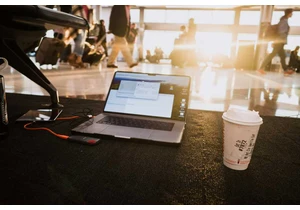
Taking a laptop with you when you travel means you have the convenien

TL;DR: Save over 80% on Windows 11 Pro and Microsoft