Expert's Rating
Pros
- Excellent HDR brightness
- Crisp motion clarity
- Lots of connectivity
Cons
- Stand is too large
- Sharpness could be improved
- Mini-LED backlight needs more dimming zones
Our Verdict
The AOC Agon Pro AG274QZM is a Mini-LED monitor with excellent HDR brightness that often limbos under $1,000. It’s not affordable, to be sure, but a good value if you want attractive HDR on a PC.
It’s happening. Mini-LED backlights, once reserved for monitors priced at $3,000 or more, have finally come to monitors with more palatable price tags. AOC’s Agon Pro AG274QZM is an example of this new breed. Though not inexpensive, it successfully ducks under $1,000 without compromising on HDR performance.
Note: See our roundup of the best monitors to learn more about competing products, what to look for in a monitor, and buying recommendations.
AOC Agon Pro AG274QZM: The specs
The AOC Agon Pro AG274QZM’s specifications are certain to appeal to gamers. It’s a 27-inch monitor with a native resolution of 2560×1440 and an IPS panel with Mini-LED backlight technology. It also has a refresh rate of 240Hz and supports Nvidia G-Sync.
- Display size: 27-inch
- Native resolution: 2560×1440
- Panel type: IPS monitor with Mini-LED backlight
- Refresh rate: 240Hz
- Adaptive Sync: Yes, Nvidia G-Sync
- HDR: Yes, VESA DisplayHDR 1000 certified
- Ports: 2x HDMI 2.1, 1x DisplayPort 1.4, 1x USB-C 3.2 with DisplayPort Alternate Mode and 65 watts Power Delivery, 1x USB-B upstream, 4x USB-A downstream, 3.5mm audio-out
- Stand adjustment: Height, tilt, swivel, pivot
- VESA mount: Yes, 100mm x 100mm
- Speakers: Yes, 2x 5-watt speakers
- Price: $899.99
AOC packs in the latest connectivity. This includes two HDMI 2.1 ports and a USB-C 3.2 port with DisplayPort Alternate Mode and 65 watts Power Delivery. The USB-C port connects to four additional USB-A ports. That’s good to see on a gaming monitor—though, at $899.99, such extras might be expected.
AOC Agon Pro AG274QZM: Design

Red chrome accents and RGB lights give the AOC Agon Pro AG274QZM a gamer appeal.
Matt Smith
The AOC Agon Pro AG274QZM has an aggressive design with red chrome accents and RGB lighting. It’s an in-your-face look that’s better suited to a gamer’s desk than a home office. I admire it, though, for doing a few things differently: The RGB light bar along the chin is a nice touch, and the red chrome badging adds an over-the-top, supercar feel.
Build quality is not as nice as monitors from Alienware or the Asus Republic of Gamers line, as the design is not as cohesive and doesn’t gel around a recognizable brand identity. It’s close, though, and AOC deserves credit for delivering a handsome piece of kit for the price. The AG274QZM is among the least expensive Mini-LED monitors on the market today, yet feels nearly as premium as competitors sold for hundreds more.
The monitor includes a sturdy stand that offers ergonomic adjustments such as height, tilt, swivel, and pivot (rotate) for use in landscape orientation. The stand is too wide, however, and also too deep, so it takes up more desk space than it should. That could prove annoying if your desk is small or narrow. A 100x100mm VESA mount is available for third-party monitor stands and arms.
If you want solid HDR in games and movies, and want to pay as little as possible, the AG274QZM is hard to beat.
AOC Agon Pro AG274QZM: Features and menus
The AOC Agon Pro AG274QZM offers excellent connectivity for a gaming monitor.
One USB-C port is available, and includes both DisplayPort Alternate Mode and up to 65 watts of USB Power Delivery. The USB-C port also serves as a USB-C hub driving four USB-A ports.This is still rare among gaming monitors, though it’s starting to become more common. Gamers are unlikely to use the USB-C port, even with gaming laptops, because it doesn’t deliver enough power to charge a gaming laptop. Still, it’s a useful inclusion for PC gamers who have a gaming desktop and a less powerful laptop with USB-C ports (such as a MacBook Air or Dell XPS 13).
A USB-B upstream port is also available, making the USB hub available to devices without USB-C.
Video connectivity includes two HDMI 2.1 inputs and two DisplayPort inputs, one of which is handled over USB-C. All of the monitor’s ports can handle the monitor’s native 1440p resolution at its maximum refresh rate of 240Hz.
A 3.5mm audio-out is available for passing audio through to speakers or a headset. The monitor also has speakers built-in, but they’re weak and deliver a lackluster experience with any content more complex than a podcast.

The AOC Agon Pro AG274QZM’s menu joystick on the rear is easy to use.
Matt Smith
The monitor’s menu system is controlled with a joystick on its right rear flank. AOC’s menu system is attractive, but a bit more confusing than those used by Dell, BenQ, and Viewsonic, among others. Most menu options are nested, with no previews of what’s inside a menu, and some menu labels aren’t ideal. The menus are speedy and responsive, though, so accidentally opening the wrong item isn’t much hassle.
Image-quality options are a bit limited. The monitor has several gamma modes, but none promise a particular gamma curve. It’s a similar story with color temperature. Color customization is only available in the custom color temperature mode, and this offers only three-way color adjustment. There’s no sRGB or DCI-P3 mode, either (there is an sRGB color temperature mode, but seems to only adjust color, not brightness or gamma).
mentioned in this article
I’d prefer to see a wider range of image-quality options, as those available on the AG274QZM will fall short for most serious content creators, and may also cause problems for anyone looking to precisely calibrate the monitor. Some less expensive monitors, like the Gigabyte M27Q X and NZXT Canvas 27Q, do better.
AOC Agon Pro AG274QZM: SDR image quality
The AOC Agon Pro AG27QZM promises excellent HDR performance, but SDR performance remains important. Most content you’ll view when browsing the web or writing in Word will be in SDR. The AG274QZM is no slouch here, but doesn’t always impress.
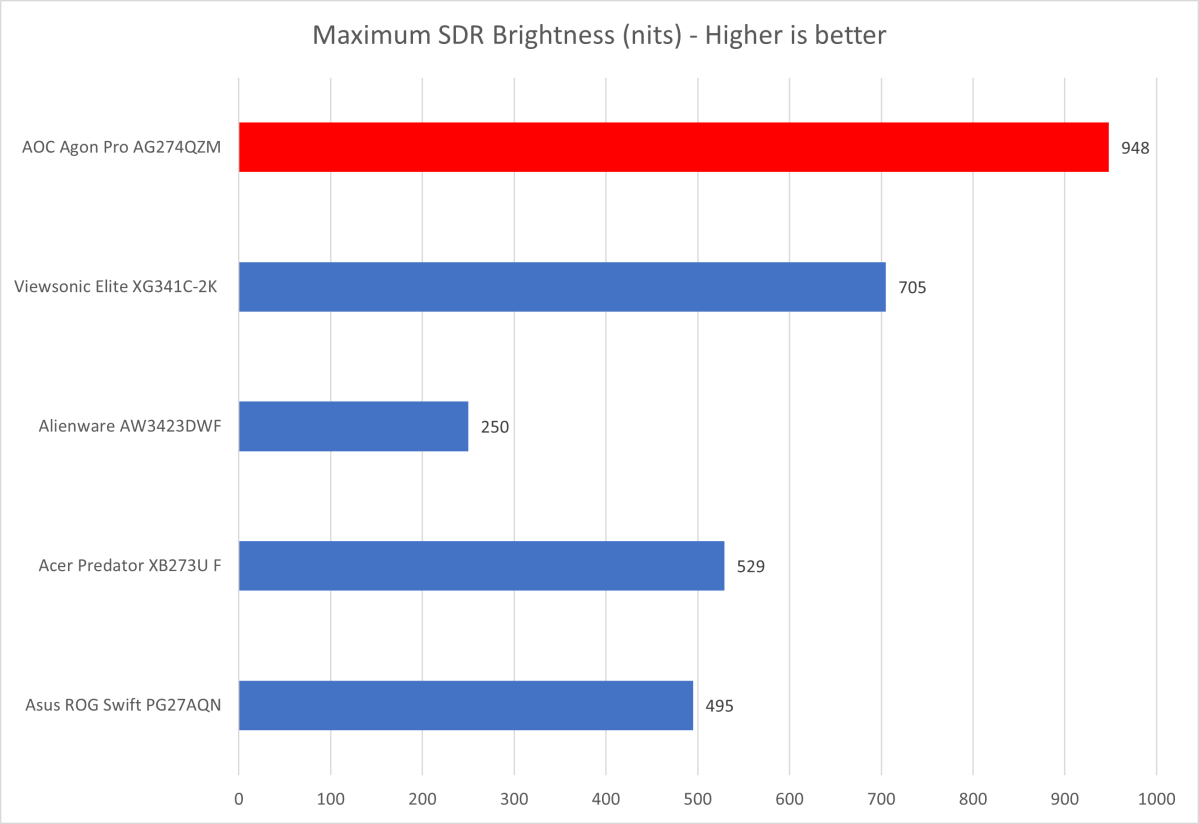
Matt Smith
Brightness starts off strong with a maximum SDR brightness of 602 nits. That’s an excellent result for a monitor and, as the graph shows, generally superior to the competition. This level of brightness is enough for use in nearly any situation, including a room lit by multiple large, sunlit floor-to-ceiling windows.
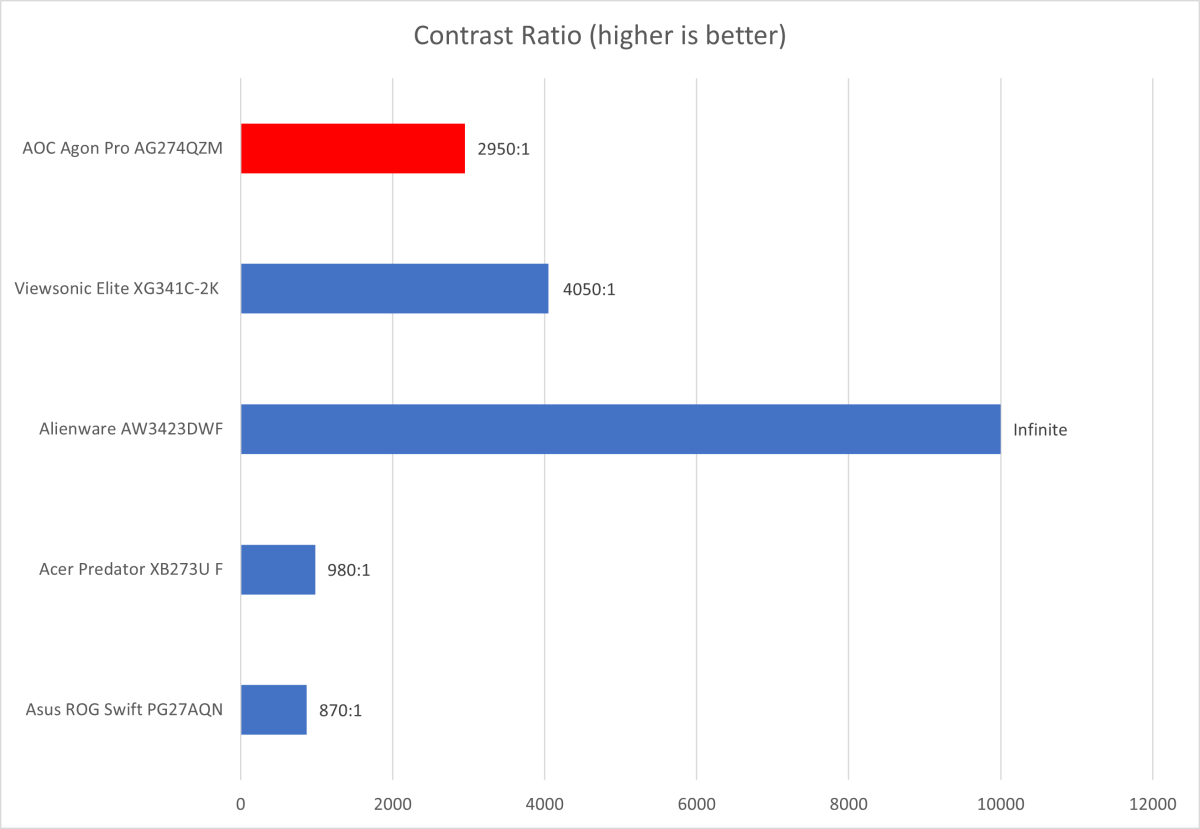
Matt Smith
The maximum contrast ratio came in at 2,950:1. That’s a good result compared to an IPS monitor without a Mini-LED backlight system, yet also behind top-tier competitors such as the Alienware AW3423DWF. Make no mistake: OLED still has a big advantage when it comes to contrast.
Still, the AOC Agon Pro AG274QZM’s performance delivers an obvious boost over most monitors on the market. Images have an excellent sense of depth and dimensionality, with many appearing to leap out of the screen. The monitor achieves a dark, convincing black level in dark scenes, though it may still seem ever-so-slightly hazy when viewed in a pitch-black room.
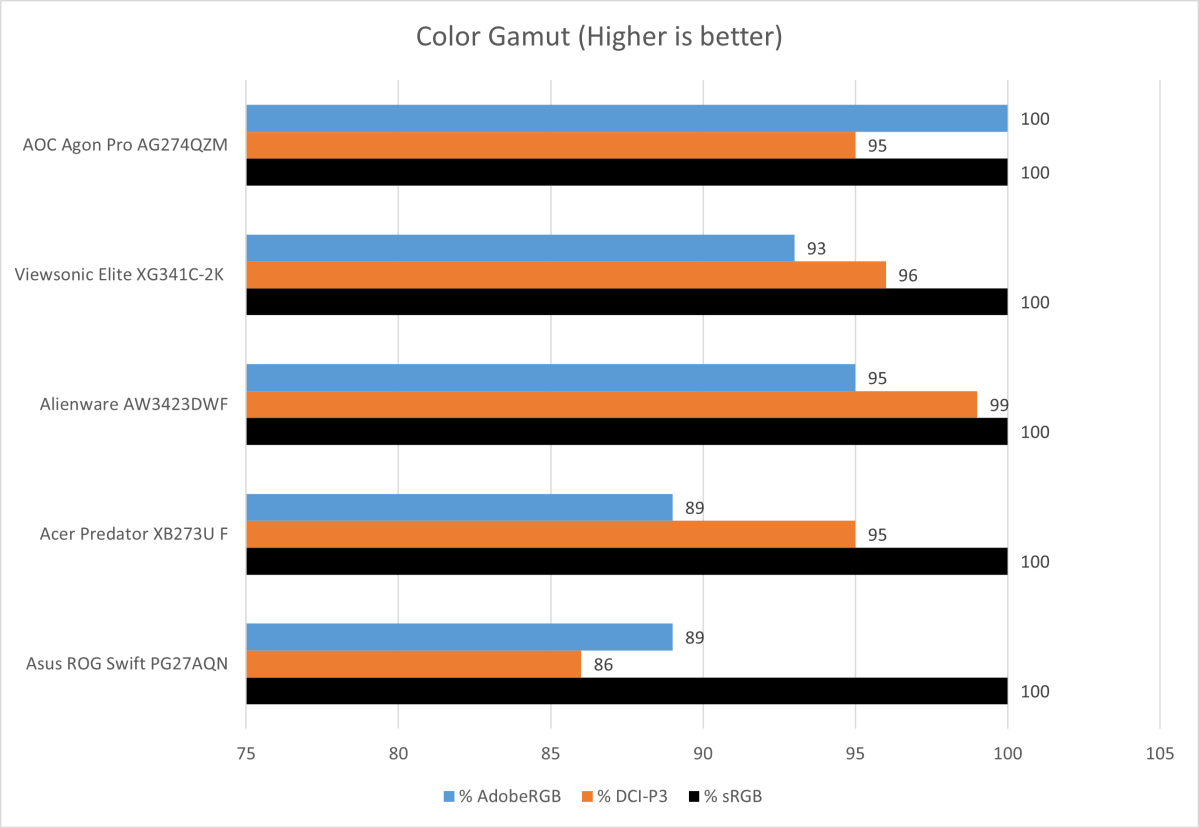
Matt Smith
Color gamut is a major strength, as the AOC Agon Pro AG274QZM delivers 100 percent of sRGB, which is common, and 100 percent of AdobeRGB, which is extremely rare even among top-tier OLED and IPS monitors with Quantum Dots panels. The monitor handles 95 percent of DCI-P3. It has a 10-bit panel, as well, which means color banding is rarely visible due to the extreme number of colors available.
These results add up to one simple conclusion: The AG274QZM can deliver a spectacular range of color. It’s a real knockout when displaying bright, vivid content like animated movies or punchy, vibrant games such as Overwatch 2.
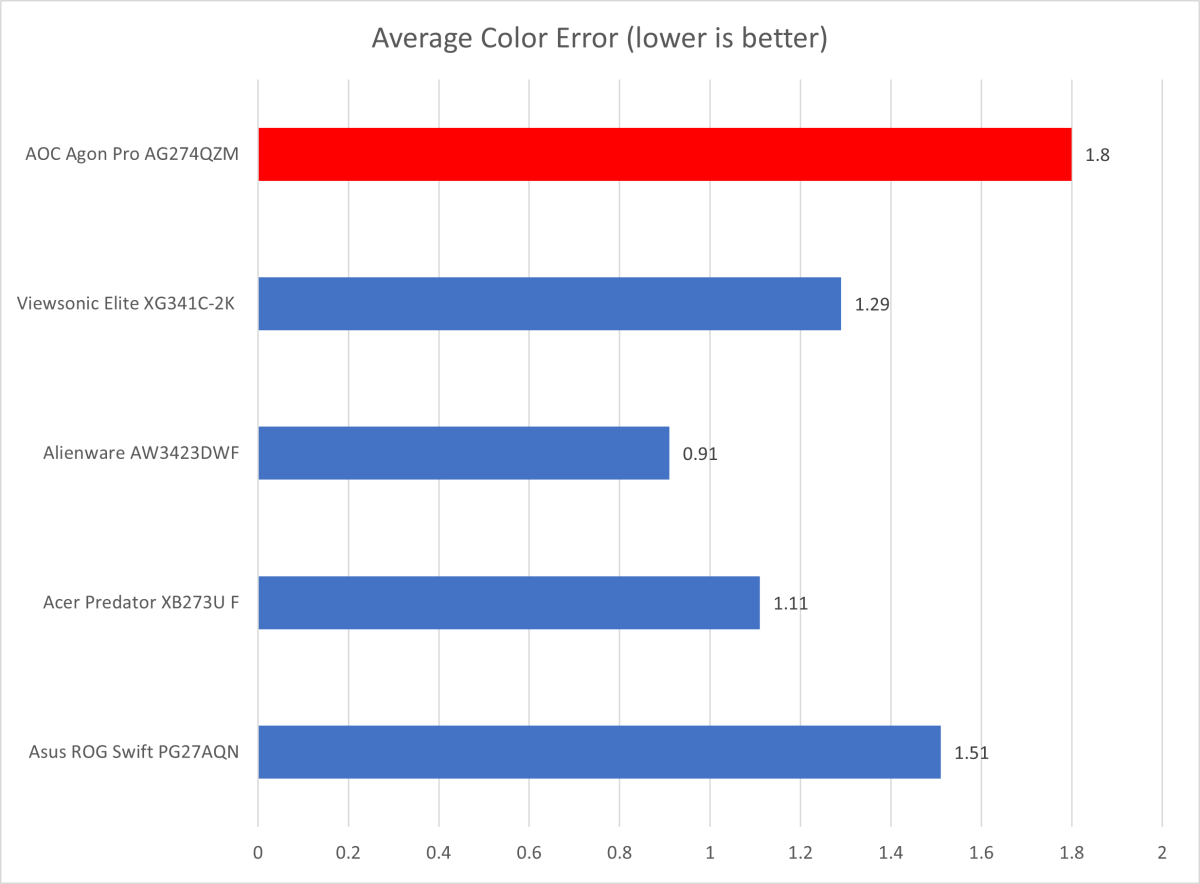
Matt Smith
Color accuracy is not as strong, but certainly more than adequate for nearly all situations. The monitor’s color appears realistic and lifelike. As mentioned, though, the monitor doesn’t have preset modes tailored to a particular color gamut, so colors may appear oversaturated depending on the content shown.
The monitor’s default color temperature came in at 6600K, which is slightly off the target of 6500K. This means the image is slightly cooler and more blue than the target, but it’s close enough that the difference is tough to notice. The default gamma curve came in at gamma 2.3, off the target of 2.2, which means content is a bit darker than expected. Once again, this is close enough that the difference can be hard to notice.
mentioned in this article
Autentifică-te pentru a adăuga comentarii
Alte posturi din acest grup


Mini-PCs are becoming so affordable and yet so capable these days tha
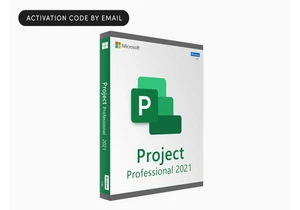
TL;DR: Turn complex projects into simple tasks with

As a filthy nerd who’s written thousands of articles from the solitud
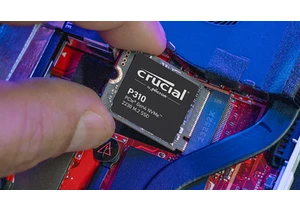
Every time I install an M.2 storage drive, I’m gobsmacked at how smal

An OLED display, a speedy Snapdragon X Elite processor, and 32GB of R
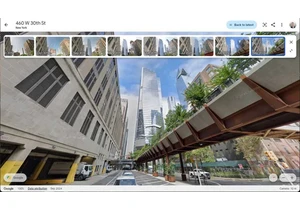
Google Earth is celebrating its 20th anniversary by allowing users to



