Working from home has gone from being a growing trend to a full-scale phenomenon: One recent Gallup poll found 1 in 4 full-time U.S. employees works entirely from a home office. There are many perks to a work-from-home arrangement, to be sure, but there can also be downsides: For example, there’s a good chance you’ll need to supply your own monitor. Fortunately, there are many great home office monitors to choose from, and the most affordable models start at just $100.
Below you’ll find our picks for the best home office monitors, and below that you can learn more about what specs and features matter when shopping for a home office monitor.
For even more monitor recommendations, check out our roundup of the best monitors across all categories.
Updated 03/29/2023: Whether you’re looking to save space or have the ability to travel with your display (even if it’s only to the next room), a portable monitor can be a great addition to any home office setup. Check out our reviews of the Arzopa A1 Gamut, which is a basic but extremely affordable option. Additionally you can read our review of the AOC I1601FWUX for another budget-friendly option. Or if you’re looking for one of the best portable monitors around, the Viewsonic ColorPro VP16-OLED has an excellent OLED panel and great connectivity.
1. Dell U3223QE – Best home office monitor

Pros
- IPS Black panel fulfills its promise
- Accurate color with wide gamut
- High brightness in SDR
- USB-C hub with 90 watts of power
Cons
- Edges of display are noticeably bright
- HDR performance disappoints
- Only a 60Hz panel
The Dell U3223QE is an exceptional home office monitor that will serve you well for a decade (or more).
This 4K, 32-inch monitor has superb image quality thanks to its cutting-edge IPS Black panel. This new panel type has roughly double the contrast ratio of a typical IPS panel, delivering a richer, deeper image. It’s also an extremely bright monitor with a maximum brightness of over 450 nits. Color performance is also top-notch with precise color accuracy and a wide color gamut spanning 99 percent of the DCI-P3 color space.
Home office owners will be equally impressed by its connectivity. This monitor has USB-C with DisplayPort Alternate Mode and up to 95 watts of Power Delivery for charging a connected device. When connected over USB-C, the monitor acts as a feature-rich hub with not only USB-A ports but also ethernet and DisplayPort-out. This monitor can replace a USB-C hub or dock on your desk.
The monitor’s ergonomics are great, too. It has significant adjustment for height, tilt, swivel, and can even rotate 90 degrees for portrait use—an uncommon feature for a monitor this large.
If the Dell U3223QE is too large, or expensive, consider its smaller sibling: the Dell U2723QE. This 27-inch 4K monitor has the same features and retails for a couple hundred dollars less.
2. NZXT Canvas 27Q – Best 1440p home office monitor

Pros
- Attractive and robust design
- Four video inputs including USB-C
- Great color performance
- High motion clarity at 144Hz and 165Hz
Cons
- Limited image quality adjustment
- Speakers not included
- HDR mode is barebones
NZXT’s Canvas 27Q is a great mid-range home office monitor and the best value pick on this list. It’s a smart choice if you want attractive image quality without spending a fortune.
The Canvas 27Q is a 27-inch monitor with 1440p resolution, which provides a nice boost in clarity over 1080p. This is a bright monitor, reaching nearly 380 nits at maximum brightness. It’s also color accurate and supports up to 97 percent of the DCI-P3 color space.
This monitor has a USB-C port with DisplayPort Alternate Mode. The USB-C port acts as a hub for two USB-A ports. Unlike most monitors, this one doesn’t come with a stand: The stand is a $40 add-on. It’s a great stand, though, with height, tilt, and swivel adjustment, and a sturdy feel. A $100 monitor arm is also available.
Want to fire up a game after work? The Canvas 27Q has you covered. It has a maximum refresh rate of 165Hz and supports both AMD FreeSync Premium and Nvidia G-Sync for smooth motion in games.
The Canvas 27Q has an MSRP of $339.99 but is often discounted to $249.99. The $40 stand brings the total price to $289.99. That’s excellent value given the monitor’s image quality and many features.
<div class="ad page-ad has-ad-prefix ad-article" data-ad-template="article" data-ofp="false"></div> <div class="product-chart-separator"></div>
<div class="wp-block-product-chart-item product-chart-item">
<div class="product-chart-item__title-wrapper">
<h3 data-p_name="3. Acer K242HYL" class="product-chart-item__title-wrapper--title product-chart-title " id="3-acer-k242hyl-best-budget-home-office-monitor">
3. Acer K242HYL – Best budget home office monitor </h3>
</div>
<div class="large-pro-cons-product-chart-section">
<div class="product-chart-item__image-outer-wrapper
product-chart-item__image-outer-wrapper--large">
<div class="product-chart-item__image-wrapper">
<img width="1500" height="1000" class="product-chart-item__image" alt="Acer K242HYL - Best budget home office monitor" src="https://b2c-contenthub.com/wp-content/uploads/2022/04/acer-k242hyl-2.jpg?quality=50&strip=all" loading="lazy" sizes="1500" />
</div>
</div>
<div class="product-chart-body">
<div class="product-chart-columns">
<div class="product-chart-column">
<p class="product-chart-subTitle">Pros</p>
<ul class="product-pros-cons-list">
<li>
Attractive color accuracy and gamut </li>
<li>
Acceptable sharpness for a 1080p display </li>
<li>
Avoids motion clarity pitfalls </li>
<li>
Menu system is easy to use </li>
</ul>
</div>
<div class="product-chart-column">
<p class="product-chart-subTitle">Cons</p>
<ul class="product-pros-cons-list">
<li>
Barebones design </li>
<li>
No height adjustment on stand </li>
<li>
Only one HDMI, no DisplayPort </li>
<li>
Power LED is very bright </li>
</ul>
</div>
</div>
</div>
</div>
<div class="product-chart-item__information ">
<div class="product-widget__information--rrp-wrapper">
<span class="product-widget__information--rrp-label">
</span>
<span class="product-widget__information--rrp-value">
</span>
</div>
<div class="product-chart-item__pricing-details ">
<span class="product-chart-item__pricing-details--label">
Best Prices Today:
</span>
<span class="product-chart-item__pricing-details--links-wrapper">
Autentifică-te pentru a adăuga comentarii
Alte posturi din acest grup
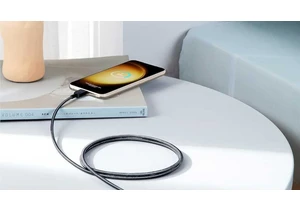
I don’t know what the situation is like in your home, but I think I h

It’s small, it’s affordable, and it can help you multitask like a pro
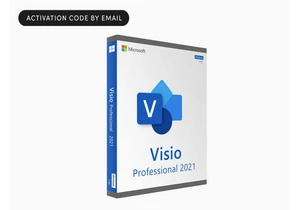


Intel is almost literally betting its future on its upcoming “Panther

If your PC won’t open Google Chrome, there may be a culprit: Microsof
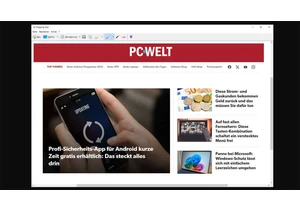
Microsoft is adding a long overdue function to Windows 11’s popular S
