AI art generators have moved from novelty to niche to even commodity in just months, with numerous services promising the ability to create generative AI art instantly using natural-language text prompts. The very best AI art services offer superb imagery and superior tools, either for free or for a low price.
Why use AI art? Many of us can appreciate a great painting, photograph, or drawing, without the ability to draw it ourselves. We may also be able to describe what we want to see, and that’s where AI art comes in. Instead of searching for a piece of art that matches that description, the service actually generates it, matching what it knows of the scenes depicted in its image database and comparing them to the scene and style you specify.
All that complexity, however, demands intensive computing resources. AI art services tend to handle this in two ways: either limiting the generated images (either the number of images, or their resolution) or charging you “credits” or actual money to enable further subscriptions. We factor that in.
Finally, we can’t ignore the legal and moral implications of AI art. Generative AI art was trained on a vast number of images — some public, some possibly private — and the services use that as a “seed” for the image they produce. Not all AI services are transparent about the source of their images. Companies like Getty Images feel that this is illegal, and have filed suit. The actual originality of AI art is in dispute, however, and AI proponents note that even human artists are typically trained or influenced by their exposure to existing art, whether public or private. Just know that you probably won’t “own” a piece of AI art without some evidence that you yourself have altered it to make it an original work.
Confused? We’ll talk more about how to get started with AI art and some of the specifics of AI art terminology you might like to know (like inpainting) at the end of this story.
The best AI art generators
Midjourney
- Cost: free trial (on hold) /$10/$30/$60 per month
- Images: 25 prompts for the free trial, then varies
- Image license: Non-commercial use for the free trial, otherwise commercial use permitted except for large businesses
- NSFW/Celebs: No/Yes
So far, Midjourney stands out as the unparalleled leader of AI art since its launch last year — though the magnificence of its images contrast rather ironically with the absolute clunkiness of its interface. Midjourney v5 (the current version as of press time) delivers the sort of hyperrealistic, fake images (the Pope in a puffy jacket, say) that generate news stories. “Reality” can now be artificially generated.
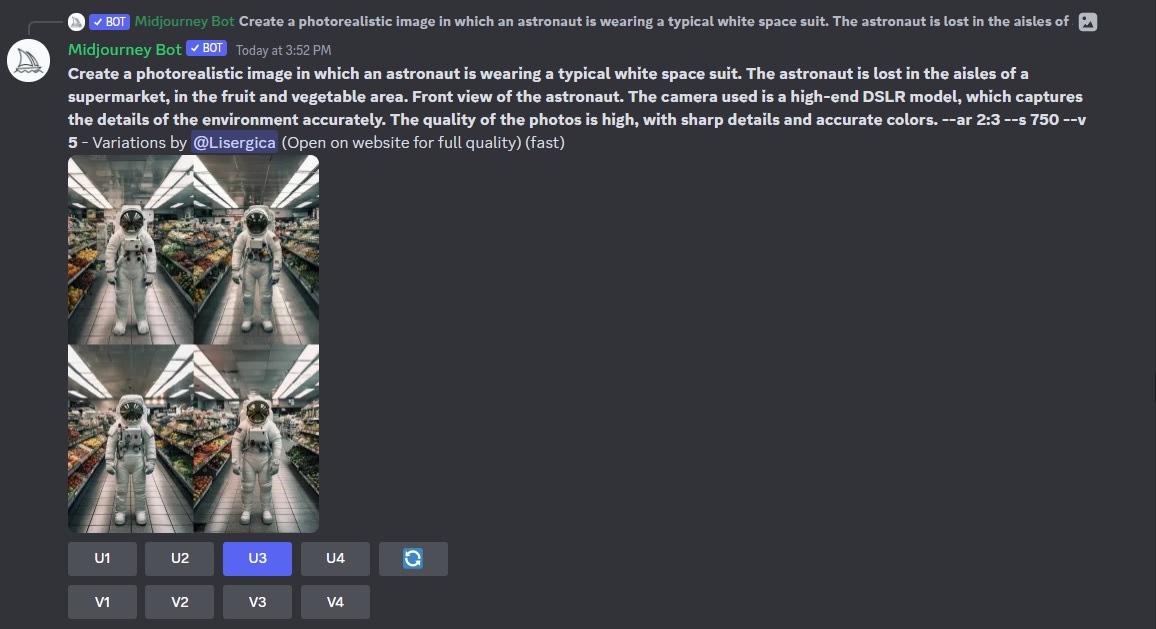

Midjourney uses Discord as its interface because the startup didn’t want to invest in any infrastructure. You’ll need to sign up for that app, then drop into one of the “newbie” Discord channels and use the /imagine command to prompt the service with your request for AI art. (Here’s a guide to getting started with Discord if you need it.) Midjourney charges at least $10 per month for its basic plan, with additional tiers for $30/mo and $60/mo. Midjourney put a free trial on hold. There are ways to buy more a la carte time, to use a slower “relaxed” mode, and more.
Each prompt generates four images, any of which can be chosen for “variation,” as well as upscaling. Inpainting is also possible. You can open the image either in Discord or a browser to download it. Midjourney says that you can use its generated images “in just about any way you want,” which includes ownership of those images, subject to its terms of service.
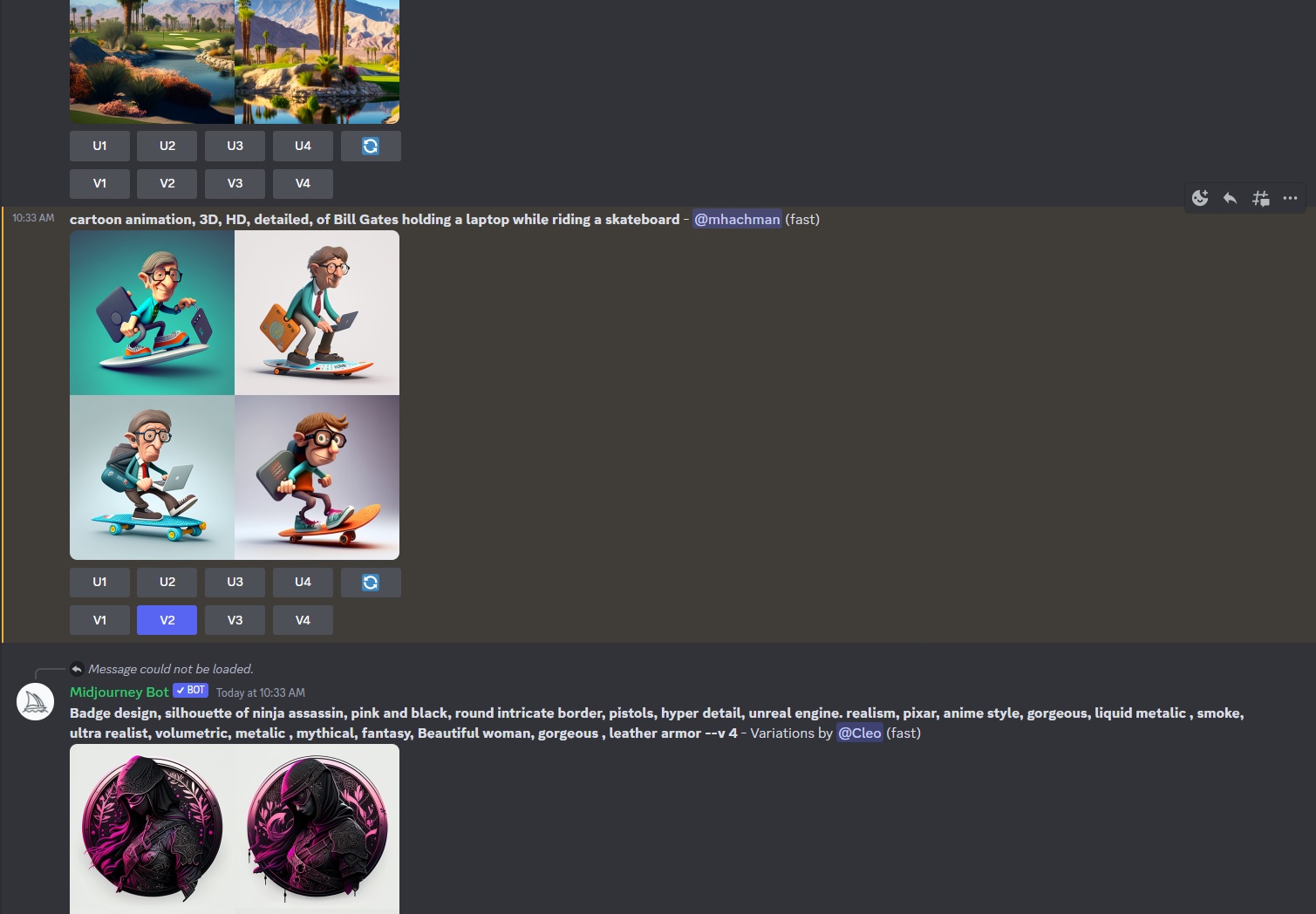
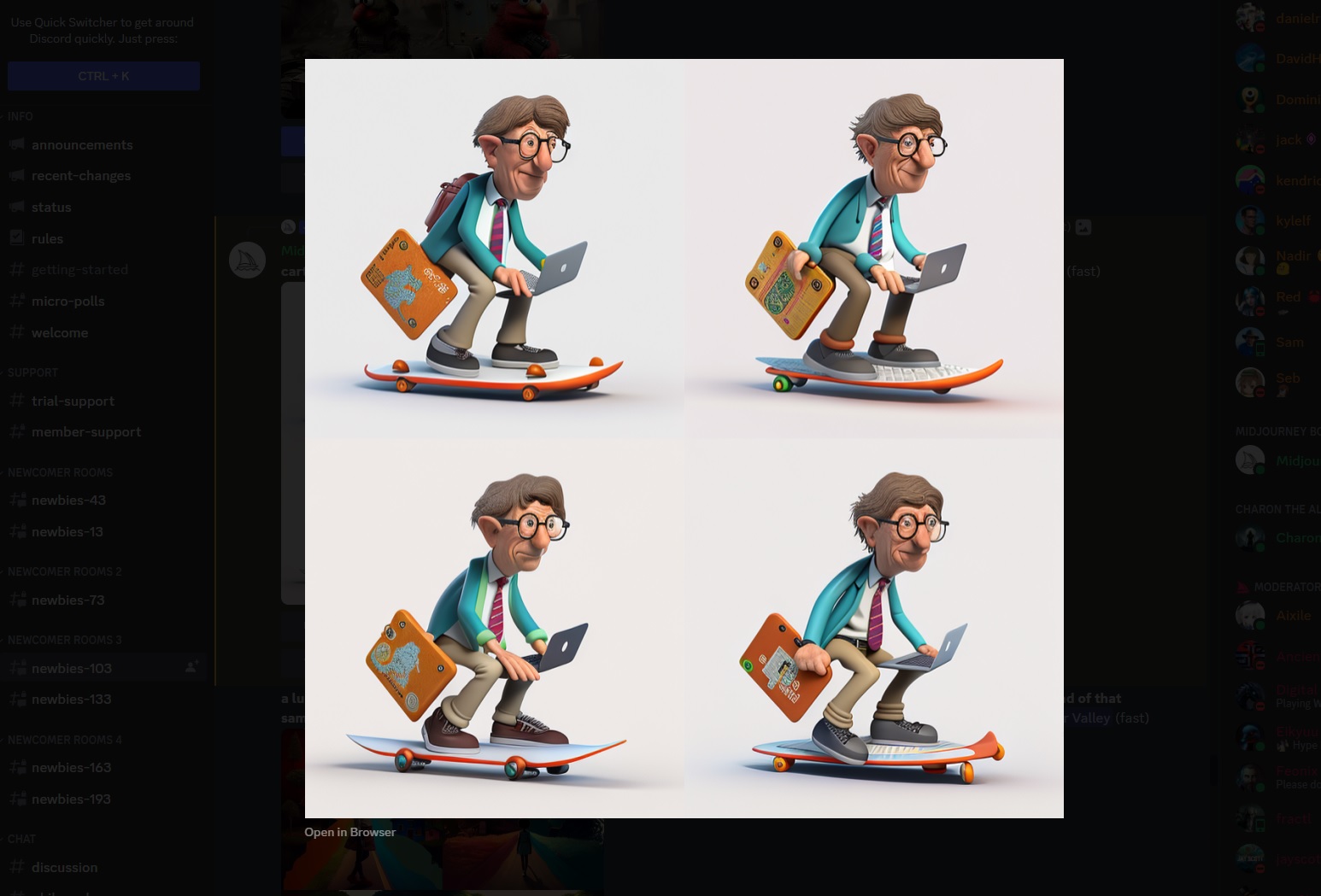
Let’s reiterate: Midjourney images are magnificent, and, since they’re public, you can see other users generate images in real time as well as browse a gallery of historical images. The magic of Midjourney is how it typically delivers a good image routinely. But using it is a lot like a command-line version of Photoshop: there are tons of available tweaks, and they’re not obvious at all.
Microsoft Bing Chat (Creative Mode)
- Cost: Free with Microsoft account
- Images: Apparently unlimited
- Image license: Unclear
- NSFW/Celebs: No/Some
Normally, we’d highlight Bing Image Creator as Microsoft’s AI image contribution. The AI-powered Microsoft Designer, too, is excellent. But weirdly, we like Bing Chat (specifically, its Creative Mode) as a top AI art generator for one specific reason: iterations.
All three of Microsoft’s AI art services are essentially free and apparently unlimited, provided that you have a Microsoft account and managed to get through the waitlist for Bing Chat and Image Creator. (Image Creator has an odd “boost’ system which may or may not be in play here, but Microsoft doesn’t seem to flag any limits on the number of images you can generate, which is a huge selling point.) Microsoft doesn’t claim to own any of the images it generates, but it doesn’t say that you own them, either.
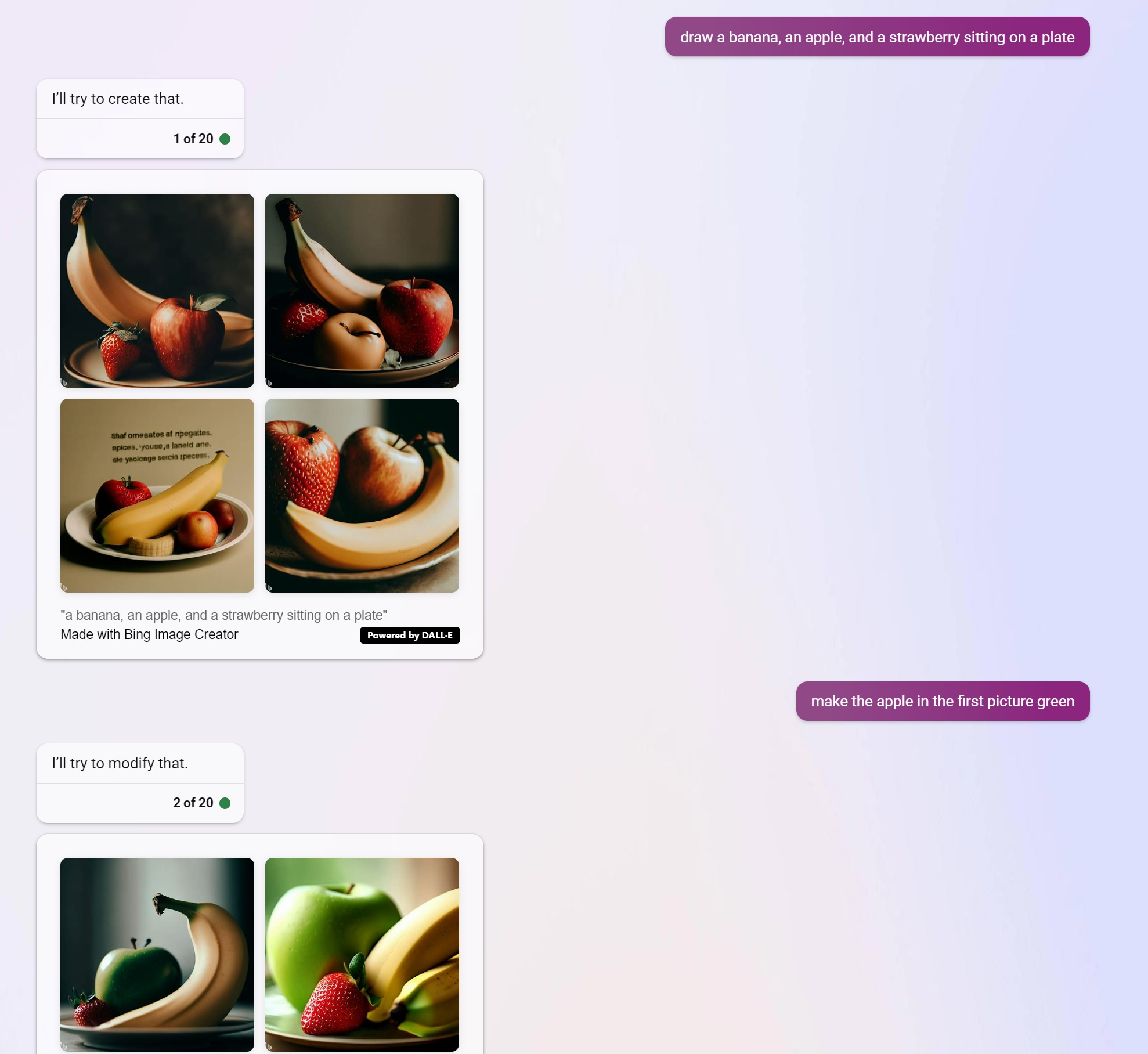
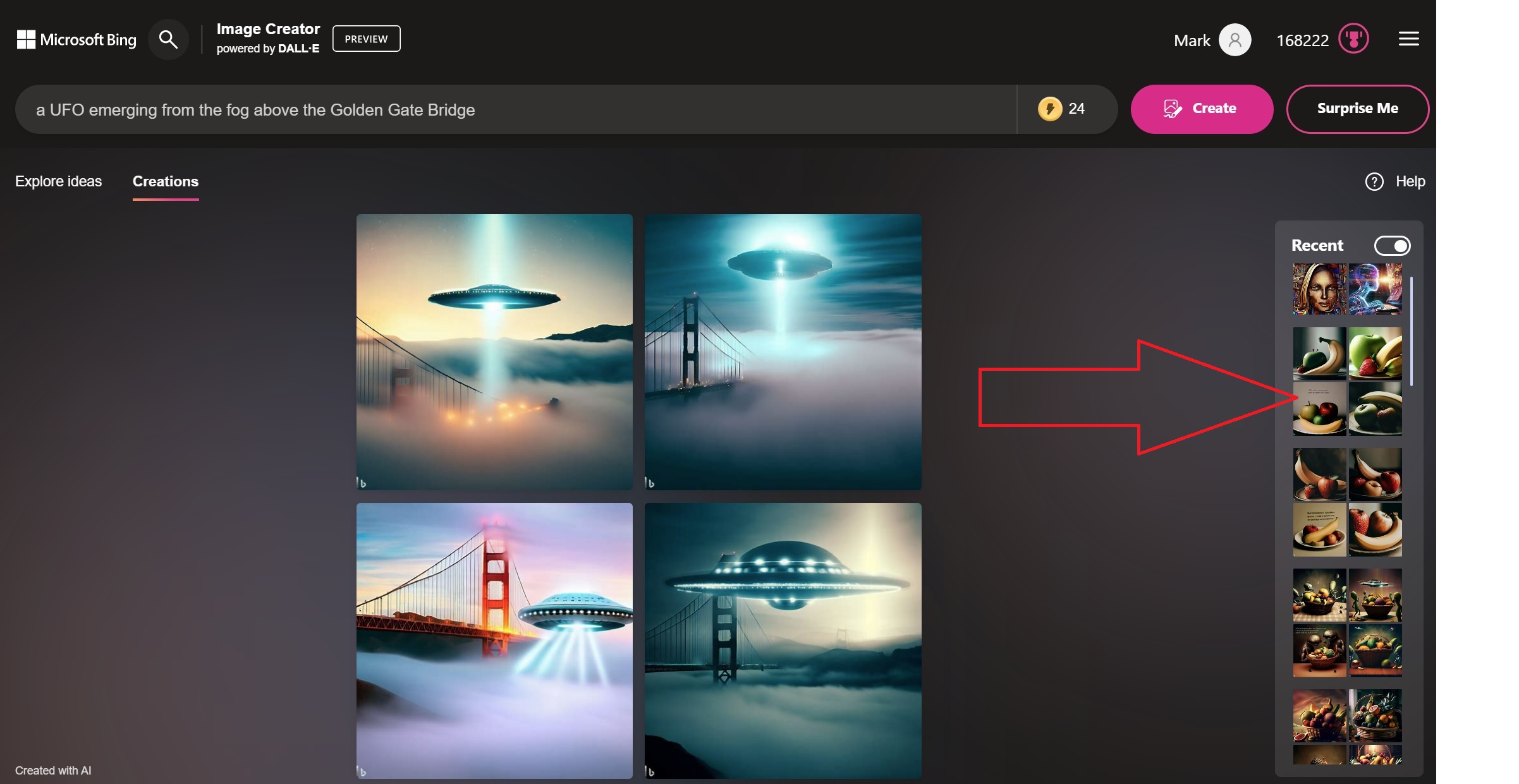
Otherwise, all you need to do is go to Bing Chat and enter a prompt like “draw me a…” followed by a description of the image. Bing will then take a few moments and generate four 1,024×1,024 images that you can click on to see more clearly and download them. Bing won’t draw celebrities like Bill Gates or Donald Trump, but Brad Pitt is just fine, apparently.
Microsoft uses a trained version of the DALL-E 2 model, and the results are, subjectively, just a step below Midjourney. Bing Chat doesn’t seem to allow inpainting, you can do something that not all other AI art generators do: incrementally iterate on a scene. By that, we mean that we could prompt it to: “draw a basket of fruit” and then, in the next prompt, ask it to adjust a detail of the scene. (It won’t edit the scene, however, just download another image.)
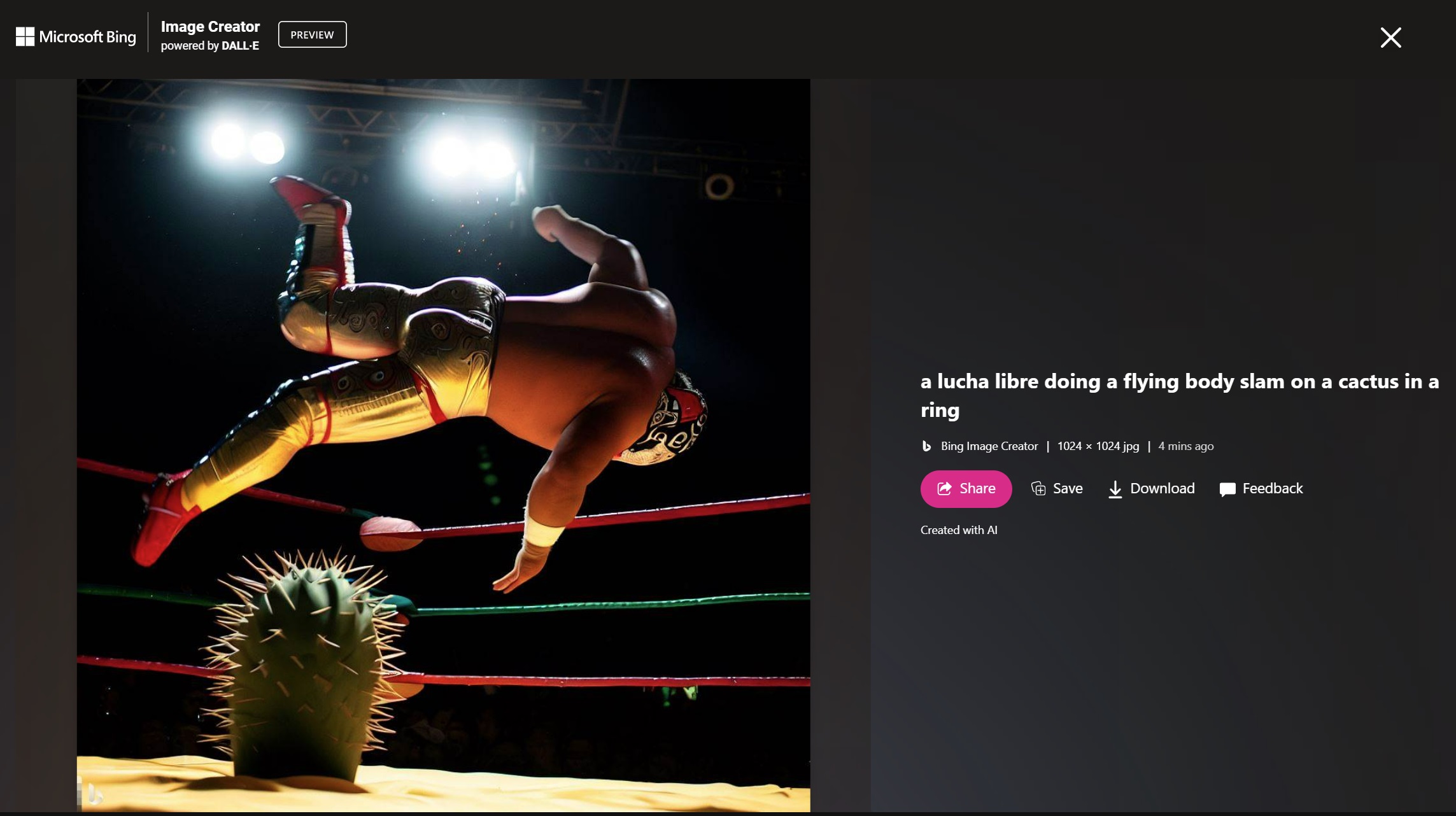
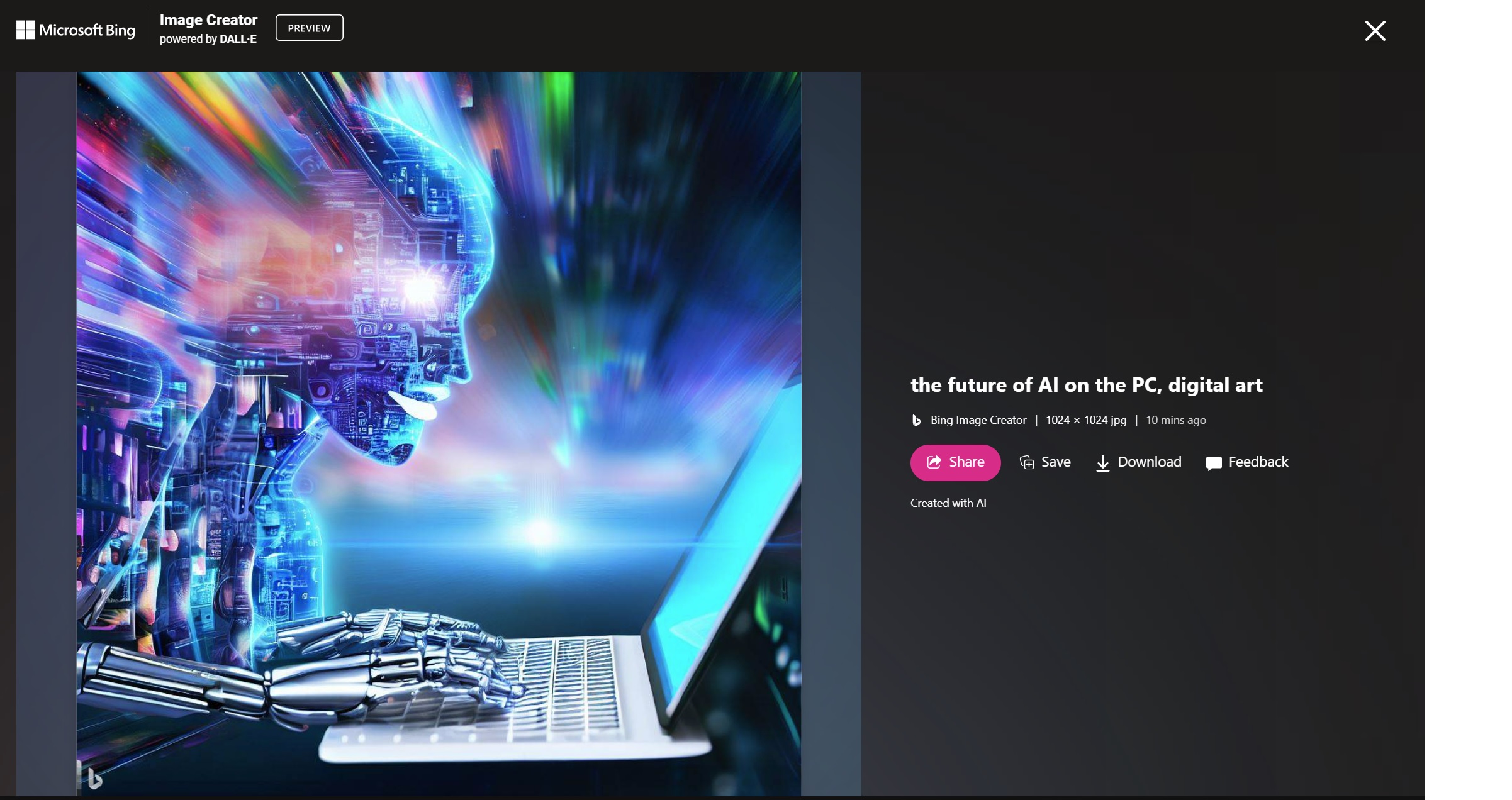
What Bing Chat doesn’t seem to do itself, however, is archive images. You’ll need to promptly (heh) download them or visit Bing Image Creator, where you’ll find them hidden.
Playground AI
- Cost: Free / $15 per mo.
- Images: 1,000 per day (free) / 2,000 per day (paid)
- Image license: You own them, even for commercial use
- NSFW/Celebs: No/Yes
Though Microsoft Bing Chat probably wins out in terms of its absolute simplicity, Playground AI is probably the cheapest, simplest, yet most comprehensive way to sample AI art for yourself. With nothing more than a Google account, you can sign up for Playground and its 1,000 free images per day. (Some quality and size details are limited after 50 daily images.)
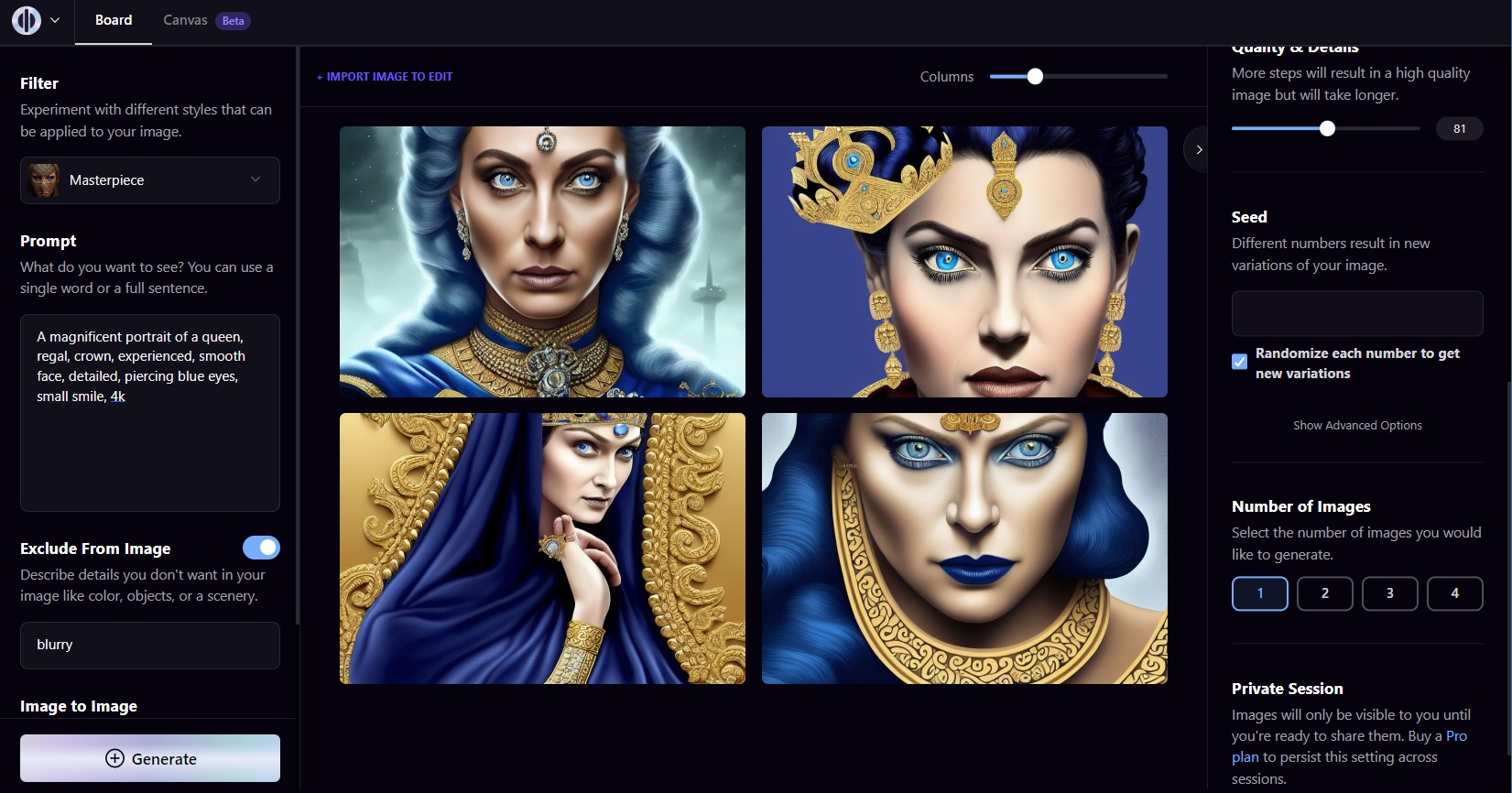
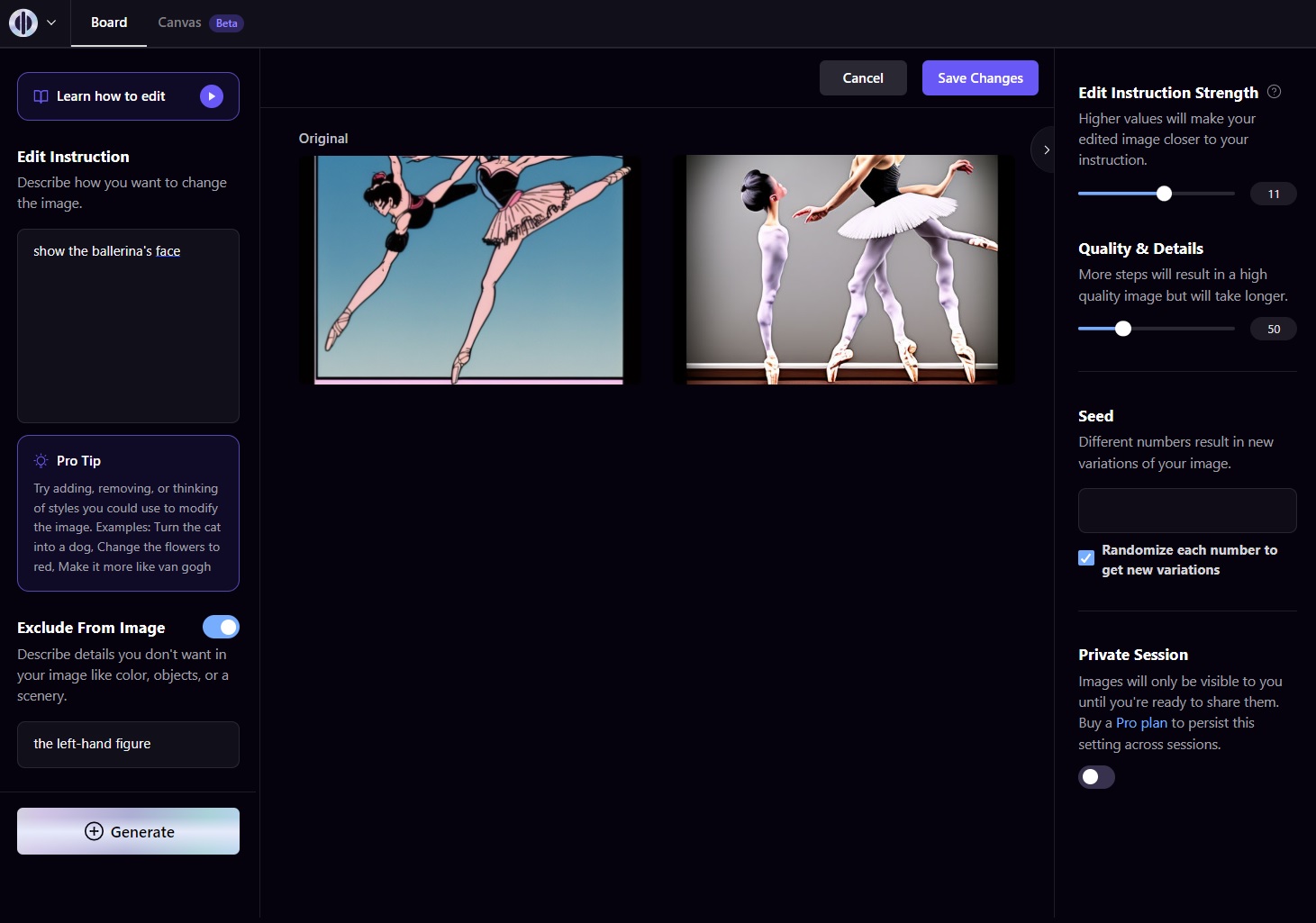
Playground’s UI is very well designed, with prompt information and styles on the left rail, with adjustable sizing, weighting, and other tweaks to the right. The generated images aren’t quite as good as Bing or Midjourney, but it’s a very small step down, if that. About the only limitation are the available models: just Stable Diffusion 1.5 and 2.1, which will suffice for many people. (Access to DALL-E 2 costs an extra $10/mo.) You can play around with celebrity images if that’s your thing, but NSFW images are a no-no.
Where Playground shines, though, is in editing. Like Bing, you can edit created images through additional prompts, whether it be the whole thing or just a portion (inpainting). Playground calls this the Canvas, a beta feature that needs some work — the transition from creation to editing (via prompt) to editing (via in- and out-painting) is rougher than it needs to be. Otherwise, this service really delivers.
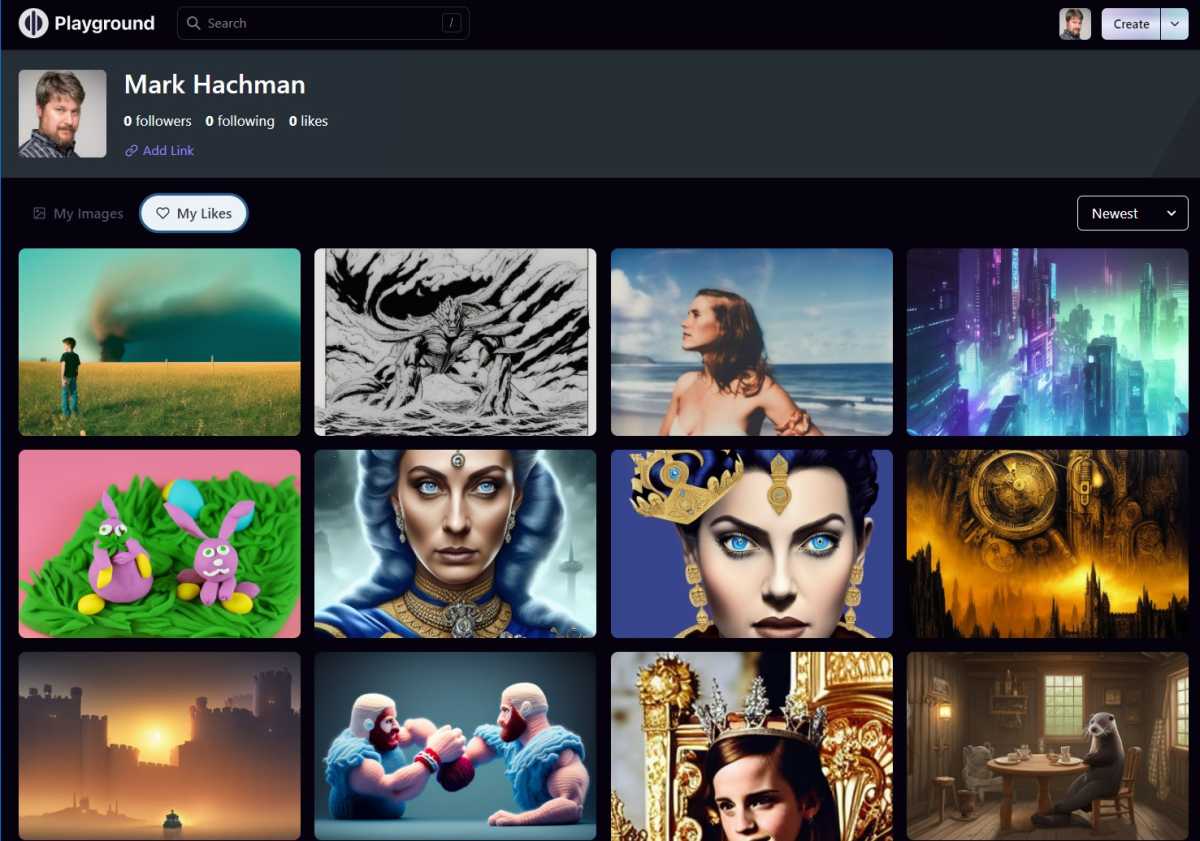
Mark Hachman / IDG
Adobe Firefly
- Cost: TBD
- Images: Unlimited, at least in beta
- Image license: Non-commercial usage only while in beta
- NSFW/Celebs: No/No
Adobe is a major player in creative design, so it makes sense that all of its tools will incorporate AI to some extent. Adobe Firefly represents Adobe’s first public steps in that direction. Currently in beta, Firefly is built upon copyright-free or openly-licensed images, or images it itself has owned. Maybe for that reason, Firefly images look professional — a self-fulfilling cycle, maybe, given that you’ve probably seen many images originally created from Adobe tools and Adobe stock.
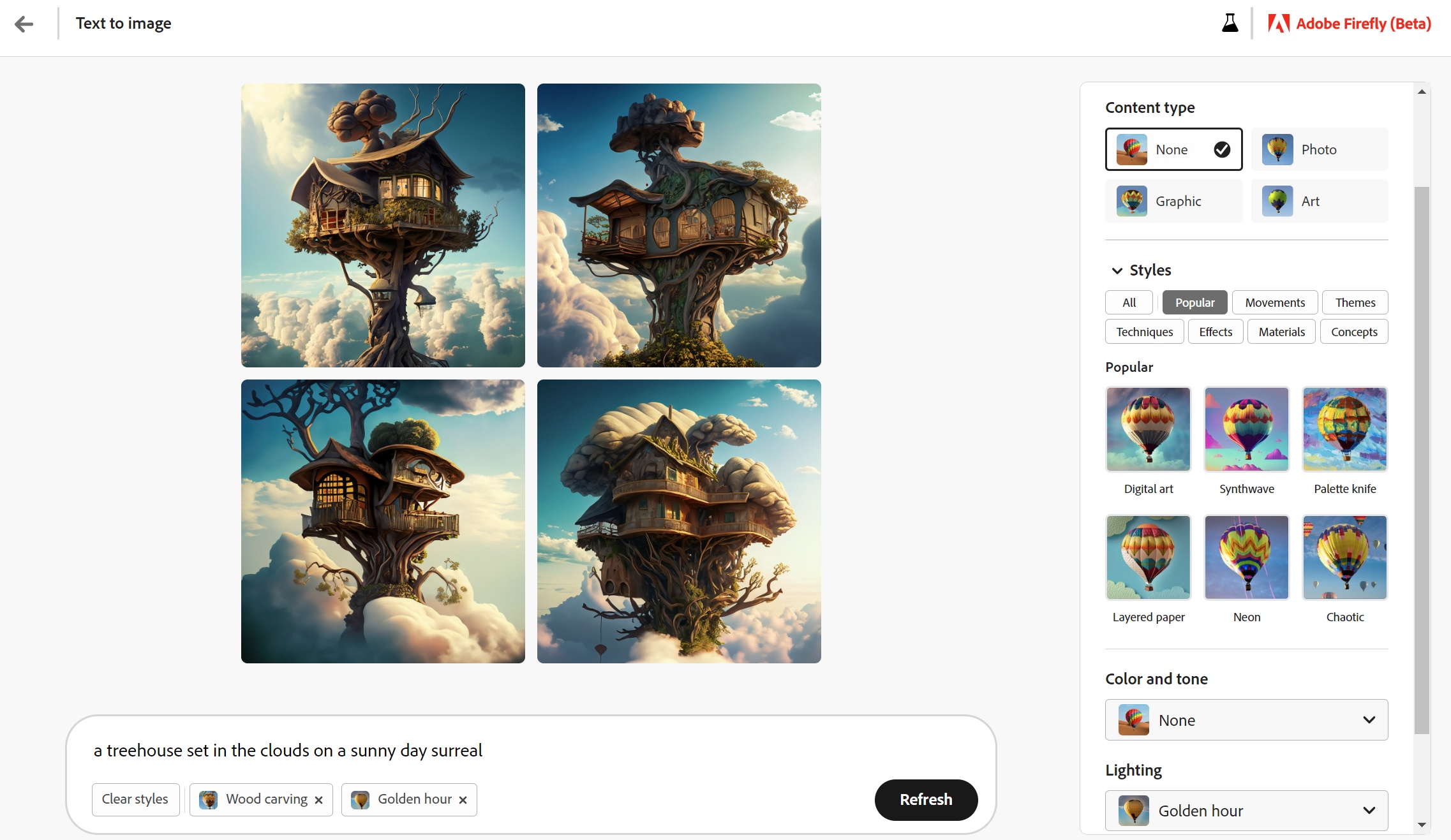
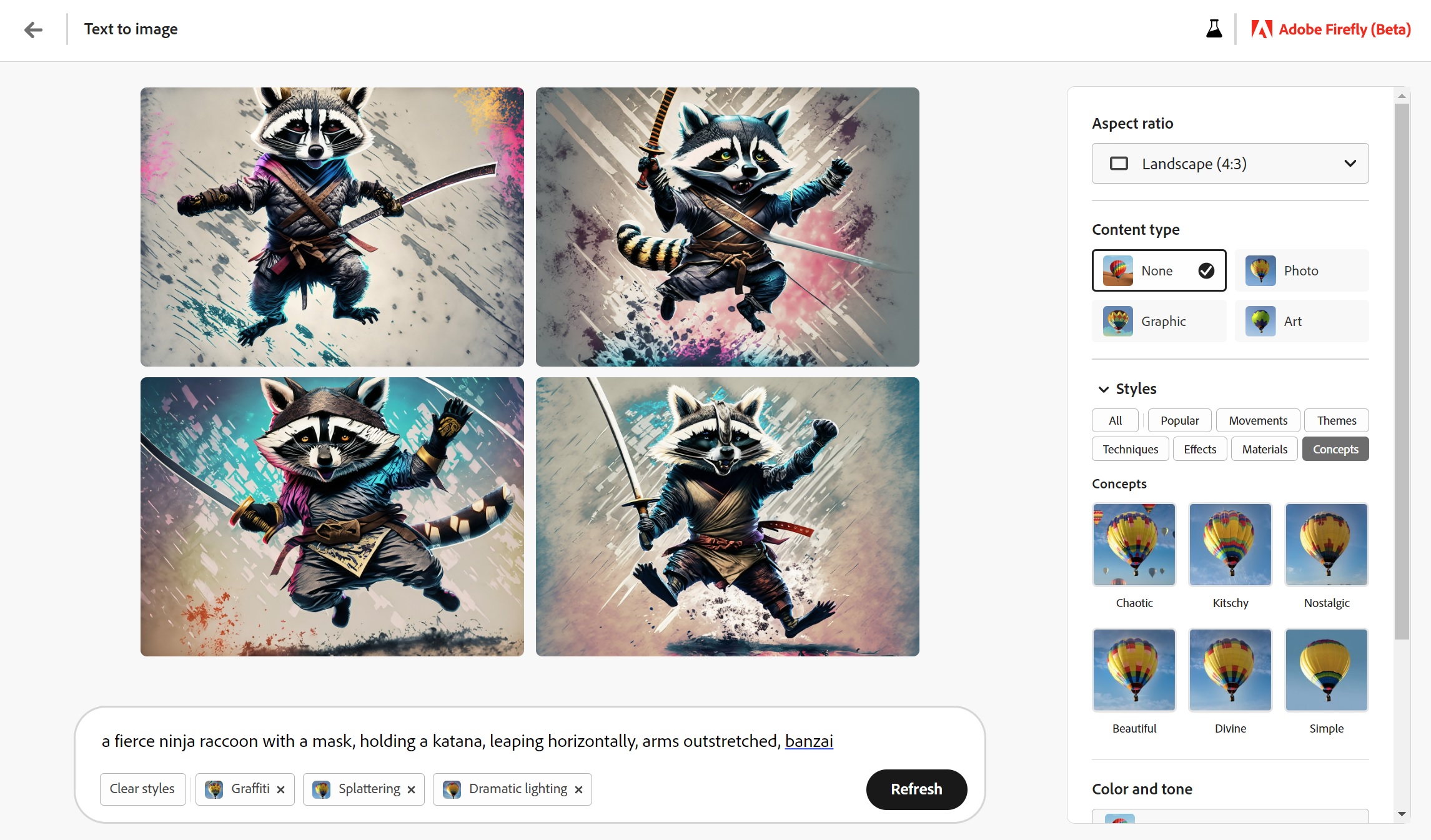
Right now, we don’t know what Adobe will eventually charge for Firefly, or whether it will be a standalone product. We’d expect the Firefly engine, at least, to land in Photoshop and Adobe’s other tools. The beta currently offers an unlimited amount of text-to-image generative art as well text effects, or AI-generated textures applied to text via a prompt. Adobe also says that it’s “exploring” inpainting, outpainting, turning 3D models into images, personalized AI models, sketch-to-image, and more.
Adobe’s model doesn’t seem as creatively free as some others, but makes up for it with its slick, professional look. Each prompt generates four images, which you can adjust with easy-to-parse stylistic adjustments from content type (photo, graphic, art) to styles (layered paper, fur, neon, palette knife) to color, tone, and lighting. Adjusting the image format changes the image, too. Just forget anything NSFW or with celebrities inside of it.
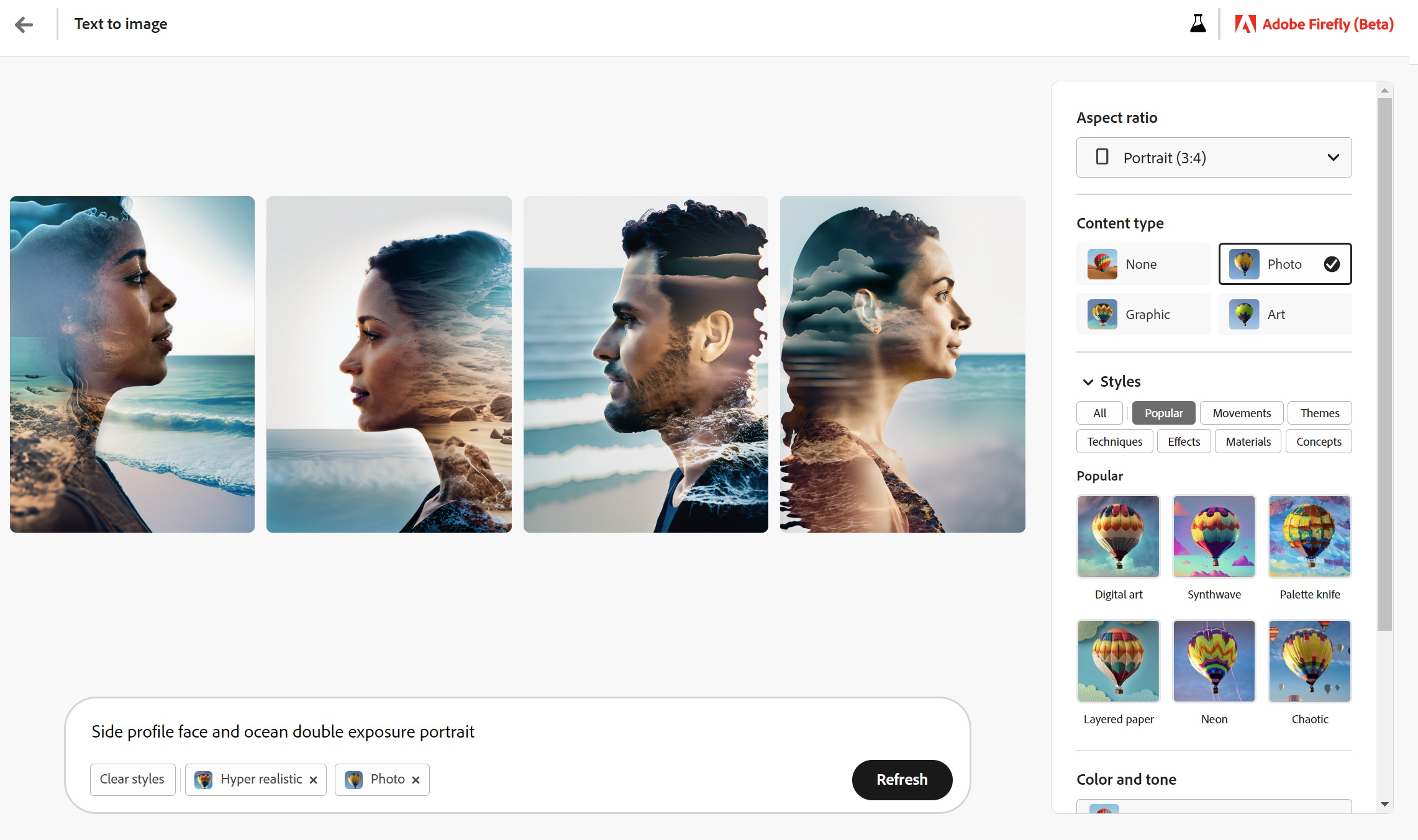
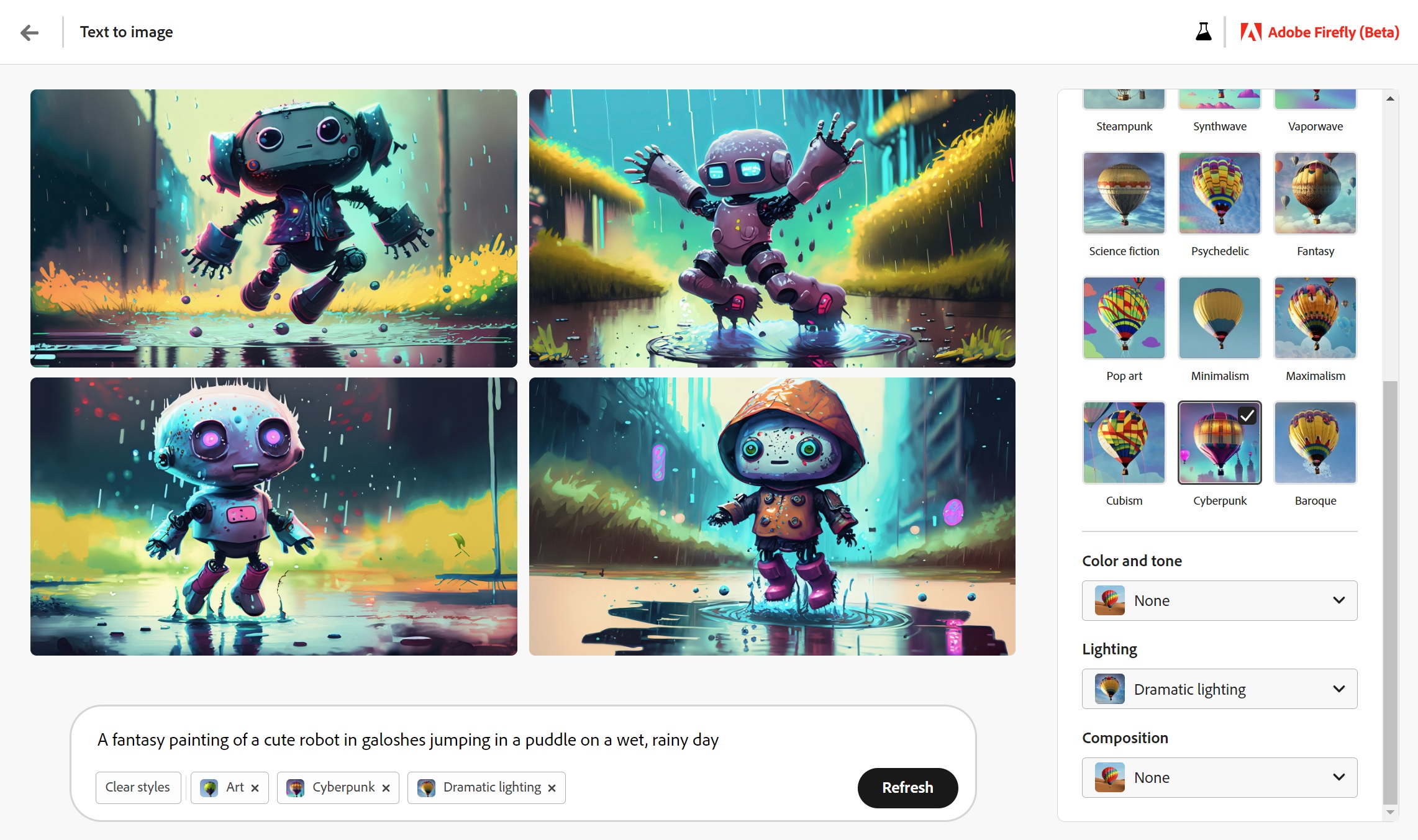
Adobe Firefly seems to do best with images that have some connection to the real world and its stock imagery. Odd connections (“a fly buzzing around a king’s head”) produce stunning visions of just one portion of the scene. Pros will love Firefly, which will undoubtedly be locked behind an expensive Creative Cloud subscription.
Stable Diffusion
- Cost: Free
- Images: Unlimited
- Image license: Unclear
- NSFW/Celebs: Yes/Yes
Unlike cloud-based AI art services, a key selling point of Stable Diffusion is that it runs locally, on your PC — not on a server! If you want to create dozens of images of bikini-clad elves frolicking in pools of jello on Midjourney, the world is going to be able to see. Otherwise, if you have a powerful gaming laptop or desktop, you can download the Stable Diffusion code and a variety of image models and training data and go to town on the privacy of your PC. And it’s all free, provided that you have the time to download a multi-gigabyte software model, the hardware resources to run it, and the patience to set it all up.
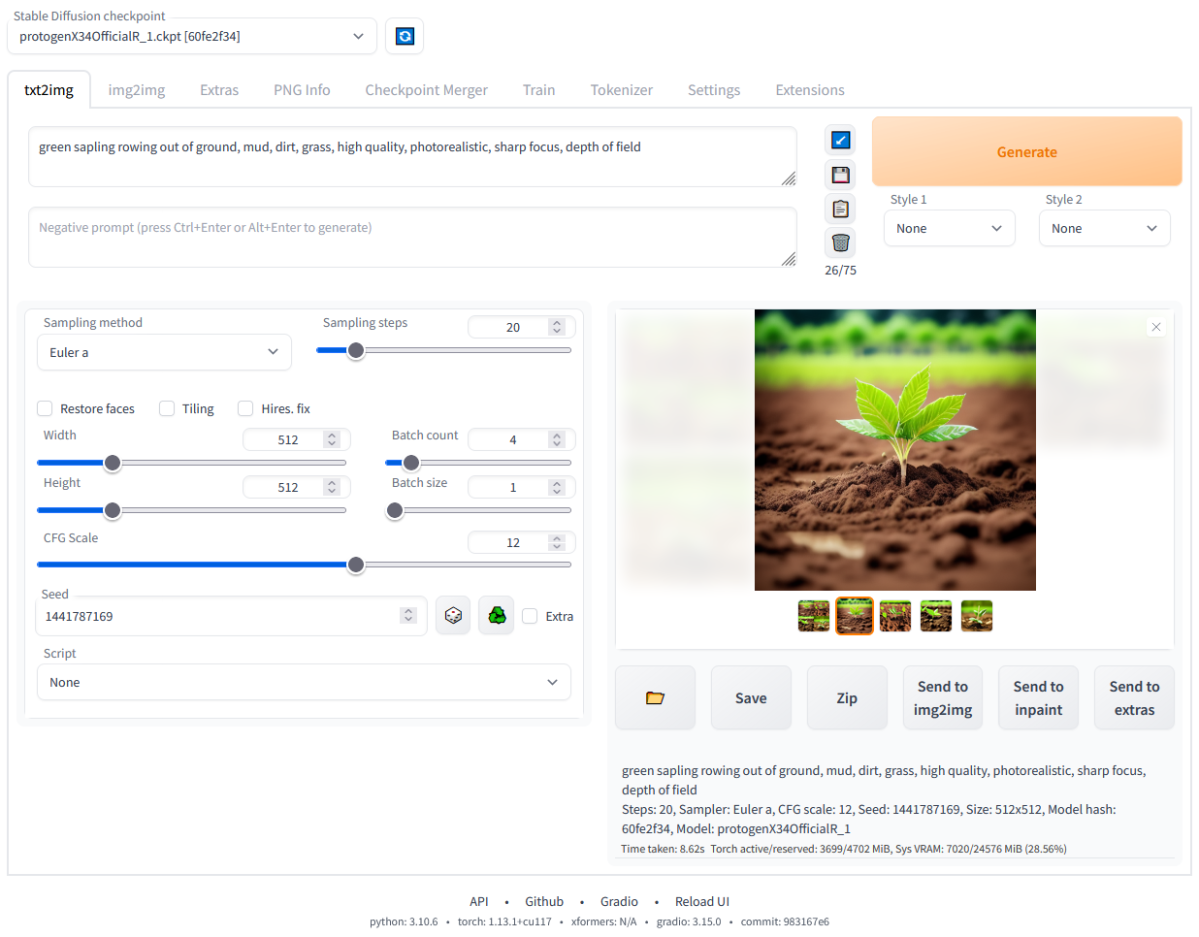
Stable Diffusion can be a bit like running Linux. Its legacy is the command line, and there’s just a ton of publicly available code on GitHub and so on to play with, if that’s your thing. However, UI-driven implementations of Stable Diffusion are becoming more common, and the most popular at the moment seems to be AUTOMATIC1111.
Naturally, the more powerful hardware, the better — but it’s not only your CPU or even your GPU that matters. Instead, the key component seems to
Autentifică-te pentru a adăuga comentarii
Alte posturi din acest grup
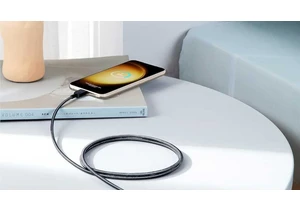
I don’t know what the situation is like in your home, but I think I h

It’s small, it’s affordable, and it can help you multitask like a pro
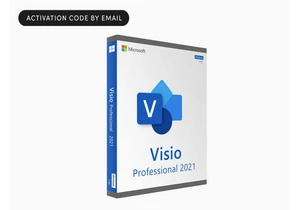


Intel is almost literally betting its future on its upcoming “Panther

If your PC won’t open Google Chrome, there may be a culprit: Microsof
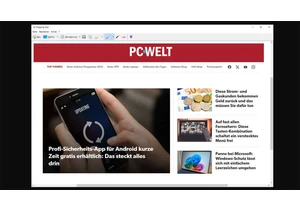
Microsoft is adding a long overdue function to Windows 11’s popular S
