Expert's Rating
Pros
- Colorful and cute
- Fast device switching
- Easy emoji programming
Cons
- Expensive
- No rechargeable battery
- Emojis only work on Windows and Mac
Our Verdict
The Pop Keys is an exercise in style over substance. While it has adorable looks and switches between devices easily, it’s asking a lot for rather cheap components.
Best Prices Today: Logitech Pop Keys Keyboard
At this point Logitech offers no fewer than 15 mechanical keyboards across its consumer and gaming divisions. So when I say that the Pop Keys is unique, that actually means something. You won’t find anything else quite like it from such a mainstream brand. The combination of mechanical practicality and fun style is something that should have broad appeal, or at least be more visually interesting than the usual gray-and-black rectangles.
And that’s the greatest strength of the Pop Keys—what we have here is a classic case of style over substance. While the board is perfectly adequate, in the same way that most of Logitech’s consumer-focused keyboards are, the corners cut on the design combined with its high price make it hard to recommend. Unless, of course, you just love that bubbly, curvy look with its dedicated emoji keys.
Further reading: See our roundup of the best wireless keyboards to learn about competing products.
The Logitech Pop Keys design
The most striking thing about the Pop Keys is its visual design. With perfectly rounded keycaps and a soft plastic body that looks like a big, squishy pillow, it has more curves than Mulhollond Drive. It’s also packing a column of five dedicated emoji keys along the left side, with four spare keycaps in case you want to switch them around. Our review unit came in a gray-on-white “Mist” color, but there are four other, far more vibrant options to choose from, including a wild combination of pastel yellow, purple, and green called “Daydream.”

Michael Crider/IDG
But don’t let the bubbly design fool you. Underneath those round keycaps are standard Cherry clone switches—brown ones, to be precise, for a slight tactile “bump” that’s pretty loud with all that plastic. The keyboard is also wireless, with Logitech’s standard combination of Bluetooth, RF (USB dongle in the box), and multi-device switching. The layout is the popular 75 percent size, as seen on such mechanical designs as the Keychron Q1, and the Logi Options+ software offers limited programmability. Legends that work for both Windows and Mac round out the feature set.
How does the Logitech Pop Keys cut costs?
At $100 retail, the Pop Keys is technically Logitech’s least expensive mechanical keyboard. It’s 50 bucks less expensive than the svelte MX Mechanical Mini, with the same number of keys, and $30 less than the gaming-focused G613. But spend a little time with the board, and you’ll see where Logitech is cutting a few corners for this consumer-focused board.

Michael Crider/IDG
First, the typing experience is, for lack of a more appropriate word, cheap. The shiny plastic keycaps are functional, and I got used to their circular shape after only a day or so. But the plastic is slippery, the legends are painted on (and will wear out much faster than doubleshot keycaps), and the switches are just about the cheapest you can find. Every keystroke on this board will rattle far more than even a basic mechanical board with a less splashy design. I wouldn’t recommend it for a crowded office. Sure, you could swap out the funky keycaps, because the TTC switches use the standard cross stem. But then what’s the point of buying this board?
Elsewhere, the keyboard is lacking illumination except for the Caps Lock and device indicators, and it offers neither a rechargeable battery or a USB port backup—I hope you’ve got a few AAAs for when this thing dies. Lastly, while I actually like the smooth, rounded body and the stylish little bar on the back, there are no deployable feet, so you’ll have to make do with the board’s single rather shallow typing angle.

Michael Crider/IDG
True, Logitech is hardly aiming for the keyboard purist with this design. But even so, omitting such basic features as deployable feet is something I just can’t overlook on a $100 board.
mentioned in this article
Autentifică-te pentru a adăuga comentarii
Alte posturi din acest grup
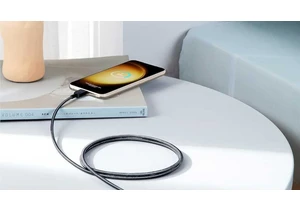
I don’t know what the situation is like in your home, but I think I h

It’s small, it’s affordable, and it can help you multitask like a pro
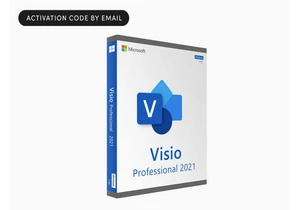


Intel is almost literally betting its future on its upcoming “Panther

If your PC won’t open Google Chrome, there may be a culprit: Microsof
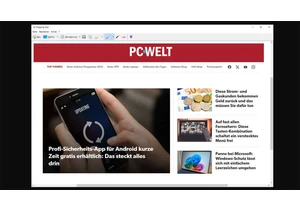
Microsoft is adding a long overdue function to Windows 11’s popular S



