Programming is possible on nearly any monitor, but most programmers prefer a big, pixel-dense, attractive screen that can render tiny code with clarity and display numerous windows at once. Prolific multi-taskers, many programmers also go all-in on multiple displays and use two or three monitors at once.
In this guide, we’ll point you to the best monitors for programmers that we know of, based on our extensive testing of monitors across a range of sizes, price points, and feature sets. To learn more about what monitor features we consider most important for programmers, scroll below our recommendations.
Updated 3/29/23: For some additional ultrawide display options, see our recent reviews of the Viewsonic Elite XG341C-2K, which stands out with its brilliant Mini-LED panel, and the Alienware AW3423DWF, which sports a QD-OLED display and high refresh rate—in case you want to take a break from programming for a quick gaming session.
1. Asus ProArt PA348CGV – Best monitor overall for programming

Pros
- Excellent SDR image quality
- Sturdy, hefty design
- Wide range of customization
- 120Hz refresh rate
Cons
- USB-C hub lacks video-out or ethernet
- HDR is merely passable
The Asus ProArt PG348CGV is an excellent monitor for programming—and many other tasks.
This is a 34-inch ultrawide monitor with a resolution of 3440×1440, which provides plenty of display space and pixel density for viewing multiple windows or large amounts of code. It also has a USB-C port with DisplayPort Alternate Mode and 90 watts of Power Delivery. That’s great for easily docking a USB-C-compatible laptop.
Though ideal for programming, the ProArt PG348CGV excels in any task thrown at it. It has accurate color and a wide color gamut, so it’s great for photo, video, and graphics editing. The monitor also has a 120Hz refresh rate and supports AMD FreeSync Premium Pro, which makes it a solid choice for gaming.
Its price seals the deal. Available for $749.99, the ProArt PG348CGV is less expensive than similar competitors. In fact, it overdelivers compared to most alternatives: Many ultrawide monitors offer similar image quality, a high refresh rate, or USB-C, but very few offer all three.
2. Dell U3223QE – Best 4K monitor for programming

Pros
- IPS Black panel fulfills its promise
- Accurate color with wide gamut
- High brightness in SDR
- USB-C hub with 90 watts of power
Cons
- Edges of display are noticeably bright
- HDR performance disappoints
- Only a 60Hz panel
If you want a standard widescreen monitor for programming, or prefer the pixel density of 4K resolution, the Dell U3223QE is a great choice.
The U3223QE is a 32-inch widescreen monitor with 4K resolution. It offers a large, pixel-dense display that’s great for using four windows in a grid arrangement. The monitor’s high pixel density and strong brightness make code easy to read even when individual windows are small.
Its size and resolution are supported by excellent image quality. This is among the few monitors with an IPS Black panel, which roughly doubles the contrast ratio of a standard IPS panel. The result is a richer, more pleasant image. It also has excellent color accuracy, so it’s great for photo, video, and graphics editing.
The U3223QE is also among the best USB-C monitors available. When connected over USB-C it acts as a feature-rich USB-C hub with multiple USB-A ports, ethernet, audio-out, and DisplayPort-out. It’s perfect for programmers who need to dock a laptop over USB-C.
Need a slightly smaller monitor? Dell also offers the U2723QE, which packs similar features into a 27-inch from factor.
<div class="ad page-ad has-ad-prefix ad-article" data-ad-template="article" data-ofp="false"></div> <div class="product-chart-separator"></div>
<div class="wp-block-product-chart-item product-chart-item">
<div class="product-chart-item__title-wrapper">
<h3 data-p_name="3. Asus ProArt PA279CV" class="product-chart-item__title-wrapper--title product-chart-title " id="3-asus-proart-pa279cv-best-mid-range-monitor-for-programming">
3. Asus ProArt PA279CV – Best mid-range monitor for programming </h3>
</div>
<div class="large-pro-cons-product-chart-section">
<div class="product-chart-item__image-outer-wrapper
product-chart-item__image-outer-wrapper--large">
<div class="product-chart-item__image-wrapper">
<img width="1500" height="1000" class="product-chart-item__image" alt="Asus ProArt PA279CV - Best mid-range monitor for programming" src="https://b2c-contenthub.com/wp-content/uploads/2022/04/asus-proart-pa279cv-2.jpg?quality=50&strip=all" loading="lazy" sizes="1500" />
</div>
</div>
<div class="product-chart-body">
<div class="product-chart-columns">
<div class="product-chart-column">
<p class="product-chart-subTitle">Pros</p>
<ul class="product-pros-cons-list">
<li>
Accurate image </li>
<li>
High maximum brightness </li>
<li>
Menu settings allow calibration </li>
<li>
Has USB-C with 65 watts Power Delivery </li>
<li>
Competitive price </li>
</ul>
</div>
<div class="product-chart-column">
<p class="product-chart-subTitle">Cons</p>
<ul class="product-pros-cons-list">
<li>
Unimpressive design </li>
<li>
Luminance uniformity could be better </li>
<li>
HDR is bright but otherwise falls short </li>
</ul>
</div>
</div>
</div>
</div>
<div class="product-chart-item__information ">
<div class="product-chart-item__information--rrp-wrapper">
<span class="product-chart-item__information--rrp-label">
</span>
<span class="product-chart-item__information--rrp-value">
</span>
</div>
</div>
<div class="product-content">The Asus ProArt PA279CV is an affordable way to snag the benefits of high-end monitors with few sacrifices.
This monitor is a 27-inch widescreen with 4K resolution, offering a reasonably sized and pixel-dense space for viewing multiple windows at once. Its pixel density, which works out to 163 pixels per inch, is as high as you’ll find without upgrading to a more extravagant (and much more expensive) option such as a 5K or 8K display. Image quality is excellent, too, with top-notch color accuracy.
This is a USB-C monitor with 65 watts of Power Delivery and four USB-A ports. Its Power Delivery won’t be enough for high-end laptops but remains adequate for more portable machines, and its USB-A port selection is great for the price.
And what, exactly, is the price? The ProArt PA279CV usually retails for $449.99. That’s a sweet deal for the features and quality it offers.
</div>
Read our full
<a class="product-chart-item__review-link" href="https://www.pcworld.com/article/630536/asus-proart-pa279cv-monitor-review-the-go-to-for-content-creators-on-a-budget.html" target="_blank" score="4">
Asus ProArt PA279CV review </a>
</div>
<div class="ad page-ad has-ad-prefix ad-article" data-ad-template="article" data-ofp="false"></div> <div class="product-chart-separator"></div>
<div class="wp-block-product-chart-item product-chart-item">
<div class="product-chart-item__title-wrapper">
<h3 data-p_name="4. AOC CU34G2X" class="product-chart-item__title-wrapper--title product-chart-title " id="4-aoc-cu34g2x-best-budget-monitor-for-programming">
4. AOC CU34G2X – Best budget monitor for programming </h3>
</div>
<div class="large-pro-cons-product-chart-section">
<div class="product-chart-item__image-outer-wrapper
product-chart-item__image-outer-wrapper--large">
<div class="product-chart-item__image-wrapper">
<img width="901" height="592" class="product-chart-item__image" alt="AOC CU34G2X - Best budget monitor for programming" src="https://b2c-contenthub.com/wp-content/uploads/2022/11/61-ke7QpxL._AC_SL1000_.jpg?quality=50&strip=all" loading="lazy" sizes="901" />
</div>
</div>
<div class="product-chart-body">
<div class="product-chart-columns">
<div class="product-chart-column">
<p class="product-chart-subTitle">Pros</p>
<ul class="product-pros-cons-list"&Autentifică-te pentru a adăuga comentarii
Alte posturi din acest grup
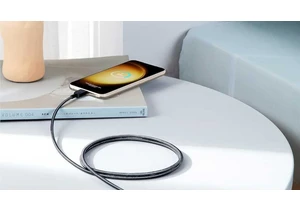
I don’t know what the situation is like in your home, but I think I h

It’s small, it’s affordable, and it can help you multitask like a pro
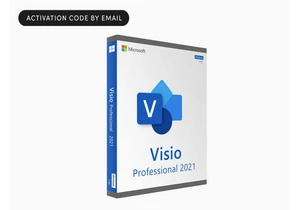


Intel is almost literally betting its future on its upcoming “Panther

If your PC won’t open Google Chrome, there may be a culprit: Microsof
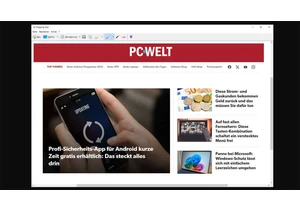
Microsoft is adding a long overdue function to Windows 11’s popular S
