Expert's Rating
Pros
- Good balance of features for a $199 Micro-ATX motherboard
- Two onboard M.2 slots, eight USB ports
- Nice networking and decent audio
- Clean design, integrated I/O shield
Cons
- B760 means no CPU overclocking
- The 4 USB 2.0 slots should be at least USB 3.0
- No heat sink on the second NVME slot
Our Verdict
Overcoming its Micro-ATX format limitations, the MAG B760M Mortar WiFi from MSI provides most next-gen features users want while managing to keep the price budget friendly. It lacks the potential for CPU overclocking and the lack of USB 3.0 slots are disappointing, but overall it’s a great motherboard with solid baseline features for budget builds.
Best Prices Today: MSI MAG B760M Mortar WiFi
Intel CPUs have been maturing nicely in the PC building space, with both 12th-gen and 13th-gen offerings well received. This makes Intel more flexible for gamers looking to build more niche setups—such as Micro-ATX.
Coming in shorter than a typical ATX motherboard, mATX allows for smaller, compact case options. Even better, you can often find performance and features with minimal compromise within that size. CPU overclocking is a moot point here because of the B760 chipset, but can motherboards in this chipset class still be “just right”?
The MSI MAG B760M Mortar WiFi joins the fray as an under-$200 option for small form-factor builders. While not as tiny as Mini-ITX motherboards, Micro-ATX retains more space—and thus more features for the price. With a value-focused package, can it still be a viable option for a serious PC gaming rig?
We’ll go over the features, the design, and the performance. Combining that with the value you’re getting for its price, is going mid-sized really worth it? The MAG series of motherboards from MSI have been well-priced options thus far, so we’ll see if the B760M Mortar continues this trend.
MSI MAG B760M Mortar WiFi specs
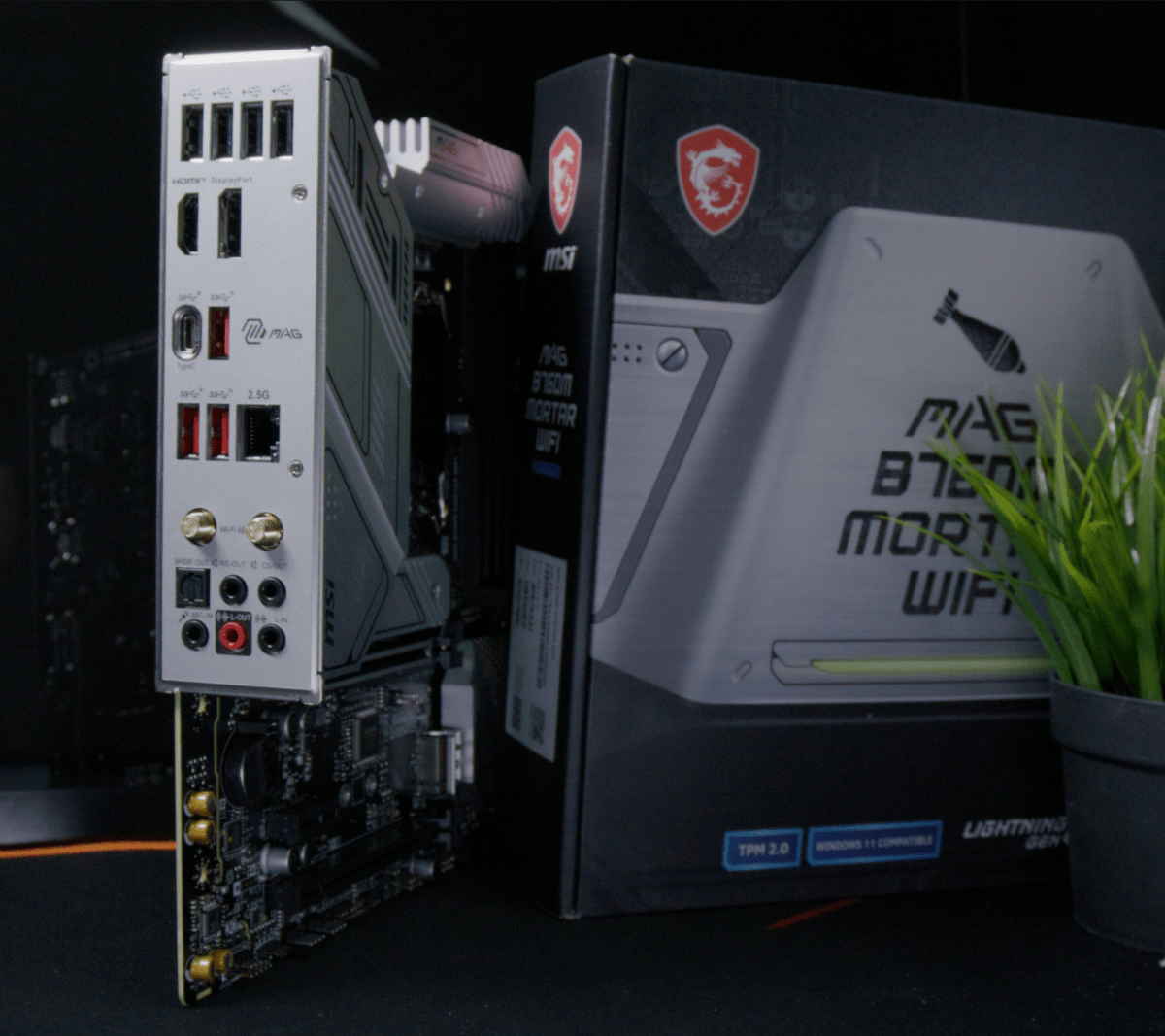
Thiago Trevisan
- Micro-ATX form factor (243.84×243.84mm)
- Supports Intel 12th- and 13th-gen CPUs
- 12+1+1 Duet Rail System with 75A
- DDR5 RAM, dual channel up to 4 DIMMs (up to 128Gb)
- 2x onboard M.2 slots (PCIe Gen 4)
- 2x PCIe 16x slot (PCIe Gen 5 and Gen 4)
- 1x PCIe X1 slot (Gen 3)
- HDMI 2.1 and DisplayPort out
- 8 USB ports on back (including 1x 20Gb/s)
- Realtek 2.5Gbe LAN with Bluetooth 5.3
- Intel Wi-Fi 6E
- RGB headers for Mystic Light
- 4 SATA 6Gb/s ports
- 6 PWM fan headers
- Preinstalled I/O shield
- Realtek 7.1 ALC 897 Audio
- MSRP $199
The MSI MAG B760M Mortar Wi-Fi will come in at $199, which puts it on cheaper footing when compared to MSI’s AMD B650M Mortar WiFi version, which we looked at recently. Thanks to Intel supporting both 12th and 13th generations, you could also use an older CPU such as an Intel i5 12600 here, too.
Mentioned in this article
The B760 chipset from Intel differs from the Z790 chipset in some important ways. The most vital thing to know is in CPU overclocking: You’ll need Z790 if you plan to tweak your CPU above stock. This can be an issue for some, especially if you’re planning to use an unlocked “K” Intel CPU for maximum performance. For most gamers, non-overclocked performance will still be more than capable. Another distinction of the B760 motherboards, is that you’re typically getting less-capable VRMs, too.
Other important differences in B760 come down to fewer PCIe lanes, USB ports, and SATA ports. Keeping in mind that Micro-ATX motherboards already have fewer of these onboard due to size constraints, so the chipset’s limitations shouldn’t be an issue for most.
With support for both 12th- and 13th-generation Intel CPUs, you’ll have a vast variety of CPUs to choose from.

Everything included in the MSI MAG B760M Mortar WiFi box.
Thiago Trevisan
The unboxing experience is basic but has the essentials. You’ll find SATA cables, M.2 accessories, and some neat stickers. The Wi-Fi antenna is here too, as Wi-Fi is standard on this motherboard.
CPU choice
With support for both 12th- and 13th-generation Intel CPUs, you’ll have a vast variety of CPUs to choose from. Given the fact that B760 doesn’t offer overclocking like Z790, we’d recommend staying away from the highest-end “K” SKUs such as the i9 13900K. You’re much more likely to pair a i5 13600 or even a last-generation non-K CPU to save some cash here. An i7 13700 can also work great here for even more performance.
DDR5 RAM and PCIe Gen 4/5
You have the option of DDR4 with this motherboard, but this unit is DDR5. You’re getting some of the best speeds, and overall performance will be within a few percentage points of more expensive motherboards. Combining this with the non-K CPUs can result in some nice price savings for a still competent build.
You are getting PCIe Gen 5 for the 16x slot, but the other slot will be Gen 4. (And the 1x slot, useful for minor add-ons, will be Gen 3.)
The M.2 slots will also be PCIe Gen 4, which is fine as Gen 5 is barely just arriving and still not saturated.
Micro-ATX has these multiple PCIe slots as a big advantage compared to Mini-ITX motherboards, for those who need the extra utility. (At the cost of slightly larger size, of course.)
Storage
We’d expect at least two NVMe slots on a motherboard of this size, and it delivers. While many larger ATX motherboards can have four or more, due to size and chipset limitations, two should be a good number for most builds.
Both NVMe slots will be “Lightning Gen 4 X4,” with one having an M.2 “Frozr” shield for better thermal performance. We’d love to see both covered here, however.
You’ll also get four SATA ports for other hard drives and SSDs, filling up your small form factor case with ease!
USB ports
You are getting eight rear USB ports, with an interesting mix. Four of them will be the ancient USB 2.0—which while fine for some peripherals, certainly falls short of USB 3.0. You do get USB 3.0—and even a single 3.2 Gen 2×2 with 20Gb/s speeds—to balance it out. Not perfect, but certainly a fair selection for a smaller motherboard under $200.
DisplayPort and HDMI 2.1 also are here if your CPU supports the iGPU function.
Networking
Connectivity is great here, similar to most ATX motherboard offerings. Wi-Fi 6E and 2.5GbE LAN are both standard, along with Bluetooth 5.3. That’s as good as we can expect for this size and price range, no complaints.
Audio
Audio is capable, with a 7.1 ALC 897 codec. You’re getting a good selection of inputs in the back, but keep in mind that “audiophiles” may need to fish out their separate external solution for the best sound. Gamers and most users should be more than happy, however.
Other features of note
An integrated I/O shield continues to be a party favorite on newer motherboards, and we’re glad to see it here. The screwless M.2 drives are also nice, saving some headaches with small screws. Debug LED is also here, but you won’t find BIOS flashback.
MSI MAG B760M Mortar WiFi design

The MSI MAG B760M Mortar WiFi has a simple monochromatic silver design.
Thiago Trevisan
The MSI MAG B760M Mortar WiFi follows in the tradition of similar MSI motherboards, such as the “Tomahawk” series, when it comes to design. You’re greeted with a mostly monochromatic silver, with various shading offering contrasting points.
While it lacks much RGB or gamer aesthetic, this is a clean design that can work great in almost any environment. The I/O cover area follows this same design metric, with some nice visual accents in black outlining the almost industrial-looking silver. The integrated I/O shield is another great design feature that we’re happy is becoming more prevalent on all classes of motherboards.
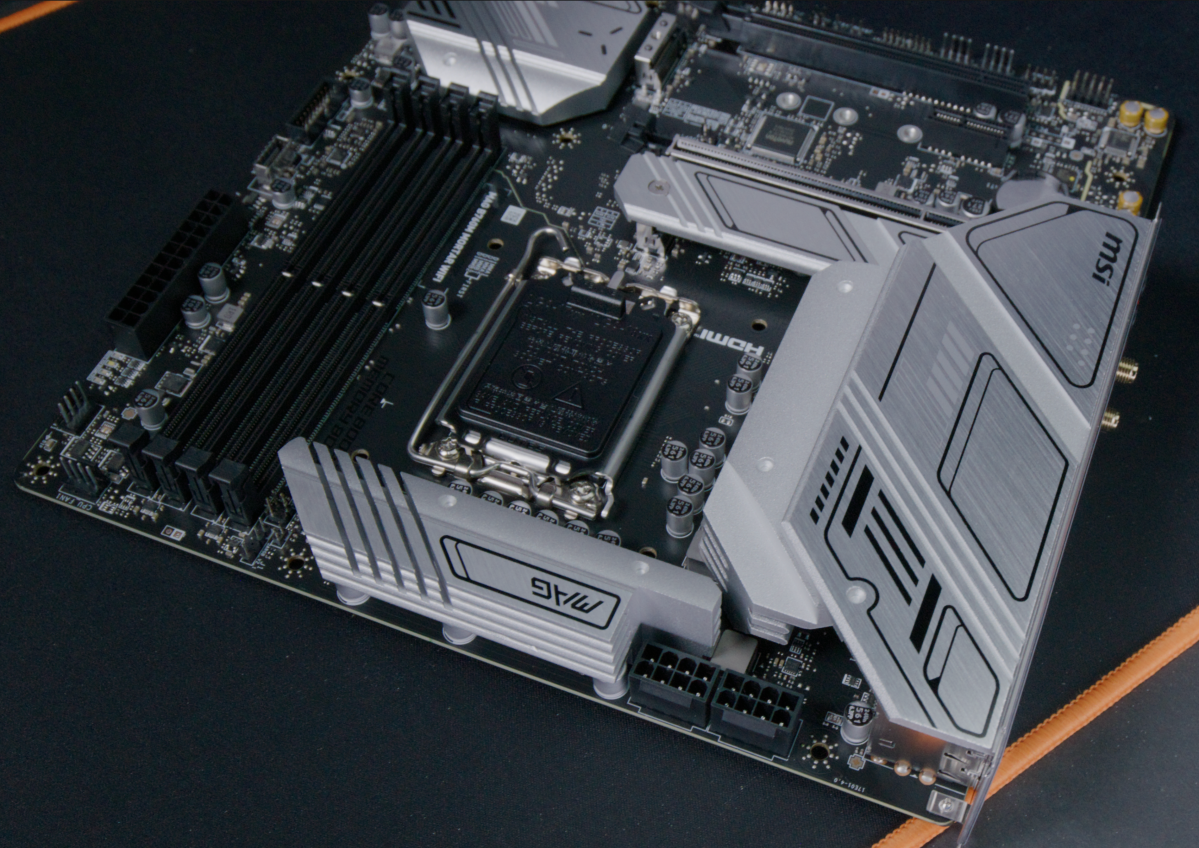
VRM heatsink and “Frozr” M.2 thermal cover on the MSI MAG B760M Mortar WiFi.
Thiago Trevisan
While the VRM heatsink area does not look quite as imposing as on Z790 motherboards of a higher ilk, it fits in perfectly here. Continuing down the PCIe slot areas, you’ll find the top M.2 slot with a “Frozr” thermal cover. Sadly, the lower M.2 remains exposed—it would be nice for it to also be covered for visual continuity and thermals. This area is mostly blocked by the GPU, so it’s a minor quibble. (Do note that the previous MSI MAG B660M Mortar WiFi motherboard—with a similar design to this—does have that second NVMe slot cover.)
For the $199 price, the fit and finish feel high-quality and durable. Since you’re not paying for overkill RGB effects or fancy OLED screens, this simple design approach helps to keep the cost down.
Autentifică-te pentru a adăuga comentarii
Alte posturi din acest grup

What’s one thing you can never have enough of? USB-C cables. If you’r

As a federal antitrust investigation into Google’s Chrome browser wra

If you’ve been looking for a fantastic deal on a solid budget laptop,

Here’s a conundrum our household of Philadelphia Eagles fans has freq

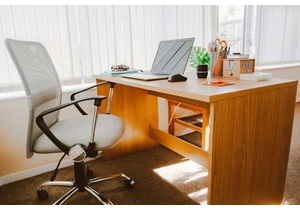
I’ve realized that it’s impossible to buy an office chair without the

Microsoft OneNote has been one of the most popular note-taking apps f


