Expert's Rating
Pros
- Upgrades to the CPU and GPU provide very respectable performance
- The display is both graphically impressive and exceptionally smooth
- Price-wise it beats some competitors
Cons
- The keys feel a bit mushy
- It lacks a dedicated LAN port relying instead on upgrades to wireless connectivity
- The styling is quite modest
Our Verdict
With enough grunt to produce respectable frame rates at 2560 x 1600 resolution, and a gorgeous and smooth 16-inch Mini LED display, the 2023 ROG Zephyrus M16 raises the bar yet again for Zephyrus fans.
Best Prices Today: Asus ROG Zephyrus M16
Asus’s original ROG Zephyrus M16 made powerful performance a real possibility in a slim and light 16-inch gaming laptop, and while the 2023 M16 doesn’t quite reinvent the wheel here, remarkably, and despite some very decent upgrades, the new model holds firm to that principle, just about equaling the size and weight of its more recent forebear.
Indeed, Asus have taken a more conciliatory approach to this year’s M16, keeping the bones of the laptop intact while building upon key performance hardware – improving the power output with 13th-gen Intel and Nvidia RTX 40 Series chips, ramping up the TGP to 140 watts and my favorite new addition, changing out the IPS QHD+ display to be a QHD+ Mini LED panel clocked at 240Hz. If that’s not enough for you to hit the trigger on it, you may take solace knowing the M16 is one of the more affordable mid-range laptops in its class.
Looking for more options? Check out PCWorld’s roundup of the best gaming laptops available right now.
Asus ROG Zephyrus M16: Specs and features
You can find three variants of the Asus ROG Zephryrus M16 at Asus’s online store, each sporting an i9-13900H processor but with different RTX 40 Series GPUs or other varying components. My review unit with its RTX 4070 is currently the most affordable of the bunch, retailing for $1,949.99 at Best Buy, while a top-line variant with a souped-up RTX 4090 GPU will cost you $3,499.99 USD at Asus Online.
Scouring the field of other 16-inch laptops for price comparisons, our model’s $1,949.99 sticker price skims more than a $1,000 USD off the price of a 2023 Razer Blade 16, which ships with the same RTX 4070 GPU (for $2,999.99) but with a more premium Intel i9-13950HX CPU.
The 2023 Lenovo Legion Pro 7i makes a closer comparison, with one model featuring an Intel i9-13900HX CPU and identical GPU as my review unit’s and yet the M16 is still slightly cheaper. The Lenovo currently costs $2,175, which is $200 more. The exact specifications of this particular M16 review unit are as follows:
- CPU: Intel Core i9-13900H
- RAM: 32GB DDR5 / 4800Hz
- GPU: Nvidia GeForce RTX 4070
- Display: 16-inch QHD+ (2560×1600), Mini-LED, 100% DCI-P3 color gamut, 16:10 ratio, 240 Hz refresh rate, 3ms response rate, Pantone Validated, MUX Switch and Advanced Optimus, G-sync
- Storage: 1TB NMVe PCle Gen 4 SSD
- Ports: 2 x USB-A 3.2 Gen 2, USB-C 3.2 Gen 2 (DisplayPort and Power Delivery), Thunderbolt 4, HDMI 2.1, 3.5 mm combo audio jack
- Networking: Wi-Fi 6E(802.11ax), Bluetooth 5.3
- Weight: 4.63 lbs (2.10kg)
- Dimensions: 13.98 x 9.69 x 0.78 inches
- Webcam: 1080p FHD IF camera, Windows Hello
- Battery Capacity: 90WHrs
- Price: $1,949.99 (with 16GB) from Best Buy
Asus ROG Zephyrus M16: Design and build
This year’s Zephyrus M16 boasts next generation CPU and GPU upgrades that push the power envelope further, yet impressively its proportions remain the same as in 2022. It measures a precise 3.98 x 9.57 x 0.78 inches which fits last year’s Zephyrus M16 chassis like a glove. A tiny weight gain of 3.52 ounces means it’s only slightly heavier year-on-year, so you won’t need to double what you bench-press at the gym.
The size of the display too is mostly unchanged from last year, meaning it’s big and gorgeous and a stunning sight to behold. It’s still exceptionally tall thanks to its 16:10 aspect ratio, which means there’s extra eye candy for movies or just catching up on a little work or gaming. Personally, I was super stoked that I could finally actually see those tiny war elephants in Age of Mythology: Extended Edition that I usually have to squint to see.
”the M16’s QHD+ (2560 x 1600) Mini LED, is in every way the epitome of a bright, immensely colorful but also remarkably smooth gaming panel
The ultra slim bezels and the extra low-set hinges really carry the laptop here, doing wonders to frame the display up as splendidly as can be, such that the M16 can boast a whopping 92 percent screen-to-body ratio, which is no mean feat of engineering.
But alas there are other meaty changes to be found in this year’s M16. For one, the HDMI port has been upgraded from a HDMI 2.0 to HDMI 2.1, so it benefits from the much higher 48Gbps bandwidth. The new model also ships without a LAN port, relying instead on wireless connectivity upgrades in the form of Wi-Fi 6E and Bluetooth 5.3 – the fastest currently available. Suffice to say, excellent wireless even of this caliber isn’t quite a replacement for a quick reliable LAN connection, so this is kind of a sore point with me.

The Asus ROG Zephyrus M16’s top cover has over 18,000 tiny perforations that you can light up in models that have the AniMe Matrix feature. Shown here: our review model without this feature.
Dominic Bayley / IDG
Still, the port selection is very good. You get multiple USB-C and USB-A ports to play with, so I never had an issue finding an outlet for a favorite mouse, external keyboard, or USB dock. One of the USB-C ports is a Thunderbolt 4 port, which I quickly made use of to transfer excessively large games, like the 100GB plus Elden Ring, which I’d rather watch paint dry than sit and wait to download.
For styling, my M16 looked a little understated up against its flashier 2023 stablemate the 16-inch Asus ROG Strix G16, which I happened to be testing at the same time. It eschews features like the G16’s blinged out RGB light bar at the front and transparent cyber punk keys, in favor of a plain front and single-color Backlit Chiclet keyboard. The M16 comes in just one color, too – black – so the whole thing looks remarkably modest.
That is, my model looked modest – being the variant that shipped without a feature called AniMe Matrix. This feature lights up the 18,710 machined perforated holes in the M16’s lid to create a dazzling LED light display, although it only comes in some variants, so it’s worth checking before you buy if you do want to add some razzle dazzle to the styling.
Asus ROG Zephyrus M16: Keyboard and trackpad
The M16’s trackpad fit snugly in the chassis, providing ample space for my arms to assume a relaxed typing position. That kept me comfortable through one of the longest quest chains in WoW Classic: Wrath of the Lich King I’ve ever done – Escape the Lich King’s grasp. Additionally, the trackpad felt soft enough for all day use and made hardly any sound, which was ideal for a sly gaming sessions in the library.
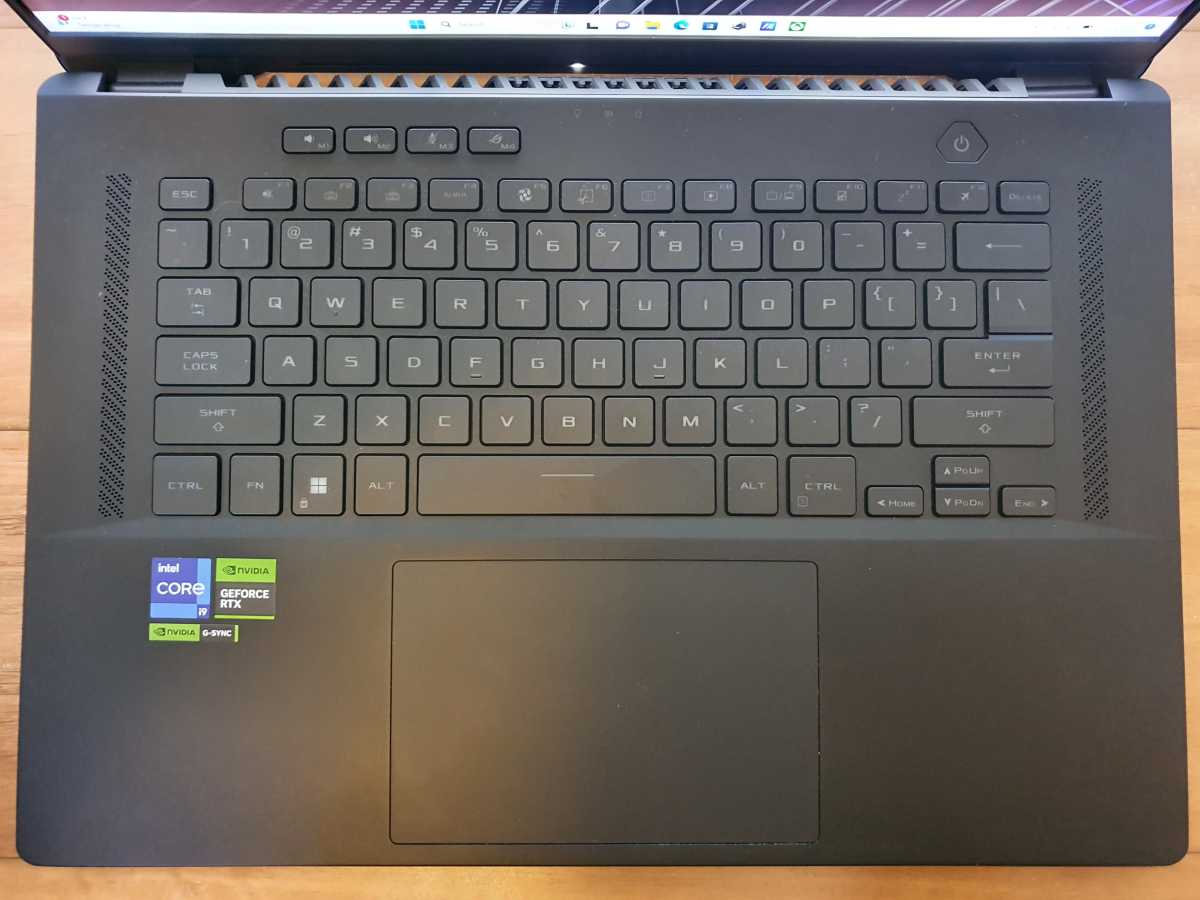
The Asus ROG Zephyrus M16’s keyboard and trackpad are very well proportioned for comfortable typing.
Dominic Bayley / IDG
The keyboard has both merits and pitfalls, in that it’s reasonably well sized, but the keys feel a little too mushy to be truly comfortable. For one, they’re quite low set into the keyboard already, but drop down a quarter inch more when you press them and don’t rebound well.
The layout is perfectly fine for all your gaming needs, however, being the standard type you’d expect on a 16-inch laptop. It lacks a dedicated numpad, but provides all the Fn keys as well as go-to gaming favorites like Left and Right Shift keys. You do get useful media keys at the very top and conveniently the function keys double as handy short cuts, which saved me a ton of time both in Windows and in my games for doing things like taking quick screenshots.
Asus ROG Zephyrus M16: Display, audio
While we’re beginning to see OLED displays pop up in gaming laptops these days, when it comes to performance for me it’s hard to overlook something like the M16’s ROG Nebula HDR Mini LED display which in my opinion hit the right balance between gorgeous imagery and buttery smooth motion. OLEDs make me a little anxious too since burn-in became a thing to worry about on laptops, but as a Mini LED there was no need to worry about that.
Mentioned in this article
Autentifică-te pentru a adăuga comentarii
Alte posturi din acest grup

Mini PCs are all the rage these days because they’re nearly as powerf

Beginning on June 30 of this year, residents in South Dakota are goin
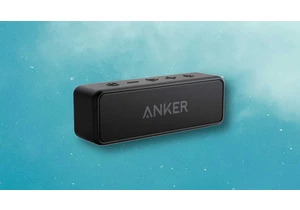
It’s that time of the year again when we’re relaxing in the garden, h
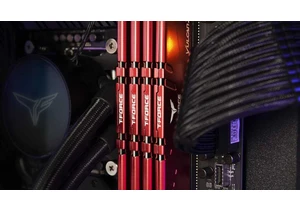
Double Data Rate 4 memory—or DDR4 RAM if you’re short on time—has had

If you’re going to spend a lot of time in your backyard, your balcony

Sorry, but I just can’t deal with a big, bulky PC on my desk. I’m alr




