Whether you’re capturing those special moments at a wedding or carefully positioning a sleeping newborn for the most precious picture, professional photography takes some serious skill. But taking beautiful photos is only half of the job. Editing those photos can take hours and if you don’t have the proper workstation for it, you’re screwed.
That’s where the team at PCWorld swoops in. You’re going to need a laptop with a powerful CPU for those power hungry editing programs, discrete graphics, and a high-resolution display. You’ll also need to take storage and portability into consideration. If you’re not sure where to begin, don’t sweat it. We’ve curated a list of the best laptops for photo editing available today. Read on to learn more.
[Looking for something else? Check out our best laptop roundup for more options]
Updated 5/31/2023: We updated this roundup to add the Asus ROG Strix G18, the Asus Zenbook S 13 OLED, the Lenovo Slim Pro 7, the Samsung Galaxy Book3 Ultra, and the Apple MacBook Pro 2023 to our recommendations. Read on to learn more about our top picks.
Asus VivoBook Pro 16X OLED – Best overall

Pros
- Beautiful 4K OLED display
- Long battery life
- Useful DialPad tool
Cons
- Design lacks flair
- Lackluster webcam
If you’re looking for a killer display, the Asus VivoBook Pro 16X OLED is a fantastic choice. The 4K OLED panel is a work of art. Not only does it produce vibrant images, but it’s a solid choice for those who deal with tension headaches from eye strain. If you find yourself spending hours upon hours looking at a screen, you might as well invest in one with a sharp picture. The VivoBook is also powerful when it comes to processing power. Let’s take a look under the hood, shall we?
The Ryzen 9 5900HX CPU is fast enough for photo editing software like Adobe Lightroom and Bridge. As for memory and storage options, it has 32GB of RAM and a whopping 1TB of PCIe NVMe M.2 SSD storage. That’s sufficient for quickly firing up multiple applications and storing gigantic RAW images. There are a few flaws to be aware of, though. The webcam is less than stellar and the fingerprint reader is temperamental. Overall, however, the VivoBook Pro is a fabulous machine that any photo editor would love.
MSI GF76 Katana – Best value

Pros
- Decent CPU performance
- Interesting design with plenty of flair
- Comfortable keyboard and trackpad
Cons
- Lackluster GPU performance
- The display lacks brightness
- Audio produces less-than-stellar bass
If you’re on a tight budget (been there), the MSI GF76 Katana is an excellent value pick. It features an Intel Core i7-12700H CPU, an Nvidia GeForce RTX 3050 Ti GPU, 16GB of RAM, and 512GB of PCle 4 SSD storage. In other words, this laptop is fast enough to handle most photo-editing work as well as everyday use like browsing the web and streaming Netflix. The trackpad and keyboard are surprisingly comfortable, too.
The only real knock against this machine is the dim display. It’s not horrible, but some photo editors may prefer a brighter screen. That said, it’s 17.3-inches and that’s a ton of screen real estate to work with. If you’re a beginner photo editor looking to save some money, the GF76 Katana is well worth considering.
<div class="ad page-ad has-ad-prefix ad-article" data-ad-template="article" data-ofp="false"></div> <div class="product-chart-separator"></div>
<div class="wp-block-product-chart-item product-chart-item">
<div class="product-chart-item__title-wrapper">
<h3 data-p_name="Asus ROG Strix G18" class="product-chart-item__title-wrapper--title product-chart-title " id="asus-rog-strix-g18-best-for-power-users">
Asus ROG Strix G18 – Best for power users </h3>
</div>
<div class="large-pro-cons-product-chart-section">
<div class="product-chart-item__image-outer-wrapper
product-chart-item__image-outer-wrapper--large">
<div class="product-chart-item__image-wrapper">
<img width="4032" height="3024" class="product-chart-item__image" alt="Asus ROG Strix G18 - Best for power users" src="https://b2c-contenthub.com/wp-content/uploads/2023/05/Lead.jpg?quality=50&strip=all" loading="lazy" sizes="4032" />
</div>
</div>
<div class="product-chart-body">
<div class="product-chart-columns">
<div class="product-chart-column">
<p class="product-chart-subTitle">Pros</p>
<ul class="product-pros-cons-list">
<li>
The CPU and GPU produce impressive power </li>
<li>
The 18-inch QHD+ display is large and brilliantly colorful </li>
<li>
Aura Sync RGB light bars lighten things up </li>
</ul>
</div>
<div class="product-chart-column">
<p class="product-chart-subTitle">Cons</p>
<ul class="product-pros-cons-list">
<li>
Battery life is just average </li>
<li>
The trackpad is too firm for all-day use </li>
<li>
A 1080p webcam would have made it more suitable for creators </li>
</ul>
</div>
</div>
</div>
</div>
<div class="product-chart-item__information ">
<div class="product-widget__information--rrp-wrapper">
<span class="product-widget__information--rrp-label">
</span>
<span class="product-widget__information--rrp-value">
</span>
</div>
<div class="product-chart-item__pricing-details ">
<span class="product-chart-item__pricing-details--label">
Best Prices Today:
</span>
<span class="product-chart-item__pricing-details--links-wrapper">
<span class="not-amp">
<a class="product-chart-item__pricing-details--link" href="https://bestbuy.7tiv.net/c/321564/633495/10014?prodsku=6531333&u=https%3A%2F%2Fapi.bestbuy.com%2Fclick%2F-%2F6531333%2Fpdp&intsrc=CATF_4831&subid1=2-1-785601-6-1809562-11291" target="_blank" data-vars-product-name="Asus ROG Strix G18" data-vars-product-id="1809562" data-vars-category="Gaming Laptops" data-vars-manufacturer-id="11291" data-vars-manufacturer="Asus" data-vars-vendor="Asus" data-vars-po="" data-product="1809562" data-vars-link-position-id="003" data-vars-link-position="Product Chart" data-vars-outbound-link="https://bestbuy.7tiv.net/c/321564/633495/10014?prodsku=6531333&u=https%3A%2F%2Fapi.bestbuy.com%2Fclick%2F-%2F6531333%2Fpdp&intsrc=CATF_4831" rel="nofollow">$2499.99 at Best Buy</a><a class="product-chart-item__pricing-details--link" href="https://go.redirectingat.com/?id=111346X1569483&url=https://shop.asus.com/us/rog/90nr0cg1-m002e0-g834jy.html&xcust=2-1-785601-6-1809562-11291&sref=https://www.pcworld.com/feed" target="_blank" data-vars-product-name="Asus ROG Strix G18" data-vars-product-id="1809562" data-vars-category="Gaming Laptops" data-vars-manufacturer-id="11291" data-vars-manufacturer="Asus" data-vars-vendor="Asus" data-vars-po="" data-product="1809562" data-vars-link-position-id="003" data-vars-link-position="Product Chart" data-vars-outbound-link="https://shop.asus.com/us/rog/90nr0cg1-m002e0-g834jy.html" rel="nofollow">3899.99 at Asus</a> </span>
</span>
</div>
</div>
<div class="product-content">The Asus ROG Strix G18 is a great option for power users because of its Intel Core i9-13980HX CPU and Nvidia GeForce RTX 4090 GPU as well as enhanced airflow and cooling. The G18 passed many of our intensive gaming benchmarks with flying colors. In fact, our reviewer says you can “expect exceptional performance for high-end gaming and for other CPU-intensive tasks like video editing or encoding.” In other words, the G18 is more than capable of handling any photo editing task you throw at it.
By the way, did we mention the enormous 18-inch display? It features a resolution of 2560×1600, an aspect ratio of 16:10 (taller screens are ideal for scrolling through documents and such), and a blazi
Autentifică-te pentru a adăuga comentarii
Alte posturi din acest grup

NordVPN has decided to call it quits on its secure file-sharing Meshn
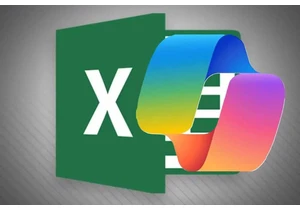
If you’re just dying to talk to Copilot within Excel, good news: Copi

Snapdragon laptops are good, and I say that as someone who r
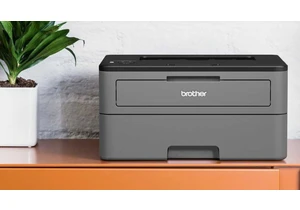
Printers are generally awful. They’re a remnant of an era of computin

Nvidia’s GeForce Now service is offering its Ultimate tier subscriber


Chinese company Biwin has unveiled a new type of storage drive called
