Expert's Rating
Pros
- Useful kickstand with tripod mount
- Excellent brightness
- Good color performance
- 120Hz provides better motion clarity
Cons
- Build quality doesn’t impress
- Contrast ratio falls short of OLED
- Not the best value
Our Verdict
The Asus ZenScreen MB16QHG delivers a bright, vibrant image and plentiful features, but its price feels steep next to OLED alternatives.
Price When Reviewed
$399
Best Prices Today: Asus ZenScreen MB16QHG
A portable monitor is an excellent travel companion and ideal second monitor for cramped work-from-home setups, but the image quality of budget models can leave something to be desired. Asus ZenScreen MB16QHG provides an upgraded experience with superior brightness, contrast, and color performance—but the upgrades don’t come cheap.
Further reading: See our roundup of the best portable monitors to learn about competing products.
Asus ZenScreen MB16QHG specs
The Asus ZenScreen MB16QHG is a bit different from most portable monitors available today. It has a 16-inch 16:10 display panel, instead of a 15.6-inch 16:9, and a resolution of 2560×1600. Asus also upgrades the refresh rate to 120Hz.
- Display size: 16-inch 16:10 widescreen
- Native resolution: 2560×1600
- Panel type: IPS LCD
- Refresh rate: 120Hz
- Adaptive Sync: None
- HDR: Yes, VESA DisplayHDR 400 certified
- Ports: 1x HDMI 2.0, 2x USB-C with DisplayPort Alternate Mode, earphone-out jack
- VESA mount: None, tripod mount available
- Speakers: None
- Price: $399
The Asus ZenScreen MB16QHG will retail at $399, which feels steep for a portable monitor that lacks an OLED panel. Shoppers may compare it side-by-side with Viewsonic’s ColorPro VP16-OLED, which typically retails for $399 online.
Asus ZenScreen MB16QHG design

The Asus ZenScreen MB16QHG comes with a well-designed and convenient stand.
Matt Smith
The Asus ZenScreen MB16QHG’s kickstand sets it apart from most portable monitors. The stand folds down from the bottom of the monitor and ends up sitting flat on a desk or table. It’s somewhat similar to the Viewsonic ColorPro VP16-OLED but, unlike that alternative, Asus’ stand doesn’t increase the height of the monitor. The stand design is stable and allows for a wider range of tilt adjustment than most portable monitors. It also supports use in portrait orientation.
the competition
Viewsonic ColorPro VP16-OLED

Photo and video editors who want to preview their work will appreciate the monitor’s tripod stand, which lurks on the bottom of the kickstand. Unlike many portable monitors, Asus’ stand doesn’t double as a protective display cover, but Asus includes a protective carrying case.

A basic plastic bezel surrounds the Asus ZenScreen MB16QHG.
Matt Smith
The monitor’s form is a bit less impressive than its function. Plastic dominates the chassis, and its rigidity is no better than alternatives sold for half the price. A decorative lip on the lower bezel offers a bit of flair, but it’s glossy and may cause glare in bright rooms. I expect better at this price.
Asus ZenScreen MB16QHG features and menus

Asus ZenScreen MB16QHG connectivity features.
Matt Smith
Connectivity includes one full-sized HDMI 2.0 port and two USB-C ports with DisplayPort Alternate mode. The USB-C ports power the monitor from either a connected device or the included USB-C power brick. A 3.5mm audio-out jack rounds out the options.
The ports are typical for a portable monitor, with one exception: the full-sized HDMI port. Many competitors, especially those which are less expensive, use a Mini or Micro-HDMI port. That means you’ll need an appropriate cable to connect to the monitor. It’s not a huge issue, but a full-size HDMI port makes connecting a tad easier.
The MB16QHG can handle many photography, videography, and digital art workflows, and looks attractive when it’s time to kick back and enjoy a game or Netflix.
Asus exceeds expectations with the monitor’s on-screen menu system, which provides a wider variety of options than most portable monitors. A quick, responsive joystick on the monitor’s right flank is used to navigate the menus.
Asus provides numerous image-quality modes and adjustments for color, saturation, and color temperature, although some of these settings are only available in specific image-quality modes. Still, Asus’ menu system far exceeds budget monitors like the Arzopa A1 Gamut and comes close to the more expensive Viewsonic VP16-OLED.
Speakers aren’t included. Most portable monitors include speakers, but the quality is inevitably disappointing. I don’t think Asus’ decision to ditch them is a problem.
How is the Asus ZenScreen MB16QHG’s SDR image quality?
The Asus ZenScreen MB16QHG is geared towards professionals who frequently travel, but its image quality actually exceeds their needs. It provides a bright, crisp image with good color performance. The monitor can handle many photography, videography, and digital art workflows, and looks attractive when it’s time to kick back and enjoy a game or Netflix.
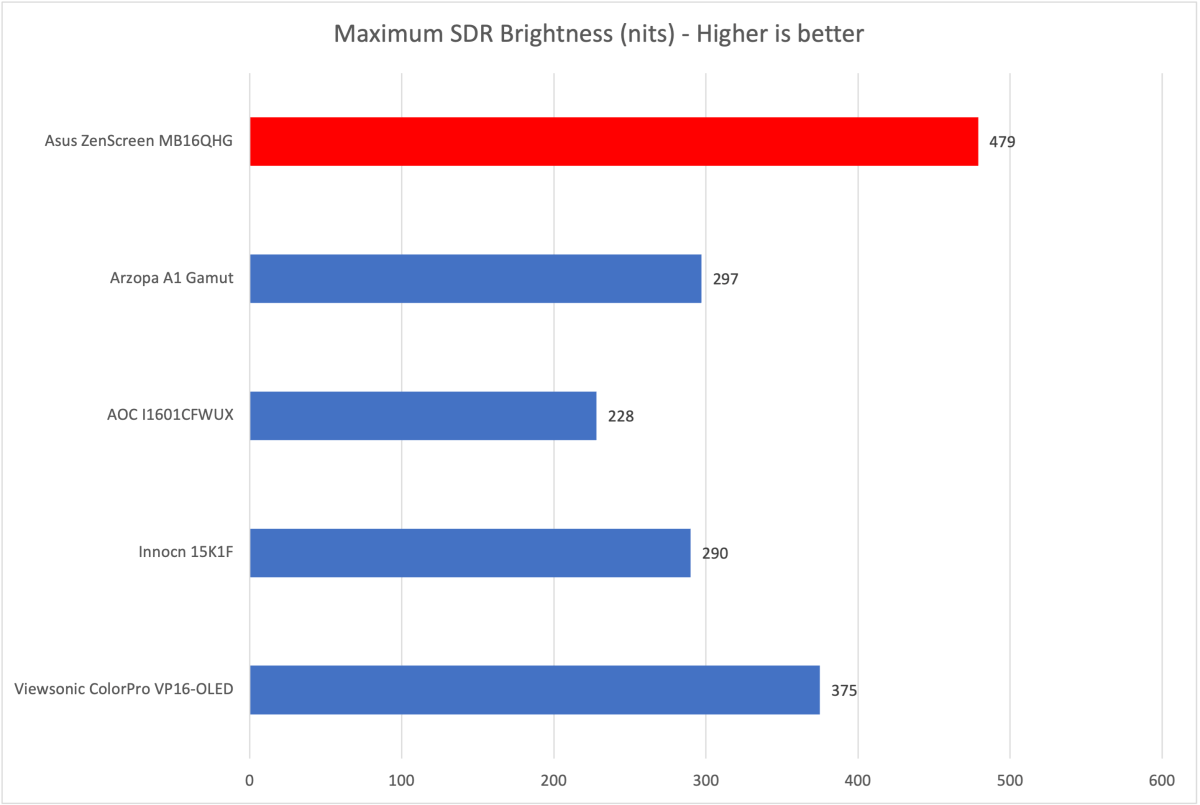
Matt Smith
Brightness ranks among the monitor’s strongest qualities, with a maximum brightness of 479 nits in SDR. As the graph shows, that’s higher than any portable monitor we’ve tested this year.
It’s not a trivial advantage. Portable monitors are more likely to be used in situations where light control isn’t available. The MB16QHG’s brightness will make it more comfortable to use in these situations.

Matt Smith
Contrast is decent, though the MB16QHG’s performance depends on your perspective. It’s superior to other portable monitors with an IPS LCD panel, such as the Azorpa A1 Gamut and AOC I1601FWUX. But OLED portable monitors, such as the ViewSonic ColorPro VP-16 OLED and the Innocn 15K1F, provide a better sense of depth and dimensionality.
mentioned in this article
Innocn 15K1F

Autentifică-te pentru a adăuga comentarii
Alte posturi din acest grup
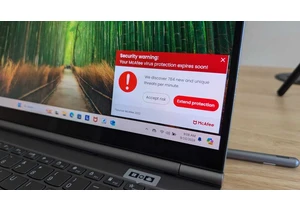
I review a lot of laptops and I’ve noticed many of them come with a “

TL;DR: Replace your Adobe Acrobat monthly fee with a



Most modern laptops lack an optical drive, yet CDs and DVDs are still

You’ve had a rough week. You deserve some time to relax, chill out, m

If you want a decently powerful PC that won’t cost an arm and a leg,

