 At a glance
At a glanceExpert's Rating
Pros
- Its Razer Focus Pro 30K sensor is superb
- Dedicated DPI up/down buttons makes switching DPI on the fly easy
- Having 11 zones of RGB is brilliant
Cons
- The dimensions won’t suit large hands
- Buying the Cobra Pro with a Hyper polling dongle costs extra
- It’s a little heavier than its stablemate the Razer DeathAdder V3 Pro
Our Verdict
The Razer Cobra Pro is an excellent all-rounder gaming mouse with a fine sensor that will give esports mice a run for their money. Features like dual wireless connectivity, 11 zones of RGB and dedicated DPI up/down buttons make it one of the most versatile gaming mice you can buy.
Best Prices Today: Razer Cobra Pro
The Razer Cobra Pro is a compact, pro-grade gaming mouse that’s perfectly suited for all the major grip types. It also boasts a top-line, exceptionally smooth Razer Focus Pro 30,000 DPI optical sensor that proves a force to be reckoned with in the right player’s hand.
While the Cobra Pro’s stablemate, the Razer DeathAdder V3 Pro, is near 16 grams lighter than the Cobra Pro, the Cobra Pro is undoubtedly the more versatile of the two offerings, adding 11 dazzling RGB lighting zones and dual wireless connectivity to its feature set. What’s more, with both dedicated DPI up and down buttons the Cobra Pro is the eminently better option for gamers who like to change their DPI settings on the fly.
How much does the Razer Cobra Pro cost?
The Cobra Pro is one of the more affordable pro grade gaming mice. Right now, the base model (our review unit) ships for $129.99 on Razer’s website, which is $20 cheaper than the Razer DeathAdder V3 Pro. It currently costs $40 more than the HyperX Pulsefire Haste 2 Wireless, a rival that also features 2.4GHz wireless and Bluetooth connectivity and RGB. However, comparing the two, you could argue the addition of a higher resolution sensor, DPI down and up buttons, and an extra 10 RGB lighting zones in the Cobra Pro makes it the better value for money option.
Razer also ships the Cobra Pro bundled with accessories. For example, you can buy the Cobra Pro with an upgraded 4000 Hz hyper polling dongle for $144.99 on Razer’s website. You can also buy the Razer Cobra Pro bundled with a Razer Mouse Dock Pro (a wireless dock for charging) for $169.99, or alternatively with a wireless charging puck for $139.99.
Razer Cobra Pro: Design and build
Narrow, low profile gaming mice aren’t trending right now, so the Razer Cobra Pro is really something different. Measuring just 4.71 x 2.46 x 1.50 inches, it’s quite a lot thinner than the Razer DeathAdder V3 Pro (5.0 x 2.7 x 1.7 inches), Logitech G Pro X Superlight (4.9 x 2.5 x 1.6 inches), and the HyperX Pulsefire Haste 2 Wireless (4.9 x 2.6 x 1.5 inches).
That makes it a compact mouse that’s best suited to medium or small hands. Its low height also means it doesn’t stick up against your palm as some mice tend to do; you get a little extra room to breathe. Suffice to say, this is really a mouse you can switch your playstyle with on a whim — switching from claw grip, to fingertip, to palm, or any combination, feeling easy thanks to the extra space beneath your hand. That’s the upside to the Razer Cobra’s design.
“…this mouse is ideal for right-to-left sniping or spraying in FPS games. Indeed, if you know of a particular map where you’ll have a lot of right-to-left action – a secret spot beneath the bushes on the far right of your field of play, or something – you may want to unleash the Cobra from its cage just for that.
The downside is large hands are going to feel a little cramped on the Razer Cobra Pro’s modest body, especially at the main clicks where they’re likely to experience some overhang. Of course, if you’re a claw gripper, that’s not really going to apply to you as much, so the Cobra is especially suited to you.
Comparing the mouse’s weight to a vanguard of ultra-light gaming mice and at 77 grams, it’s at least 16 grams heavier than two of our most recently reviewed mice, the Logitech G Pro X Superlight and the Razer DeathAdder V3 Pro.
That’s no drama, though — 16 grams difference certainly doesn’t feel like much, nor did it affect the mouse’s speed or performance in my playtesting. In fact, if you’re not playing esports, it’s unlikely you will notice. Still, the extra weight does make the Cobra Pro a little unconventional for a mid-2023 pro-grade release.
Mentioned in this article…
The button configuration is also a little unconventional, but in a good way. Instead of the six-button FPS configuration you commonly see, you get 7 buttons all up, if you count the DPI up and down switches behind the mouse wheel. I’ll discuss how the benefits of that played out in the performance section, but needless to say the extra down switch button was most appreciated, and not something you always see.
An excellent dollop of RGB is another factor that really separates the Cobra Pro from the rest of the pack. While it seems like gaming mice manufacturers sould be clambering over each other to include more RGB, so far in 2023 we’ve scarcely seen much at all. But the Cobra Pro’s 19 programmable RGB lighting zones really make playing in the dark a whole lot more memorable.
The Cobra Pro is also exceptionally well made. It features tactile grips on both its left and right flanks and a firm matte black plastic in the centre front and back. The Cobra Pro’s mouse wheel is small but secure without the slightest hint of any wobble.
Razer should also be complemented for the accessories you get. In the box you get a USB dongle adapter and a USB-A to USB-C Speedflex cable. The cable feels strong and flexible, and both the ends have caps to keep them safe. The tiny 2.4GHz wi-fi dongle is unobtrusive and unlikely to get in the way of your mouse strokes.
Razer Cobra Pro gaming performance
About half of Razer’s gaming mice — the top-line ones — have sensors rated at 30, 000 DPI resolution, so the Cobra Pro sits up their with Razer’s finest. Of course, a 30,000 DPI sensor does sound like overkill for most competitive gaming, and it absolutely is.
I mean, you can quite easily get by using a lowly 8,000 DPI sensor, even in the quickest FPS matches, and still top the scoreboard. What’s the point, then, of having such an amazing sensor like the Cobra Pro’s? Well, as any competitive gamer knows, DPI isn’t everything.
Mentioned in this article…
Autentifică-te pentru a adăuga comentarii
Alte posturi din acest grup

On Friday afternoon, Intel confirmed what everyone already knew: that

I recently moved to a much more rural area, so getting Starlink set u
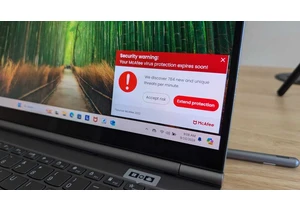
I review a lot of laptops and I’ve noticed many of them come with a “

TL;DR: Replace your Adobe Acrobat monthly fee with a



Most modern laptops lack an optical drive, yet CDs and DVDs are still



