After clicking on the “Start” button in Windows 11, you get to the Start window, which is divided into two areas: “Attached” and “Recommended.” By default, both are about the same size. Since Windows 11 22H2’s release, however, you can change the layout.
To do this, open Windows 11’s Settings app and go to Personalization > Start. There you will find three design examples under Layout. The option More pins enlarges the upper area, while More recommendations extends the list of recently opened items as well as the most used and most recently added apps.
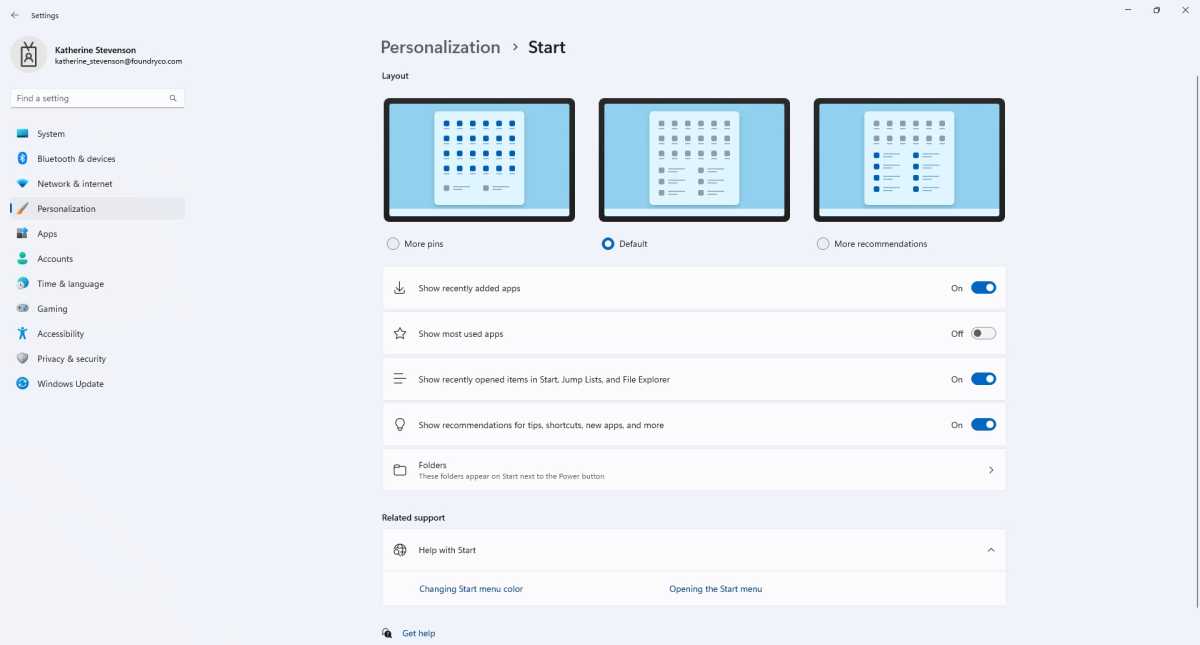
In Windows you can change the appearance of your Start menu by going to Settings > Personalization.
Foundry
This article was translated from German to English and originally appeared on pcwelt.de.
https://www.pcworld.com/article/2037555/to-change-the-layout-of-the-windows-start-window.html
Autentifică-te pentru a adăuga comentarii
Alte posturi din acest grup

It was previously reported by Neowin that uBlock Origin was no longer

If you like shooting videos of your life or for a YouTube channel, yo

If you thought Windows 95 was dead, think again. Apparently, the long

“AI” tools are all the rage at the moment, even among users who aren’

It’s so easy to love mini PCs these days because they’re powerful yet


Say what you will about Fox & Friends, but YouTube TV subscr
