Expert's Rating
Pros
- Bright screen
- Useful fingerprint reader
- Good keyboard
Cons
- A sub-1080p screen looks more and more dated
- Expensive for what it offers
- Middling performance
Our Verdict
Microsoft’s Surface Laptop Go 3 is a premium budget laptop, a contradiction in terms that tries and fails. Microsoft needs to rethink the concept.
Best Prices Today: Microsoft Surface Laptop Go 3
Microsoft’s Surface Laptop Go 3 is here, again. Yep. It offers a 12th-gen Core processor, when the world is moving on to 13th-gen or soon 14th-gen chips. And that’s about all.
The Surface Laptop Go 3 is a budget laptop that busts your budget, with just a few improvements in memory capacity and the processor to tempt you to open your wallet. Yes, this is still a compact 12-inch laptop, weighing about 2.5 pounds. But Microsoft has left this little laptop unchanged yet again — with its sub-1080p screen, to boot — while the world moves on.
Looking for more options? Check out PCWorld’s roundup of the best laptops.
Microsoft Surface Laptop Go 3: Configurations
Microsoft’s Surface Laptop lineup and Microsoft’s Surface Laptop Go 3 are Microsoft’s mainstream laptops: the everyday laptop and the budget offering, respectively. What’s new in the Surface Laptop Go 3 versus the Surface Laptop Go 2? Just a spec bump to a 12th-gen Intel Core chip, a slight reworking of the chassis material, and a removal of the 4GB variant which hopefully no one previously bought.
The Surface Laptop Go 3 ships in two configurations for consumers. One has a Core i5-1235U, 8GB of RAM, and 256GB of SSD storage. The other boasts 16GB of RAM, but otherwise identical specifications. The 8GB version costs $799.99 while the 16GB version costs $999.99. Microsoft also ships the Surface Laptop Go 3 in four color options (Ice Blue, Sandstone, Platinum, Sage), only the Platinum option allows you the choice between the two configurations.
Weirdly, there is a cheaper alternative: the Surface Laptop Go 3 for Business, which swaps out the 256GB SSD for a 128GB UFS storage option. The cheapest model, a Core i5/8GB RAM/128GB UFS version, costs $749.99. Microsoft also sells business versions of the two consumer models for $899.99 and $1,099.99, respectively. Here, Microsoft adds a $1,249.99 option with 512GB of SSD storage, too.
Only the Business variants offer a choice of operating system (Windows 10 Pro or Windows 11 Pro.) Consumer versions ship with Windows 11 Home only.
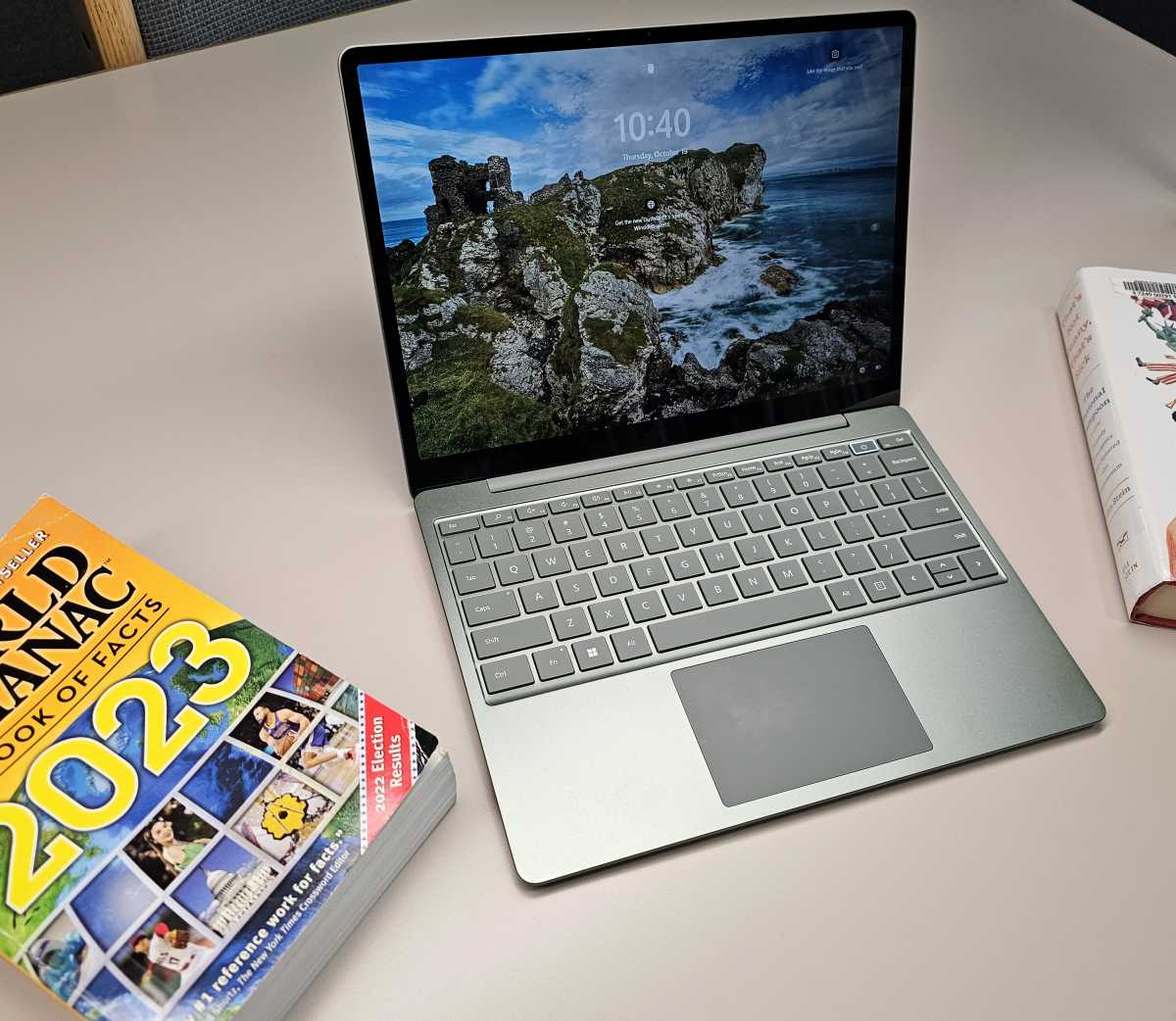
Mark Hachman / IDG
Surface Laptop Go 3: Specs
- Display: 12.4-inch (1536×1024, 148 PPI) 10-point multitouch PixelSense display
- Processor: Core i5-1235U
- Graphics: Iris Xe Graphics
- Memory: 8GB-16GB LPDDR4x (16GB as tested)
- Storage: 128GB (removable UFS), 256/512GB (removeable SSD) (256GB as tested)
- Ports: 1 USB-C 3.2 (display and charging), 1 USB-A 3.1, Surface Connect, 3.5mm audio jack
- Camera: 720p f2.0 (user-facing)
- Battery: 39.7 watt-hours (design); 40.3Wh (actual)
- Wireless: Wi-Fi 6 (802.11ax), Bluetooth 5.1
- Operating system: Windows 11 Home (consumer); Windows 11 Pro/Windows 10 Pro (business)
- Dimensions (inches): 10.95 x 8.12 x 0.62 inches
- Weight: 2.49 pounds
- Chassis: Anodized aluminum, with a polycarbonate resin base (30 percent post-consumer recycled content)
- Colors: Ice Blue, Sandstone, Platinum, Sage
- Price: Beginning at $799 ($999.99 as tested)
The thing I like best about the Surface Laptop Go 3, oddly, is its signature fingerprint reader. The Laptop Go series is the only one of Microsoft’s Surface devices to use an integrated fingerprint reader, which is surrounded by a small white neon strip that invites you to push it to get started. That’s a bit of a misnomer, as it turns out, as the Surface Laptop Go 3 begins its Windows 11 “out of the box experience” (OOBE) as soon as you open the lid without any further intervention.
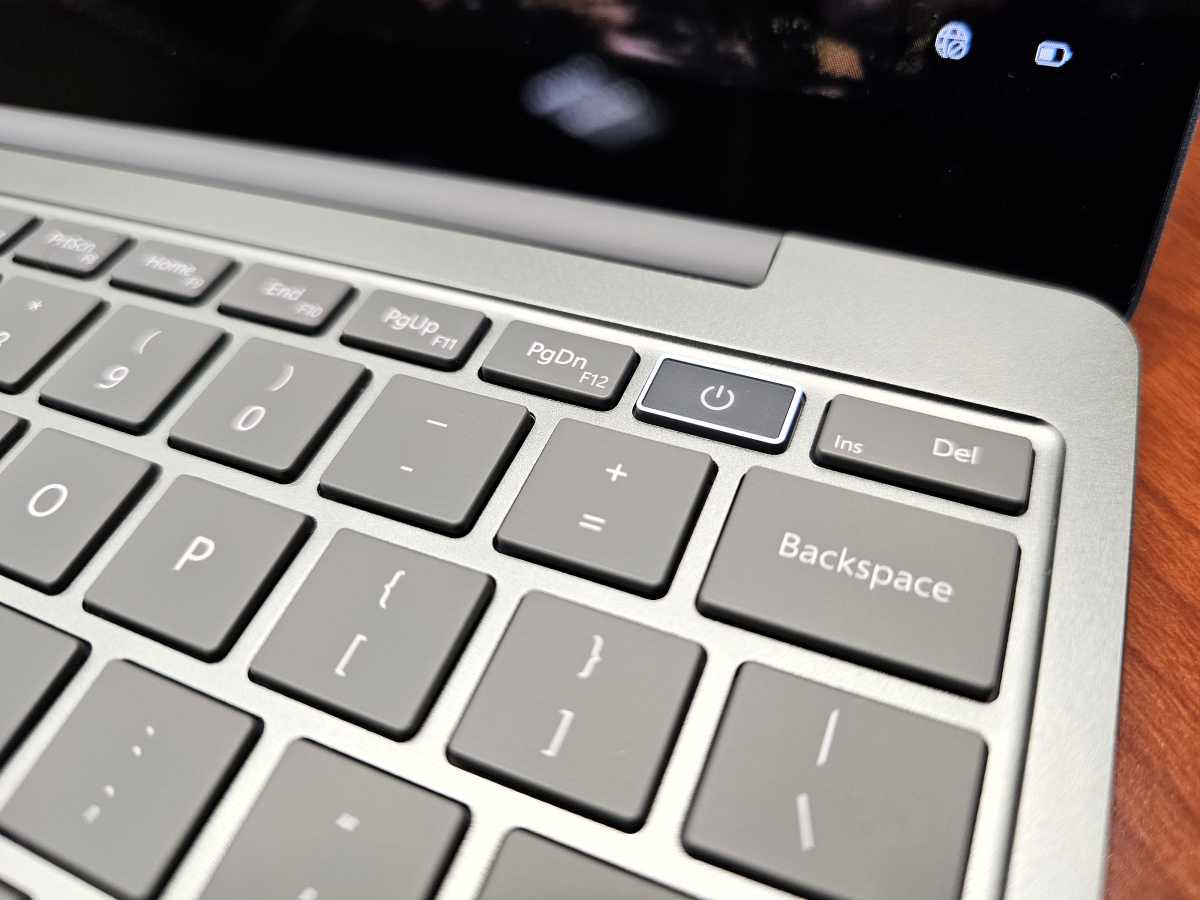
Mark Hachman / IDG
For someone new to the Surface Laptop Go 3, think of the laptop as Microsoft’s answer to the Chromebook. The lineup originally launched as a vehicle for Windows 11 in S Mode, an operating system Microsoft pivoted away from without much consumer support. But the aesthetic remains: very simple, streamlined, almost boring. The idea is for Microsoft to ship a minimized Surface experience — a challenge when the price tag pushes into the upper end of three figures.
What you can say about the Surface Laptop Go 3 is that it’s a truly compact, lightweight clamshell laptop. But it’s nearly exactly the same experience as the first two Surface Laptop Gos, too. That’s good for consistency’s sake, but not for the suspicion that Microsoft is merely treading water.
Surface Laptop Go 3: Display and ports
Let’s reiterate one of this laptop’s weaker points: the 1536×1024 display. On paper, it’s a hard sell: personally, I take a dim view of any Chromebook deals that offer less than a 1080p (1920×1084) screen, precisely because so many competitive offerings provide a higher-resolution screen. Any screen where you have to squint — I include 30Hz displays in this — fatigues your eyes.

Mark Hachman / IDG
Since the Surface Laptop Go 3 contains the same display and screen dimensions as the original Surface Laptop Go, I’ll refer you to the original Surface Laptop Go review for deeper scrutiny into how the screen holds up in real life. The bottom line: Surface Laptop Go 3’s pixels-per-inch count is comparable to that of a budget 15-inch 1080p notebook, such as an Asus VivoBook. So while the screen isn’t as detailed as I’d like, it’s not as bad as it appears on paper.
It’s also worth noting that one thing that doesn’t appear on a typical list of specifications is the screen brightness, which also affects eyestrain. The Surface Laptop Go 3 puts out about 344 nits, substantially above the 250-260 nits we consider to be comfortable for everyday, indoor use. The contrast ratio is also 1,000:1, also a plus.
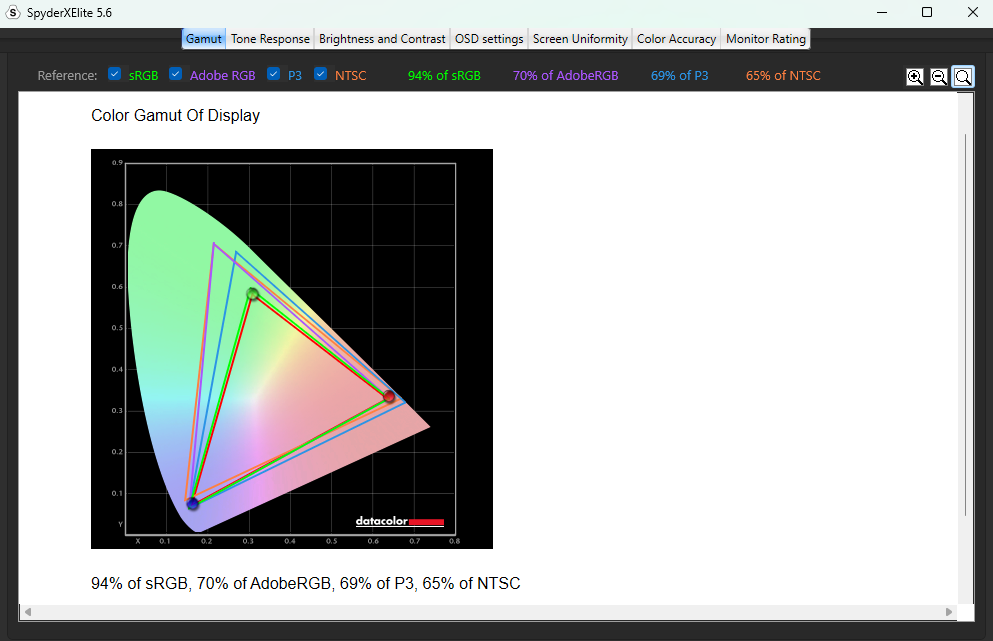
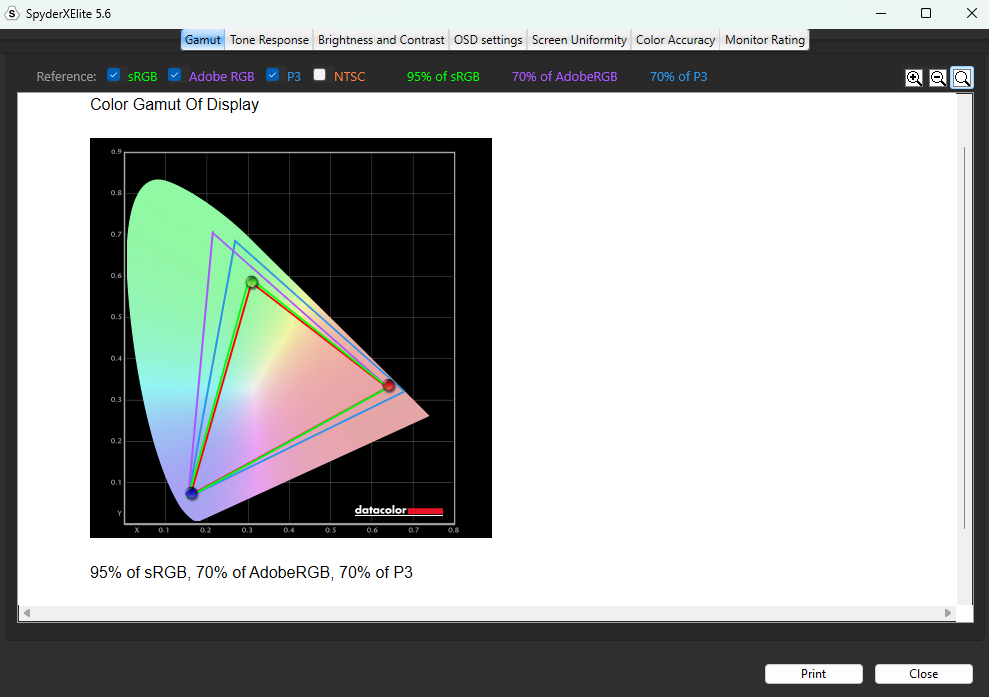
Otherwise, the Surface Laptop Go 2 is a traditional clamshell laptop, with a display that pushes back to about 45 degrees or slightly more. Not all budget laptops provide a touchscreen. The Surface Laptop Go 3 does, though it isn’t designed for inking.
I’ve since ditched my original Surface Dock, but Microsoft’s high-speed, power charging port did allow me to connect to both an external 4K display and a 1080p display, both. The Surface Laptop Go 3 connected to a single 4K display using a Thunderbolt dock (though a DisplayLink dock would provide better results, I’m sure). But that’s another point to consider: you can tether the Surface Laptop Go 3 and use an external display, instead.
A powered dock will also allow you to leave the Surface Laptop Go’s 39W charger in the box. Unlike other Surface Laptop chargers (such as the Surface Laptop Studio) the small, lightweight charger does not include a USB-A port for charging external devices.

Mark Hachman / IDG
Otherwise, the Surface Laptop Go 3 includes a standard USB-A port in the chassis for connecting a legacy device, such as a mouse or printer. There is a nice little bonus here: though the USB-A port puts out just 2.4W, the USB-C port puts out a hefty 8.7W. That amount of power allows you to fast-charge a smartphone, which feels like a feature most students would want.
Surface Laptop Go 3: A consistently decent keyboard
Microsoft has moved to a keyboard with a more rubbery feel, both in terms of the coating and the keys and the way they cushion your fingers through the keystroke. These keys still offer 1.3mm of key travel, pretty standard for the Surface lineup these days. The keyboard is consistent with the traditional Surface key layout, and not the updated keyboard of the Surface Laptop Studio 2.
I like the more spacious palm rests of the larger Surface keyboards, but you shouldn’t have anything to really complain about from a typing perspective. The keyboard isn’t backlit, however.
The trackpad is quite good, actually. Its clickable up to the very top regions of the trackpad, with a smooth finish that makes it easy to navigate. Really, most trackpads are uniformly good these days, but a consistent approach to quality is appreciated.
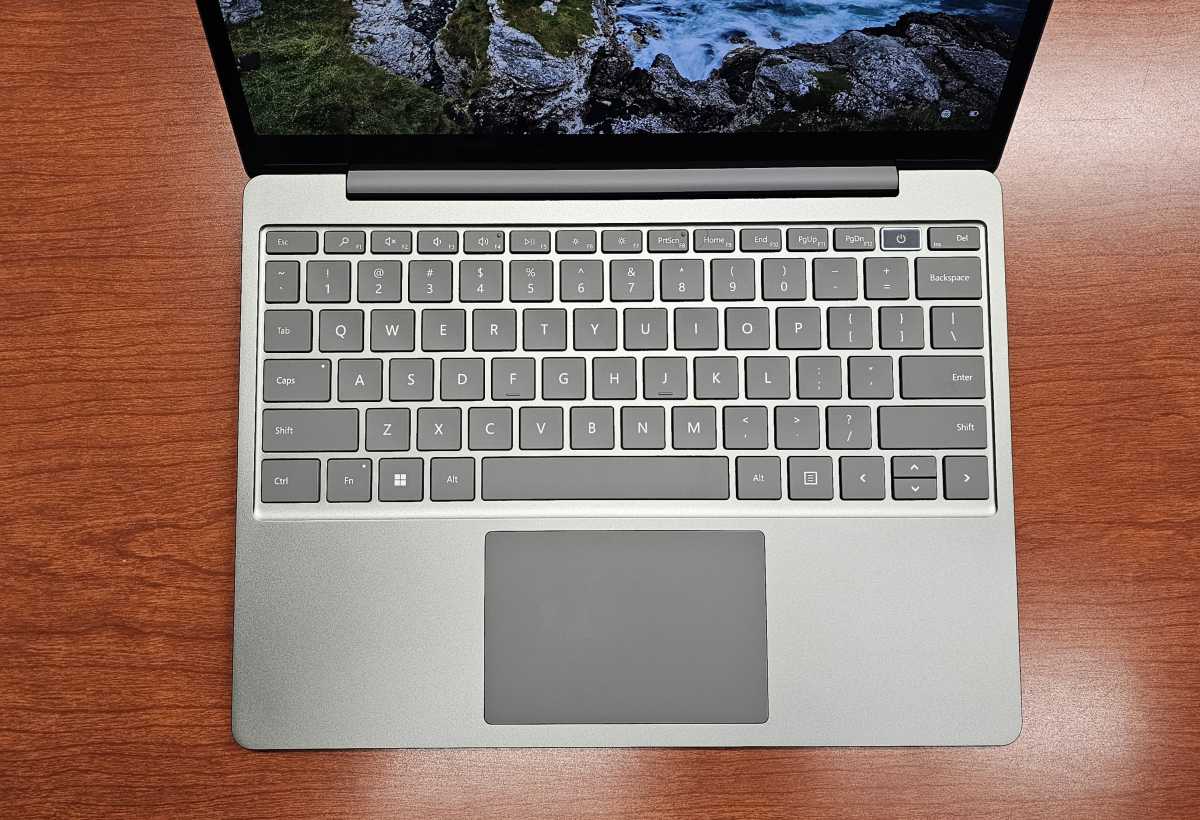
Mark Hachman / IDG
And yes, the signature feature of the Surface Laptop Go 3 is still its fingerprint reader. As noted above, it stands out: not only as the only device in the Surface lineup to use it, but because the lighting attracts the eye. It’s a quirky reminder that the Surface Laptop Go 3 can have personality; it just chooses not to. Don’t just go too overboard; this isn’t the mole that makes Cindy Crawford who she is.
The one advantage of a fingerprint reader is consistency; people’s fingerprints simply don’t change as readily as faces do with beards, makeup, different hairstyles and so on. Over time, fingerprint readers can accumulate grime. Both are hard to test effectively in a short review period. But Microsoft’s procedure for identifying yourself requires several (20 or so?) taps to establish your identity, than a single tap on subsequent logins to identify yourself. A nice feature is that pressing the power button with the correct fingerprint both powers on the Surface Laptop Go 3 as well as logs you in.
Surface Laptop Go 3: Webcam and audio
Unfortunately, the Surface Laptop Go lineup, including the latest model, never got the memo that the world has moved on to 1080p webcams. Microsoft again includes a 720p user-facing camera that does not include depth capabilities. This feels like a cost-cutting measure, but an increasingly unnecessary one in a world where cheap 1080p webcams are increasingly common.
There is no rear-facing camera, which isn’t particularly unusual.
I took sample shots with the Surface Laptop Go 3’s webcam. In good light, the 720p webcam records a nice image, with accurate color balance. But in dim light (I partially drew the shades for the second shot) the webcam image is grainy and not particularly clear. You’re not going to look good in a dim room with the Surface Laptop Go 3.
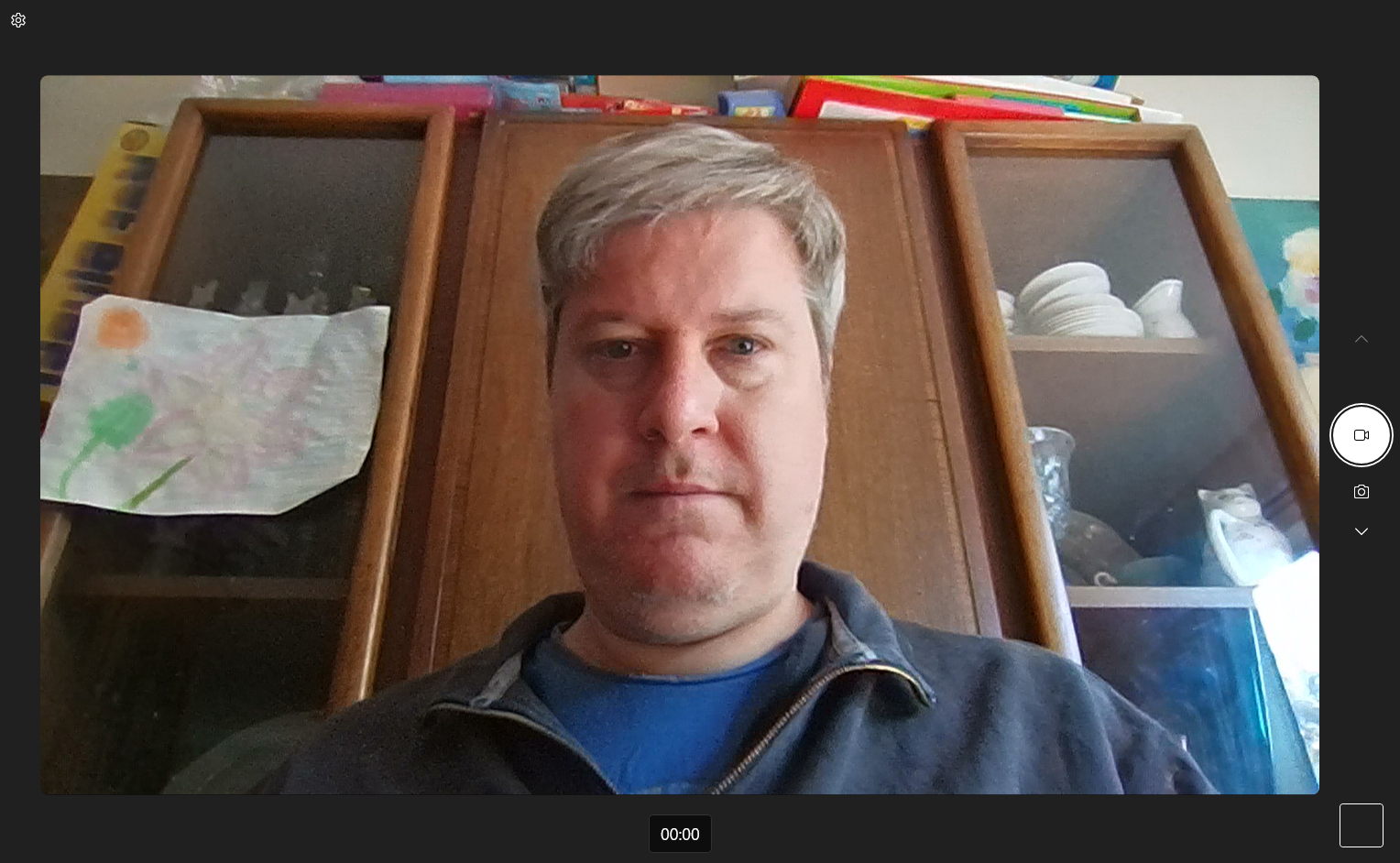
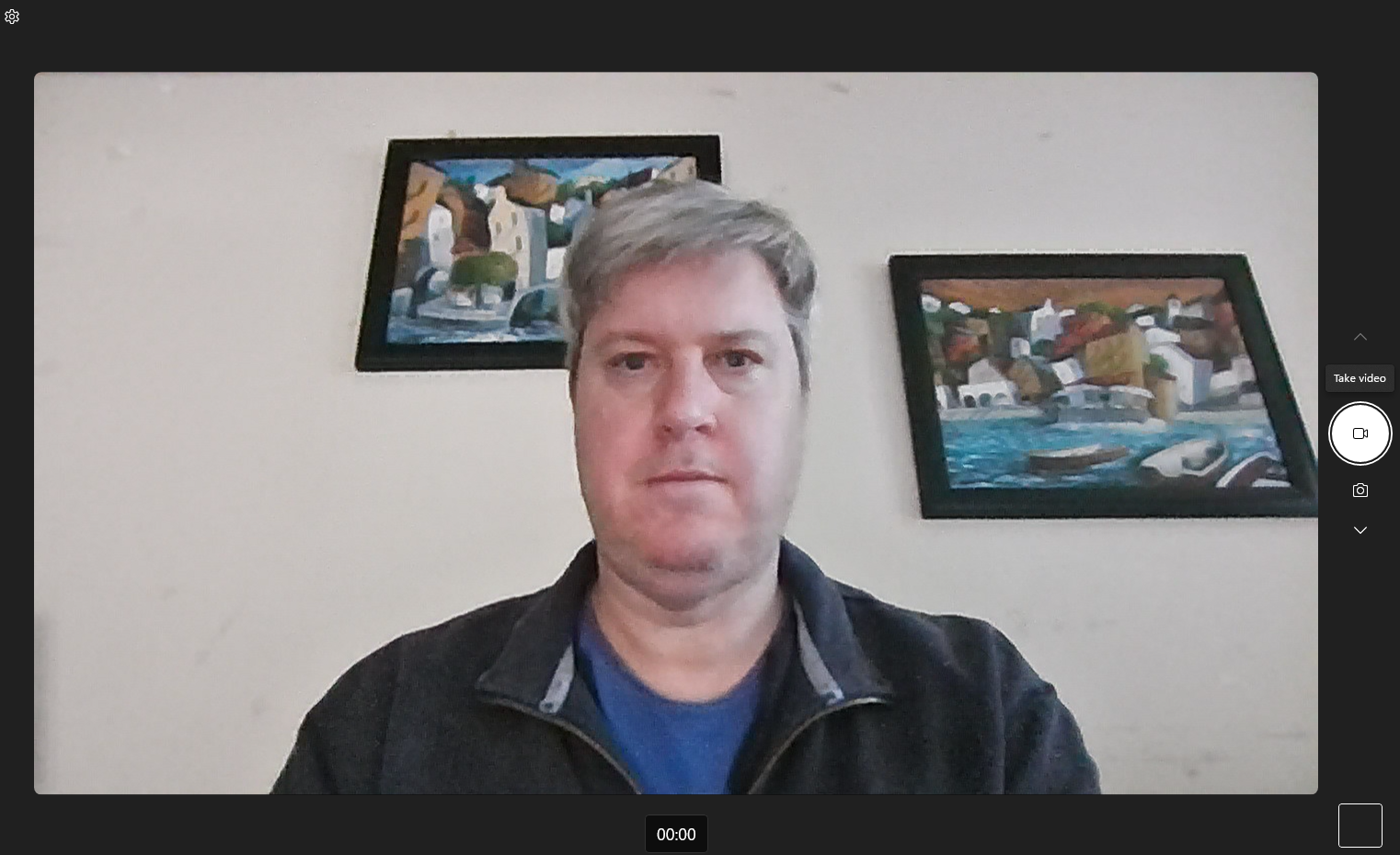
The speakers inside the Surface Laptop Go 3 are quiet, but clear. Having tested the Surface Laptop Studio 2 and its four loud, robust speakers, I was a little surpr
Autentifică-te pentru a adăuga comentarii
Alte posturi din acest grup

A complete home security system protects your entry points (doors and

We love a powerful power bank that doesn’t bankrupt us, and this Ugre
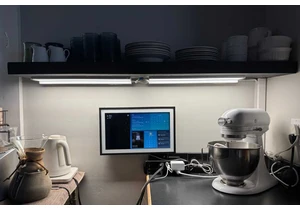
GE Lighting, a division of the high-end smart home developer Savant,

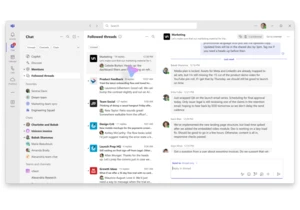

Online multiplayer shooter Call of Duty might not be the 800

For some time now, Microsoft has also required users to log in to the

