Back in 2020 we had an excuse for our less-than-ideal work from home office setups. The unorthodox arrangement was sprung on many of us with little warning, and we had no choice but to make due. But by now, working from home has become the new normal for many professionals, and to do our jobs well and maintain some semblance of physical comfort and personal dignity, it behooves us to have the right gear.
If you haven’t already, it’s time to say goodbye to the cramped laptop screen and 720p webcam, to avail yourself of ample ports for connectivity and even a second or third monitor to stretch out on, and to upgrade to a mouse and keyboard that make work life more comfortable and productive.
Here we present our favorite work from home tech of 2023/2024, all of which has been personally tested and approved by PCWorld’s hardware and software experts.
HP Dragonfly Pro – Best work from home laptop

A capable, reliable laptop is the centerpiece of any self-respecting home office. The HP Dragonfly fulfills that brief while also being an excellent value. This laptop can match Apple’s premium offerings in terms of materials and styling thanks to its high-quality aluminum and polycarbonate body, sleek lines, and mere 0.7-inch profile, making it suitable for forays outside your home even — say, on a business trip or to a coffee shop.
But rest assured, this looker has plenty of performance muscle, with an AMD 7 processor, a Radeon 680M graphics card, 32GB of RAM, and a 1TB SSD, all ready for deployment on any job. (And even for gaming, if that’s how you let off steam at the end of a workday.) Connectivity consists of two high-speed USB-C ports capable of up to 40Gbps, and one 10Gbps USB-C port. Sadly there’s no headphone jack. But in a surprise twist, the Dragonfly features a truly impressive quad speaker system that plays just about anything without distortion.
Its light-touch keyboard and smooth glass touchpad are a pleasure to use. The 14-inch screen has a standard 1920×1200 resolution, but it’s a high-contrast, colorful, and exceptionally bright 16:10 display. A 5MP webcam and two microphones are ready for videoconferencing with panache, and an infrared sensor enables facial-recognition unlock.
All in all, the HP Dragonfly brings a very compelling mix of features and style to your home office while still respecting your pocketbook.
Acer Chromebook Spin 514 – Best work from home Chromebook

Granted, for many jobs, a top-notch CPU and GPU can be overkill. In such cases, you can save a significant portion of your paycheck by getting a Chromebook. These cloud-based ChromeOS devices have come a long way in recent years and are capable of striking an attractive balance of practicality and professionalism. The Chromebook Spin 514 is a prime example.
Mind you, its hardware might be more modest than the HP Dragonfly above, but the Spin 514 is no slouch, featuring an AMD Ryzen 5 CPU, AMD Radeon graphics, 8GB of RAM, and 128GB of SSD storage. Its two USB-C ports have Power Delivery and DisplayPort Alternate Mode, so either port can be used to charge another device, such as your phone, or to run video out to a second monitor. It also features a USB-A port, an HDMI-out port, and a 3.5mm audio jack.
The versatility doesn’t end there. The Acer Spin 514 has a 2-in-1 form factor, so its 1920×1080 touch-enabled screen can be folded back and used as tablet. Its battery lasted a respectable 13 hours, 13 minutes in our rundown test. The webcam is just 720p, but we appreciate that it includes a privacy shutter.
Yes, it’s pricier than many Chromebook offerings, but one look at its specs and high-quality, durable build, and you’ll understand why it’s the right tool for professionals.
<div id="gpt-leaderboardmainbod-2" class="ad page-ad has-ad-prefix ad-article" data-ad-template="article" data-ofp="false" data-aaad="true" data-aa-adunit="/8456/IDG.US_CSMB_PCWorld.com/" data-aa-targeting='{"pos":"BTF2"}'>
</div> <div class="product-chart-separator"></div>
<div class="wp-block-product-chart-item product-chart-item">
<div class="product-chart-item__title-wrapper">
<h3 data-p_name="Anker PowerConf C200" class="product-chart-item__title-wrapper--title product-chart-title " id="anker-powerconf-c200-best-work-from-home-webcam">
Anker PowerConf C200 – Best work from home webcam </h3>
</div>
<div class="product-chart-item__image-outer-wrapper
product-chart-item__image-outer-wrapper--large">
<div class="product-chart-item__image-wrapper">
<img width="1891" height="1384" class="product-chart-item__image" alt="Anker PowerConf C200 - Best work from home webcam" src="https://b2c-contenthub.com/wp-content/uploads/2023/04/Anker-PowerConf-C200.png" loading="lazy" sizes="1891" />
</div>
</div>
<div class="product-chart-item__information ">
<div class="product-widget__information--rrp-wrapper">
<span class="product-widget__information--rrp-label">
</span>
<span class="product-widget__information--rrp-value">
</span>
</div>
<div class="product-chart-item__pricing-details ">
<span class="product-chart-item__pricing-details--label">
Best Prices Today:
</span>
<span class="product-chart-item__pricing-details--links-wrapper">
<span class="not-amp">
<a class="product-chart-item__pricing-details--link" href="https://go.redirectingat.com/?id=111346X1569483&url=https://www.amazon.com/dp/B09MFMTMPD?tag=pcworld02-20&linkCode=ogi&th=1&psc=1&xcust=2-3-2165851-6-1803759-15070&sref=https://www.pcworld.com/feed" target="_blank" data-vars-product-name="Anker PowerConf C200" data-vars-product-id="1803759" data-vars-category="Webcams" data-vars-manufacturer-id="15070" data-vars-manufacturer="Anker" data-vars-vendor="Anker" data-vars-po="" data-product="1803759" data-vars-link-position-id="003" data-vars-link-position="Product Chart" data-vars-outbound-link="https://www.amazon.com/dp/B09MFMTMPD?tag=pcworld02-20&linkCode=ogi&th=1&psc=1" rel="nofollow">$59.99 at Amazon</a><a class="product-chart-item__pricing-details--link" href="https://go.redirectingat.com/?id=111346X1569483&url=https://us.ankerwork.com/products/a3369&xcust=2-3-2165851-6-1803759-15070&sref=https://www.pcworld.com/feed" target="_blank" data-vars-product-name="Anker PowerConf C200" data-vars-product-id="1803759" data-vars-category="Webcams" data-vars-manufacturer-id="15070" data-vars-manufacturer="Anker" data-vars-vendor="Anker" data-vars-po="" data-product="1803759" data-vars-link-position-id="003" data-vars-link-position="Product Chart" data-vars-outbound-link="https://us.ankerwork.com/products/a3369" rel="nofollow">$59.99 at Anker</a> </span>
</span>
</div>
</div>
<div class="product-content">Working from home can mean spending lots of time in front of a webcam. If you want to make a strong impression, a higher-resolution device will help. Enter the PowerConf C200. It goes a step further than even 1080p resolution, offering 1440p for a cleaner, more professional look. It also offers various crop modes with a 65-, 78-, or 95-degree field of view so you have more choice in how much background you want in frame.
You will need to install Anker’s software to take full advantage of its options, but the camera can work out of the box with a Windows driver. It comes with a USB-A cable.
Noise-cancelling mics will ensure you come across loud and clear, a privacy shutter will protect against prying eyes, and the camera’s low-light performance is very good. Furthermore, the price for all this is exceptional.
</div>
</div>
<div id="gpt-leaderboardmainbod-3" class="ad page-ad has-ad-prefix ad-article" data-ad-template="article" data-ofp="false" data-aaad="true" data-aa-adunit="/8456/IDG.US_CSMB_PCWorld.com/" data-aa-targeting='{"pos":"BTF3"}'>
</div> <div class="product-chart-separator"></div>
<div class="wp-block-product-chart-item product-chart-item">
<div class="product-chart-item__title-wrapper">
<h3 data-p_name="iDrive Online Cloud Backup" class="product-chart-item__title-wrapper--title product-chart-title " id="idrive-online-cloud-backup-best-work-from-home-online-backup-service">
iDrive Online Cloud Backup – Best work from home online backup service </h3>
</div>
<div class="product-chart-item__image-outer-wrapper
product-chart-item__image-outer-wrapper--large">
<div class="product-chart-item__image-wrapper">
<img width="2244" height="945" class="product-chart-item__image" alt="iDrive Online Cloud Backup - Best work from home online backup service" src="https://images.idgesg.net/images/article/2017/09/idrive_logo_300-100737328-orig.jpg?quality=50&strip=all" loading="lazy" sizes="2244" />
</div>
</div>
<div class="product-chart-item__information ">
<div class="product-widget__information--rrp-wrapper">
<span class="product-widget__information--rrp-label">
</span>
<span class="product-widget__information--rrp-value">
</span>
</div>
<div class="product-chart-item__pricing-details ">
<span class="product-chart-item__pricing-details--label">
Best Prices Today:
</span>
<span class="product-chart-item__pricing-details--links-wrapper">
<span class="not-amp">
<a class="product-chart-item__pricing-details--link" href="https://www.idrive.com/idrive/signup/el/pcw80" target="_blank" data-vars-product-name="iDrive Online Cloud Backup" data-vars-product-id="390284" data-vars-category="Online Services" data-vars-manufacturer-id="14787" data-vars-manufacturer="iDrive" data-vars-vendor="iDrive" data-vars-po="" data-product="390284" data-vars-link-position-id="003" data-vars-link-position="Product Chart" data-vars-outbound-link="https://www.idrive.com/idrive/signup/el/pcw80" rel="nofollow">$79.50 at iDrive</a> </span>
</span>
</div>
</div>
<div class="product-content">Obviously, having a solid backup plan at home is critical. You would hate to lose that PowerPoint you spent all week working on because of a drive failure, wouldn’t you? A good online backup service will keep a copy of all your data safely protected in the cloud and ready for recovery when you need it. In our opinion, there’s no better online backup service than iDrive.
It offers support for multiple PCs and devices, online and local backups, snapshots, syncing, even two-way physical shipment service for emergency data recovery. The amount you pay per year (starting at $2.95 and going up to $99.50) determines the number of users per license and storage space. Other than that, all tiers (including free) enjoy the same comprehensive feature set. Besides being well-appointed, iDrive is a simple client to use, maki
Autentifică-te pentru a adăuga comentarii
Alte posturi din acest grup


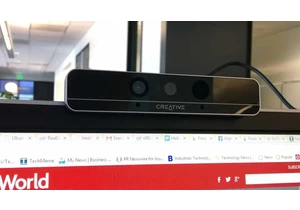
RealSense, a depth-camera technology that basically disappeared withi

These days, the pre-leaving checklist goes: “phone, keys, wallet, pow

One of the most frustrating things about owning a Windows PC is when

Every now and then, you hear strange stories of people trying to tric

Cars are computers too, especially any car made in the last decade or
