While traveling overseas or trying to watch a streaming service only offered in a specific country, it can be difficult to say the least. There’s a constant struggle between VPN providers and streaming services such as Netflix to overcome geo-restrictions on content catalogs.
Thankfully, though, VPNs currently have the upper hand. With the right VPN service and a little elbow grease, you can access most, if not all, of the content you want to watch no matter your physical location.
How to watch streaming services with a VPN
1. Find the right VPN service and subscribe.
The first crucial step is to choose the correct VPN for your needs. While traveling, it’s important to pick a VPN that has a larger server network, with many servers in your home country. You can usually find a list of the available servers on a VPN’s website.
You’ll then want to make sure that the VPN’s servers will be able to unblock major streaming services. You can check out our best VPNs for Netflix roundup, or read our individual reviews to learn about any particular service’s unblocking capabilities.
PCWorld's favorite VPN for streaming netflix
2. Download the VPN application to the device you want to use.
Next, just download the latest version of the app to your device and follow the setup prompts. Most VPNs providers offer applications for multiple devices such as Windows, Android, iOS, and macOS, among others. Just make sure you’re aware of the service’s limit on simultaneous device connections.
3. Connect to a VPN server in your home country.
For U.S. residents traveling overseas, you’ll need to connect to a server located in the U.S. Likewise, those from any other countries should connect to a server located in their home country.
4. Launch Netflix, Hulu, HBO Max, or your other favorite streaming service.
Once you’re connected to your home country’s VPN server, open up a browser and navigate to the Netflix website, or open up the Netflix app. You should be able to watch all of the content you normally would, without any issues.
How to pick the best VPN for streaming services
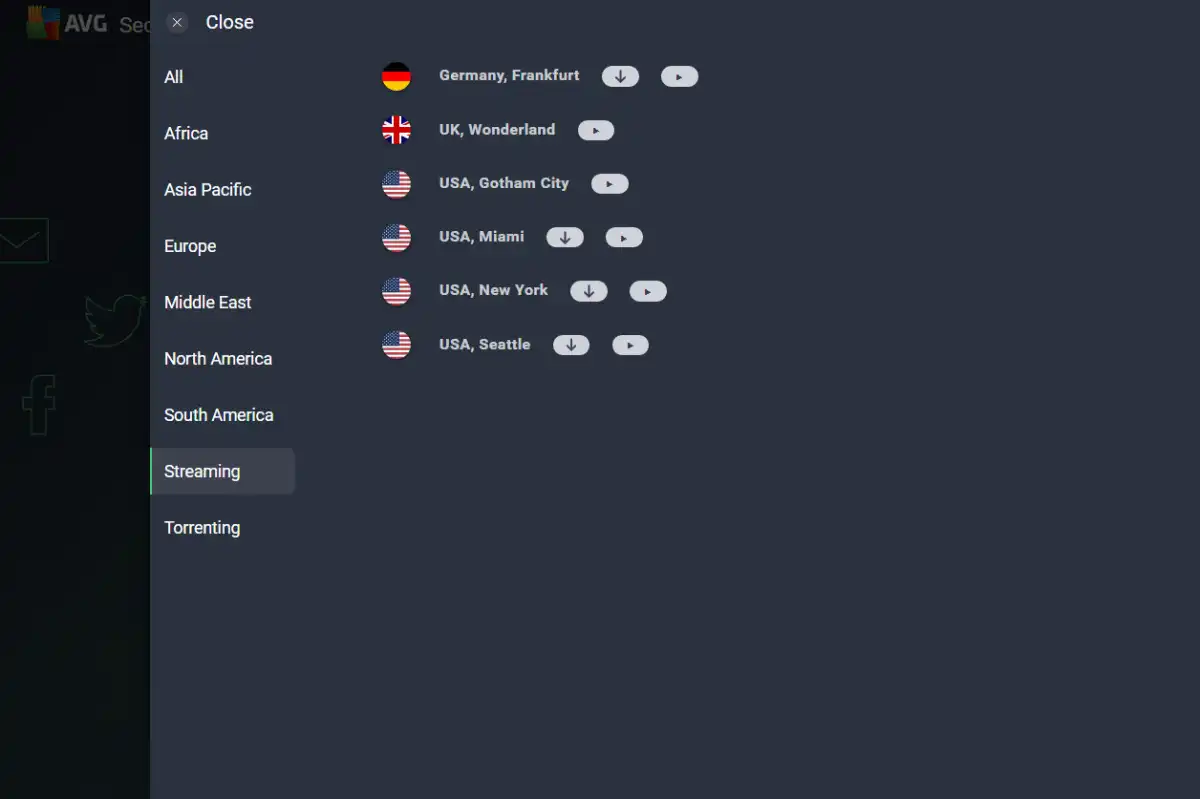
Some VPNs come with streaming optimized servers.
Some VPNs come with streaming optimized servers.
Sam Singleton
Some VPNs come with streaming optimized servers.
Sam Singleton
<div class="scrim" style="background-color: #fff" aria-hidden="true"></div>
</div></figure><p class="imageCredit">Sam Singleton</p></div>While speed might be what most people focus on when they consider a VPN for streaming, it’s actually not that important. To stream Netflix at 1080p, the minimum bandwidth is 5Mbps—for 4K it’s 15Mbps. Depending on your base internet speed, that should be easily doable with nearly every top VPN. You’re likely to face more speed restrictions with your hotel or public Wi-Fi connections than with your VPN.
That said, the first consideration should be the basic promise of Netflix or streaming service compatibility. While many VPNs claim that they unblock streaming services, in reality I’ve found that only a few of the largest and most reputable services actually back it up consistently.
Next, look at the VPN’s server network. In particular, opt for VPNs that have plenty of servers in your home country. If you want to access Netflix in the U.S. and the VPN only has a few U.S. servers, that might be a problem. Most of the popular VPNs list their server networks online so you can check out what’s available.
Finally, make sure that the VPN app has support for all of your target devices. This is an easy one to overlook, but even some of the top VPNs only offer app support to a few operating systems — you don’t want to pay for a subscription only to find out it doesn’t work on your Linux system.
Why do you need a VPN to watch streaming services while traveling?
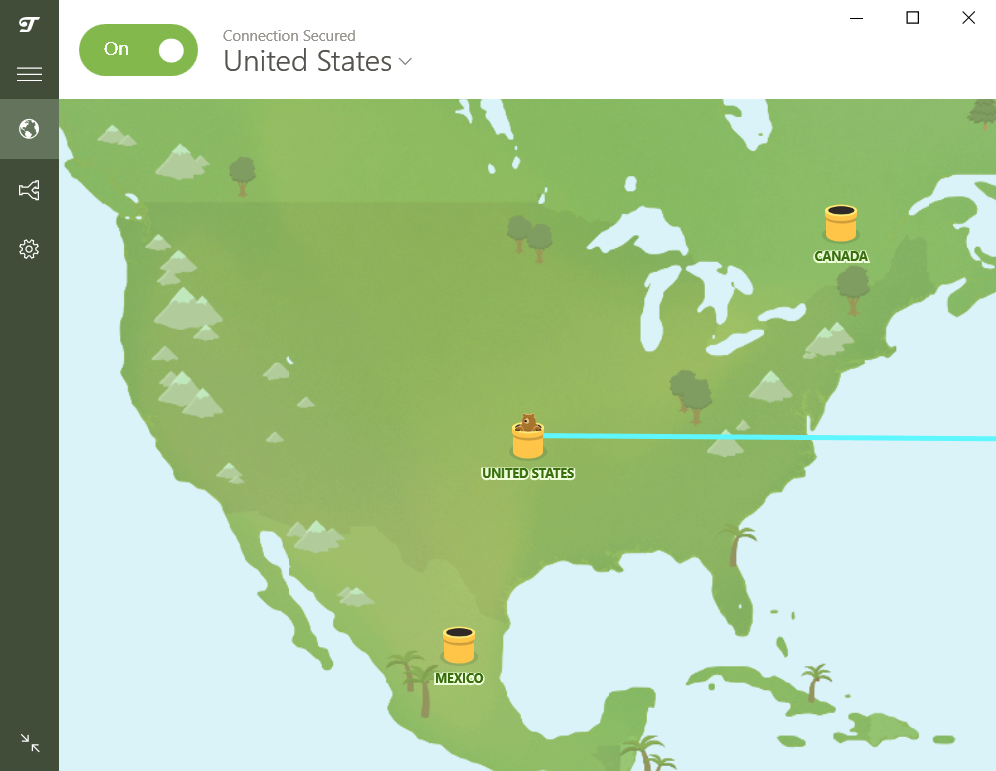
Sam Singleton
<div class="lightbox-image-container foundry-lightbox"><div class="extendedBlock-wrapper block-coreImage undefined"><figure class="wp-block-image size-full enlarged-image"><img decoding="async" data-wp-bind--src="selectors.core.image.enlargedImgSrc" data-wp-style--object-fit="selectors.core.image.lightboxObjectFit" src="" alt="Tunnelbear vpn" class="wp-image-2021218" width="996" height="771" loading="lazy" /></figure><p class="imageCredit">Sam Singleton</p></div> </div></figure><p class="imageCredit">Sam Singleton</p></div>Streaming services such as Netflix often have complicated legal agreements to show certain third-party content. Licensing and copyright restrictions, local broadcasting regulations, and even company-based marketing preferences can all dictate what content is available where. This is the main reason you’re unlikely to find certain U.S. shows on Netflix while traveling abroad.
When you travel, the IP address of the connection you use will change. For example, if you travel to Japan, your IP address will be located in Japan. Netflix will recognize this when you sign-in and display its Japanese catalog of content.
The best way to get around this is to spoof or disguise your connection with a VPN. By connecting to a VPN server in the U.S., even though you’re physically located in Japan, your traffic will be encrypted and rerouted through the streamer’s U.S. server. Netflix will display its U.S. content accordingly.
What if my VPN has problems unblocking Netflix?
Autentifică-te pentru a adăuga comentarii
Alte posturi din acest grup

Welcome to The Full Nerd newsletter—your weekly dose of hardcore PC h
PCs have a reputation for being staid and sort of business-like, righ

Whether it’s a smart TV, laptop, or coffee machine, more and more dev

If you’re looking to upgrade your home office computer, then your bes

Not every gaming laptop has to cost a fortune. The Lenovo LOQ 15IRX9

Windows runs well, most of the time. But if the system suddenly start



