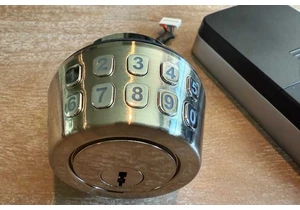Expert's Rating
Pros
- Unblocks streaming services
- Super-affordable long-term plan
- Easy-to-use Windows app
Cons
- No WireGuard protocol
- Small server network
- Lacks advanced features
Our Verdict
PrivateVPN started out strong, but has since fallen off the pace. It’s still a good VPN for basic browsing and streaming purposes, but otherwise it lacks more modern features that users have come to expect.
PrivateVPN in brief:
- P2P allowed: Yes
- Device connections: 10 simultaneous device connections
- Business location: Sweden
- Number of servers: 200+
- Number of country locations: 63
- Cost: $9.99 per month, or $72 for three years
Sweden-based PrivateVPN’s catchphrase is “unlock anything, protect everything.” And let’s be honest, that’s all most of us really want from a VPN. It’s a well-liked service with sterling user reviews and a bit of a charming underdog feel.
This simple and easy-to-use service made waves when it came into the market back in 2009. Since then it has maintained a dedicated following of users with a solid, if not comprehensive, lineup of features. It’s also one of the highest rated services on Trustpilot with thousands of reviews, so that many users must be onto something, right?
Further reading: See our roundup of the best VPN services to learn about competing products.
What are PrivateVPN’s features and services?
When you first open up PrivateVPN’s Windows client, you’ll notice that it offers two basic interface modes: Simple and Advanced. When you first start the app, it will automatically default to simple mode. It’s composed of a small single-pane window with a large Connect/Disconnect button in the center. Below that is a location tile and the option to switch to the advanced view. When you connect, it states “VPN is On” with a timer showing how long you’ve been connected to that server.
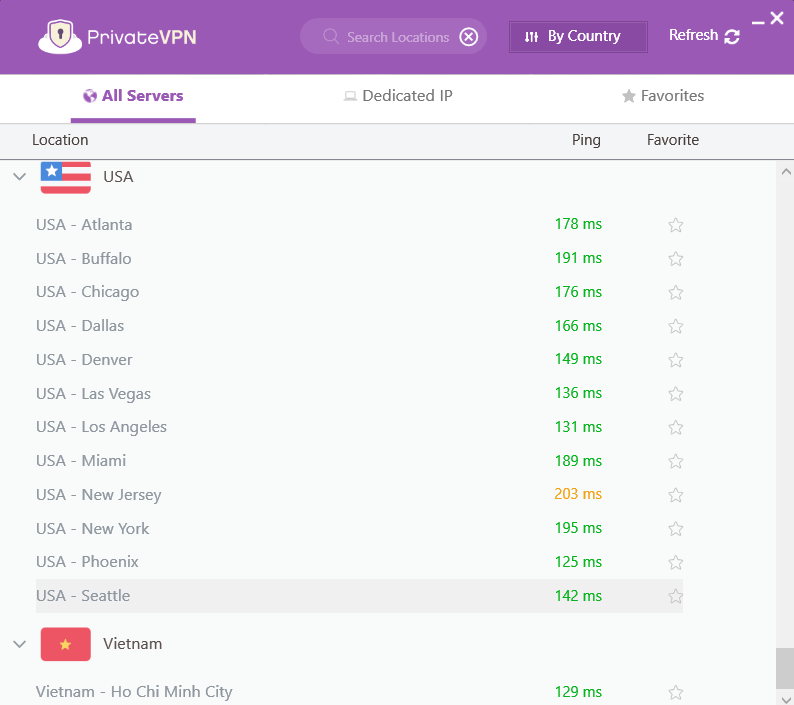
PrivateVPN lists all of its servers with the current ping from your home location so it’s easy to choose the best server.
PrivateVPN lists all of its servers with the current ping from your home location so it’s easy to choose the best server.
Sam Singleton
PrivateVPN lists all of its servers with the current ping from your home location so it’s easy to choose the best server.
Sam Singleton
<div class="scrim" style="background-color: #fff" aria-hidden="true"></div>
</div></figure><p class="imageCredit">Sam Singleton</p></div>Click on the location tile, and you can choose from a list of PrivateVPN’s more than 200 servers across 63 different countries. It also displays ping times next to each server location from your home computer’s location. This is a simple, but effective way for users to find the best server to connect to in any country.
If you’re a basic VPN user, that’s about all you need to know to use PrivateVPN. Those who want more control over their connections, however, can click the Advanced View button to see more options.
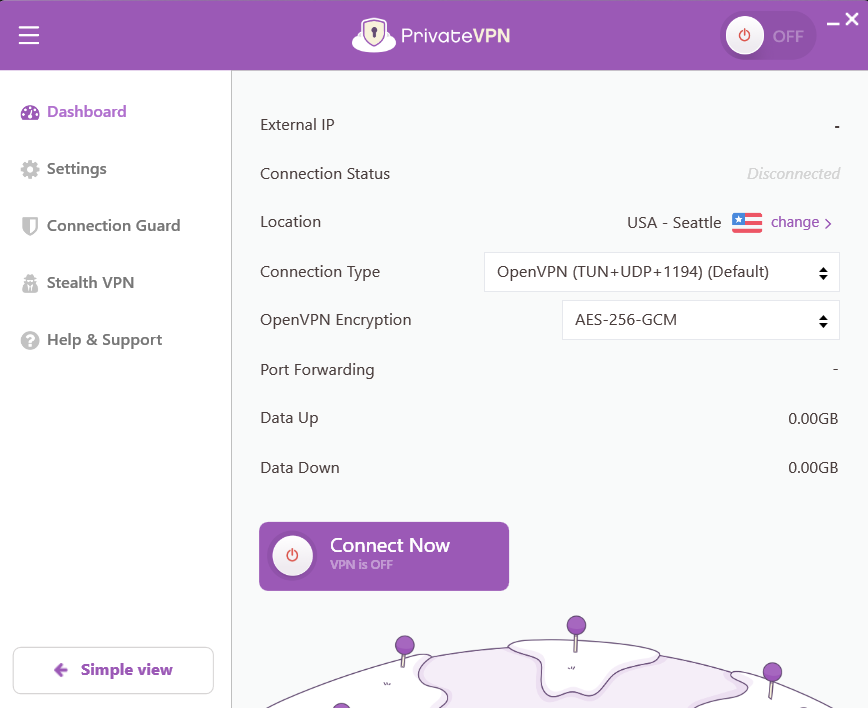
PrivateVPN’s Advanced View window.
PrivateVPN’s Advanced View window.
Sam Singleton
<div class="lightbox-image-container foundry-lightbox"><div class="extendedBlock-wrapper block-coreImage undefined"><figure class="wp-block-image size-full enlarged-image"><img decoding="async" data-wp-bind--src="selectors.core.image.enlargedImgSrc" data-wp-style--object-fit="selectors.core.image.lightboxObjectFit" src="" alt="PrivateVPN" class="wp-image-2275116" width="868" height="708" loading="lazy" /><figcaption class="wp-element-caption"><p>PrivateVPN’s Advanced View window.</p>Sam Singleton
</div></figure><p class="imageCredit">Sam Singleton</p></div>Here you’ll be able to specify the VPN protocol you wish to use, as well as the level of encryption. Information such as Data Up and Data Down for how much data you’re uploading or downloading over a connection is displayed as well.
In the Settings menu available under the Advanced view, you have basic options such as booting the VPN on system startup, and language choices.
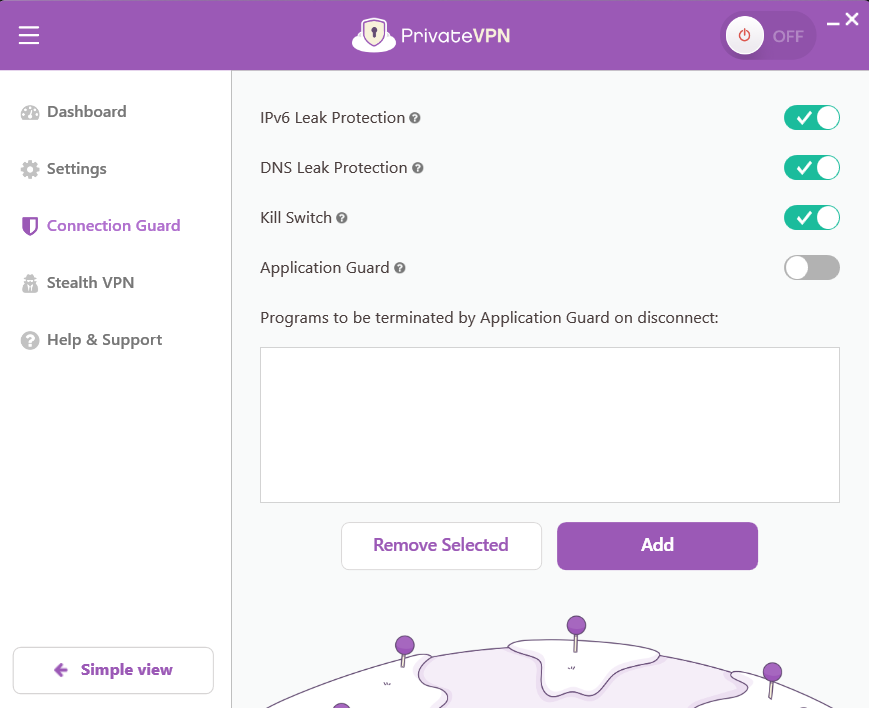
PrivateVPN’s Connection Guard allows you to control leak protections and kill switches.
PrivateVPN’s Connection Guard allows you to control leak protections and kill switches.
Sam Singleton
<div class="lightbox-image-container foundry-lightbox"><div class="extendedBlock-wrapper block-coreImage undefined"><figure class="wp-block-image size-full enlarged-image"><img decoding="async" data-wp-bind--src="selectors.core.image.enlargedImgSrc" data-wp-style--object-fit="selectors.core.image.lightboxObjectFit" src="" alt="PrivateVPN" class="wp-image-2275121" width="869" height="708" loading="lazy" /><figcaption class="wp-element-caption"><p>PrivateVPN’s Connection Guard allows you to control leak protections and kill switches.</p>Sam Singleton
</div></figure><p class="imageCredit">Sam Singleton</p></div>Connection Guard houses options such as IPv6 and DNS leak protection and an internet kill switch, all of which are enabled by default. PrivateVPN takes the kill switch feature one step further by allowing users to designate certain apps to terminate should the connection drop rather than just the whole internet connection.
It also provides a Stealth VPN setting for getting around VPN blockers and DPI (deep packet inspection) firewalls. If you find that you aren’t getting through with the regular VPN connection, you can opt for this feature and specify different ports to find something that works — very useful when connecting to VPN-unfriendly countries.
There is a solid foundation here for a great VPN, but I can’t help but feel that PrivateVPN has stagnated. Most of these features were introduced years ago and it hasn’t added much in the meantime. Features such as split-tunneling and multi-hop are sorely missing and support for more advanced protocols such a
Autentifică-te pentru a adăuga comentarii
Alte posturi din acest grup

Microsoft has added an OCR function (Optical Character Recognition) t

If you’re reading this anywhere outside of China, you probably haven’
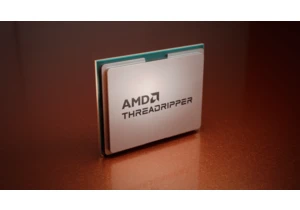
While AMD jacked up the price of its Threadripper Pro chips to equal

First there was Clippy. Now Microsoft Copilot has a face, with reacti