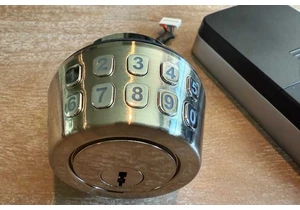At a glance
At a glanceExpert's Rating
Pros
- Strong performance despite throttling
- Exceptional battery life
- An unreasonably good keyboard
- Compelling value
Cons
- Fake vents
- Throttle under sustained loads
- No user upgrades
Our Verdict
The Dell Inspiron 14 Plus isn’t perfect, and some of its choices are even a little silly, but it’s all-around performance is impossible to ignore, especially at its price. Any area the Dell Inspiron 14 Plus comes up lacking, it’s more than made up for in some other way. And with that in mind, it’s hard to see any good reason not to get it.
There’s been a trend of mid-tier laptop lines getting a glow-up. HP, Acer, and Asus have done it, and with the Inspiron 14 Plus 7440, Dell shows it has a knack for this as well. While the Inspiron name might call to mind drab, plastic work machines, the latest iteration breaks free from its roots in all the right ways. A dash of metal here, a more colorful display there, and unexpectedly strong performance and battery life all behind a $1,000 price tag make this a highly competitive looking machine. And with a bit of deeper digging, it’s clear that Dell has a massive success on its hands.
Looking for more options? Check out PCWorld’s roundup of the best laptops available right now.
Dell Inspiron 14 Plus (2024): Specs and features
- CPU: Intel Core 7 Ultra 155H
- Memory: 16GB LPDDR5X-6400
- Graphics/GPU: Intel Arc Graphics
- Display: 14-inch, 2240×1400, WVA
- Storage: 1TB PCIe NVMe SSD
- Webcam: 1080p
- Connectivity: 1x Thunderbolt 4, 2x USB-A 3.2 Gen 1, 1x HDMI 1.4 (1080p/60 max), 1x microSD card reader, 1x 3.5mm combo audio
- Networking: WiFi 6E, Bluetooth 5.3
- Biometrics: Fingerprint reader
- Battery capacity: 64 watt-hours
- Dimensions: 12.36 x 8.92 x 0.75 inches
- Weight: 3.49 pounds
- MSRP: $999 as-tested ($999 base)
Dell Inspiron 14 Plus (2024): Design and build quality

IDG / Mark Knapp
IDG / Mark Knapp
<div class="scrim" style="background-color: #fff" aria-hidden="true"></div>
</div></figure><p class="imageCredit">IDG / Mark Knapp</p></div>The Dell Inspiron 14 Plus is a smoother office machine. Aside from the plastic underside, the Dell Inspiron 14 Plus is built with a largely aluminum chassis that feels like a polished stone, offering just the slightest bit of friction and featuring smoothed corners and edges. While there are elements of the design that look a little more slapped together than the polished designs of Apple’s MacBooks or Dell’s own XPS line — like it’s thicker, plastic bezels or basic and wiggly display hinges — the Dell Inspiron 14 Plus still exhibits a sleekness that Inspiron’s in the past have lacked.
This improvement to design is likely where the Plus in the name is coming from, though the internals certainly have a role to play as well.
For a compact work machine, the Dell Inspiron 14 Plus makes a show of having lots of cooling. While I’m used to seeing a decent side vent on machines like this, I was surprised to find even more vents on the rear. There even appear to be vents tucked away behind the display hinges. Confoundingly, further inspection reveals much of these vents are just hunky punk plastic grilles made to look like vents. So, while at first glance the Dell Inspiron 14 Plus looks like it might offer better cooling than the Dell XPS 16 did, which runs the same CPU, the opposite appears to be true.
The frame has a little sponginess to it around the keyboard and at the center of the display lid, but it feels rigid enough to handle a little abuse. That keyboard deck flex is also hardly noticeable while typing.
Dell didn’t manage to make the Inspiron 14 Plus a super svelte machine. It’s modestly thick for a standard laptop and weighs 3.49 pounds. It’s still reasonably portable with these measurements though.
Dell Inspiron 14 Plus (2024): Keyboard, trackpad

IDG / Mark Knapp
<div class="lightbox-image-container foundry-lightbox"><div class="extendedBlock-wrapper block-coreImage undefined"><figure class="wp-block-image size-large enlarged-image"><img decoding="async" data-wp-bind--src="selectors.core.image.enlargedImgSrc" data-wp-style--object-fit="selectors.core.image.lightboxObjectFit" src="" alt="Dell Inspiron 14 Plus keyboard" class="wp-image-2277484" width="1200" height="675" loading="lazy" /></figure><p class="imageCredit">IDG / Mark Knapp</p></div> </div></figure><p class="imageCredit">IDG / Mark Knapp</p></div>The keyboard you get is a bit on the basic side. The keycaps are just a bland gray with little to no contour. They have a little pop to them and are thankfully stiffer than some cheaper laptop keyboards, so they don’t suffer from as much corner mushiness. The result is a surprisingly quick keyboard. In a matter of minutes I was able to get comfortable enough with the Dell Inspiron 14 Plus keyboard to manage a 129-word-per-minute typing speed at 100 percent accuracy in Monkeytype — a personal best.
A good deal of that typing performance stems not just from the keyboard, which just feels fine, but from the comfort of the laptop’s surface. Since I don’t have to stretch too far over a large surface or let a sharp edge dig into my wrists, I can comfortably anchor my palms for accurate typing. This helps make up for the keys’ lack of contouring. Too bad there’s not much to make up for the tiny arrow keys on the Dell Inspiron 14 Plus.
The keyboard includes basic white backlighting, available at two brightness levels, that’s enough to get the job done.
The trackpad has modest proportions. It’s made with mylar, which glides smoothly and feels like a good match for the texture of the frame. It has a somewhat firm click that doesn’t feel overly prone to misclicks nor mushy in any way.
Between the keyboard and trackpad, the Dell Inspiron 14 Plus delivers an altogether good interface that leaves little to be desired.
Dell Inspiron 14 Plus (2024): Display, audio
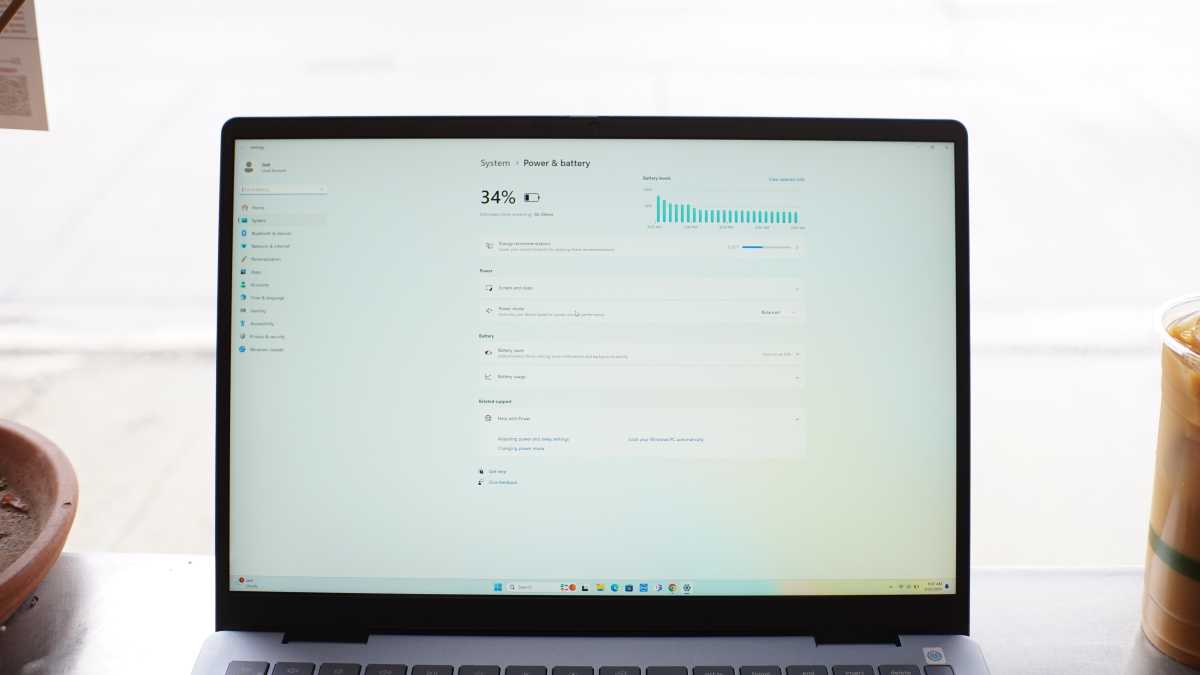
IDG / Mark Knapp
Autentifică-te pentru a adăuga comentarii
Alte posturi din acest grup

Microsoft has added an OCR function (Optical Character Recognition) t

If you’re reading this anywhere outside of China, you probably haven’
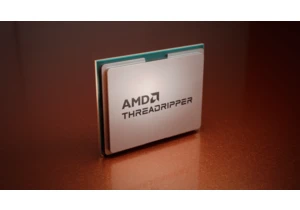
While AMD jacked up the price of its Threadripper Pro chips to equal

First there was Clippy. Now Microsoft Copilot has a face, with reacti