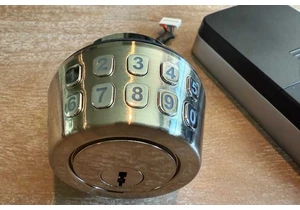Nausea. A sharp pain in one side of the head. Light sensitivity that feels like you’re being stabbed in the eye. When a migraine headache has you in its grip, the last thing you may want to do is work on your laptop.
I don’t suffer from migraines, but my wife does, and has for years. Obviously, the last thing you want to do is stare at a screen. But if you have to, these are the tips that my wife swears by to make life more bearable.
Further reading: The best laptops we’ve tested
1.) Isolate external lights
Migraine sufferers can experience severe light sensitivity, which is one of the triggers that we’re trying to reduce. But migraines can also be triggered by light on one side of the head. My wife tries to reduce the ambient light, but also either orient it so it’s hitting the less sensitive side of her head or at least strikes both sides evenly.

<div class="scrim" style="background-color: #fff" aria-hidden="true"></div>
</div></figure><a href="https://go.redirectingat.com/?id=111346X1569483&url=https://www.pexels.com/photo/light-bulb-269318/&xcust=2-1-2283590-1-0-0&sref=https://www.pcworld.com/feed" target="_blank" class="imageCredit" rel="nofollow">Pixabay</a></div>However, she does like enough light to see her keyboard. Artificial lights, though, can also be a trigger. Even though fluorescents and LED lighting can save tons of energy, my wife is still sensitive to flickering lights when migraines strike. For that reason, we still use many of the old, inefficient incandescent light bulbs. They’re harder to find, but you can still buy incandescent bulbs on Amazon and other sites.
2.) Turn the screen brightness down
Part of the light, of course, comes from the screen. My wife turns down the screen brightness on her laptop (Windows Settings > System > Display) until the screen’s brightness is comfortable, but the text and images are still legible.
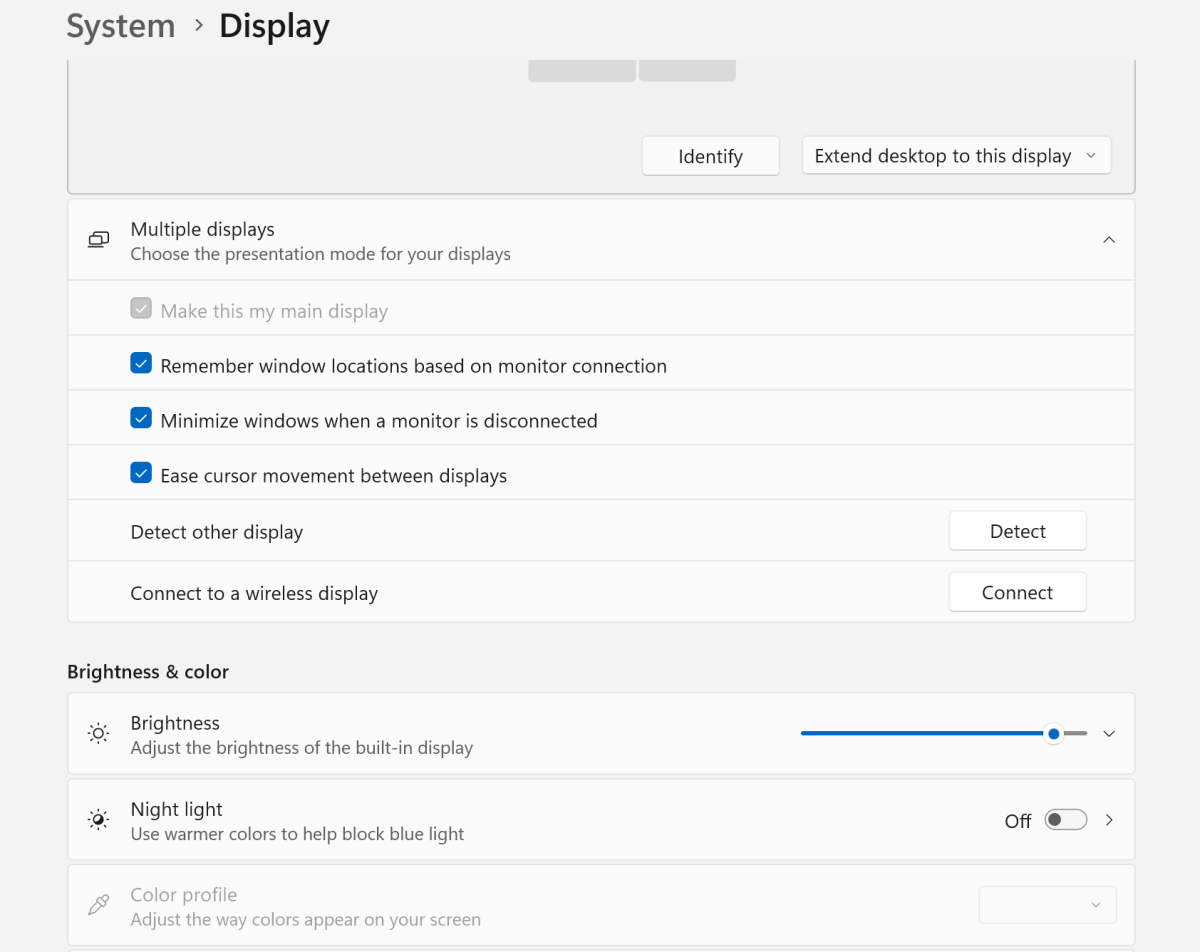
Mark Hachman / IDG
<div class="lightbox-image-container foundry-lightbox"><div class="extendedBlock-wrapper block-coreImage undefined"><figure class="wp-block-image size-large enlarged-image"><img decoding="async" data-wp-bind--src="selectors.core.image.enlargedImgSrc" data-wp-style--object-fit="selectors.core.image.lightboxObjectFit" src="" alt="Windows 11 settings display night light" class="wp-image-2285794" width="1200" height="952" loading="lazy" /><figcaption class="wp-element-caption">This is a key screen for migraine sufferers, allowing you to reduce the brightness of your display….</figcaption></figure><p class="imageCredit">Mark Hachman / IDG</p></div> </div></figure><p class="imageCredit">Mark Hachman / IDG</p></div>Obviously, this will vary by individual.
3.) Turn the laptop’s blue light off using Windows’ Night Light
You might not be aware that you can manually reduce the amount of blue light coming from your laptop’s display by using the Night Light control within Windows (System > Display > Night light).
Migraine sufferers will probably want to immediately turn it on. Note that there’s a “strength” slider to adjust the amount of blue light that your laptop produces. Reducing the amount of blue light can help ease or prevent migraines, but reducing the amount of blue light your eyes see in the evening can also aid with sleep.
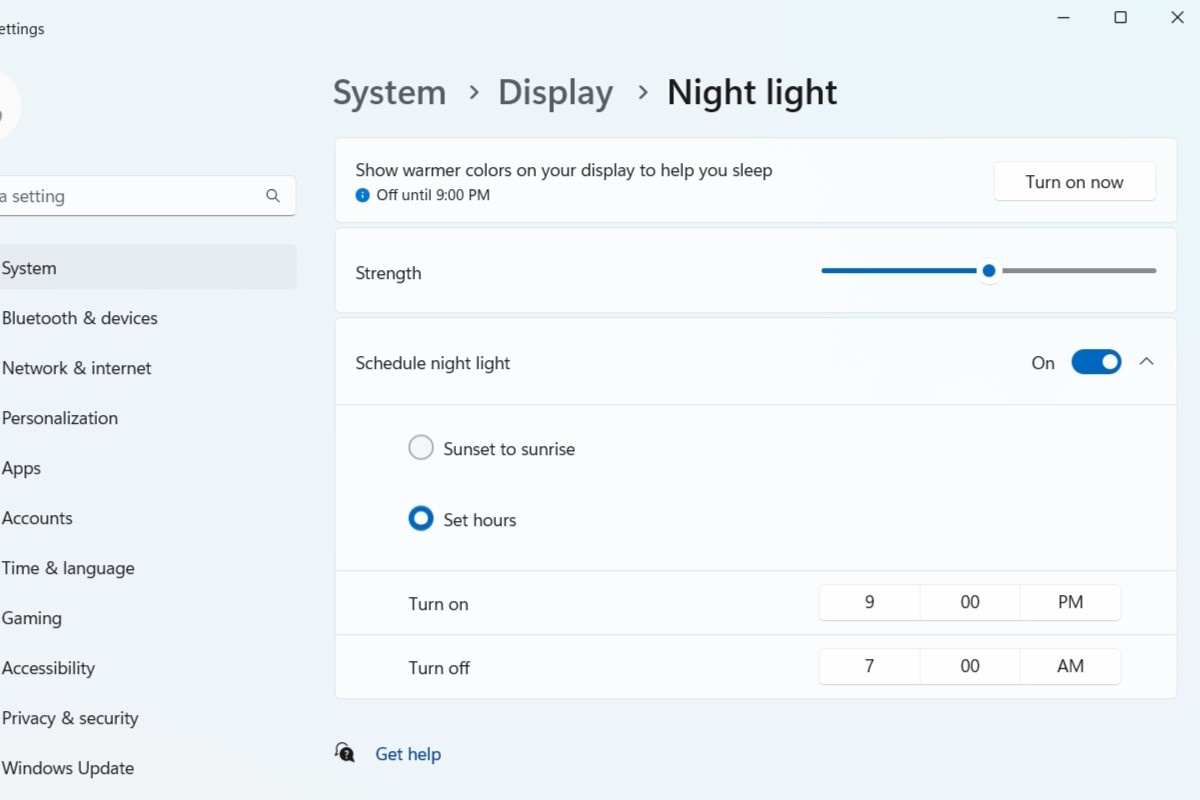
IDG / Alex Huebner
<div class="lightbox-image-container foundry-lightbox"><div class="extendedBlock-wrapper block-coreImage undefined"><figure class="wp-block-image size-full enlarged-image"><img decoding="async" data-wp-bind--src="selectors.core.image.enlargedImgSrc" data-wp-style--object-fit="selectors.core.image.lightboxObjectFit" src="" alt="When you select the slider next to Schedule night light, you can choose to set custom hours by pushing the bubble next to set hours. Just click the numbers and am or pm to change the times. " class="wp-image-1511225" width="1024" height="683" loading="lazy" /><figcaption class="wp-element-caption">…and , in the next screen, turn on Night Light.</figcaption></figure><p class="imageCredit">IDG / Alex Huebner</p></div> </div></figure><p class="imageCredit">IDG / Alex Huebner</p></div>Dialing the blue light down can often give your laptop an oddly yellowish cast, but that’s a small price to pay for blessed relief. Samsung also claims that its “4X AMOLED” displays found on the Galaxy Book3 and Book4 laptop series naturally help filter out blue light, too.
You can also turn off the blue light on your phone, too. Don’t forget about that!
4.) Enlarge the text
As you can imagine, migraine sufferers want to reduce any strain put on their body. My wife enlarges the text on her display, even though she wears glasses.
You can easil
Autentifică-te pentru a adăuga comentarii
Alte posturi din acest grup




Microsoft has added an OCR function (Optical Character Recognition) t

If you’re reading this anywhere outside of China, you probably haven’